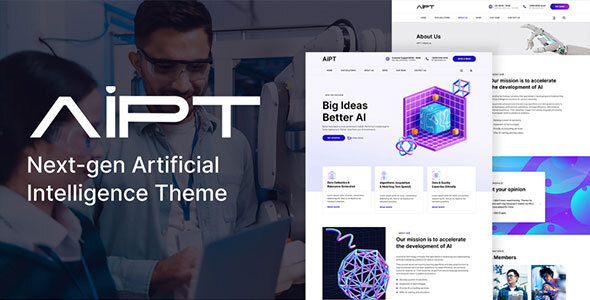
AiPT – Next-Gen Artificial Intelligence Theme Review
Introduction
In today’s rapidly evolving digital landscape, artificial intelligence (AI) has become an integral part of our daily lives. With the rise of AI-related solutions and products, businesses and individuals are looking for ways to showcase their capabilities and benefits to the world. That’s where the AiPT – Next-Gen Artificial Intelligence Theme comes in. This modern, high-tech theme is designed specifically for businesses or individuals who provide AI-related solutions or products. In this review, we’ll dive into the features, customization options, and overall performance of the AiPT theme.
Features
The AiPT theme is packed with a wide range of features that cater to the needs of AI-related businesses. Some of the notable features include:
- Compatibility with AI Engine, including ChatGPT Chatbot, Content Generator, GPT 3 & 4
- AI-related services or solutions
- Services grids and single service page templates
- User testimonials
- Blog on multiple layouts
- User-Friendly page builder
- Compatibility with Contact Form 7 and Mailchimp
- Multilanguage Ready
- Well-documented online documentation
- Constant updates with a theme changelog
- +30 custom shortcodes
- Dedicated help team
- Powerful admin interface
- Highly customizable
- One-click demo content import
- Large collection of pages and layouts
- No coding knowledge required
Theme Customization
The AiPT theme offers extensive customization options, making it easy to tailor the theme to your specific needs. From changing colors and fonts to customizing layouts and content, the theme provides a high degree of flexibility.
Performance
The AiPT theme is built on a solid foundation, ensuring fast and reliable performance. The theme is compatible with popular plugins like Contact Form 7 and Mailchimp, and its multilanguage support makes it easy to cater to a global audience.
Elementor Support
Starting with version 1.4, the theme is fully compatible with Elementor, a popular page builder plugin.
Refunds
The theme does not offer refunds for mistaken purchases, as digital goods cannot be returned. However, the theme has been reviewed and accepted by an Envato review team, ensuring its quality and reliability.
Conclusion
The AiPT – Next-Gen Artificial Intelligence Theme is an excellent choice for businesses or individuals who provide AI-related solutions or products. With its modern design, extensive features, and high degree of customization, the theme is well-suited for showcasing AI capabilities and benefits. The theme’s performance is reliable, and its compatibility with popular plugins ensures seamless integration. With a score of 5 out of 5 and 180 sales, the AiPT theme is a popular choice among businesses and individuals alike.
Rating: 5/5
Number of Sales: 180
User Reviews
Be the first to review “AiPT – Next-Gen Artificial Intelligence Theme”
Introduction
Welcome to the AiPT - Next-Gen Artificial Intelligence Theme tutorial! This theme is designed to provide a futuristic and modern look for your WordPress website, with a focus on artificial intelligence and machine learning. With its sleek and responsive design, AiPT is perfect for tech-savvy businesses, startups, and entrepreneurs who want to showcase their innovative products and services.
In this tutorial, we will guide you through the process of installing and customizing the AiPT theme, step by step. Whether you're a beginner or an experienced web developer, this tutorial will help you get the most out of this powerful theme.
Prerequisites
Before we begin, make sure you have the following:
- A WordPress website installed on your server or hosting platform
- A basic understanding of WordPress and its terminology
- A computer or mobile device with a stable internet connection
Installing the AiPT Theme
To install the AiPT theme, follow these steps:
- Log in to your WordPress dashboard and navigate to the Appearance tab.
- Click on the "Add New" button and select "Upload Theme" from the dropdown menu.
- Browse to the location where you downloaded the AiPT theme and select the zip file.
- Click "Install Now" to begin the installation process.
- Once the installation is complete, click "Activate" to activate the theme.
Customizing the AiPT Theme
Now that the theme is installed, let's customize it to suit your needs. Here are some key features and settings to explore:
1. Header Section
The header section is where you can add your logo, navigation menu, and other elements. To customize the header, go to the "Customize" tab in the WordPress dashboard and click on the "Header" section.
- Logo: Upload your logo by clicking on the "Upload" button.
- Navigation Menu: Create a new menu by going to the "Appearance" tab and clicking on "Menus". Then, add your menu items and assign them to the "Top Navigation" location.
- Search Bar: Enable or disable the search bar by toggling the switch next to "Search Bar".
2. Hero Section
The hero section is the main section of the theme, where you can add your main content, images, or videos. To customize the hero section, go to the "Customize" tab and click on the "Hero" section.
- Background Image: Upload your background image by clicking on the "Upload" button.
- Content: Add your main content, such as text, images, or videos, using the built-in editor.
- Button: Add a call-to-action button by clicking on the "Add Button" button.
3. Features Section
The features section is where you can showcase your products, services, or features. To customize the features section, go to the "Customize" tab and click on the "Features" section.
- Feature Items: Add feature items by clicking on the "Add Feature" button. Each item can have a title, description, and icon.
- Icon: Choose an icon from the built-in library or upload your own.
- Button: Add a button to each feature item by clicking on the "Add Button" button.
4. Testimonials Section
The testimonials section is where you can showcase customer reviews and feedback. To customize the testimonials section, go to the "Customize" tab and click on the "Testimonials" section.
- Testimonial Items: Add testimonial items by clicking on the "Add Testimonial" button. Each item can have a quote, author, and image.
- Image: Upload an image to accompany each testimonial.
- Author: Add the author's name and title.
5. Footer Section
The footer section is where you can add your copyright information, social media links, and other elements. To customize the footer, go to the "Customize" tab and click on the "Footer" section.
- Copyright Information: Add your copyright information by typing it in the text field.
- Social Media Links: Add your social media links by clicking on the "Add Social Media Link" button.
- Contact Information: Add your contact information, such as phone number and email address.
Conclusion
That's it! With these steps, you should now have a fully customized AiPT theme on your WordPress website. Remember to explore the theme's built-in settings and features to get the most out of it. If you have any questions or need further assistance, feel free to ask. Happy theming!
Here are the settings examples for configuring AiPT - Next-Gen Artificial Intelligence Theme:
Header Settings
To configure the header settings, go to Customize > Header > Header Layout. Here, you can choose from different layouts, such as Default, Transparent, or Sticky. You can also select the header background color, text color, and font family.
Typography Settings
To configure the typography settings, go to Customize > Typography > Body Text. Here, you can choose from different font families, font sizes, and line heights. You can also select the font styles for headings, paragraphs, and other text elements.
Colors Settings
To configure the colors settings, go to Customize > Colors > Primary Color. Here, you can select the primary color for the theme, which will be used for buttons, links, and other elements. You can also select the secondary color, accent color, and background color.
Layout Settings
To configure the layout settings, go to Customize > Layout > Container Width. Here, you can choose from different container widths, such as Full Width, Max Width, or Custom Width. You can also select the layout for different page types, such as blog posts, pages, and archives.
Footer Settings
To configure the footer settings, go to Customize > Footer > Footer Layout. Here, you can choose from different footer layouts, such as Default, Simple, or Minimal. You can also select the footer content, such as copyright text and social links.
Widgets Settings
To configure the widgets settings, go to Customize > Widgets > Widget Areas. Here, you can select which widget areas to display on different page types, such as the sidebar, footer, or header. You can also add and arrange widgets within each area.
Menu Settings
To configure the menu settings, go to Customize > Menu > Menu Layout. Here, you can choose from different menu layouts, such as Default, Horizontal, or Vertical. You can also select the menu color, font family, and font size.
Social Settings
To configure the social settings, go to Customize > Social > Social Links. Here, you can add and arrange social links, such as Facebook, Twitter, and LinkedIn. You can also select the social icon styles and sizes.
Here are the features mentioned in the AIPT - Next-Gen Artificial Intelligence Theme description:
- Compatible with AI Engine: ChatGPT Chatbot, Content Generator, GPT 3 & 4
- AI-related services or solutions
- Services (2,3,4 column grids)
- Single Service page
- User testimonials
- Blog on multiple layouts
- User-Friendly page builder
- Compatible with: Contact Form 7
- Compatible with: Mailchimp
- Multilanguage Ready
- Well Documented - Online Documentation
- Constant Updates: Theme Changelog
- Services grids and single service page templates
- +30 Custom shortcodes
- Dedicated help team
- Powerful Admin Interface
- Highly Customizable
- One-Click Demo Content Import
- Large collection of pages and layouts
- No coding knowledge required

$75.00









There are no reviews yet.