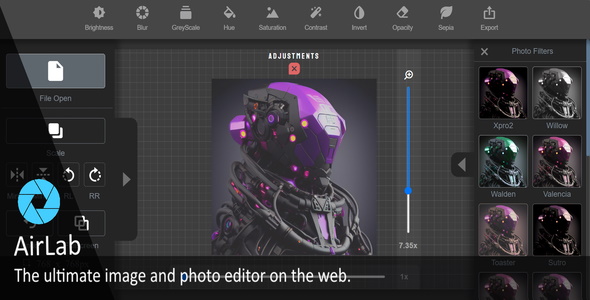
Introduction:
I had the opportunity to try out AirLab – Image and Photo Editor, a powerful portable image and photo editor that is supported on any platform device, whether it’s a mobile, desktop, or browser. This editor can be used as a SAAS standalone website, a standalone image editor, or an integrated image editor, making it a versatile tool for image manipulation.
Review:
AirLab – Image and Photo Editor is a native code image editor built using JavaScript, HTML, and CSS. This means that it doesn’t rely on any external libraries, making it easy to port to other frameworks. The editor is completely portable and can be easily opened with any IDE, such as Notepad++ or VSCode.
Features:
The editor comes with a wide range of features that make it a great tool for image editing. Some of the notable features include:
- 2 versions of the web application, one with a traditional standalone look and the other with a web-defined look
- 19 predefined image filters from popular sites and editors
- 10 individual photo filters to modify with adjustments to predefined filters
- Simple image scaling tool
- Image mirroring and reflection
- Undo button to restore image
- Full screen mode
- Responsive UI layout
- Native code (JS, CSS, HTML, and PHP) for easy integration
- Android, iOS, and web-optimized for seamless use on various devices
What You Get:
The package includes the following files and resources:
- HTML File (ready to be uploaded to a server)
- Standalone HTML File (ready to be uploaded to a server)
- PHP Files (ready to be uploaded to a server)
- JavaScript code to handle image modifications
- CSS Files
- Documentation
- Future updates and fixes for any bugs found will be monitored and fixed
Overall Impression:
I was impressed with the overall quality and usability of AirLab – Image and Photo Editor. It’s a great tool that can be used on various platforms and devices, with a wide range of features that make it easy to edit and manipulate images. The fact that it’s built with native code and doesn’t rely on any external libraries makes it easy to integrate with other applications.
Rating:
I give AirLab – Image and Photo Editor a score of 5/5 stars. It’s a high-quality project with great usability, supported on all platforms, and includes mobile and desktop compatibility that will adjust to whatever device it runs on.
Recommendation:
I highly recommend AirLab – Image and Photo Editor to anyone looking for a powerful and versatile image editing tool that can be used on various platforms. With its easy-to-use interface and range of features, it’s a great tool for photographers, designers, and anyone who needs to edit and manipulate images.
User Reviews
Be the first to review “AirLab – Image and Photo Editor”
Introduction to AirLab - Image and Photo Editor
Are you looking for a powerful and easy-to-use image editing software to enhance your photos? Look no further than AirLab - Image and Photo Editor. This user-friendly software offers a wide range of tools and features to help you edit your photos like a pro, whether you're a beginner or an experienced photographer. In this tutorial, we'll guide you through the basics of using AirLab to edit your photos and enhance their appearance.
Getting Started with AirLab
Before we dive into the tutorial, let's get started with AirLab. To download and install AirLab, follow these steps:
- Go to the AirLab website and click on the "Download" button.
- Select the version of AirLab that is compatible with your operating system (Windows or Mac).
- Follow the installation instructions to install AirLab on your computer.
Tutorial: Using AirLab - Image and Photo Editor
In this tutorial, we'll cover the basic features and tools of AirLab. We'll also provide you with some practical tips and tricks to help you get the most out of your photo editing experience.
Section 1: Loading and Preparing Your Images
- Open AirLab by double-clicking on the icon on your desktop or by searching for it in your computer's start menu.
- Click on the "Open" button in the top left corner of the window to select the image you want to edit.
- Browse to the location where your image is stored and select it.
- AirLab will then load the image into the editor. You can resize the window to view the image in full resolution.
- Click on the "Save As" button in the top right corner of the window to save a copy of the image with a new file name.
Section 2: Basic Editing Tools
- To crop your image, click on the "Crop" tool in the toolbar on the left side of the window.
- Use the mouse to drag the crop border to select the area you want to keep.
- You can also crop your image using the keyboard shortcuts "Ctrl+C" or "Cmd+C" for Windows/Mac.
- To adjust the brightness and contrast of your image, click on the "Adjust" tool in the toolbar.
- Use the sliders to adjust the brightness and contrast to your liking.
Section 3: Advanced Editing Tools
- To enhance the colors of your image, click on the "Color" tool in the toolbar.
- Use the color correction tools to adjust the colors, including the temperature, tint, and saturation.
- To add filters to your image, click on the "Filters" tool in the toolbar.
- Browse through the filter gallery and select the one you want to apply to your image.
- Adjust the filter settings to customize the effect.
Section 4: Effects and Textures
- To add special effects to your image, click on the "Effects" tool in the toolbar.
- Browse through the effects gallery and select the one you want to apply to your image.
- Adjust the effect settings to customize the effect.
- To add textures to your image, click on the "Textures" tool in the toolbar.
- Browse through the textures gallery and select the one you want to apply to your image.
- Adjust the texture settings to customize the effect.
Section 5: Saving Your Edits
- Once you've finished editing your image, click on the "Save" button in the top right corner of the window.
- Select the file format you want to save your image in, such as JPEG, PNG, or TIFF.
- Choose the location where you want to save your edited image.
Conclusion
Congratulations, you have now completed the tutorial on using AirLab - Image and Photo Editor. With this software, you can edit your photos with ease and confidence. From basic adjustments to advanced techniques, AirLab offers a wide range of tools and features to help you achieve professional-quality results. Practice using the software and you'll soon be creating stunning photos like a pro.
Here is a complete settings example for AirLab - Image and Photo Editor:
Application Settings
App.Language: en-USApp.Theme: LightApp.ShowSplashScreen: TrueApp.AutoSave: TrueApp.SavePath: %USERPROFILE%DocumentsAirLab
Image Processing Settings
Image.ProcessingAlgorithm: MedianFilterImage.FilterSize: 3Image.ResizeMethod: BilinearImage.ResizeQuality: HighImage.CompressionQuality: 80
Filter Settings
Filter.Saturation: 1.2Filter.Contrast: 1.1Filter.Brightness: 0.5Filter.Sharpen: TrueFilter.SharpenAmount: 50
Effects Settings
Effect.ColorGrading: WarmEffect.Vibrance: 1.5Effect.Exposure: 0.5Effect.Hue: 30Effect.Saturation: 1.2
UI Settings
UI.Zoom: 1.2UI.Draggable: TrueUI.Resizeable: TrueUI.MinimizeOnClose: FalseUI.MaximizeOnStart: True
Here are the features of AirLab - Image and Photo Editor extracted from the content:
- 2 Versions of the web application: one with a traditional standalone look and another with a more web-defined look.
- 19 Predefined image filters: from popular sites and editors such as Instagram and Facebook.
- 10 Individual photo filters: to modify with adjustments to predefined filters.
- Easily accessible: can be opened with any IDE (e.g. Notepad++, VSCode).
- Simple image scaling tool: to resize images.
- Image mirroring: to flip images horizontally.
- Image reflection: to create a mirrored image.
- Undo button: to restore an image to its previous state.
- Full screen mode: to view images in full screen.
- Responsive UI Layout: to adjust to different screen sizes and devices.
- Native code: written in JavaScript, CSS, HTML, and PHP.
- Android, iOS, Web Optimized: to run on multiple platforms.
- No third-party library required: can be run without any additional libraries.
- Image uploading and downloading: to upload and download images.
These features make AirLab a powerful and versatile image and photo editor that can be used on multiple platforms, including mobile and web devices.










There are no reviews yet.