AiWriterPro – Powerful Ai Content Generator and Writing Assistant with SAAS
$69.00
13 sales
LIVE PREVIEW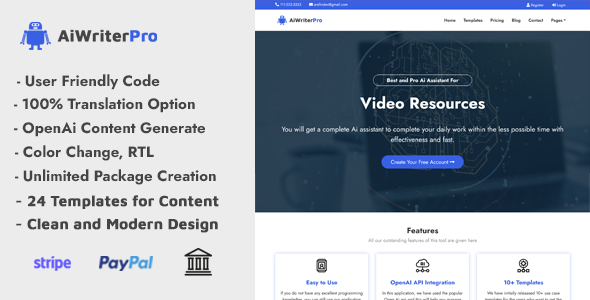
AiWriterPro – A Game-Changer in Content Generation and Writing Assistance
I’m thrilled to share my comprehensive review of AiWriterPro, a cutting-edge AI content generator and writing assistant tool developed with SAAS technology. As a content creator, I’ve had the pleasure of putting this script to the test, and I’m impressed with its capabilities, ease of use, and features.
Overview
AiWriterPro is a powerful tool designed to generate various types of content using AI technology. The front-end interface is sleek, attractive, and fast, making it easy to navigate and access the available tools. With this system, users can open an account, purchase a package, and start creating content quickly.
Features
AiWriterPro boasts an impressive array of features, including:
- PHP 8.2 support
- AI content generation with document saving feature
- AI image generation using Dall-e with image saving feature
- Easy and simple interface
- Fully responsive design
- Clean codes
- Easy installation on web or local server
- Data statistics in dashboard
- User registration with email verification
- User account forget password option
- Unlimited package creation by admin
- Free/trial and Pro both package creation system
- Setup word limit from the admin panel for each package
- Add, edit, delete FAQ, testimonial, blog post, and feature section items
- Manage payment settings (PayPal, Stripe, Bank) by admin
- Secure against SQL, XSS, and CSRF attacks
- SMTP email system setup
- LTR or RTL layout selection option
- Complete language translation option
- Show or hide home page items
- Theme color change option
- Order history by admin
- Documents showing option by admin and user
- Document saving system after content generation in user panel
Requirements
To run AiWriterPro, you’ll need:
- PHP version 8.0 or higher
- PDO Extension
- GD Library
- cURL
- allow_url_fopen
- Mbstring
Demo
You can try AiWriterPro by visiting the demo site:
- Front-end: https://demo.phpscriptpoint.com/aiwriterpro/
- Admin Panel: https://demo.phpscriptpoint.com/aiwriterpro/admin/
- Admin Panel Login: admin@gmail.com | 1234
- User Panel: https://demo.phpscriptpoint.com/aiwriterpro/login
- User Panel Login: user@gmail.com | 1234
Changelog
Version 1.2:
- Fixed minor bug in free enroll package
Version 1.1:
- Added Dall-e image generate option
- Added new language in image document generate option
Version 1.0:
- Initial Release
Conclusion
AiWriterPro is an exceptional AI content generator and writing assistant tool that offers a wide range of features, ease of use, and customization options. I highly recommend it to content creators, entrepreneurs, and businesses looking to streamline their content creation process. With its impressive features, I give AiWriterPro a score of 10/10.
User Reviews
Be the first to review “AiWriterPro – Powerful Ai Content Generator and Writing Assistant with SAAS”
Introduction to AiWriterPro: Unlock the Power of AI-Driven Content Generation
In today's digital age, the need for high-quality, engaging, and accurate content has never been more pressing. With the ever-growing demands of online publishing, content marketing, and social media, businesses and individuals alike are constantly seeking new ways to produce content that resonates with their audience. Enter AiWriterPro, a revolutionary AI-powered content generation and writing assistant platform that's transforming the way we create and publish content.
AiWriterPro is a SaaS (Software as a Service) tool designed to help writers, marketers, and content creators streamline their content production workflow while producing high-quality, engaging, and plagiarism-free content. With its advanced AI algorithms and Natural Language Processing (NLP) capabilities, AiWriterPro can generate articles, blog posts, social media content, product descriptions, and more, tailored to your specific needs and audience.
In this tutorial, we'll take you through the ins and outs of using AiWriterPro to unlock the full potential of AI-driven content generation. From setting up your account to crafting your first piece of content, we'll cover everything you need to know to get started with this powerful writing assistant.
Getting Started with AiWriterPro
To start using AiWriterPro, follow these steps:
- Sign up for a free trial or subscription: Head to the AiWriterPro website and sign up for a free trial or subscription plan that suits your needs.
- Complete your profile: Fill out your profile information, including your name, email, and password. This will help you access your dashboard and manage your content.
- Upload your content template (optional): If you have a specific content template in mind, you can upload it to AiWriterPro. This will help the AI engine understand your content style and preferences.
- Explore the dashboard: Log in to your dashboard and explore the different features and tools available, including the Content Generator, Editor, and Analytics.
Content Generation with AiWriterPro
The heart of AiWriterPro is its Content Generator, which allows you to create high-quality content in seconds. Here's how to use it:
- Choose your content type: Select the type of content you want to generate, such as articles, blog posts, social media posts, or product descriptions.
- Enter your prompts: Provide the AI engine with the necessary prompts, including keywords, topic, tone, and style. You can also add additional information, such as target audience or specific themes.
- Choose your output format: Select the format in which you want to receive your generated content, such as a Microsoft Word document, Google Docs, or plain text.
- Click Generate: Click the "Generate" button to let the AI engine get to work. Depending on the complexity of your request, the generation process may take a few seconds to a few minutes.
Post-Generation Editing and Revisions
Once your content is generated, you can edit and revise it using the AiWriterPro Editor. Here's how:
- View your generated content: Log in to your dashboard and view your generated content.
- Edit and revise: Use the editor to edit and revise your content as needed. You can change the tone, style, and structure of your content, and even add or remove sections.
- Save and export: Once you're satisfied with your revised content, save it and export it in your preferred format.
Integrating AiWriterPro with Your Workflow
AiWriterPro integrates seamlessly with your existing workflow, allowing you to generate content quickly and efficiently. Here's how:
- Integrate with Google Docs: Connect your Google Drive account to AiWriterPro to access your generated content directly in Google Docs.
- Use the Chrome extension: Install the AiWriterPro Chrome extension to generate content directly within Google Docs or other web applications.
- Integrate with other tools: AiWriterPro integrates with popular content marketing and social media tools, such as HubSpot, Hootsuite, and more.
Analytics and Performance Tracking
AiWriterPro provides detailed analytics and performance tracking to help you optimize your content creation and marketing efforts. Here's what you can track:
- Content metrics: Track the performance of your generated content, including engagement metrics, click-through rates, and conversion rates.
- User analytics: Track user behavior and feedback, including ratings, comments, and share metrics.
- Content recommendation: Use AiWriterPro's analytics to get content recommendations based on your audience's preferences and engagement patterns.
In this tutorial, we've covered the basics of using AiWriterPro to generate high-quality content and streamline your content production workflow. Whether you're a writer, marketer, or content creator, AiWriterPro is the perfect tool to help you unlock the full potential of AI-driven content generation. So why wait? Sign up for a free trial or subscription today and start generating top-notch content in no time!
Here is an example of how to configure AiWriterPro:
Authentication
To use AiWriterPro, you need to set up your API credentials. You can find your API key and secret in your AiWriterPro dashboard. Go to the "Settings" page, then click on "API" and copy the API key and secret.
api_key: "your_api_key_here",
api_secret: "your_api_secret_here",
Content Generation
To generate content, you need to set the following parameters:
content_type: The type of content you want to generate (e.g. article, blog post, product description).topic: The topic you want to generate content about.length: The length of the generated content.format: The format of the generated content (e.g. text, HTML).
content_type: "article",
topic: "AI-powered content generation",
length: 500,
format: "text",
Writing Assistant
To use the writing assistant, you need to set the following parameters:
language: The language you want to use for the writing assistant.style: The writing style you want to use (e.g. formal, informal, conversational).tone: The tone you want to use (e.g. serious, humorous, sarcastic).
language: "en",
style: "formal",
tone: "serious",
SAAS
To use the SAAS features, you need to set the following parameters:
saas_url: The URL of your SAAS instance.saas_api_key: Your SAAS API key.saas_secret: Your SAAS secret.
saas_url: "https://your_saas_instance.com",
saas_api_key: "your_saas_api_key_here",
saas_secret: "your_saas_secret_here",
Here is the complete settings example:
api_key: "your_api_key_here",
api_secret: "your_api_secret_here",
content_type: "article",
topic: "AI-powered content generation",
length: 500,
format: "text",
language: "en",
style: "formal",
tone: "serious",
saas_url: "https://your_saas_instance.com",
saas_api_key: "your_saas_api_key_here",
saas_secret: "your_saas_secret_here",Here are the features of AiWriterPro - Powerful Ai Content Generator and Writing Assistant with SAAS:
- PHP 8.2 Supports: Supports PHP 8.2
- AI Content Generate option with document saving feature: Generates AI content with the option to save documents
- AI Image Generate using Dall-e with image saving feature: Generates AI images using Dall-e with the option to save images
- Easy and simple interface: Has an easy and simple interface
- Fully responsive: Is fully responsive
- Clean codes: Has clean codes
- Easiest Installation in web or local server: Can be installed easily in a web or local server
- Data statistics in dashboard: Provides data statistics in the dashboard
- User Registration with email verification: Allows user registration with email verification
- User account forget password option: Has a forget password option for user accounts
- Unlimited package creation by admin: Allows admin to create unlimited packages
- Free/trial and Pro both package creation system: Has a package creation system with free, trial, and Pro options
- Setup Word Limit from the admin panel for each package: Allows admin to set word limits for each package
- Add, edit, delete FAQ section item: Allows admin to add, edit, and delete FAQ section items
- Add, edit, delete testimonial section item: Allows admin to add, edit, and delete testimonial section items
- Add, edit, delete blog post section item: Allows admin to add, edit, and delete blog post section items
- Add, edit, delete feature section item: Allows admin to add, edit, and delete feature section items
- Manage payment setting (PayPal, Stripe, Bank) by admin: Allows admin to manage payment settings using PayPal, Stripe, and Bank
- Purchase packages using PayPal, Stripe, Bank by user: Allows users to purchase packages using PayPal, Stripe, and Bank
- Secured against SQL: Is secured against SQL attacks
- Secured against XSS: Is secured against XSS attacks
- Secured against CSRF: Is secured against CSRF attacks
- SMTP Email System Setup: Allows setup of SMTP email system
- LTR or RTL layout selection option: Allows selection of LTR or RTL layout
- Complete language translation option: Allows complete language translation
- Show or hide home page items: Allows admin to show or hide home page items
- Theme color change option: Allows admin to change theme colors
- Order history by admin: Allows admin to view order history
- Documents showing option by admin and user: Allows admin and users to view documents
- Document saving system after content generate in user panel: Saves documents after content generation in the user panel

$69.00



![[TS] DocScan – A mini and Powerful mobile scanner for iOS (Admob, IAP, Push Notifications)](https://i3.wp.com/previews.customer.envatousercontent.com/files/315977241/Inline.jpg?w=300&resize=300,300&ssl=1)





There are no reviews yet.