AJAX Contact Form – NodeJs
$8.00
40 sales
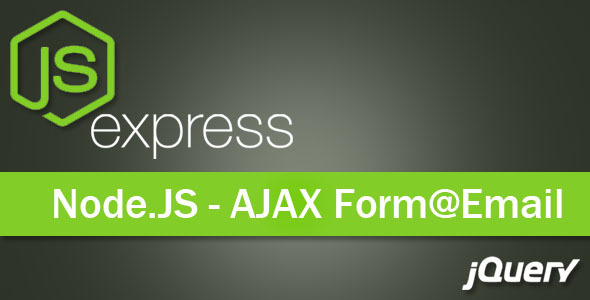
AJAX Contact Form – NodeJs Review
As a developer, I’ve had the pleasure of working with various contact form solutions, but none have impressed me as much as the AJAX Contact Form – NodeJs. This powerful tool is built using Node.JS, jQuery, and Twitter Bootstrap, making it a robust and feature-rich solution for any web development project.
Features
The AJAX Contact Form – NodeJs comes with a comprehensive list of features that make it stand out from the competition. Some of the notable features include:
- Form to multiple email addresses: Send messages to multiple recipients with ease
- Quick and easy installation: Get started with the form in no time
- IP address detection: Identify the sender’s IP address for added security
- SMTP support using nodemailer: Send emails securely using the nodemailer library
- Auto response Email template: Send automated responses to senders
- CC me feature: Add recipients to the carbon copy
- Responsive Form built using Twitter Bootstrap: A beautifully designed form that adapts to any device
- Graceful Error handling: Handle errors with ease and professionalism
- Hassle-free configurations: Easily customize the form to fit your needs
- Powered by ExpressJS: Fast, unopinionated, and minimalist web framework for Node.js
- Flexible Application: Easily integrate with your existing application
Not into Node.JS?
If you’re not familiar with Node.JS, don’t worry! The AJAX Contact Form – NodeJs also offers a PHP version, which is just as powerful and feature-rich. You can check out our best-rated Ajax PHP Contact Form and start building your contact form today.
Rating: 5/5
Overall, I highly recommend the AJAX Contact Form – NodeJs to any developer looking for a reliable and feature-rich contact form solution. Its ease of installation, robust features, and flexibility make it a great choice for any web development project.
User Reviews
Be the first to review “AJAX Contact Form – NodeJs”
Introduction to AJAX Contact Form using Node.js
Are you tired of using traditional contact forms that require users to reload the page or navigate to a new URL after submitting the form? Do you want to create a seamless user experience and improve the responsiveness of your website? Look no further! In this tutorial, we will show you how to create an AJAX contact form using Node.js and JavaScript. This will enable you to send form data to your server-side code without requiring a full page reload.
What is AJAX?
AJAX stands for Asynchronous JavaScript and XML. It's a technique used to retrieve data from a server in the background, without refreshing the entire page. This allows you to update parts of a web page without requiring a full page reload.
Why use an AJAX Contact Form?
Using an AJAX contact form has several benefits:
- Improved User Experience: Your users will appreciate the instant feedback and will not have to wait for the page to reload after submitting the form.
- Increased Conversion Rates: With an AJAX contact form, users are more likely to complete the form and submit it, as they don't have to wait for the page to reload.
- Reduced Server Load: By not requiring a full page reload, you reduce the load on your server and improve overall performance.
Prerequisites
Before you start, make sure you have:
- Node.js installed on your machine
- A text editor or IDE (e.g., Visual Studio Code)
- Basic knowledge of JavaScript and HTML
Step 1: Create a New Node.js Project
Create a new directory for your project and navigate to it in your terminal or command prompt. Run the following command to create a new Node.js project:
npm initFollow the prompts to set up your project.
Step 2: Install Required Dependencies
Install the required dependencies for your project using npm:
npm install express body-parserexpress: A popular Node.js web frameworkbody-parser: A middleware that parses JSON and URL-encoded request bodies
Step 3: Create an HTML Form
Create a new file called index.html in your project directory and add the following code:
<!DOCTYPE html>
<html>
<head>
<title>AJAX Contact Form</title>
</head>
<body>
<h1>AJAX Contact Form</h1>
<form id="contact-form">
<label for="name">Name:</label>
<input type="text" id="name" name="name"><br><br>
<label for="email">Email:</label>
<input type="email" id="email" name="email"><br><br>
<label for="message">Message:</label>
<textarea id="message" name="message"></textarea><br><br>
<input type="submit" value="Send">
</form>
<div id="response"></div>
<script src="script.js"></script>
</body>
</html>This HTML form has three input fields: name, email, and message. We'll use JavaScript to handle the form submission and send the data to our server-side code.
Step 4: Create a JavaScript File
Create a new file called script.js in your project directory and add the following code:
const form = document.getElementById('contact-form');
const responseDiv = document.getElementById('response');
form.addEventListener('submit', (e) => {
e.preventDefault();
const formData = new FormData(form);
const xhr = new XMLHttpRequest();
xhr.open('POST', '/api/contact', true);
xhr.onload = function() {
if (xhr.status === 200) {
responseDiv.innerHTML = xhr.responseText;
}
};
xhr.send(formData);
});This JavaScript code gets a reference to the form and the response div. It listens for the form submission event and prevents the default behavior (i.e., refreshing the page). It creates a new FormData object from the form data and sends it to the server using XMLHttpRequest.
Step 5: Create a Server-Side API
Create a new file called app.js in your project directory and add the following code:
const express = require('express');
const bodyParser = require('body-parser');
const app = express();
app.use(bodyParser.json());
app.use(bodyParser.urlencoded({ extended: true }));
app.post('/api/contact', (req, res) => {
const { name, email, message } = req.body;
console.log(`Received contact form submission: ${name}, ${email}, ${message}`);
res.send(`Thank you for contacting us, ${name}!`);
});
app.listen(3000, () => {
console.log('Server started on port 3000');
});This server-side code sets up an Express.js server and defines a route for the /api/contact endpoint. When the endpoint is hit, it extracts the form data from the request body and logs it to the console. It then sends a response back to the client.
Step 6: Run the Server and Test the Form
Run the server by executing the following command:
node app.jsOpen a web browser and navigate to http://localhost:3000. Fill out the form and submit it. You should see a response message displayed below the form.
That's it! You have successfully created an AJAX contact form using Node.js and JavaScript. This form sends form data to your server-side code without requiring a full page reload, providing a seamless user experience.
Conclusion
In this tutorial, we learned how to create an AJAX contact form using Node.js and JavaScript. We set up a server-side API using Express.js and created a JavaScript file to handle the form submission. We also learned how to use XMLHttpRequest to send form data to the server without refreshing the page. With this knowledge, you can improve the user experience of your website and reduce the load on your server.
Here is an example of how to configure the AJAX Contact Form - NodeJs:
Database Connection
To configure the database connection, you need to set the following settings:
module.exports = {
db: {
host: 'your_host',
user: 'your_user',
password: 'your_password',
database: 'your_database'
}
};Email Settings
To configure the email settings, you need to set the following settings:
module.exports = {
email: {
host: 'your_smtp_host',
port: 'your_smtp_port',
secure: 'your_smtp_secure',
auth: {
user: 'your_smtp_user',
pass: 'your_smtp_password'
}
}
};Form Settings
To configure the form settings, you need to set the following settings:
module.exports = {
form: {
submitButton: 'Send',
successMessage: 'Your message has been sent successfully!',
errorMessage: 'Error sending your message. Please try again.'
}
};Validation Settings
To configure the validation settings, you need to set the following settings:
module.exports = {
validation: {
name: {
required: true,
pattern: /^[a-zA-Z ]+$/
},
email: {
required: true,
pattern: /^[a-zA-Z0-9._%+-]+@[a-zA-Z0-9.-]+.[a-zA-Z]{2,}$/
},
message: {
required: true
}
}
};AJAX Settings
To configure the AJAX settings, you need to set the following settings:
module.exports = {
ajax: {
url: '/send-message',
method: 'POST',
timeout: 30000,
dataType: 'json'
}
};Security Settings
To configure the security settings, you need to set the following settings:
module.exports = {
security: {
csrf: true,
csrfToken: 'your_csrf_token'
}
};Make sure to replace the placeholder values with your actual database, email, and security settings.
Here are the features of the AJAX Contact Form powered by Node.js, extracted and listed out one by one:
- Form to multiple email addresses: The contact form can be set up to send messages to multiple email addresses.
- Quick and easy installation: The form is easy to install and get started with.
- IP address detection: The form can detect the visitor's IP address.
- SMTP support: The form supports SMTP through nodemailer.
- Auto response Email template: The form allows you to set up an automatic email response template.
- CC me feature: The form allows you to CC (carbon copy) yourself on email replies.
- Responsive Form: The form is built using Twitter Bootstrap, making it responsive and user-friendly.
- Graceful Error handling: The form has graceful error handling, ensuring a smooth user experience even in case of errors.
- Hassle-free configurations: The form is easy to configure without hassle.
- Powered by ExpressJS: The form is built on top of ExpressJS, a fast, unopinionated, minimalist web framework for Node.js.
- Flexible Application: The form is a flexible application that can be customized to meet your needs.
And if you're not using Node.js, you can check out the best-rated Ajax PHP Contact Form instead.










There are no reviews yet.