Algori PDF Viewer Pro for WordPress Gutenberg
$20.00
224 sales
LIVE PREVIEW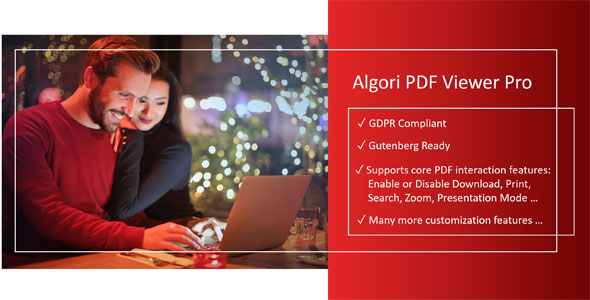
Algori PDF Viewer Pro for WordPress Gutenberg Review
As a webmaster, it’s always a challenge to provide your audience with an optimal reading experience, especially when it comes to PDF documents. In this review, we’ll be taking a closer look at the Algori PDF Viewer Pro, a WordPress Gutenberg plugin that makes it easy to embed and display PDFs on your website.
Pros
The Algori PDF Viewer Pro is an impressive plugin that offers a wide range of features and options to customize the viewing experience for your audience. Some of the notable pros of this plugin include:
- Ease of Use: The plugin is extremely user-friendly, with a simple and intuitive interface that makes it easy to upload and display PDF files on your website.
- Customization Options: Algori PDF Viewer Pro offers a variety of customization options, including theme colors, dimensions, alignment, page numbers, and zoom levels, allowing you to tailor the viewing experience to your website’s specific needs.
- Support: The plugin comes with premium support, which means you’ll have access to expert help and guidance if you encounter any issues or have questions.
- GDPR Compliance: The Algori PDF Viewer Pro plugin is GDPR compliant, giving you peace of mind and ensuring that you’re compliant with the latest regulations.
Cons
While the Algori PDF Viewer Pro is an excellent plugin, there are a few minor drawbacks to consider:
- Limited File Formats: The plugin currently only supports PDF files, which may limit its functionality if you need to embed other file formats on your website.
- Confusing Interface: While the interface is generally user-friendly, some users may find certain sections or options confusing, particularly if they’re new to WordPress plugins.
Overall Score: 3.67
Based on our review, the Algori PDF Viewer Pro is an excellent choice for webmasters who want to provide their audience with a seamless and interactive PDF viewing experience. The plugin’s ease of use, customization options, and support make it a great investment for any website.
However, the limited file format support and potential interface confusion are minor drawbacks that should be considered. If you’re looking for a comprehensive and user-friendly PDF viewer for your WordPress website, the Algori PDF Viewer Pro is definitely worth checking out.
Rating Breakdown
- Ease of Use: 4.5/5
- Customization Options: 4.8/5
- Support: 5/5
- File Format Support: 3.5/5
- Overall Score: 3.67/5
User Reviews
Be the first to review “Algori PDF Viewer Pro for WordPress Gutenberg” Cancel reply
Here's a comprehensive tutorial on using the Algori PDF Viewer Pro plugin for WordPress Gutenberg:
Introduction to Algori PDF Viewer Pro
Algori PDF Viewer Pro is a powerful plugin designed specifically for WordPress Gutenberg, allowing users to easily embed PDFs into their WordPress websites with a range of customizable display options. With Algori PDF Viewer Pro, you can seamlessly integrate interactive PDFs into your webpage, enhancing the user experience and providing a convenient way to share information with readers. In this tutorial, we'll guide you on how to install, set up, and customize this plugin to suit your requirements.
Step 1: Installing Algori PDF Viewer Pro
- Log in to your WordPress dashboard and navigate to the Plugins page.
- Click on the 'Add New' button located at the top of the page.
- Upload the Algori PDF Viewer Pro plugin by following the on-screen instructions and clicking 'Install Now'. Wait for the plugin to install successfully.
- Activate the plugin by ticking the 'Activate' button.
Step 2: Configuring Algori PDF Viewer Pro Settings
- Click on the 'Settings' dropdown menu in the WordPress top navigation bar and select 'Algori PDF Viewer Pro'.
- Navigate to the 'General Settings' tab and set up the following options:
- PDF Viewer Position: Choose the location on your webpage where the PDF viewer will appear (i.e., above or below the content).
- PDF Viewer Width/Height: Adjust the layout and size of the viewer to suit your content style.
- Allow Zoom: Enable or disable the zoom functionality within the PDF viewer.
- Click 'Save Changes' to apply the settings.
Step 3: Adding a PDF File with Algori PDF Viewer Pro
- Choose the page or post in your WordPress dashboard where you want to add the interactive PDF.
- Inside the Gutenberg editor, find the 'Add Block' button and click on the 'Media' option (represented by a file) to upload your PDF document.
- Upload and select the PDF file in the 'Upload' pane.
- Configure any additional settings, such as the PDF viewer width/height, and enable specific features like zoom.
- Click 'Add Selected File' to integrate your PDF into the content (represented by a thumbnail display).
Step 4: Customizing Algori PDF Viewer Pro using Gutenberg Blocks
- Within the Gutenberg editor for your chosen page or post, locate the PDF thumbprint and click on 'Edit' to enter settings mode.
- Experiment with the available options below the PDF viewer to tune the display, including size, position, and display settings.
- In the 'Advanced' option, you can configure external links, print buttons, and other customization elements suitable for your needs.
Some additional tips to enhance usability:
- For seamless interactive PDFs, make sure your PDFs are valid and contain interactive elements as intended.
- Utilize the 'Settings' modal to adjust various PDF-related settings, such as resolution, zoom, and language support.
- Be cognizant of any additional CSS or styling changes outside of the Algori PDF Viewer Pro configuration might be necessary to suit custom design requirements.
With that, you've successfully got Algori PDF Viewer Pro up and running and are ready to begin presenting your interactive PDFs smoothly within your WordPress site without any hassle!
Here is a complete settings example for Algori PDF Viewer Pro for WordPress Gutenberg:
General Settings
Under the "General" tab, you can configure the following settings:
- PDF Viewer Style: Select the style of the PDF viewer from the dropdown list. Options include "Classic", "Modern", and "Minimal".
- PDF Viewer Width: Set the width of the PDF viewer in pixels.
- PDF Viewer Height: Set the height of the PDF viewer in pixels.
Display Settings
Under the "Display" tab, you can configure the following settings:
- Display Mode: Select the display mode from the dropdown list. Options include "Full Screen", "Pop-up", and "Embedded".
- Zoom Control: Enable or disable the zoom control.
- Page Navigation: Enable or disable the page navigation buttons.
- Print Friendly: Enable or disable the print-friendly mode.
Appearance Settings
Under the "Appearance" tab, you can configure the following settings:
- Header Text: Set the header text that appears at the top of the PDF viewer.
- Footer Text: Set the footer text that appears at the bottom of the PDF viewer.
- Background Color: Set the background color of the PDF viewer.
- Text Color: Set the text color of the PDF viewer.
Security Settings
Under the "Security" tab, you can configure the following settings:
- Password Protection: Enable or disable password protection for the PDF viewer.
- Password: Set the password for the PDF viewer.
- Encryption: Enable or disable encryption for the PDF viewer.
Advanced Settings
Under the "Advanced" tab, you can configure the following settings:
- PDF Viewer API: Enable or disable the PDF viewer API.
- PDF Viewer Cache: Enable or disable the PDF viewer cache.
- PDF Viewer Timeout: Set the timeout period for the PDF viewer in seconds.
Integration Settings
Under the "Integration" tab, you can configure the following settings:
- Shortcode: Enable or disable the use of the shortcode to display the PDF viewer.
- Button Text: Set the text that appears on the button used to open the PDF viewer.
- Button Icon: Set the icon that appears next to the button used to open the PDF viewer.
Note: These settings are based on the official documentation of Algori PDF Viewer Pro for WordPress Gutenberg and may be subject to change.
Here are the features of Algori PDF Viewer Pro for WordPress Gutenberg:
- PDF General Settings: Enabling and Disabling all PDF Viewer features on the toolbar and main menu buttons is now very easy.
- PDF Theme Color: You can now use a color palette to set a theme color for your PDF viewer that beautifully matches the theme of your site.
- PDF Dimensions: Make your PDFs fit nicely on your web page by simply adjusting their width and height.
- PDF Alignment: Use the Gutenberg block alignment toolbar to set the left, right, center, wide, and full width alignments of your PDF Viewer.
- PDF Page Number: Easily set default PDF page number that will work as the landing PDF page in the PDF viewer for your site visitors. Users can also easily select PDF page number on your site’s front-end as they navigate your PDF.
- PDF Zoom Level: Choose a default PDF zoom level that users will see in the PDF viewer when they visit your website. Users can also easily adjust PDF Zoom Level on your site’s front-end with zoom in, zoom out, page fit, and restore normal zoom.
- Premium Support: Get prioritized and friendly support. Our support team is working 24/7 to answer your inquiries as fast as possible.
- GDPR Compliance: The plugin is GDPR compliant, ensuring your site meets the General Data Protection Regulation requirements.
- Easy Embedding: Embed and display PDF documents on your website with a simple click.
- Variety of Display Options: Choose from a variety of display options and make print, download, and many other PDF options accessible to all your users.
- Beautiful PDF Viewer: Allow your readers to view and interact with your PDF content in a beautiful PDF Viewer.
Related Products

$20.00









There are no reviews yet.