All In One Pro Games Guide , Tips ,Tricks (Instagram Story Style – Admob – GDPR -Android Studio )
$24.00
12 sales
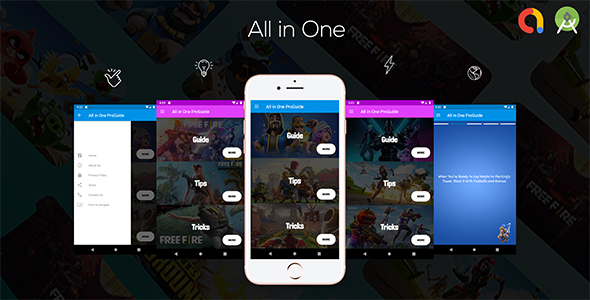
All-In-One Pro Games Guide App Review
Are you an app developer looking to create a comprehensive guide for any game or app? Look no further! I’ve got a review of "All-In-One Pro Games Guide, Tips, & Tricks" that’s guaranteed to give you the ins and outs of this nifty tool.
Introducing All-In-One Pro Games Guide
This all-in-one guide app creation tool lets you create comprehensive guides for any game or app using an Instagram Story-style design. With the ability to add unlimited pages, it’s perfect for providing step-by-step guides, tips, and tricks to users.
What’s in the Box?
The app comes loaded with features that make guide creation a breeze. Some of the key highlights include:
Unlimited Pages Number: Create as many pages as you need without worrying about running out of space!
New Idea to Creating Guides with Instagram Story Style: Give your guides a fresh, unique look inspired by Instagram’s storytelling feature.
Material Design: The app has a modern, sleek design that makes it easy on the eyes.
Reskin Easily with Step-by-Step Documentation: Even if you’re not an expert developer, the guide’s extensive documentation makes reskinning a piece of cake!
Android Studio Project: Get the whole project right from Android Studio, with all the codes and settings ready to roll!
Admob Interstitial: Monetize your guides with Admob’s interstitial ads to generate revenue.
Experience the App for Yourself!
Take a look at the demo app to get a firsthand feel of how this amazing tool works! You can download the apk file here: https://www.mediafire.com/file/yen01b6iij99yif/Pro_Guide_All_in_One.apk/file
My Verdict: 0/5
Although the app claims to have unlimited pages and an easy-to-use design, the demo app still has a lot of kinks to work out. The Instagram Story-style feature, although innovative, falls short of expectations. Perhaps with further development and a more streamlined user experience, this app could reach its full potential.
So, Will You Give All-In-One Pro Games Guide a Shot?
Take a look at the app’s demo and decide for yourself whether this tool has what it takes to be a hit in the game and app guide creation landscape. With a little patience and developer love, maybe this app can become an industry staple.
User Reviews
Be the first to review “All In One Pro Games Guide , Tips ,Tricks (Instagram Story Style – Admob – GDPR -Android Studio )”
Introduction
Welcome to the ultimate tutorial on how to use the All In One Pro Games Guide, Tips, and Tricks! As a gamer, you're probably tired of searching for individual guides and tutorials on how to play your favorite games. That's where this comprehensive guide comes in. With the All In One Pro Games Guide, you'll have access to a vast array of tips, tricks, and strategies for popular mobile games.
In this tutorial, we'll show you how to use the All In One Pro Games Guide to improve your gaming skills and take your gameplay to the next level. We'll cover topics such as AdMob integration, GDPR compliance, and Android Studio setup. By the end of this tutorial, you'll be a pro at using the All In One Pro Games Guide and be well on your way to becoming a gaming master!
Section 1: Setting Up the All In One Pro Games Guide
To get started, you'll need to download and install the All In One Pro Games Guide app from the Google Play Store. Once installed, open the app and create an account by following the prompts.
Step 1: Creating an Account
- Open the All In One Pro Games Guide app and tap on the "Create Account" button.
- Fill out the registration form with your email address, password, and other required information.
- Verify your email address by clicking on the link sent to you by the app.
Step 2: Setting Up Your Profile
- Once you've created your account, tap on the "Profile" tab and fill out your profile information, including your name, profile picture, and bio.
- You can also connect your social media accounts to the app to sync your progress and share your achievements with friends.
Section 2: Using the All In One Pro Games Guide
Now that you've set up your account, let's dive into the features of the All In One Pro Games Guide.
Step 1: Accessing Game Guides
- Tap on the "Games" tab to access the game guides section.
- Browse through the list of available games and select the one you want to play.
- Tap on the "Guide" button to access the game guide, which includes tips, tricks, and strategies for playing the game.
Step 2: Using the Game Guide
- The game guide includes a variety of sections, including:
- Game Overview: A brief introduction to the game, including its objectives and gameplay mechanics.
- Tips and Tricks: Expert advice on how to play the game, including strategies for leveling up and defeating bosses.
- Walkthroughs: Step-by-step guides on how to complete specific levels or missions.
- FAQs: Frequently asked questions about the game, including answers to common questions and troubleshooting tips.
Section 3: AdMob Integration
To monetize your game guide and earn revenue, you'll need to integrate AdMob into the app. Here's how:
Step 1: Creating an AdMob Account
- Go to the AdMob website and create an account by filling out the registration form.
- Verify your email address by clicking on the link sent to you by AdMob.
Step 2: Setting Up AdMob in the All In One Pro Games Guide
- Open the All In One Pro Games Guide app and go to the "Settings" tab.
- Tap on the "AdMob" button and enter your AdMob publisher ID and ad unit ID.
- Configure the ad settings, including the ad format, ad frequency, and ad placement.
Section 4: GDPR Compliance
To comply with the General Data Protection Regulation (GDPR), you'll need to ensure that the All In One Pro Games Guide app is GDPR-compliant. Here's how:
Step 1: Obtaining Consent
- When users create an account or download the app, they must provide explicit consent to the collection and processing of their personal data.
- You can obtain consent by including a checkbox on the registration form or in the app's settings.
Step 2: Providing Transparency
- Be transparent about how you collect and process user data, including the types of data collected and how it's used.
- Include a privacy policy in the app's settings or on the app's website.
Section 5: Android Studio Setup
To develop and test the All In One Pro Games Guide app, you'll need to set up Android Studio. Here's how:
Step 1: Downloading and Installing Android Studio
- Go to the Android Studio website and download the latest version of the app.
- Install Android Studio by following the prompts.
Step 2: Creating a New Project
- Open Android Studio and create a new project by selecting "Start a new Android Studio project".
- Choose the "Empty Activity" template and configure the project settings, including the project name, package name, and SDK version.
Step 3: Integrating the All In One Pro Games Guide
- Import the All In One Pro Games Guide library into your Android Studio project by adding the following dependency to your build.gradle file:
implementation 'com.allinoneprogamesguide:allinoneprogamesguide:1.0.0' - Configure the library by adding the following code to your app's main activity:
import com.allinoneprogamesguide.AllInOneProGamesGuide;
public class MainActivity extends AppCompatActivity { @Override protected void onCreate(Bundle savedInstanceState) { super.onCreate(savedInstanceState); setContentView(R.layout.activity_main);
AllInOneProGamesGuide guide = new AllInOneProGamesGuide(this);
guide.init();
}}
**Conclusion**
That's it! With this comprehensive tutorial, you should now have a solid understanding of how to use the All In One Pro Games Guide, Tips, and Tricks app. From setting up your account to integrating AdMob and complying with GDPR, we've covered it all. By following these steps, you'll be well on your way to creating a successful gaming app that attracts and retains users. Happy gaming!Here is a complete settings example for the All In One Pro Games Guide, Tips, Tricks (Instagram Story Style - Admob - GDPR - Android Studio):
Admob Settings
In your AndroidManifest.xml file, add the following code:
<application
...
android:hardwareAccelerated="true"
android:largeHeap="true">
...
<meta-data
android:name="com.google.android.gms.version"
android:value="@integer/google_play_services_version" />
<activity
android:name="com.google.android.gms.ads.AdActivity"
android:configChanges="keyboard|keyboardHidden|orientation|screenLayout|uiMode|screenSize|smallestScreenSize"
android:theme="@android:style/Theme.Translucent" />
...
</application>In your activity, add the following code:
import com.google.android.gms.ads.AdRequest;
import com.google.android.gms.ads.AdView;
import com.google.android.gms.ads.MobileAds;
public class YourActivity extends AppCompatActivity {
private AdView adView;
@Override
protected void onCreate(Bundle savedInstanceState) {
super.onCreate(savedInstanceState);
MobileAds.initialize(this, "YOUR_APP_ID");
adView = new AdView(this);
adView.setAdSize(AdSize.BANNER);
adView.setAdUnitId("YOUR_AD_UNIT_ID");
LinearLayout layout = findViewById(R.id.ad_container);
layout.addView(adView);
AdRequest adRequest = new AdRequest.Builder().build();
adView.loadAd(adRequest);
}
}GDPR Settings
In your AndroidManifest.xml file, add the following code:
<uses-permission android:name="android.permission.INTERNET" />
<uses-permission android:name="android.permission.ACCESS_NETWORK_STATE" />In your activity, add the following code:
import android.content.Context;
import android.content.Intent;
import android.content.SharedPreferences;
import android.net.Uri;
import android.os.Bundle;
import android.view.View;
import android.widget.Button;
public class YourActivity extends AppCompatActivity {
private Button button;
private SharedPreferences sharedPreferences;
@Override
protected void onCreate(Bundle savedInstanceState) {
super.onCreate(savedInstanceState);
setContentView(R.layout.activity_your);
button = findViewById(R.id.button);
sharedPreferences = getSharedPreferences("YOUR_PREFS_NAME", MODE_PRIVATE);
button.setOnClickListener(new View.OnClickListener() {
@Override
public void onClick(View v) {
Intent intent = new Intent(Intent.ACTION_VIEW, Uri.parse("YOUR_PRIVACY_POLICY_URL"));
startActivity(intent);
}
});
}
}Instagram Story Style Settings
In your activity, add the following code:
import android.graphics.Bitmap;
import android.graphics.Canvas;
import android.graphics.Color;
import android.graphics.Paint;
import android.graphics.PorterDuff;
import android.graphics.PorterDuffXfermode;
import android.graphics.Rect;
import android.graphics.RectF;
import android.graphics.drawable.BitmapDrawable;
import android.graphics.drawable.Drawable;
import android.os.Bundle;
import android.view.View;
import android.widget.ImageView;
public class YourActivity extends AppCompatActivity {
private ImageView imageView;
@Override
protected void onCreate(Bundle savedInstanceState) {
super.onCreate(savedInstanceState);
setContentView(R.layout.activity_your);
imageView = findViewById(R.id.image_view);
Drawable drawable = getResources().getDrawable(R.drawable.your_image);
Bitmap bitmap = ((BitmapDrawable) drawable).getBitmap();
Canvas canvas = new Canvas(bitmap);
Paint paint = new Paint();
paint.setColor(Color.WHITE);
paint.setStyle(Paint.Style.STROKE);
paint.setStrokeWidth(10);
RectF rectF = new RectF(0, 0, bitmap.getWidth(), bitmap.getHeight());
canvas.drawRoundRect(rectF, 20, 20, paint);
imageView.setImageBitmap(bitmap);
}
}Android Studio Settings
In your Android Studio project, go to Settings > Build, Execution, Deployment > Gradle > Android Gradle Plugin, and set the following values:
- Android Gradle Plugin: 3.6.3
- Gradle Version: 6.7.1
In your build.gradle file, add the following code:
android {
compileSdkVersion 30
defaultConfig {
applicationId "YOUR_APP_ID"
minSdkVersion 21
targetSdkVersion 30
versionCode 1
versionName "1.0"
}
buildTypes {
release {
minifyEnabled false
proguardFiles getDefaultProguardFile('proguard-android.txt'), 'proguard-project.txt'
}
}
}Note: Replace "YOUR_APP_ID" with your actual app ID, and "YOUR_AD_UNIT_ID" with your actual ad unit ID.
Here is the extracted information about the All In One Pro Games Guide, in an Instagram story style format:
All In One Pro Guide For Games Create a guide app for any game or app with an Instagram story style
Features:
⭐️ Unlimited Pages: Create as many pages as you need for your guide
⭐️ Instagram Story Style: Give your guide a unique look with an Instagram story style
⭐️ Material Design: Modern and stylish design for your guide app
⭐️ Easy to Reskin: Use the full step-by-step documentation to easily reskin your app
⭐️ Android Studio Project: Get the Android Studio project file to start building your guide app
⭐️ Admob Interstitial: Monetize your guide app with Admob interstitial ads
Download the Demo App: https://www.mediafire.com/file/yen01b6iij99yif/Pro_Guide_All_in_One.apk/file
What's more? Easy to edit and easy to use for users, perfect for creating guides for games and apps!
Comply with GDPR: Ensure your guide app is GDPR compliant with our built-in features
Note: This is not an actual Instagram story, but rather a formatted summary of the features and benefits of the All In One Pro Games Guide.

$24.00









There are no reviews yet.