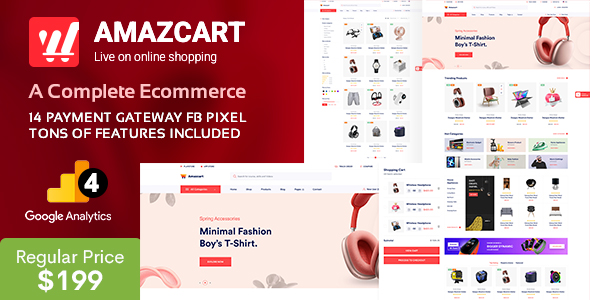
AmazCart Review: A Comprehensive E-commerce Solution
I am thrilled to share my review of AmazCart, a Laravel E-commerce System CMS Multi-Vendor platform that has left me impressed. With its robust features, user-friendly interface, and scalability, AmazCart is an excellent choice for entrepreneurs and businesses looking to establish a successful online store.
New Theme and Admin Login
Before diving into the features, I would like to highlight the new theme and admin login details provided. The new theme can be accessed at https://amazcart.ischooll.com, and the admin login credentials are as follows:
- Username: superadmin@gmail.com
- Password: 12345678
Core Features
AmazCart boasts an impressive array of core features that make it an ideal choice for e-commerce businesses. Some of the notable features include:
- Advanced Mega Menu Builder
- Left Menu Builder
- Gift Cart
- Guest Checkout
- Physical and Digital Product Support
- Home Page Builder
- Unlimited Email Template Creation
- Dynamic Slider
- Multi-Language and Currency Support
- Order Management
- Brands and Verified Reviews
- Product Deals and New User Zone
- Trusted Seller and Wishlist
- Dynamic Coupon and Guest Checkout
- Multi-Level Category and Category-wise Commission Setup
- Product Rating and Gallery with Zoom
- Social Login and Google Recaptcha
- Newsletter and Product Attribute
- Strong Security and Product Compare
- Quick Buy and Google Analytics
- PWA Ready and One-Click Demo Import
New Features
AmazCart’s new features are equally impressive, including:
- Facebook Messenger Integration
- Decimal Digit Set for Currency
- Default Country and State Setup Option
- Currency Symbol Position
Additional Features
The platform also offers a range of additional features, such as:
- Social Sharing
- Rating Approval
- Customer Review
- Product Rating and Review
- Blog and Product Video
- Quick View and Product SKU
- Unlimited Variants, Colors, and Styles
- Responsive Design and Customer-to-Seller Communication
- Multiple Shipping Charge Options and Dynamic TAX/GST Calculation
- Easy Video URL and Blog as like WordPress
- Unlimited Pages and Dynamic Product Filter
- Product Tag with Color and Product Variant by Picture/Color
- Google Analytics and Facebook Pixel
- Global Shipping Estimation and Discounts
- Sell Simple or Variable Products and Built-in Order Tracking Page
- Unlimited Categories and Sub-Categories
- Single Checkout Page and Amazon S3, DigitalOcean Spaces
- Translation Tool and Beautiful Theme
Admin Features
The admin panel is user-friendly and offers a range of features, including:
- Rich Text Editor
- Media Gallery
- Media File Manager
- Transactions History
- Advanced Report System
- TAX/GST Configuration
- Mail System
- Maintenance Mode
- StoreFront Setting
- Custom CSS/JS
Seller Features
Sellers can benefit from features such as:
- Free Shipping
- Local Pickup
- Flat Rate Shipping
- Additional Shipping Charge for other Cities
Menu Manager (Drag & Drop)
The menu manager allows for easy navigation and customization, with features such as:
- Create new pages
- Use Static Pages
- Use Custom Link
- Nested Flyout Menu
- Open New Tab
- Flyout Menu Left or Right
Paid Module (Sold Separately)
AmazCart offers a range of paid modules, including:
- Shiprocket
- Bkash
Security Features
The platform prioritizes security, with features such as:
- JWT Authentication
- Cross-Site Scripting (XSS) Protection
- SQL Injection Protection
- CSRF Protection
- Secure Encrypt Password Hashing
Important Notice
Before making a purchase, please note the following:
- We do not offer refunds if the item has been downloaded or by mistake.
- We support installation over doc and video, customization with payment.
- Read all the product information before you decide to buy it.
- One purchase can use a maximum of one installation only.
- We do not support modifying the code.
- From 1st October 2022, we only support Amazy Theme.
- Regular license does not support development or modification on our script.
Conclusion
In conclusion, AmazCart is an excellent choice for entrepreneurs and businesses looking to establish a successful online store. With its robust features, user-friendly interface, and scalability, it is an ideal platform for building a thriving e-commerce business. I highly recommend AmazCart to anyone looking for a reliable and feature-rich e-commerce solution.
Score: 4.08/5
User Reviews
Be the first to review “AmazCart – Laravel Ecommerce System CMS Multi-Vendor”
Introduction to AmazCart - Laravel Ecommerce System CMS Multi-Vendor
AmazCart is a powerful Laravel-based ecommerce system that allows you to create a multi-vendor marketplace with ease. With its robust features and user-friendly interface, AmazCart is an ideal solution for entrepreneurs, developers, and businesses looking to create a scalable and customizable ecommerce platform.
In this tutorial, we will guide you through the process of setting up and using AmazCart to create a fully functional ecommerce system with multiple vendors. We will cover the installation process, configuration, and usage of the system, as well as provide tips and best practices for getting the most out of AmazCart.
Prerequisites
Before starting this tutorial, make sure you have the following:
- A basic understanding of Laravel and PHP
- A computer with a web server (e.g. Apache or Nginx) and a database management system (e.g. MySQL)
- A text editor or IDE (e.g. Visual Studio Code)
- A web browser (e.g. Google Chrome)
Step 1: Installation
To install AmazCart, follow these steps:
- Download the AmazCart source code from the official GitHub repository: https://github.com/amazcart/amazcart
- Extract the downloaded zip file to a directory on your web server (e.g.
public_html/amazcart) - Create a new database for AmazCart and configure the database settings in the
config/database.phpfile - Run the following command to install AmazCart:
composer install - Run the following command to migrate the database:
php artisan migrate - Run the following command to seed the database:
php artisan db:seed
Step 2: Configuration
After installation, you need to configure AmazCart to suit your needs. Here are some key configuration options:
- Currency: Set the default currency for your store in the
config/currency.phpfile - Payment Gateways: Configure payment gateways such as PayPal, Stripe, or Authorize.net in the
config/payment.phpfile - Shipping Options: Configure shipping options such as shipping rates and carriers in the
config/shipping.phpfile - Vendor Settings: Configure vendor settings such as commission rates and payment terms in the
config/vendor.phpfile
Step 3: Creating Vendors
To create vendors, follow these steps:
- Log in to the AmazCart admin dashboard using the default admin credentials (username:
admin, password:password) - Click on the "Vendors" tab and click on the "Create Vendor" button
- Fill in the vendor information such as name, email, and password
- Set the vendor's commission rate and payment terms
- Click on the "Create Vendor" button to create the vendor
Step 4: Creating Products
To create products, follow these steps:
- Log in to the AmazCart admin dashboard using the default admin credentials (username:
admin, password:password) - Click on the "Products" tab and click on the "Create Product" button
- Fill in the product information such as name, description, price, and images
- Set the product's category and vendor
- Click on the "Create Product" button to create the product
Step 5: Configuring Payment and Shipping
To configure payment and shipping options, follow these steps:
- Log in to the AmazCart admin dashboard using the default admin credentials (username:
admin, password:password) - Click on the "Payment" tab and configure the payment gateways
- Click on the "Shipping" tab and configure the shipping options
Step 6: Launching the Store
After configuring AmazCart, you can launch the store by accessing the store URL in your web browser. The store will be accessible to customers, and vendors can log in to their accounts to manage their products and orders.
Conclusion
In this tutorial, we have covered the installation, configuration, and usage of AmazCart, a powerful Laravel-based ecommerce system with multi-vendor support. With AmazCart, you can create a scalable and customizable ecommerce platform that meets the needs of your business. Remember to follow the best practices and tips provided in this tutorial to get the most out of AmazCart.
Here is a complete settings example for AmazCart - Laravel Ecommerce System CMS Multi-Vendor:
Database Settings
In this example, we will assume that our database is called "amazcart" with the username "root" and password "password".
DB_CONNECTION=mysql
DB_HOST=localhost
DB_PORT=3306
DB_DATABASE=amazcart
DB_USERNAME=root
DB_PASSWORD=passwordSession Settings
In this example, we will use file session driver.
SESSION_DRIVER=file
SESSION_FILE_NAME=storage/sessions/%sMail Settings
In this example, we will use SMTP mail driver.
MAIL_MAILER=smtp
MAIL_HOST=smtp.gmail.com
MAIL_PORT=587
MAIL_USERNAME=your_email@gmail.com
MAIL_PASSWORD=your_password
MAIL_ENCRYPTION=tlsPayment Gateway Settings
In this example, we will use PayPal payment gateway. You need to set PayPal API credentials.
PAYPAL_API_USERNAME=your_api_username
PAYPAL_API_PASSWORD=your_api_password
PAYPAL_API_SIGNATURE=your_api_signature
PAYPAL_CLIENT_ID=your_client_id
PAYPAL_CLIENT_SECRET=your_client_secretCurrency Settings
In this example, we will use USD (United States Dollar) as the default currency.
CURRENCY=USDShop Settings
In this example, we will set up a default shop with an administrator account.
SHOP_NAME=Your Ecommerce Shop
SHOP_DOMAIN=localhost
SHOP_EMAIL=admin@yourshop.com
SHOP_PASSWORD=admin
ADMIN_USERNAME=admin
ADMIN_EMAIL=admin@yourshop.com
ADMIN_PASSWORD=adminProduct Settings
In this example, we will set up some default product categories and types.
PRODUCT_DEFAULT_CATEGORY=Electronics
PRODUCT_DEFAULT_TYPE=NewCoupon Settings
In this example, we will set up a default coupon with 10% discount.
COUPON_NAME=Welcome Coupon
COUPON_CODE=WELCOM10
COUPON_PERCENTAGE=10
COUPON_USAGE_LIMIT=1Order Settings
In this example, we will set up some default order status and payment gateways.
ORDER_STATUS_DEFAULT=Pending Payment
ORDER_STATUS_APPROVED=Approved
ORDER_STATUS_CANCELLED=Cancelled
ORDER_STATUS_REFUNDED=RefundedNote: These settings are just examples and should be modified according to your specific requirements.
Here are the features of AmazCart, a Laravel E-commerce System CMS Multi-Vendor:
New Theme: https://amazcart.ischooll.com
Admin Login: https://amazcart.ischooll.com/admin/login
- Username: superadmin@gmail.com
- Password: 12345678
Customer Login: https://amazcart.ischooll.com/login
- Username: customer@gmail.com
- Password: 12345678
Core Features:
- Advanced Mega Menu Builder
- Left Menu Builder
- Most tasks are Ajax-based
- Gift Cart
- Guest Checkout
- Physical and Digital Product support
- Home Page Builder
- Unlimited Email Template Creation
- Dynamic Slider
- Multi-Lingual support (add 170 languages, but can use only one language at a time)
- Multi-Currency support
- Order Management
- Brands
- Verified Reviews
- Product Deals
- New User Zone
- Trusted Seller
- Wishlist
- Dynamic Coupon
- Guest Checkout
- Multi-Level Category
- Category-wise commission setup (like Daraz)
- Product Rating
- Product Gallery with Zoom
- Social Login
- Google Recaptcha
- Newsletter
- Product Attribute
- Strong Security
- Product Compare
- Quick Buy (Coming soon)
- Google Analytics
- Google Analytics GA4
- Facebook Pixel
- PWA Ready
- One-Click Demo Import
- Custom SMS gateway integration
New Features:
- Facebook Messenger integration
- Decimal Digit setting for currency
- Default Country, State setup option
- Currency Symbol position
Additional Features:
- Social Sharing
- Rating Approval
- Customer Review
- Product Rating & Review
- Blog
- Product Video
- Quick View
- Product SKU
- Unlimited Variants, Colors, Sizes, etc.
- Responsive design for all devices
- Customer-to-Seller messaging
- Multiple Shipping Charge Options
- Dynamic TAX/GST Calculation
- Easy Video URL
- Easy Blog (like WordPress)
- Unlimited Pages
- Dynamic Product Filter
- Product Tag with Color
- Product Variant by Picture/Color
- Google Analytics
- Facebook Pixel
- Global Shipping Estimation
- Discounts
- Sell Simple or Variable Products
- Built-in Order Tracking page
- Unlimited Categories & Sub-Categories
- Single Checkout page
- Amazon S3, DigitalOcean Spaces
- Translation tool: easy to translate the front theme and admin panel to your language
- Beautiful theme ready to use
- Powerful Role Permission System: Manage users, teams, and roles by permissions
- Admin template comes with color change option to match your taste
- Upsells
- Cross-sells
- Invoice
- Bulk Product Import
- Subscriber POPUP
- Create Order from the Back Office
- Low Inventory Alert
- Announcements
- Email Notification ON/OFF
- SEO Optimized
- Google Map API
- Dynamic Preloader
- RTL
- One-Click Update
- About Detail Page
- Contact Us Page
- Blog's
- Invoice PDF Download
- Language Translator
- Notification
- SEO Ready plain URL
- Bootstrap 5 Framework
- W3C Valid Markup
- Font Awesome Icons
- Documentation Include
- Clean Code and Clean Design
- Testimonial
Dynamic Features:
- Toaster: makes dynamic position, multiple colors, and time duration for admin and frontend
- Dynamic dashboard for widget show/hide, data show/hide, and color/style change
- Each seller can quickly view the shop link
- Notification setting for SMS, system, Email, Mobile app, and each user's personal setting
- Dynamic home page customization with live preview
- Avoid root index in the main domain for security increase
- Color scheme change with live preview
- Dynamic top bar with show/hide
- Mega and multi-mega menu with highly dynamic management
- Dynamic Header management
- Clone product
- In-house order
- Local Pickup
Admin Features:
- Rich Text Editor
- Media Gallery
- Media File Manager
- Transactions History
- Advanced Report System
- TAX/GST Configuration
- Mail System
- Maintenance Mode
- StoreFront Setting
- Custom CSS/JS
Seller Features:
- Free Shipping
- Local Pickup
- Fla...y
- Top Sellers (Multi-vendor - sold separately)
- Top Customers
- Top Selling Item
- Order
- Payment
- Product Review
- Seller Review
Backup:
- Backup
Payment Gateways:
- PayPal
- Stripe
- Razorpay
- PayStack
- PayUmoney
- GPay
- Instamojo
- MidTrans
- JazzCash
- PayTM
- FlutterWave
Email Template Editor:
- Order Invoice
- Refund Declined
- Refund Money Paid
- Refund Completed
- Order Pending
- Order Confirmed
- Order Declined
- Paid Payment
- Order Completed
- Refund Pending
- Refund Confirmed
Menu Manager (Drag & Drop):
- Create new pages
- Use Static Pages
- Use Custom link
- Nested Flyout menu
- Open New Tab
- Flyout menu Left or Right
Paid Module (Sold Separately):
- Shiprocket
- Bkash
Security Features:
- JWT Authentication
- Cross-Site Scripting (XSS) Protection
- SQL Injection Protection
- CSRF Protection
- Secure Encrypt Password Hashing
Update Log:
The update log will be available at https://ticket.aorasoft.com/amazcart
Important Notice:
- We don't offer a refund (if the item has been downloaded or by mistake)
- We support installation over doc and video, customization with payment
- Read all the product information before you decide to buy it
- One purchase can use a maximum of one installation only
- We don't support modifying the code
- From 1st October 2022, we only support Amazy Theme
- Regular license doesn't support development or modification on our script

$149.00









There are no reviews yet.