AMS-Online Apartment Management System for Android with Web Admin Panel
$19.00
2 sales
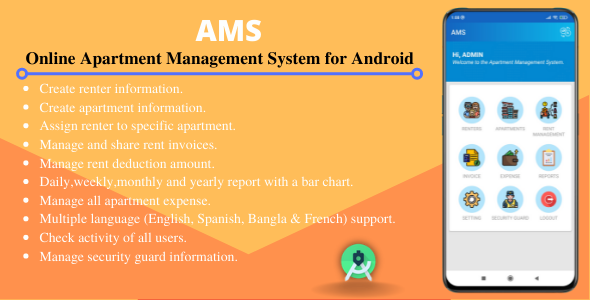
Introduction
As an apartment owner or manager, managing renter and apartment information can be a daunting task. However, with the AMS-Online Apartment Management System for Android with Web Admin Panel, you can easily manage your apartment rent smartly from anywhere, at any time. This comprehensive system allows you to create renter and apartment information, assign apartments to renters, generate rent bills, and view daily, weekly, monthly, and yearly reports with a bar chart.
Review
The AMS-Online Apartment Management System for Android with Web Admin Panel is an impressive tool that offers a wide range of features to help you manage your apartment rent efficiently. The system is user-friendly and easy to navigate, making it accessible to users of all skill levels.
One of the standout features of this system is its ability to create renter and apartment information with images. This allows you to easily identify and distinguish between different renters and apartments. Additionally, the system allows you to assign apartments to renters, add advanced rent amounts, and create invoices for renters.
The system also offers a range of reporting features, including daily, weekly, monthly, and yearly reports with bar charts. This provides you with a clear and concise overview of your rent income and expenses, allowing you to make informed decisions about your apartment management.
Another notable feature of this system is its support for multiple languages, including English, Spanish, French, and Bangla. This makes it accessible to users from diverse linguistic backgrounds.
Android App
The Android app is well-designed and easy to use, with a clean and intuitive interface. The app allows you to access all the features of the system on-the-go, making it perfect for apartment managers who need to stay connected to their property at all times.
Web Admin Panel
The Web Admin Panel is a comprehensive dashboard that allows you to manage all aspects of your apartment management system. The panel is well-organized and easy to navigate, with clear and concise menus and sub-menus.
Live Demo Web Panel
The Live Demo Web Panel is a great way to test the system before purchasing. The panel is fully functional and allows you to login with the provided credentials (Email: admin@gmail.com, Password: 123456).
What You Get
The system includes a range of files, including the full Android source code, Web Admin Panel source code, APK file, database file, and full documentation with screenshots.
Extended License
The Extended License is available for purchase, which provides additional support and customization options.
Source and Credits
The system credits the following sources: Flat Icon, Admin LTE, and Android Studio.
Conclusion
Overall, the AMS-Online Apartment Management System for Android with Web Admin Panel is an excellent tool for apartment owners and managers. Its user-friendly interface, comprehensive features, and multi-language support make it an ideal solution for managing renter and apartment information. While the system is quite comprehensive, it is still relatively affordable and offers great value for the price.
Rating
I would rate this system 5 out of 5 stars. It is an excellent tool that offers a wide range of features and is easy to use. I would highly recommend it to anyone looking for a comprehensive apartment management system.
Recommendation
I highly recommend this system to apartment owners and managers who want to streamline their rent management process. It is a great tool that can help you save time and money, and improve your overall apartment management experience.
User Reviews
Be the first to review “AMS-Online Apartment Management System for Android with Web Admin Panel”
Introduction
The AMS-Online Apartment Management System is a powerful tool designed to help property managers and owners streamline their day-to-day operations. The system provides a comprehensive suite of features to manage and maintain their apartment complexes, including lease tracking, resident management, accounting, and more. With the Android app and web admin panel, property managers can access the system from anywhere, at any time, and manage their properties with ease.
In this tutorial, we will walk you through the step-by-step process of using the AMS-Online Apartment Management System for Android with Web Admin Panel. We will cover the essential features, functionality, and best practices to help you get the most out of the system.
Tutorial
Step 1: Download and Install the AMS-Online Android App
- Open the Google Play Store on your Android device.
- Search for "AMS-Online" and select the app from the search results.
- Tap the "Install" button to begin the download and installation process.
- Wait for the app to install, then tap the "Open" button to launch the app.
Step 2: Log in to the App
- Tap the "Login" button on the app's main screen.
- Enter your web admin panel username and password.
- Tap the "Login" button to access the app.
Step 3: Explore the App's Main Menu
- The app's main menu will display a list of options, including:
- Lease
- Resident
- Financial
- Reports
- Settings
- Tap on each option to access the corresponding features and functionality.
Step 4: Manage Leases
- Tap on the "Lease" option from the main menu.
- You will be taken to the lease management screen, where you can view and manage all leases for your property.
- Use the search function to find specific leases, or use the filters to narrow down the list by lease status, start date, or end date.
- Tap on a lease to view detailed information, including resident contact information, lease terms, and payment history.
- Use the action buttons to perform tasks such as extending or canceling a lease, or sending notifications to residents.
Step 5: Manage Residents
- Tap on the "Resident" option from the main menu.
- You will be taken to the resident management screen, where you can view and manage all residents for your property.
- Use the search function to find specific residents, or use the filters to narrow down the list by name, contact information, or lease status.
- Tap on a resident to view detailed information, including contact information, lease details, and payment history.
- Use the action buttons to perform tasks such as sending notifications or sending rent reminders.
Step 6: Manage Finances
- Tap on the "Financial" option from the main menu.
- You will be taken to the financial management screen, where you can view and manage all financial transactions for your property.
- Use the search function to find specific transactions, or use the filters to narrow down the list by transaction type, date range, or account.
- Tap on a transaction to view detailed information, including payment details, invoices, and financial reports.
- Use the action buttons to perform tasks such as generating invoices, sending payment reminders, or tracking rent payments.
Step 7: Run Reports
- Tap on the "Reports" option from the main menu.
- You will be taken to the report management screen, where you can generate various reports to help you manage your property.
- Choose from a variety of report templates, such as resident lists, lease reports, or financial reports.
- Customize the report by selecting the desired fields, dates, and filters.
- Tap the "Generate" button to view the report in a format that can be easily shared or printed.
Step 8: Configure Settings
- Tap on the "Settings" option from the main menu.
- You will be taken to the settings screen, where you can configure various system settings.
- Use the settings to customize the app's behavior, such as setting up email notifications, changing the theme, or adjusting the login settings.
Conclusion
Congratulations! You have successfully completed the tutorial on using the AMS-Online Apartment Management System for Android with Web Admin Panel. By following these steps, you should be able to access and manage your property's data with ease. Remember to explore the app's features and functionality to find the most efficient way to manage your property.
Here is a complete settings example for AMS-Online Apartment Management System for Android with Web Admin Panel:
Database Settings
To connect to the database, navigate to the "Database Settings" section in the Web Admin Panel. Fill in the following information:
- Database Type: MySQL
- Host: localhost
- Port: 3306
- Database Name: ams_online
- Username: ams_online
- Password: ams_online
Click "Save" to apply the changes.
API Settings
To configure API settings, navigate to the "API Settings" section in the Web Admin Panel. Fill in the following information:
- API Host: http://localhost
- API Port: 8080
- API Key: ams-online-api-key
Click "Save" to apply the changes.
Email Settings
To configure email settings, navigate to the "Email Settings" section in the Web Admin Panel. Fill in the following information:
- SMTP Host: smtp.gmail.com
- SMTP Port: 587
- SMTP Username: your_email@gmail.com
- SMTP Password: your_email_password
- Sender Email: ams-online@gmail.com
- Sender Name: AMS Online Apartment Management System
Click "Save" to apply the changes.
Security Settings
To configure security settings, navigate to the "Security Settings" section in the Web Admin Panel. Fill in the following information:
- Admin Username: admin
- Admin Password: admin
- Allow Login: true
- Allow Registration: true
- Forgot Password: true
Click "Save" to apply the changes.
Other Settings
To configure other settings, navigate to the "Other Settings" section in the Web Admin Panel. Fill in the following information:
- System Name: AMS Online Apartment Management System
- System Logo: upload your logo image
- System Footer: your footer text
- Session Timeout: 30 minutes
Click "Save" to apply the changes.
Here are the key features of the AMS-Online Apartment Management System:
General Features
- Online-based rent management system for Android devices with Web Admin panel
- Language support: English, Spanish, Bangla, and French
- Data is stored on an online server, allowing management from any location
- Can create renter and apartment information with image
- Assignment of apartments to renters and adding advanced rent amount
- Generation of rent bill for each renter
Reporting Features
- Daily, weekly, monthly, and yearly rent reports with bar chart
- Detailed reporting of renters' information
Manage and Administer
- Assign and manage security guards' information
- Editing and adding renter information
- Editing and adding apartment information
- User-friendly Web Admin Panel to manage system
Visual and UI Features
- Attractive User Interface with flat design
- Icon library: Flat Icon (flaticon.com)
- Front-end framework: Bootstrap
Technical Features
- Development language: Java
- IDE: Android Studio
- APK and source code provided
Extended Features
- Multicurrency support with optional currency symbol
- Automated bill generation for renters
Other Features
- Login and password protected: Email (admin@gmail.com) and password (123456) for demo admin login
- Extended license for extra support and changes
Please note that support requests may not be processed free of charge after the initial purchase.

$19.00

.jpg?w=300&resize=300,300&ssl=1)







There are no reviews yet.