Andé – Elegant Restaurant WordPress Theme
$79.00
509 sales
LIVE PREVIEW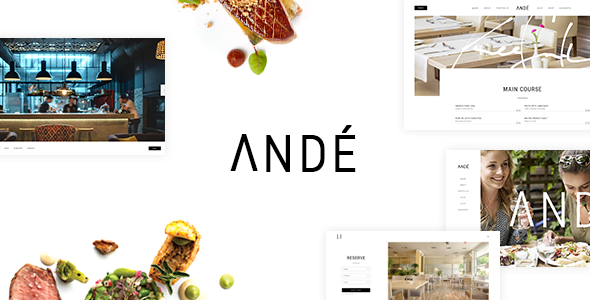
Andé – Elegant Restaurant WordPress Theme Review
Are you looking for a stunning and user-friendly restaurant WordPress theme? Look no further than Andé – Elegant Restaurant WordPress Theme! With its elegant design and plethora of features, this theme is perfect for restaurants, cafes, bistros, and all cooking and cuisine lovers.
Design and Features
Andé boasts a sleek and modern design that is sure to impress your visitors. The theme is highly customizable, with a vast array of options to tailor it to your brand. The admin interface is extensive, making it easy to manage your website. One-click import of demo content is also available, so you can get started quickly.
The theme includes a range of features, including:
- Responsive and Retina-ready design
- 6 homepage examples
- Large collection of useful inner pages
- Slider Revolution Responsive WordPress Plugin included
- WPBakery Page Builder Plugin for WordPress included
- Restaurant Menu List shortcode
- Working Hours shortcode
- Reservation Form shortcode
- Pricing table shortcode
- Testimonials shortcode
- Social Share shortcode
- Dual Image shortcode
- Various Portfolio List layouts
- Masonry Portfolio List
- Gallery Portfolio List
- Various Portfolio Single layouts
- Portfolio Masonry Single layouts
- Portfolio Gallery Single layouts
- Portfolio Slider Single layouts
- Full Width Portfolio Single layouts
- Small Images Portfolio Single layouts
- Parallax sections
- Mega Menu
- Customizable Google Maps
- Smooth Page Transitions
- Side Area
- Twitter and Instagram social widgets
- Dropdown Shop Cart widget
- Social Icons Group widget
- Blog List widget
- Product List shortcode
- Twitter List shortcode
- Vertical Split Slider shortcode
- Animation Holder shortcode
- Clients Carousel shortcode
- Video Button shortcode
- Team shortcode
- Anchor link functionality for one page sites
- Video Background Sections
- Background images in sections
- Standard Header Type
- Minimal Header Type
- Divided Header Type
- Bottom Header Type
- Vertical Header Type
- Multiple header behaviors
- Separate logo variants for dark and light header skin
- Separate logo for mobile header
- Header Top area
- Style mobile header separately
- Highly customizable title area
- Custom Sidebars
- Mikado Search functionality
- Customizable Footer Layout – up to 4 columns
- Separate Footer Bottom area
- Choose your grid size
- Powerful typography options
- 800+ Google Fonts
- Multiple Blog List Layouts
- Blog Masonry Layout
- Blog Standard Layout
- Blog List shortcode
- Blog Slider shortcode
- Custom Post Formats for Standard, Gallery, Link, Quote, Video, and Audio blog posts
- Optional social share functionality
- Smooth Scroll
- Boxed layout option
- Back to Top button functionality
- Child Theme Included
- Translation ready
- WooCommerce compatible
- WPML Plugin compatible
Change Log
Andé has a robust change log, with regular updates and improvements. The theme is compatible with the latest versions of WordPress and WooCommerce, and has been tested to ensure seamless functionality.
Conclusion
Andé – Elegant Restaurant WordPress Theme is an excellent choice for anyone looking to create a stunning and user-friendly restaurant website. With its elegant design, plethora of features, and robust change log, this theme is sure to impress. I highly recommend it to anyone in the restaurant industry.
Score: 4.6/5
Number of Sales: 509
I hope this review helps you make an informed decision about whether Andé is the right theme for your restaurant website. Happy building!
User Reviews
Be the first to review “Andé – Elegant Restaurant WordPress Theme” Cancel reply
Introduction to Andé - Elegant Restaurant WordPress Theme
Andé is a stunning WordPress theme designed specifically for restaurants, cafes, and food bloggers. With its elegant design and user-friendly interface, Andé makes it easy to create a professional-looking website that showcases your menu, services, and events. In this tutorial, we will guide you through the process of setting up and customizing your Andé theme, so you can create a beautiful online presence for your restaurant or food business.
Tutorial: Setting Up and Customizing Andé - Elegant Restaurant WordPress Theme
Step 1: Installation
Before you can start using Andé, you need to install it on your WordPress website. Here's how:
- Go to your WordPress dashboard and click on the "Themes" tab.
- Click on the "Add New" button and upload the Andé theme ZIP file.
- Wait for the theme to be installed, then click "Activate" to enable the theme.
Step 2: Setting Up Menus
Andé comes with a built-in menu system that allows you to create and manage your menu items. Here's how to set it up:
- Go to the "Appearance" tab in your WordPress dashboard and click on "Menus".
- Click on the "Create a new menu" button.
- Name your menu (e.g., "Main Menu") and click "Create Menu".
- Add menu items by clicking on the "Add to Menu" button and selecting the menu items from your WordPress posts, pages, or custom menu items.
- You can also add custom menu items by clicking on the "Custom Menu Items" tab and adding your menu items manually.
Step 3: Setting Up Events
Andé has a built-in events feature that allows you to create and manage events for your restaurant or food business. Here's how to set it up:
- Go to the "Appearance" tab in your WordPress dashboard and click on "Events".
- Click on the "Create a new event" button.
- Fill in the event details, such as title, date, time, location, and description.
- You can also add event images and videos by clicking on the "Add Media" button.
- Click "Publish" to publish your event.
Step 4: Customizing Design and Layout
Andé has a responsive design and comes with several pre-built layouts and templates. Here's how to customize your design and layout:
- Go to the "Appearance" tab in your WordPress dashboard and click on "Customize".
- Click on the "Layout" tab and choose from the pre-built layouts and templates.
- You can also customize your layout by clicking on the "Layout Options" tab and adjusting the settings to your liking.
- Click "Save & Publish" to save your changes.
Step 5: Adding Content
Now that you have set up your menus, events, and design, it's time to add content to your website. Here's how:
- Go to the "Posts" tab in your WordPress dashboard and create a new post.
- Add your content, such as text, images, and videos.
- You can also add custom post types, such as recipes or reviews.
- Click "Publish" to publish your post.
Step 6: Customizing Header and Footer
Andé has a customizable header and footer that allows you to add your own logo, tagline, and social media links. Here's how to customize it:
- Go to the "Appearance" tab in your WordPress dashboard and click on "Customize".
- Click on the "Header" tab and add your logo and tagline.
- You can also add social media links by clicking on the "Social Links" tab.
- Click "Save & Publish" to save your changes.
Step 7: Adding Widgets and Shortcodes
Andé has several widgets and shortcodes that allow you to add custom content to your website. Here's how to add them:
- Go to the "Appearance" tab in your WordPress dashboard and click on "Widgets".
- Add widgets to your sidebar by dragging and dropping them.
- You can also add shortcodes to your content by clicking on the "Shortcodes" tab.
- Click "Save & Publish" to save your changes.
Conclusion
Andé - Elegant Restaurant WordPress Theme is a powerful and user-friendly theme that allows you to create a professional-looking website for your restaurant or food business. With its built-in menu system, events feature, and customizable design, you can easily create a unique and engaging online presence for your business. By following this tutorial, you can set up and customize your Andé theme in just a few steps.
Here are the settings examples for Andé - Elegant Restaurant WordPress Theme:
Header Settings
To configure the header settings, go to Appearance > Customize > Header. Here, you can select the logo image, logo width, and logo height. You can also choose the header layout, including the options to display or hide the logo, menu, and search bar.
Menu Settings
To configure the menu settings, go to Appearance > Customize > Menu. Here, you can add or remove menu items, set the menu order, and choose the menu animation. You can also set the menu alignment, menu padding, and menu font size.
Layout Settings
To configure the layout settings, go to Appearance > Customize > Layout. Here, you can choose the layout style, including the options to display or hide the sidebar, footer widgets, and breadcrumbs. You can also set the layout width, padding, and font size.
Typography Settings
To configure the typography settings, go to Appearance > Customize > Typography. Here, you can set the font family, font size, font weight, and line height for the body text, headings, and navigation menu. You can also choose the font styles for the title, description, and pagination.
Color Settings
To configure the color settings, go to Appearance > Customize > Colors. Here, you can set the primary color, secondary color, accent color, and background color for the theme. You can also choose the color scheme for the header, menu, and footer.
Background Settings
To configure the background settings, go to Appearance > Customize > Background. Here, you can set the background image, background color, and background repeat pattern. You can also choose the background position and attachment.
Footer Settings
To configure the footer settings, go to Appearance > Customize > Footer. Here, you can add or remove footer widgets, set the footer text, and choose the footer layout. You can also set the footer padding and font size.
Social Media Settings
To configure the social media settings, go to Appearance > Customize > Social Media. Here, you can add or remove social media icons, set the icon size, and choose the icon style. You can also set the social media links and hover effect.
Here are the features of Andé - Elegant Restaurant WordPress Theme extracted from the content:
- Highly Customizable
- Extensive Admin Interface
- Simple One-Click Import of Demo Content
- No coding knowledge required
- Big custom shortcode collection
- Responsive & Retina Ready
- 6 homepage examples
- Large collection of useful inner pages
- Slider Revolution Responsive WordPress Plugin included ($26 value)
- WPBakery Page Builder Plugin for WordPress included ($46 value)
- Restaurant Menu List shortcode
- Working Hours shortcode
- Reservation Form shortcode
- Pricing table shortcode
- Testimonials shortcode
- Social Share shortcode
- Dual Image shortcode
- Various Portfolio List layouts
- Masonry Portfolio List
- Gallery Portfolio List
- Various Portfolio Single layouts
- Portfolio Masonry Single layouts
- Portfolio Gallery Single layouts
- Portfolio Slider Single layouts
- Full Width Portfolio Single layouts
- Small Images Portfolio Single layouts
- Parallax sections
- Mega Menu
- Customizable Google Maps
- Smooth Page Transitions
- Side Area
- Twitter and Instagram social widgets
- Dropdown Shop Cart widget
- Social Icons Group widget
- Blog List widget
- Product List shortcode
- Twitter List shortcode
- Vertical Split Slider shortcode
- Animation Holder shortcode
- Clients Carousel shortcode
- Video Button shortcode
- Team shortcode
- Anchor link functionality for one page sites
- Video Background Sections
- Background images in sections
- Standard Header Type
- Minimal Header Type
- Divided Header Type
- Bottom Header Type
- Vertical Header Type
- Multiple header behaviors
- Separate logo variants for dark and light header skin
- Separate logo for mobile header
- Header Top area
- Style mobile header separately
- Highly customizable title area
- Custom Sidebars
- Mikado Search functionality
- Customizable Footer Layout – up to 4 columns
- Separate Footer Bottom area
- Choose your grid size
- Powerful typography options
- 800+ Google Fonts
- Multiple Blog List Layouts
- Blog Masonry Layout
- Blog Standard Layout
- Blog List shortcode
- Blog Slider shortcode
- Custom Post Formats for Standard, Gallery, Link, Quote, Video, and Audio blog posts
- Optional social share functionality
- Smooth Scroll
- Boxed layout option
- Back to Top button functionality
- Child Theme Included
- Translation ready
- WooCommerce compatible
- WPML Plugin compatible
Please note that this is not an exhaustive list of all the features of the theme, but rather a collection of the ones mentioned in the provided content.
Related Products

$79.00









There are no reviews yet.