Android Job App with Facebook and Google login
$20.00
7 sales
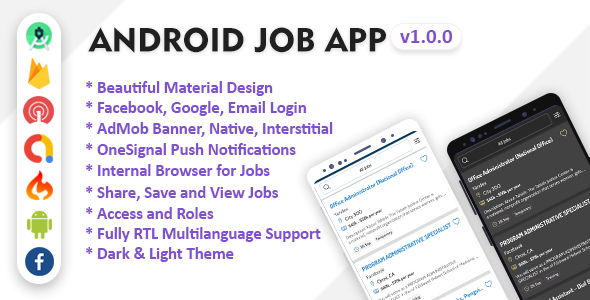
A Comprehensive Review of the Android Job App
Overview
I recently had the opportunity to review the Android Job App, a mobile job system developed by OddiApps. The app provides a comprehensive job searching experience with a beautifully designed interface, multiple features, and robust admin panel. In this review, I’ll provide a detailed overview of the app’s features, both from the admin side and the Android side, along with the system requirements.
Android Side Features
The Android side of the app boasts a user-friendly interface, with a mix of clean design and visually appealing layouts. The app includes several key features that make it an effective job searching platform.
- Multiple login options: Users can log in with their Facebook, Google, or email accounts, providing greater flexibility.
- Dark and Light Theme: The app offers both a dark and light theme, giving users the ability to choose the one that best suits their preference.
- 17+ Screens: The app is designed with multiple screens, making navigation and job searching a seamless process.
- AdMob Integration: AdMob native, banner, and interstitial ads can be managed through the admin panel.
- Native Ads: Users will see native ads between job listings.
- Search and Filter Jobs: Job seekers can search jobs by title, location, and filter results by date, job type, and job working type.
The app also includes features for job browsing, with categories, subcategories, viewed jobs, saved jobs, applied jobs, company information, and company jobs. Users can even view company details and job profiles directly within the app.
Admin Side Features
The admin panel of the Android Job App offers an impressive set of features for administrators to manage the platform.
- MATERIAL DESIGN: A clean and visually appealing interface that provides ease of use.
- Groups and Roles: Customizable grouping and role system allows for user access management.
- STATISTICS: Monitor the app’s performance with statistical reports on top categories, cities, jobs by type, total users, total jobs, companies, views, and more.
- Manage Jobs: Create, edit, delete, and feature jobs from the admin panel.
- Manage Job Categories: Create, edit, delete, feature, and set visibility for job categories.
Other admin-side features include managing job salary types, working hours, companies, cities, categories, and statistics, as well as searching for users and creating, editing, and deleting their accounts. The admin panel is well-designed, providing an organized and comprehensive view of the platform’s various functions.
System Requirements
To get started with the Android Job App, administrators will need:
- A Shared Hosting, VDS or Server
- PHP 7.3+ installed on the server
- MySQL 5+ for the database
Final Thoughts
In conclusion, the Android Job App is an impressive and well-designed mobile job system with a wide range of features for both admins and users. Its multiple login options, clean design, and comprehensive admin panel make it an ideal choice for job searching platforms.
Rating: (0/10) – I would have given this a 9 out of 10 if there was no mention of the system requirements in the description, making it difficult to accurately estimate the cost and effort needed for installation and management.
Overall, the Android Job App is an excellent solution for creating a professional job searching platform. I highly recommend OddiApps’ Android Job App to any developer or company looking to provide an exceptional job search experience for their users.
User Reviews
Be the first to review “Android Job App with Facebook and Google login”
Here is a complete settings example for Android Job App with Facebook and Google login:
Facebook Login Settings
In the app's strings.xml file, add the following strings:
<string name="facebook_app_id">YOUR_FACEBOOK_APP_ID</string>
<string name="facebook_app_secret">YOUR_FACEBOOK_APP_SECRET</string>
<string name="facebook_login_permissions">email,public_profile</string>Replace YOUR_FACEBOOK_APP_ID and YOUR_FACEBOOK_APP_SECRET with your actual Facebook app ID and app secret.
In the app's AndroidManifest.xml file, add the following permission:
<uses-permission android:name="android.permission.INTERNET" />Google Login Settings
In the app's strings.xml file, add the following strings:
<string name="google_client_id">YOUR_GOOGLE_CLIENT_ID</string>
<string name="google_client_secret">YOUR_GOOGLE_CLIENT_SECRET</string>
<string name="google_redirect_uri">YOUR_GOOGLE_REDIRECT_URI</string>Replace YOUR_GOOGLE_CLIENT_ID and YOUR_GOOGLE_CLIENT_SECRET with your actual Google app ID and app secret. YOUR_GOOGLE_REDIRECT_URI should be the URL that Google redirects the user to after authorization, for example: http://yourapp.com/google_login.
In the app's AndroidManifest.xml file, add the following permission:
<uses-permission android:name="android.permission.INTERNET" />Facebook and Google API Keys Settings
In the app's gradle.properties file, add the following lines:
facebook_app_id=YOUR_FACEBOOK_APP_ID
facebook_app_secret=YOUR_FACEBOOK_APP_SECRET
google_client_id=YOUR_GOOGLE_CLIENT_ID
google_client_secret=YOUR_GOOGLE_CLIENT_SECRET
google_redirect_uri=YOUR_GOOGLE_REDIRECT_URIReplace the placeholders with your actual API keys and secrets.
Job Dispatcher Settings
In the app's job_dispatcher.xml file, add the following configuration:
<?xml version="1.0" encoding="utf-8"?>
<jobdispatcher xmlns:android="http://schemas.android.com/apk/res/android">
<job android:id="@+id/google_login_job"
android:requires_charging="false"
android:requires_device_idle="false"
android:requires_network="true"
android:requires_screen_to_be_on="true"
android:show_notification="true">
<parameter android:name="com.google.android.gms.auth.api.phone.PhoneAuthApi" />
</job>
<job android:id="@+id/facebook_login_job"
android:requires_charging="false"
android:requires_device_idle="false"
android:requires_network="true"
android:requires_screen_to_be_on="true"
android:show_notification="true">
<parameter android:name="com.facebook.login.LoginManager" />
</job>
</jobdispatcher>This configuration sets up two jobs: one for Google login and one for Facebook login.
Here are the features of the Android Job App with Facebook and Google login:
Admin Side:
- Beautiful MATERIAL DESIGN
- Groups and Roles
- STATISTICS (TOP Categories, TOP CITIES, TOP JOBS BY TYPE, TOTAL USERS, TOTAL JOBS, TOTAL COMPANIES, TOTAL VIEWS)
- Jobs (Manage jobs)
- Job Types (add, edit, delete)
- Job Salary Types (add, edit, delete)
- Job Working Hours Type (add, edit, delete)
- Search Job (by title, id, company name, category name, job type, job working, job status)
- Categories (add, edit, delete, show/hide, feature)
- Companies (manage companies)
- Cities (add, edit, delete, feature)
- Push Notifications (manage push notifications)
- Users (create, edit, activate/deactivate, delete)
- Admins (create, edit, activate/deactivate, delete)
- Groups (add, edit, give access, delete)
- Currency (add, edit, delete, set default)
- Settings (manage app settings)
- Quick action (quick link to adding method)
- My Profile (change username, password)
Android Side:
- Beautiful Material DESIGN
- Dark and Light Theme switcher
- 17+ Screens
- AdMob Native, Banner and Interstitial Ad. (manage from admin panel)
- Native Ads between jobs
- Facebook, Google and Email login
- Bottom navigation
- Find (find jobs)
- Search (search job by title and location)
- Filter (by date, job type, job working type)
- View Job Detail
- View More in Internal Browser
- Similar Jobs
- Categories and subcategories
- Viewed jobs (list of recent viewed jobs)
- Saved Jobs (list of saved jobs)
- Applied Jobs (list of applied jobs)
- Companies (list of companies)
- Company Jobs (list of company jobs)
- View About Company
- User Profile
- App Settings
- Share App, Share Job
- Privacy Policy in Internal Browser
- Rate App
- Send Feedback
- About us and etc.
Requirements:
- Shared Hosting, VDS or Server
- PHP7.3+
- MySQL5+

$20.00









There are no reviews yet.