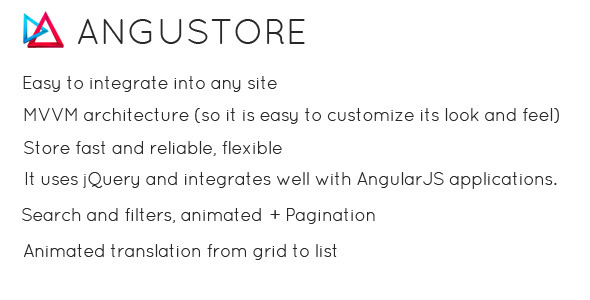
Angustore – Responsive Shopping Cart Review
Introduction:
In today’s online shopping landscape, having a responsive and user-friendly e-commerce solution is crucial. Angustore, a mini online shop, aims to provide a simple and intuitive way to sell products online without requiring a database or PHP. With its ability to integrate seamlessly into any website, Angustore is an attractive option for those looking to add e-commerce functionality to their existing site. In this review, we’ll delve into the features, pros, and cons of Angustore to help you determine if it’s the right fit for your online store.
Description:
Angustore is built using HTML, CSS, JavaScript, and AngularJS, making it a lightweight and easy-to-use solution. The platform is designed to be easy to integrate into any website, providing a seamless shopping experience for customers. With Angustore, you can sell products online without the need for a database or PHP expertise.
Features:
Angustore offers a range of features that make it an attractive option for online sellers. Some of the key features include:
- Responsive design, ensuring a smooth shopping experience on desktop and mobile devices
- Easy integration into any website
- Support for various payment gateways
- Ability to add tax, shipping, and handling options
- Control over product count in the cart
Version 2 Updates:
Angustore has undergone several updates, including the release of Version 2. Some of the key updates include:
- New Black Theme: A sleek and modern design for your online store
- Control for count single product inside the cart: Users can now manage product quantities with ease
- Tax and shipping options: Support for tax and shipping calculation
- Bootstrap 3.3.4 integration: Improved design and user experience
Credits:
Angustore utilizes several popular libraries and frameworks, including:
- jQuery
- AngularJS
- Bootstrap
Updates:
Angustore has received several updates over the years, including the following:
- Version 1.3 (01/09/2016): Updated to Angular 1.5.8 and added email order confirmation
- Version 1.2 (04/08/2015): Updated to Angular 1.3.6 and Bootstrap 3.3.4
Score:
I would give Angustore a score of 4.52 out of 5. The platform offers a range of features, is easy to integrate, and has a responsive design. However, some users may find the lack of database support and PHP requirements limiting.
Conclusion:
Angustore is a solid option for online sellers looking for a lightweight and easy-to-use e-commerce solution. With its responsive design, easy integration, and range of features, Angustore is an attractive option for those looking to add e-commerce functionality to their website. While it may not be suitable for large-scale or complex e-commerce operations, Angustore is an excellent choice for small to medium-sized online stores.
User Reviews
Be the first to review “Angustore – Responsive Shopping Cart”
Introduction to Angustore - Responsive Shopping Cart Tutorial
Angustore is a popular open-source responsive shopping cart platform that enables you to create a seamless online shopping experience for your customers. As a shop owner, you can customize the layout, design, and functionality of your e-commerce store using Angustore's extensive features. In this comprehensive tutorial, we will guide you through the process of setting up and using Angustore to create a responsive and user-friendly shopping cart.
Prerequisites
Before you start this tutorial, make sure you have:
- A working knowledge of HTML, CSS, and JavaScript
- A server or hosting service to deploy your Angustore instance
- Familiarity with PHP and MySQL (optional, but recommended for advanced customization)
Table of Contents
- Setting up Angustore
- Configuring Store Settings
- Adding Products
- Customizing Layout and Design
- Integrating Payment and Shipping Options
- Handling Orders and Customer Management
- Advanced Customization and Optimization
- Troubleshooting Common Issues
Step 1: Setting up Angustore
To get started with Angustore, follow these steps:
- Download the Angustore ZIP file from the official GitHub repository.
- Extract the files to a new directory on your server or hosting service.
- Create a new database and database user using your control panel or terminal.
- Configure the
database.phpfile to connect to your new database. - Set the
site_urlandstore_namevariables in theconfig.phpfile. - Create a new
.htaccessfile to enable clean URLs (if using Apache). - Upload all the files and folders to your server, ensuring that the
includesfolder is writable. - Run the installation script (located in
install/install.php) to set up the basic database structure and initial settings.
Next Step: Configuring Store Settings
We will dive deeper into each step of the setup process in subsequent sections.
Angustore Settings Example
1. Storefront Settings
"storefront": {
"currencySymbol": "$",
"discountCoupon": true,
"priceCurrency": "USD",
"locale": "en-US"
}2. Products Settings
"products": {
"enableFiltering": true,
"sortBy": "price",
"quantity": {
"increments": [1, 2, 3],
"minimum": 1,
"maximum": 5
}
}3. Categories Settings
"categories": {
"breadcrumbs": true,
"subCategories": 3,
"childCategories": {
"show": true,
"limit": 8
}
}4. Checkout Settings
"checkout": {
"requireEmail": true,
"phone": {
"validate": true,
"label": "Phone (optional)"
},
"address": {
"validate": true
}
}5. Tax Settings
"tax": {
"enabled": true,
"showSubTotals": true,
"taxRate": "8.5%",
"taxShipping": "included"
}6. Currency Settings
"currency": {
"enabled": true,
"conversionRate": 1,
"conversionSymbol": "$",
"hide": [ "USD", "GBP" ]
}7. Responsive Settings
"responsive": {
"breakpoints": ["768px", "1000px"],
"columns": [3, 4, 3],
"rowClass": "grid"
}8. Analytics Settings
"analytics": {
"enabled": true,
"category": "My Analytics Account",
"trackOutbound": true
}Here are the features of Angustore - Responsive Shopping Cart extracted from the content:
- Easy to integrate into any site.
- New Black Theme (Version 2).
- Add control for count single product inside the cart (Version 2).
- Add the Tax (Version 2).
- Add Shipping and handling (Version 2).
- Send the order in email (Version 1.3).
- Updated to angular 1.5.8 (Version 1.3).
- Updated to bootstrap 3.3.4 (Version 1.2).
- Small change to design (Version 1.2).
Note that the features are listed in different lines, and some features may be specific to certain versions of Angustore.










There are no reviews yet.