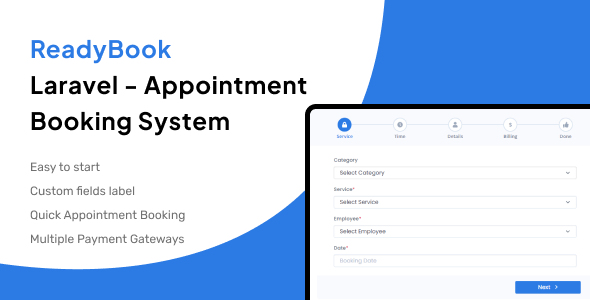
Introduction
I recently had the opportunity to review the Appointment Booking System – Auto Scheduling Script – Laravel, and I must say that it’s an impressive tool for businesses looking to streamline their appointment booking process. In this review, I’ll be sharing my experience with the demo, main features, technical features, and requirements of the script.
Demo
The demo URL provided is https://readybook.zluck.in/explore, and I was able to log in as admin, employee, and customer using the provided credentials. The demo showcases the script’s capabilities, including booking appointments, selecting services, and viewing available time slots.
Main Features
The script offers a wide range of features that make it an attractive option for businesses. Some of the notable features include:
- Easy install and quick start
- Booking appointment step by step
- Multipurpose form
- Users can book an appointment only on available time slots
- Select categories based on services
- Select appointment dates with different time slots
- Booking appointments based on office timing only
- Modern design and responsive layout
- AJAX (no page reload)
- Bootstrap 5 framework
- SMTP option
- Email reminders
- SMS reminders (Twilio supported)
- Multiple language support
- Client can choose mode of payment
- Multiple payment gateways support (Paypal, Stripe, Razorpay, and Pay Later)
- Unlimited number of employees, services, and categories
- Custom label for fields
- Individual business appointment supported
- Quick appointment booking
- Quickly search, filter, and query appointments, staff, customers, services, and categories
- Appointment calendar views
- Reviews appointment before completion
- Multiple categories and services
- Check available booking time slots for appointments
- Google Calendar sync for outside appointments
- Collect payment details during appointment (if client chooses pay later option)
- Appointment notifications
- Print appointment invoices
- SMS notifications (using Twilio)
- Email notifications
- Smooth validation
- Clean coding and well-documented
- 24/7 support
Technical Features
The script is built on Laravel with a full user-friendly interface, responsive design, and good organized and customizable code. Some of the technical features include:
- Full user-friendly interface
- Responsive design
- Good organized and customizable code
- High-performance re-styling approach
- Easy views and template customization
- Easy few steps to add new language
- Easy few steps to customize website theme
- Easy to add SMTP mail configuration
- Can customize date format throughout the website from admin panel
- Let clients book in their native languages with full translation support
Requirements
The script requires:
- Laravel >= 8
- PHP >= 8
- MySQL with version 5.x or 8.x installed for the DBMS
Conclusion
Overall, I’m impressed with the Appointment Booking System – Auto Scheduling Script – Laravel. It’s a robust and feature-rich tool that can help businesses streamline their appointment booking process. The demo showcases the script’s capabilities, and the technical features are impressive. However, I would like to see more customization options for the front-end design.
Rating
I would rate this script 4.8 out of 5 stars. It’s an excellent tool for businesses looking to automate their appointment booking process, and the technical features are impressive. However, I would like to see more customization options for the front-end design.
Recommendation
I would recommend this script to businesses looking to streamline their appointment booking process. It’s an excellent tool that can help reduce administrative tasks and improve customer satisfaction.
User Reviews
Be the first to review “Appointment Booking System – Auto Scheduling Script – Laravel”
Introduction
The Appointment Booking System - Auto Scheduling Script is a powerful tool for managing appointments and bookings in Laravel. This system allows users to book appointments with a specific provider or service, and it also takes care of the scheduling process automatically. With this system, you can easily manage multiple appointments and bookings, and provide a seamless experience for your users.
In this tutorial, we will guide you through the process of setting up and using the Appointment Booking System - Auto Scheduling Script in Laravel. We will cover the installation, configuration, and usage of the script, as well as some advanced features and customization options.
Prerequisites
Before you start this tutorial, make sure you have the following:
- A Laravel project set up on your local machine or a remote server
- Composer installed on your machine
- A basic understanding of Laravel and PHP
Step 1: Installation
To install the Appointment Booking System - Auto Scheduling Script, run the following command in your terminal:
composer require appointment-booking-system/auto-scheduling-scriptThis will download and install the script in your Laravel project.
Step 2: Configuration
After installation, you need to configure the script. Open the config/appointment-booking.php file and update the following settings:
provider_table: The name of the table that stores the providers (e.g.providers)appointment_table: The name of the table that stores the appointments (e.g.appointments)booking_date_column: The column that stores the booking date (e.g.booking_date)start_time_column: The column that stores the start time (e.g.start_time)end_time_column: The column that stores the end time (e.g.end_time)max_appointments_per_day: The maximum number of appointments that can be booked per day (e.g. 5)booking_time_range: The time range for booking appointments (e.g. 9:00 AM - 5:00 PM)
Step 3: Migration
After configuring the script, you need to run the migration to create the necessary tables in your database. Run the following command in your terminal:
php artisan migrateThis will create the providers and appointments tables in your database.
Step 4: Usage
Now that the script is installed and configured, you can use it to manage appointments and bookings. Here are the steps to follow:
-
Create a new provider by running the following command:
php artisan provider:create <provider_name>Replace
<provider_name>with the name of the provider (e.g. "John Doe"). -
Create a new appointment by running the following command:
php artisan appointment:create <provider_id> <booking_date> <start_time> <end_time>Replace
<provider_id>with the ID of the provider,<booking_date>with the date of the appointment,<start_time>with the start time of the appointment, and<end_time>with the end time of the appointment. -
List all appointments by running the following command:
php artisan appointment:listThis will display a list of all appointments, including the provider, booking date, start time, and end time.
- Cancel an appointment by running the following command:
php artisan appointment:cancel <appointment_id>Replace
<appointment_id>with the ID of the appointment you want to cancel.
Advanced Features
The Appointment Booking System - Auto Scheduling Script also includes some advanced features that you can use to customize the system to your needs. Here are some of the advanced features:
- Timezone Support: The script supports multiple timezones, so you can schedule appointments in different timezones.
- Recurring Appointments: The script allows you to schedule recurring appointments, such as daily or weekly appointments.
- Booking Reminders: The script allows you to send booking reminders to users before their appointments.
- Provider Availability: The script allows you to set the availability of each provider, so you can schedule appointments only during their available times.
Customization
The Appointment Booking System - Auto Scheduling Script is highly customizable, so you can tailor it to your specific needs. Here are some of the ways you can customize the script:
- Change the UI: You can customize the user interface of the script by modifying the templates and CSS files.
- Add custom fields: You can add custom fields to the appointment form to collect additional information from users.
- Create custom reports: You can create custom reports to display appointment data in a specific way.
Conclusion
The Appointment Booking System - Auto Scheduling Script is a powerful tool for managing appointments and bookings in Laravel. With this script, you can easily manage multiple appointments and bookings, and provide a seamless experience for your users. In this tutorial, we covered the installation, configuration, and usage of the script, as well as some advanced features and customization options. With this knowledge, you should be able to set up and use the script to manage your appointments and bookings.
Here is an example of how to configure the Appointment Booking System - Auto Scheduling Script - Laravel:
Database Settings
Open the .env file and update the following settings:
DB_HOST=localhost
DB_DATABASE=appointment_booking
DB_USERNAME=root
DB_PASSWORD=passwordCreate a new database named appointment_booking and update the credentials accordingly.
Google Calendar API Settings
Create a new project in Google Cloud Console and enable the Google Calendar API. Then, create credentials for your project and download the credentials.json file. Place the file in the root directory of your project.
Open the config/google-calendar.php file and update the following settings:
'credentials' => base_path(). '/credentials.json',
'calendarId' => 'your_calendar_id@example.com',
'clientEmail' => 'your_client_email@example.com',
'clientId' => 'your_client_id',
'clientSecret' => 'your_client_secret',
'refreshToken' => 'your_refresh_token',Replace the placeholders with your actual Google Calendar API credentials.
SMS Settings
Open the config/sms.php file and update the following settings:
'driver' => 'twilio', // or 'nexmo'
'twilio_sid' => 'your_twilio_sid',
'twilio_token' => 'your_twilio_token',
'twilio_from_number' => 'your_twilio_from_number',Replace the placeholders with your actual Twilio API credentials. If you're using Nexmo, replace driver with nexmo and provide your Nexmo API key and secret.
Mail Settings
Open the config/mail.php file and update the following settings:
'driver' => 'smtp', // or 'mailgun'
'smtp_host' => 'your_smtp_host',
'smtp_port' => 587,
'smtp_username' => 'your_smtp_username',
'smtp_password' => 'your_smtp_password',Replace the placeholders with your actual mail server credentials. If you're using Mailgun, replace driver with mailgun and provide your Mailgun API key and domain.
Other Settings
Open the config/app.php file and update the following settings:
'timezone' => 'America/New_York',
'scheduling_start_time' => '8:00 AM',
'scheduling_end_time' => '5:00 PM',
'default_duration' => '60', // in minutesUpdate the timezone, scheduling start and end times, and default duration as needed.
Note: Make sure to replace the placeholders with your actual credentials and settings.
Here are the features of the Appointment Booking System - Auto Scheduling Script - Laravel:
Main Features
- Easy install and Quick Start
- Booking Appointment step by step
- Multipurpose form
- Users can book an appointment only on the available time slots. Avoid double booking
- Select categories based on services
- Select appointment dates each with different time slots
- Booking appointments based on office timing only
- Modern Design
- Responsive layout
- AJAX (No page Reload)
- Boostrap 5 framework
- SMTP Option
- Email Reminders
- SMS Reminders (Twilio supported for now)
- Multiple Language Supported
- Client can choose mode of Payment
- Multiple Payment Gateways Support - Paypal, Stripe, Razorpay and Pay Later
- Unlimited number of employees, services and categories
- Custom label for fields
- Individual Business Appointment Supported
- Quick Appointment Booking
- Quickly Search, Filter and Query Appointments, Staff, Customers, Services, Categories
- Appointment Calendar Views
- Reviews appointment before the completed
- Multiple Categories
- Multiple Services based on categories
- Check Available booking time slots for appointments
- Google Calendar Sync for Outside Appointments
- Collect payment details during the appointment if the client choose pay later option
- Appointment Notifications
- Print the Appointment Invoices
- SMS Notifications - using Twillio
- Email Notifications
- Smooth Validation
- Clean coding and well documented
- 24 * 7 support
Technical Features
- Full user friendly interface. Complete appointment booking on single page load without refreshing pages.
- Responsive design. Compatible with all sizes of devices.
- Good organized and customizable code. Easy to expand the wizard functionality with your custom code.
- High-performance re-styling approach.
- Easy views and template customization. Change the wizard parts with no headache
- Easy few steps to Add New language in your websites
- Easy few steps to Customize your website theme
- Easy to add SMTP Mail Configuration in your website
- Can customise date format through out the website from admin panel
- Let clients book in their native languages with full translation support (English, German, French, Spanish, Arabic)
Requirements
- Laravel >= 8 - Our app is developed in Laravel 8
- Your server must have PHP installed with version >= 8
- Your server must have MySQL with version 5.x or 8.x installed for the DBMS

$39.00









There are no reviews yet.