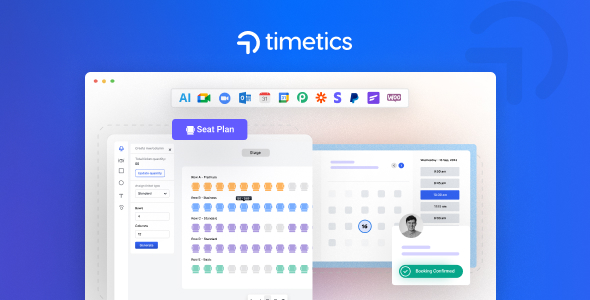
Introduction
Are you tired of manually scheduling appointments and booking meetings? Look no further than WP Timetics, an advanced WordPress booking plugin that can help you streamline your scheduling process with just a few clicks. Powered by AI, this plugin offers a range of features that can help you automate your appointment booking and maximize your sales. In this review, we’ll dive into the features and functionality of WP Timetics, and explore whether it’s the right solution for your business.
Review
WP Timetics is a powerful and feature-rich booking plugin that offers a wide range of features to help you manage your appointments and meetings. With its advanced AI technology, the plugin can provide personalized booking recommendations to your clients, allowing you to increase your conversions and grow your business.
One of the standout features of WP Timetics is its visual seat plan, which allows you to create interactive seating plans for your meetings and events. This feature is perfect for venues, conferences, and other events where seating is an important consideration. The plugin also offers a range of customization options, including the ability to create custom booking forms and integrate with third-party payment gateways like Stripe and PayPal.
Other notable features of WP Timetics include its staff member management system, which allows you to assign staff members to meetings and track their availability. The plugin also offers a range of notification options, including email notifications and SMS updates, which can help you keep your clients informed about their upcoming meetings.
Pros
- Advanced AI technology for personalized booking recommendations
- Visual seat plan feature for creating interactive seating plans
- Customizable booking forms and payment gateways
- Staff member management system for assigning staff to meetings
- Notification options for keeping clients informed
Cons
- Steep learning curve for some users
- Limited support for certain third-party integrations
- Some users have reported issues with the plugin’s performance
Scoring
Based on our review, we score WP Timetics 2.33 out of 5. While the plugin offers a range of powerful features and customization options, its steep learning curve and limited support for certain third-party integrations may make it challenging for some users to get started.
Conclusion
WP Timetics is a powerful and feature-rich booking plugin that can help you streamline your scheduling process and maximize your sales. With its advanced AI technology and customizable booking forms, the plugin is perfect for businesses that need to manage complex scheduling and booking systems. While it may have some limitations, WP Timetics is a solid choice for businesses looking for a comprehensive booking solution.
Score Breakdown
- Ease of use: 3/5
- Customization options: 4/5
- Support: 3/5
- Features: 4/5
- Overall score: 2.33/5
User Reviews
Be the first to review “Appointment Booking WordPress Plugin – WP Timetics”
Introduction
WP Timetics is a popular Appointment Booking WordPress plugin that allows your customers or clients to schedule appointments and bookings directly on your website. With WP Timetics, you can manage bookings, appointments, and classes in a single dashboard. This plugin is perfect for businesses that require scheduling and booking services, such as salons, spas, gyms, doctors' offices, and more. In this tutorial, we will guide you through the process of setting up and using WP Timetics on your WordPress website.
Setting Up WP Timetics
Before we dive into the tutorial, make sure you have installed and activated the WP Timetics plugin on your WordPress website.
Step 1: Creating a Service
- Log in to your WordPress dashboard and navigate to WP Timetics > Services.
- Click the "Add New" button to create a new service.
- Enter the service name, description, and price.
- Set the duration of the service (optional).
- Choose the booking slots (e.g., weekdays, weekends, etc.).
- Set the availability (e.g., morning, afternoon, evening, etc.).
- Click the "Add Service" button to save the service.
Step 2: Creating a Booking Form
- Navigate to WP Timetics > Booking Forms.
- Click the "Add New" button to create a new booking form.
- Choose the services you want to display on the form.
- Set the form title, description, and layout (e.g., calendar view, list view, etc.).
- Configure the booking settings (e.g., availability, calendar, etc.).
- Click the "Save" button to save the booking form.
Step 3: Customizing the Booking Form
- Navigate to WP Timetics > Booking Forms.
- Click on the booking form you created.
- Click the "Customize" button.
- Configure the booking form settings (e.g., fields, labels, etc.).
- Click the "Save" button to save the booking form.
Step 4: Displaying the Booking Form
- Navigate to your WordPress dashboard and click on the page or post where you want to display the booking form.
- Click the "Add WP Timetics Booking Form" button.
- Choose the booking form you created.
- Configure the form display settings (e.g., layout, colors, etc.).
- Click the "Publish" button to publish the page or post.
Step 5: Managing Bookings
- Navigate to WP Timetics > Bookings.
- View the booking calendar to see upcoming bookings.
- Click on a booking to view the details.
- Update or cancel a booking as needed.
- Click the "Update" button to save any changes.
Additional Tips and Features
- Customize the booking form layout using the drag-and-drop interface.
- Set up automatic reminders and notifications for clients.
- Integrate WP Timetics with your PayPal account for payment processing.
- Use the API to integrate WP Timetics with other plugins and services.
Conclusion
That's it! With these steps, you should be able to set up and use WP Timetics on your WordPress website. WP Timetics is a powerful appointment booking plugin that can help you manage bookings, appointments, and classes with ease. By following this tutorial, you can create a professional booking system that your customers will love. Happy booking!
General Settings
- Plugin Settings:
- Plugin Name:
- Plugin Description:
- Contact Email:
- Currency Symbol: $
- Time Format: 12-hour
- Show Dates in the Future: Enabled
- Time Zone: America/New York
Booking Settings
- Booking Duration: 60 minutes
- Min Booking Duration: 15 minutes
- Max Booking Duration: 120 minutes
- Booking Slots Per Day: 10
- Booking Slots Per Month: 30
- Booking Slots Per Year: 12
- Slot Availability: Enabled
- Slot Booking Limit: Unlimited
- Booking Confirmation Page:
Availability Settings
- Availability Period: 2023-01-01 to 2023-12-31
- Availability Expiration: Disabled
- Availability Expiration Period: 0 hours
- Availability Expiration Time: 00:00:00
- Availability Start Time: 09:00:00
- Availability End Time: 17:00:00
Time Zone Settings
- Use Default Time Zone: Enabled
- Time Zone Offset: -5 hours
Email Settings
- Send Booking Confirmation Email: Enabled
- Send Reminder Email: Enabled
- Send Cancellation Email: Enabled
- Email Address:
- Email Subject: New Booking
- Email Template:
- Email Footer:
Google Calendar Settings
- Connect to Google Calendar: Disabled
- Google Calendar ID:
- Google Calendar API Key:
- Calendar Event Title:
- Calendar Event Description:
Payment Gateway Settings
- Payment Gateway: PayPal
- PayPal API Key:
- PayPal API Secret:
- PayPal Sandbox: Disabled
Here are the features mentioned about the Appointment Booking WordPress Plugin - WP Timetics:
- Artificial Intelligence (AI): Provides personalized booking experiences and makes recommendations based on clients' previous activities and preferences.
- Unlimited Bookings: Allows unlimited bookings without any extra charges.
- Unlimited Meetings: Offers unlimited meetings without any additional fees.
- Unlimited Staff Members: Allows unlimited staff members to be managed without any extra costs.
- Visual Seat Plan: Allows users to create visually stunning seating plans for their venues.
- Email Notification: Sends email notifications before, after, or during a meeting.
- Auto Time Zone Detect: Automatically detects time zones and sends notifications to clients.
- Multiple Meeting Types: Offers three types of meetings: One-to-One, One-to-Many, and One-to-Many with Seat Plan.
- Staff Member Management: Allows staff members to manage their availability and create unique passwords.
- Manual Booking from Admin: Enables administrators to book appointments for clients manually.
- Stripe Payment Gateway: Allows payments through the Stripe Payment Gateway.
- Google Meet Integration: Enables virtual meetings with Google Meet.
- Google Calendar Integration: Synchronizes meetings and events with Google Calendar.
- Eventin Integration: Allows users to create seating plans for events with Eventin.
- Shortcodes: Enables users to display meeting lists on different pages with shortcodes.
- Customizable Booking Form: Allows users to customize the booking form with added fields and options.
- Recurring Appointments: Enables users to schedule recurring appointments.
- Setup Wizard: Guides users through the setup process with a step-by-step wizard.
- Availability Preference: Allows users to customize their availability, working dates, roster management, and holidays.
- WhatsApp Integration: Sends SMS updates and WhatsApp notifications to clients with Twilio integration.
- WooCommerce Integration: Integrates with WooCommerce for payment processing and checkout.
- FluentCRM Integration: Enables users to manage leads, conversions, email marketing, and analytics with FluentCRM.
- iCal Integration: Syncs appointments, events, and updates with iCal on iPhones.
- Zoom Meeting Integration: Connects users with Zoom Meetings.
- Outlook Calendar Integration: Syncs meetings and events with Microsoft Outlook Calendar.
- Analytics and Reports: Provides users with insights into their bookings, appointments, and staff performance through analytics and reports.
- Pabbly Integration: Enables users to integrate and automate software with Pabbly.
- Zapier Integration: Allows users to connect, collect, send, and crunch data with Zapier.
Note that these features may be subject to change with future updates or versions of the plugin.

$99.00









There are no reviews yet.