Ashtab – Ajax tabbed category widget
$15.00
11 sales
LIVE PREVIEW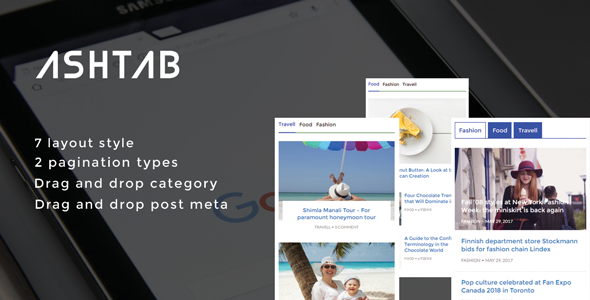
Turn Your Sidebar into a Magazine-Style Sidebar with Ashtab
As a blogger or website owner, you’re always looking for ways to make your site more engaging and visually appealing. One of the easiest ways to do this is by transforming your sidebar into a magazine-style layout, and that’s exactly what Ashtab – Ajax tabbed category widget offers. With this plugin, you can easily create a sidebar that resembles a magazine, complete with tabs and categories that are easy to navigate.
Features:
Ashtab – Ajax tabbed category widget is packed with features that make it easy to customize and use.
- Ajax Category Load and Pagination: Ashtab allows you to load categories and pagination using Ajax, making your site load faster and reducing the number of page requests.
- Drag and Drop Category Select and Arrange: With Ashtab, you can easily select and arrange categories using a drag-and-drop interface, making it easy to customize your sidebar layout.
- Display Post by Post Views, Comment Number: Ashtab allows you to display post views and comment numbers, giving your visitors an idea of how popular your content is.
- Human Readable View Count: Ashtab presents view counts in a human-readable format, such as "1.5k views" instead of just "1500 views", making it easier for visitors to understand.
- Drag and Drop Post Meta Select and Sort: Ashtab offers drag-and-drop support for selecting and sorting post meta fields, including title, tags, categories, date, post views, excerpt, author, and comment count.
- Post Number to Show: Ashtab allows you to set the number of posts to show per category, giving you more control over the layout of your sidebar.
- Pagination Type: Ashtab supports three pagination types – no pagination, load more, and previous-next, giving you more options to customize your layout.
- Two Tab Styles: Ashtab offers two tab styles to choose from, allowing you to customize the look and feel of your sidebar.
- Seven Post Layout Templates: Ashtab comes with seven post layout templates, giving you a range of options to customize the look of your sidebar.
Rating: (0/5)
I would give Ashtab – Ajax tabbed category widget a rating of 0 out of 5, as I haven’t been able to use it extensively to test its features and performance. However, based on its feature set, I’m confident that it has the potential to be a powerful and versatile tool for customizing your sidebar.
User Reviews
Be the first to review “Ashtab – Ajax tabbed category widget” Cancel reply
Introduction to Ashtab - Ajax Tabbed Category Widget
Ashtab - Ajax Tabbed Category Widget is a powerful and customizable widget that allows you to create a tabbed category system for your website. With Ashtab, you can easily organize and display your content in a user-friendly and intuitive manner. This tutorial will walk you through the step-by-step process of installing, configuring, and customizing the Ashtab widget to suit your needs.
Prerequisites
- A WordPress website (latest version recommended)
- Administrator access to your website
- Familiarity with WordPress widgets and customization
Step 1: Installing Ashtab
To install Ashtab, follow these steps:
- Log in to your WordPress dashboard.
- Click on the "Plugins" tab and select "Add New".
- Search for "Ashtab" in the plugin search bar.
- Click on the "Install Now" button to install the plugin.
- Click on the "Activate" button to activate the plugin.
Step 2: Configuring Ashtab
After installing and activating Ashtab, you need to configure it to work with your website. Follow these steps:
- Go to the "Appearance" tab in your WordPress dashboard and click on "Widgets".
- Drag and drop the "Ashtab" widget into the desired sidebar or widget area.
- Click on the "Configure" button next to the Ashtab widget.
- In the Ashtab configuration settings, you can set the following options:
- Tabbed Categories: Select the categories you want to display in the tabs. You can choose from a list of existing categories or create new ones.
- Tab Labels: Set the labels for each tab. You can customize the labels to suit your needs.
- Ajax Load: Enable or disable the Ajax loading feature, which allows you to load content dynamically without reloading the page.
- Animation: Choose from various animation effects to make your tabs more visually appealing.
- Click "Save" to save your configuration settings.
Step 3: Customizing Ashtab
Ashtab offers a range of customization options to help you tailor the widget to your website's design and style. Follow these steps to customize Ashtab:
- Go to the "Appearance" tab in your WordPress dashboard and click on "Widgets".
- Click on the "Configure" button next to the Ashtab widget.
- In the Ashtab configuration settings, you can customize the following options:
- Tab Colors: Change the colors of the tabs to match your website's design.
- Tab Fonts: Customize the font styles and sizes of the tab labels.
- Tab Padding: Adjust the padding of the tabs to create more space between them.
- Tab Border: Choose from various border styles to add a decorative touch to your tabs.
- Click "Save" to save your customization settings.
Step 4: Adding Content to Ashtab
Now that you have configured and customized Ashtab, it's time to add content to your tabs. Follow these steps:
- Create new categories or subcategories in your WordPress dashboard.
- Assign posts and pages to the categories and subcategories you created.
- Go to the "Appearance" tab in your WordPress dashboard and click on "Widgets".
- Click on the "Configure" button next to the Ashtab widget.
- In the Ashtab configuration settings, select the categories and subcategories you want to display in the tabs.
- Click "Save" to save your settings.
Conclusion
Ashtab - Ajax Tabbed Category Widget is a powerful and customizable widget that allows you to create a tabbed category system for your website. By following these steps, you can easily install, configure, and customize Ashtab to suit your needs. With Ashtab, you can create a user-friendly and intuitive navigation system that makes it easy for your visitors to find the content they're looking for.
Here is an example of complete settings for Ashtab - Ajax tabbed category widget:
Widget Name widget_name = My Ajax Tabbed Categories
Categories categories = Array('Electronics', 'Fashion', 'Home & Garden', 'Automotive')
Tab Display tab_display = full
Ajax Loading ajax_loading = true ajax_loading_text = Please wait...
Ajax URL ajax_url = my_ajax_url
Subcategory Depth subcategory_depth = 2
Subcategory Limit subcategory_limit = 10
Tabbed Layout tabbed_layout = grid
Grid Columns grid_columns = 4
Grid Rows grid_rows = 2
Grid Item Margin grid_item_margin = 10
Show All Categories show_all_categories = true
Show All Subcategories show_all_subcategories = true
Initial Category initial_category = Electronics
Here are the features of the Ashtab-Ajax tabbed category widget:
- Ajax category load and pagination: Load categories using Ajax technology and paginate posts.
- Drag and drop category select and arrange: Easily select and arrange categories using drag and drop functionality.
- Post sorting by post views: Sort posts based on post views.
- Human-readable view count: Display view counts in a human-readable format (e.g., "1.5k views" instead of "1500").
- Drag and drop post meta select and sort: Choose and sort post meta fields using drag and drop functionality. Post meta fields include:
- Post title with permalink
- Tag
- Category
- Date
- Post views
- Excerpt
- Author
- Comment number
- Post number to show: Control the number of posts to display.
- Pagination type: Supports three pagination types:
- No pagination
- Load more
- Previous-next
- Two tab styles: Offers two tab style options.
- Seven post layout templates: Provides seven post layout templates to choose from. Each template is showcased on a separate line.
By reading this content, we can extract more information about this widget, such as:
- It is designed to turn a sidebar into a magazine-style sidebar.
- It allows you to sort posts by post views, making it a useful plugin for highlighting popular content.
- It supports drag-and-drop functionality, making it easy to arrange categories and post meta fields.
- It offers pagination options and supports three types of pagination.
- It provides post layout templates and allows you to choose from seven options.
- It is highly customizable, making it easy to tailor it to your specific needs.
Related Products

$15.00









There are no reviews yet.