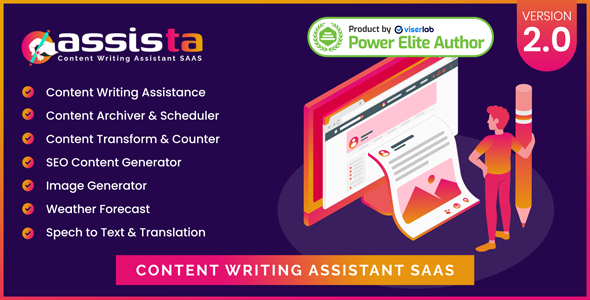
Review of Assista – Content Writing Assistant as SAAS
As a digital marketing professional, I have had the pleasure of trying out various content writing assistants, but none have impressed me as much as Assista. This SAAS platform is a game-changer, offering a range of features that make it easy to automate your content industry globally.
Automation with Artificial Intelligence
What sets Assista apart from other content writing assistants is its use of artificial intelligence. This technology allows you to automate various tasks, such as content writing, image generation, and even coding. The result is a significant reduction in the time and cost involved in developing a custom platform from scratch.
Essential Features
Assista comes with a range of essential features that make it easy to manage your content industry. These include:
- Creating your own Content Writing SAAS business website
- Managing all services
- Automation with 21+ payment gateways
- Setting up crypto currencies
- AI-based virtual chat
- Product SEO generator
- Content translator
- Character counter system
- One-click text transformation
- Content archives
- Archives category management
- Financial advisor
- Weather forecast system
- Referral system
- Payment logs
- Withdraw logs
- Transactions logs
- Support ticket desk
- Profile management
- SMS notification
- Email notification
- And more…
Backend Features
The backend of Assista is just as impressive, offering a range of features that make it easy to manage your business. These include:
- Subscription plan management
- Categories management
- Templates management
- Chat bot management
- Users management
- Payment gateways management
- Payments management
- Withdrawals management
- Support ticket management
- Report management
- Subscribers management
- General setting
- AI setting
- System configuration
- Logo and favicon management
- Extensions management
- Language management
- SEO manager
- KYC management
- Notification setting
- Manage templates
- Pages management
- Manage section
- Contact us management
- FAQ section management
- Policy pages management
- Social icons management
- Maintenance mode management
- GDPR cookie management
- System management
- Custom CSS management
- And more…
Changelogs
Assista is constantly being updated with new features and improvements. The changelog is impressive, with updates including:
- Push notification
- Social login
- Binance payment gateway
- Aamarpay payment gateway
- SslCommerz payment gateway
- Slug management for blogs
- SEO content management for blogs
- Slug management for policy pages
- SEO content management for policy pages
- Input type number, URL, date, and time in the form generator
- Configurable input field width in the form generator
- Configurable hints/instructions for input fields in the form generator
- Sorting option for input fields in the form generator
- Controllable login system with Google, Facebook, LinkedIn
- Automatic system update
- Image on deposit and withdraw method
- Configurable number of items per page for pagination
- Configurable currency display format
- Redirecting to intended location when required
- Resend code countdown on verification pages
- And many more…
Support Facility
The support facility offered by Assista is top-notch. The developers are responsive and knowledgeable, and they are always available to help with any questions or queries you may have.
Conclusion
Assista is an excellent choice for anyone looking to automate their content industry globally. With its use of artificial intelligence, range of essential features, and impressive backend capabilities, it is a powerful tool that can help you streamline your business. The support facility is also top-notch, making it easy to get help when you need it.
Rating: 5/5
Recommendation: I highly recommend Assista to anyone looking to automate their content industry globally. Its use of artificial intelligence and range of essential features make it a powerful tool that can help you streamline your business.
User Reviews
Be the first to review “Assista – Content Writing Assistant as SAAS”
Introduction to Assista - Content Writing Assistant
In today's digital age, creating high-quality content has become a crucial aspect of any business or organization. Whether you're a marketer, blogger, or content creator, producing engaging and informative content can be a daunting task. Assista - Content Writing Assistant is a revolutionary SAAS (Software as a Service) that aims to simplify the content creation process by providing a comprehensive platform for writing, editing, and optimizing your content.
With Assista, you can effortlessly generate high-quality content that resonates with your audience, while also saving time and increasing productivity. In this tutorial, we will guide you through the features and benefits of Assista, and show you how to use it to streamline your content creation process.
Getting Started with Assista
To get started with Assista, simply follow these steps:
- Sign up for a free trial or purchase a subscription plan on the Assista website.
- Once you've signed up, you'll receive an email with a link to access your Assista dashboard.
- Log in to your dashboard and take a few minutes to familiarize yourself with the interface.
Assista Dashboard Overview
The Assista dashboard is divided into several sections, each designed to help you manage and create high-quality content. Here's an overview of the main sections:
- Content Library: This section allows you to access a vast library of pre-written content, including articles, blog posts, social media posts, and more.
- Content Generator: This section enables you to generate custom content based on your specific needs and requirements.
- Content Editor: This section provides a robust editing platform where you can refine and optimize your content.
- SEO Analyzer: This section analyzes your content for SEO performance and provides recommendations for improvement.
- Collaboration Tools: This section allows you to collaborate with team members and clients in real-time.
Step-by-Step Tutorial
In the following sections, we'll take a detailed look at each section of the Assista dashboard and provide step-by-step instructions on how to use it.
Section 1: Content Library
- Log in to your Assista dashboard and click on the "Content Library" tab.
- Browse through the various content categories, such as "Blog Posts," "Social Media Posts," and "Articles."
- Select a content piece that matches your needs and click on the "Use" button.
- Customize the content to fit your brand and style by clicking on the "Edit" button.
Section 2: Content Generator
- Click on the "Content Generator" tab.
- Enter your topic, keywords, and desired content type (e.g., blog post, social media post, etc.).
- Choose your content style and tone.
- Click on the "Generate" button to create your custom content.
- Review and edit your generated content as needed.
Section 3: Content Editor
- Click on the "Content Editor" tab.
- Upload your existing content or generate new content using the Content Generator.
- Use the advanced editing tools to refine your content, including grammar and spell check, formatting, and more.
- Click on the "Save" button to save your edited content.
Section 4: SEO Analyzer
- Click on the "SEO Analyzer" tab.
- Upload your edited content or select a content piece from the Content Library.
- The SEO Analyzer will analyze your content for SEO performance and provide recommendations for improvement.
- Use the suggested improvements to optimize your content for better search engine rankings.
Section 5: Collaboration Tools
- Click on the "Collaboration Tools" tab.
- Invite team members or clients to collaborate on your content by entering their email addresses.
- Assign tasks and track progress in real-time.
- Use the commenting feature to communicate with your collaborators.
Conclusion
Assista - Content Writing Assistant is a powerful tool that can help you streamline your content creation process, save time, and increase productivity. By following this tutorial, you've learned how to navigate the Assista dashboard, generate high-quality content, and optimize it for SEO. With Assista, you can take your content to the next level and achieve your marketing goals.
Content Writing Assistant Settings
API Key
api_key: "YOUR_API_KEY_HERE"Content Settings
content:
language: "en-US"
tone: "formal"
length: 500
keywords: ["keyword1", "keyword2"]Output Settings
output:
format: "html"
template: "default"
metadata: trueAuthentication Settings
auth:
username: "YOUR_USERNAME_HERE"
password: "YOUR_PASSWORD_HERE"Connection Settings
connection:
url: "https://api.assista.io/v1"
timeout: 30000
retries: 3Logging Settings
logging:
level: "debug"
file: "assista.log"
max_size: 1000000
max_files: 5Here are the key features and information about Assista - Content Writing Assistant as SAAS:
Features:
- Professional Dashboard: User-friendly interface for managing the content writing process.
- OneClick Content Writing: Automate the content writing process with AI-powered tools.
- OneClick Image Generator: Generate high-quality images with a single click.
- Programming Assistant: Get assistance with programming tasks.
- AI-Based Virtual Chat: Engage with users through AI-powered chatbots.
- Product SEO Generator: Optimize product pages for search engines.
- Content Translator: Translate content into different languages.
- 21+ Automated Payment Gateway: Accept payments from multiple gateways.
- Subscription System: Manage subscription packages and upgrades.
- Speech To Text Generator: Convert spoken words to text.
- Character Counter System: Track character counts in content.
- OneClick Text Transformation: Transform text with a single click.
- Content Archives: Store and manage content archives.
- Archives Category Management: Organize archives by category.
- Financial Advisor: Get financial advice and insights.
- Weather Forecast System: Display weather forecasts.
- Referral System: Encourage referrals and track referrals.
- Payment Logs: Track payment logs.
- Withdraw Logs: Track withdraw logs.
- Transactions Logs: Track transaction logs.
- Support Ticket desk: Manage support tickets.
- Profile Management: Manage user profiles.
- SMS Notification: Send SMS notifications.
- Email Notification: Send email notifications.
Backend Features:
- Subscription Plan Management: Manage subscription plans.
- Categories Management: Manage content categories.
- Templates Management: Manage content templates.
- Chat Bot Management: Manage chatbots.
- Users Management: Manage user accounts.
- Payment Gateways Management: Manage payment gateways.
- Payments Management: Manage payments.
- Withdrawals Management: Manage withdrawals.
- Support Ticket Management: Manage support tickets.
- Report Management: Generate reports.
- Subscribers Management: Manage subscribers.
- General Setting: Configure general settings.
- AI Setting: Configure AI settings.
- System Configuration: Configure system settings.
- Logo & Favicon Management: Manage logos and favicons.
- Extensions Management: Manage extensions.
- Language Management: Manage languages.
- SEO Manager: Optimize SEO settings.
- KYC Management: Manage Know Your Customer (KYC) settings.
- Notification Setting: Configure notification settings.
- Manage Templates: Manage templates.
- Pages Management: Manage pages.
- Manage Section: Manage sections.
- Contact Us Management: Manage contact us pages.
- FAQ Section Management: Manage FAQ sections.
- Policy Pages Management: Manage policy pages.
- Social Icons Management: Manage social icons.
- Maintenance Mode Management: Manage maintenance mode settings.
- GDPR Cookie Management: Manage GDPR cookie settings.
- System Management: Manage system settings.
- Custom CSS Management: Manage custom CSS settings.
Changelogs:
- Version 2.0 (14th August 2024)
- Added Push Notification
- Added Social Login
- Added Binance Payment Gateway
- Added Aamarpay Payment Gateway
- Added SslCommerz Payment Gateway
- Added Slug Management for Blogs
- Added SEO Content Management for Blog
- Added Slug Management for Policy Pages
- Added SEO Content Management for Policy Pages
- Added Input Type Number, URL, Date, and Time in the Form Generator
- Added Configurable Input Filed Width in the Form Generator
- Added Configurable Hints/Instructions for Input Fields in the Form Generator
- Added Sorting Option for Input Fields in the Form Generator
- Added Controllable Login System With Google, Facebook, LinkedIn
- Added Automatic System Update
- Added Image on Deposit and Withdraw Method
- Added Configurable Number of Items per Page for Pagination
- Added Configurable Currency Display Format
- Added Redirecting to Intended Location When Required
- Added Resend Code Countdown on Verification Pages
- Updated Admin Dashboard Widget Design
- Updated Notification Sending Process
- Updated User Experience of the Admin Sidebar
- Updated Improved Menu Searching Functionality on the Admin Panel
- Updated User Experience of the Select Fields of the Admin Panel
- Updated Centralized Settings System
- Updated Form Generator UI on the Admin Panel
- Updated Google Analytics Script
- Updated Notification Toaster UI
- Updated Support Ticket Attachment Upload UI
- Updated Notification Template Content Configuration
- Updated Configurable Email From Name and Address for Each Template
- Updated Configurable SMS From for Each Template
- Updated Overall User Interface of the Admin Panel
- Patched Laravel 11
- Patched PHP 8.3
- Patched Latest System Patch
- Patched Latest Security Patch
Built for the Future:
- Built with the best, future-proof, easy-to-use, and secure stack known to the world: Bootstrap, Laravel, jQuery.
What You'll Get:
- Full Source Code
- Project Documentation
- Complete Project Database
Support Facility:
- Send questions or queries to: https://viserlab.com/support

$29.00









There are no reviews yet.