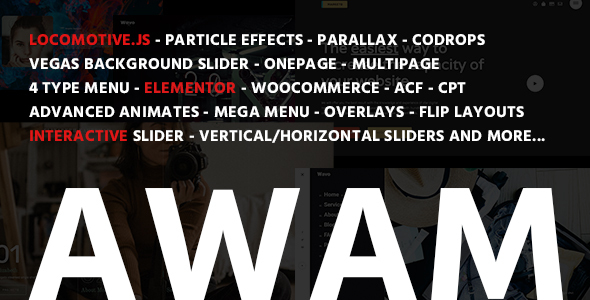
Awam – Creative Agency Portfolio Elementor WordPress Theme Review
Easy to Use Animated Elementor Based Creative Portfolio, Digital Agency & Creative Agency WordPress Theme
Awam is a clean and simple WordPress theme designed specifically for creative agencies, portfolios, personal websites, and web design agencies. This theme is built on top of the popular Elementor Page Builder, making it easy to use and customize without any coding skills. With its multipurpose design, Awam is suitable for a wide range of industries and businesses.
Key Features
- Elementor Page Builder integration
- 60+ pre-made Elementor widgets
- RTL support
- 40+ shortcodes
- 200+ extra features
- One-click demo installation
- Fast and responsive design
- SEO optimized
- Free lifetime updates
- 7/24 fast support
Theme Features
- Elementor Page Builder Plugin
- Revolution Slider
- Redux Theme Options
- Contact Form 7
- WPML supported
- ACF Plugin Metabox supported
- Completely animated elements
- 30+ One-click blocks
- Blog ready
- POT for all languages – Multi-language
- 7/24 fast support
- One-click demodata installer and XML
- One-click theme update
- One-page and multi-page theme layouts supported
- Custom menus for per page via metaboxes
- Parallax background image and video supported
- Different header and footer layouts
- Unlimited sidebar
- 8+ Particle background effect
- Vegas Background Slider
- 3 Type Cursor Effect
- Single Popup Image
- Popup YouTube Video
- Popup Vimeo Video
- Popup Google Maps
- Popup HTML5 Video
- Popup Modal Content
- Jquery Split Text
- CSS Stroke
- Parallax Image Widget
- Odometer Counter
- Justified Gallery
- Animated Headline
- Advanced Pricing Tables
- One-page Slider
- Elementor Header Builder with no plugin
- Elementor Footer Builder with no plugin
- Unlimited background
- Unlimited color
- Well Documentation
- Unlimited homepages
- 10+ Additional Inner Pages
- Fully responsive
- Free lifetime updates
- SEO optimized
- Fast performance
- 1400+ Font Icons
- Google Fonts
- Google Maps
- HTML5 & CSS3
- Based on Bootstrap
- Based on jQuery
- Elements
- Parallax Effects
- SVG Animates
- CSS3 Animate Library
- Carousels
- Sliders
- Charts
- Isotope
- Lightbox Gallery
- Social Icons
- Breadcrumbs
- Clients Logos
- Testimonials
- Team Members
- Tabs
- Buttons
- Progress Bars
- Pagination
- Accordions
- Alerts
- Counters
- Gallery
- Media Embeds
- Columns
- Video
- Lists
- Headings
- Text Styles
- Code Blocks
- Address
- Blockquotes
- And more features…
Some Theme Pages
- Home #1
- Home Dark
- Contact
Support & Documentation
- Documentation
- Support Center
Credits and Sources
- We used Twitter Bootstrap as CSS framework for this Theme.
- Fonts: Google WebFonts, Font Awesome
- Template Scripts: modernizr-2.8.3.min.js, jquery.min.js, bootstrap.min.js, respond.min.js, html5shiv.min.js, jquery.easing.1.3.js, owl.carousel.min.js, jquery.appear.js, Elementories
- Images: unsplash.com, magdeleine.co, picjumbo.com, picography.co
- Changelog: [insert changelog link]
Rating and Sales
- Rating: 4.92/5
- Sales: 675
Overall, Awam is an excellent choice for anyone looking for a clean, simple, and easy-to-use WordPress theme for their creative agency, portfolio, or personal website. With its powerful features and excellent support, Awam is sure to meet your needs and exceed your expectations.
User Reviews
Be the first to review “Awam – Creative Agency Portfolio Elementor WordPress Theme”
Introduction
Welcome to the Awam - Creative Agency Portfolio Elementor WordPress Theme tutorial! Awam is a modern and sleek WordPress theme designed specifically for creative agencies, freelancers, and small businesses. With its clean and minimalist design, Awam is perfect for showcasing your work, services, and team in a professional and visually appealing way.
In this tutorial, we will guide you through the process of setting up and customizing the Awam theme using Elementor, a popular page builder plugin for WordPress. We will cover the basics of installing and activating the theme, as well as advanced techniques for customizing the layout, design, and functionality of your website.
Getting Started
Before we begin, make sure you have the following:
- A WordPress website installed on your hosting provider
- The Awam theme installed and activated
- Elementor plugin installed and activated
- A basic understanding of WordPress and its dashboard
Step 1: Installing and Activating the Awam Theme
- Log in to your WordPress dashboard and navigate to the Appearance > Themes section.
- Click on the "Add New" button and select the "Upload Theme" option.
- Upload the Awam theme zip file and wait for the installation to complete.
- Activate the Awam theme by clicking on the "Activate" button.
Step 2: Installing and Activating Elementor
- Log in to your WordPress dashboard and navigate to the Plugins > Add New section.
- Search for "Elementor" and click on the "Install Now" button.
- Activate the Elementor plugin by clicking on the "Activate" button.
Step 3: Creating a New Page
- Log in to your WordPress dashboard and navigate to the Pages > Add New section.
- Click on the "Add New" button to create a new page.
- Give your page a title and click on the "Publish" button.
Step 4: Creating a New Section
- In the Elementor page builder, click on the "Add Section" button.
- Choose a pre-designed section template or start from scratch.
- Customize the section settings, such as the background color, padding, and margin.
Step 5: Adding a Portfolio
- In the Elementor page builder, click on the "Add Widget" button.
- Search for the "Portfolio" widget and click on the "Add Widget" button.
- Customize the portfolio settings, such as the number of columns, portfolio layout, and filtering options.
Step 6: Adding a Team
- In the Elementor page builder, click on the "Add Widget" button.
- Search for the "Team" widget and click on the "Add Widget" button.
- Customize the team settings, such as the team member layout, bio, and social media links.
Step 7: Adding a Contact Form
- In the Elementor page builder, click on the "Add Widget" button.
- Search for the "Contact Form" widget and click on the "Add Widget" button.
- Customize the contact form settings, such as the form fields, submit button, and notification settings.
Step 8: Customizing the Theme Settings
- In the Elementor page builder, click on the "Theme Settings" button.
- Customize the theme settings, such as the logo, colors, typography, and layout.
Conclusion
Congratulations! You have completed the Awam - Creative Agency Portfolio Elementor WordPress Theme tutorial. With these steps, you should now have a fully functional and customized website using the Awam theme and Elementor page builder. Remember to explore the theme's documentation and Elementor's tutorials for more advanced customization options and features.
Here are the settings examples for Awam - Creative Agency Portfolio Elementor WordPress Theme:
Site Identity
To configure the site identity, go to Awam > Theme Options > Site Identity. Here, you can upload a logo, set the site title and tagline, and select a favicon.
Colors
To configure the colors, go to Awam > Theme Options > Colors. Here, you can select the primary color, secondary color, and text color for your website.
Typography
To configure the typography, go to Awam > Theme Options > Typography. Here, you can select the font family, font size, and line height for headings and body text.
Header
To configure the header, go to Awam > Theme Options > Header. Here, you can select the header layout, upload a custom header image, and enable/disable the sticky header.
Footer
To configure the footer, go to Awam > Theme Options > Footer. Here, you can select the footer layout, upload a custom footer image, and enable/disable the copyright text.
Portfolio
To configure the portfolio, go to Awam > Theme Options > Portfolio. Here, you can select the portfolio layout, set the number of columns, and enable/disable the portfolio filters.
Blog
To configure the blog, go to Awam > Theme Options > Blog. Here, you can select the blog layout, set the number of posts per page, and enable/disable the blog comments.
Elementor
To configure Elementor, go to Appearance > Elementor. Here, you can create and edit pages using the Elementor page builder.
Custom CSS
To configure custom CSS, go to Awam > Theme Options > Custom CSS. Here, you can add custom CSS code to style your website.
Easy to Use Animated Elementor Based Creative Portfolio, Digital Agency & Creative Agency WordPress Theme
Awam is a clean Multipurpose Elementor Page Builder based Easy to Use / Simple Creative Agency & Portfolio Lightspeed WordPress Theme for creative agency, portfolio, personal website, creative showcase, web agency portfolio, professional website, web design agency, designer portfolio, freelancer portfolio, dark concept, digital agency and much more individual and Corporate or Personal WordPress websites. You will have a clean website with simple appearance and powerful features of this premium theme created with Elementor Page Builder ( Compatible with Free and Pro Versions ). You can easily build an unlimited number of pages using ready-made blocks and widgets, without the need for coding skills and website experts! RTL Support added!
Are you planning to complete any elegant website you will need regarding creative portfolios within minutes? Awam will delight you 100%, complete the installation in minutes with the help of the wizard and start changing your content.
Awam is surely a great kick starter for your WordPress Based web project. You can build many more unique pages, thanks to the thousands of options that come with the 60+ pre-made Elementor Page Builder Widgets. With the flexibility of their structure compatible with WordPress plugins, you can easily build pages such as forms, videos, single products by using drag and drop feature. Awam Elementor Theme is compatible with all addons and included important header and footer builder widgets.
Do you need another design? Check our latest portfolio theme
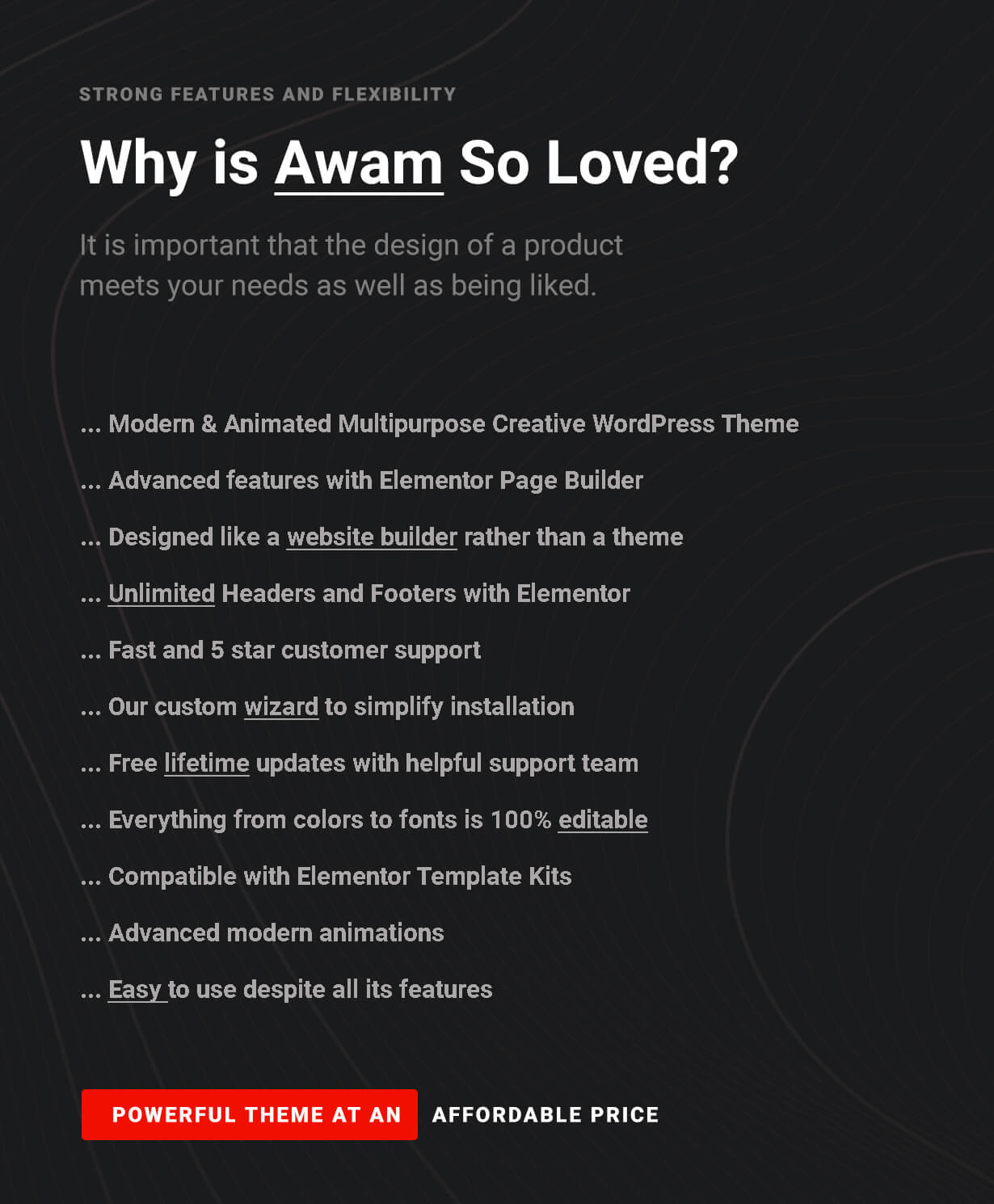
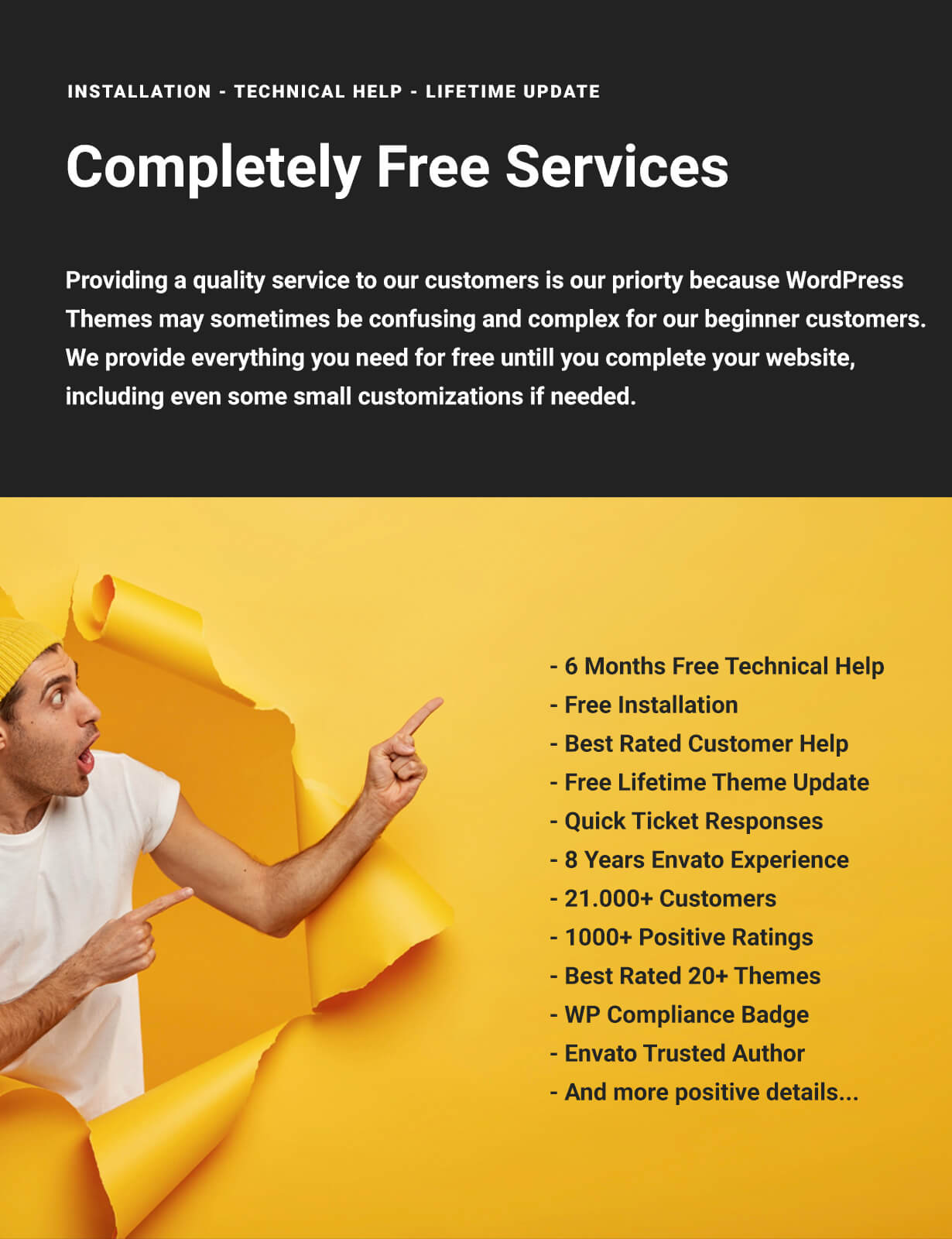
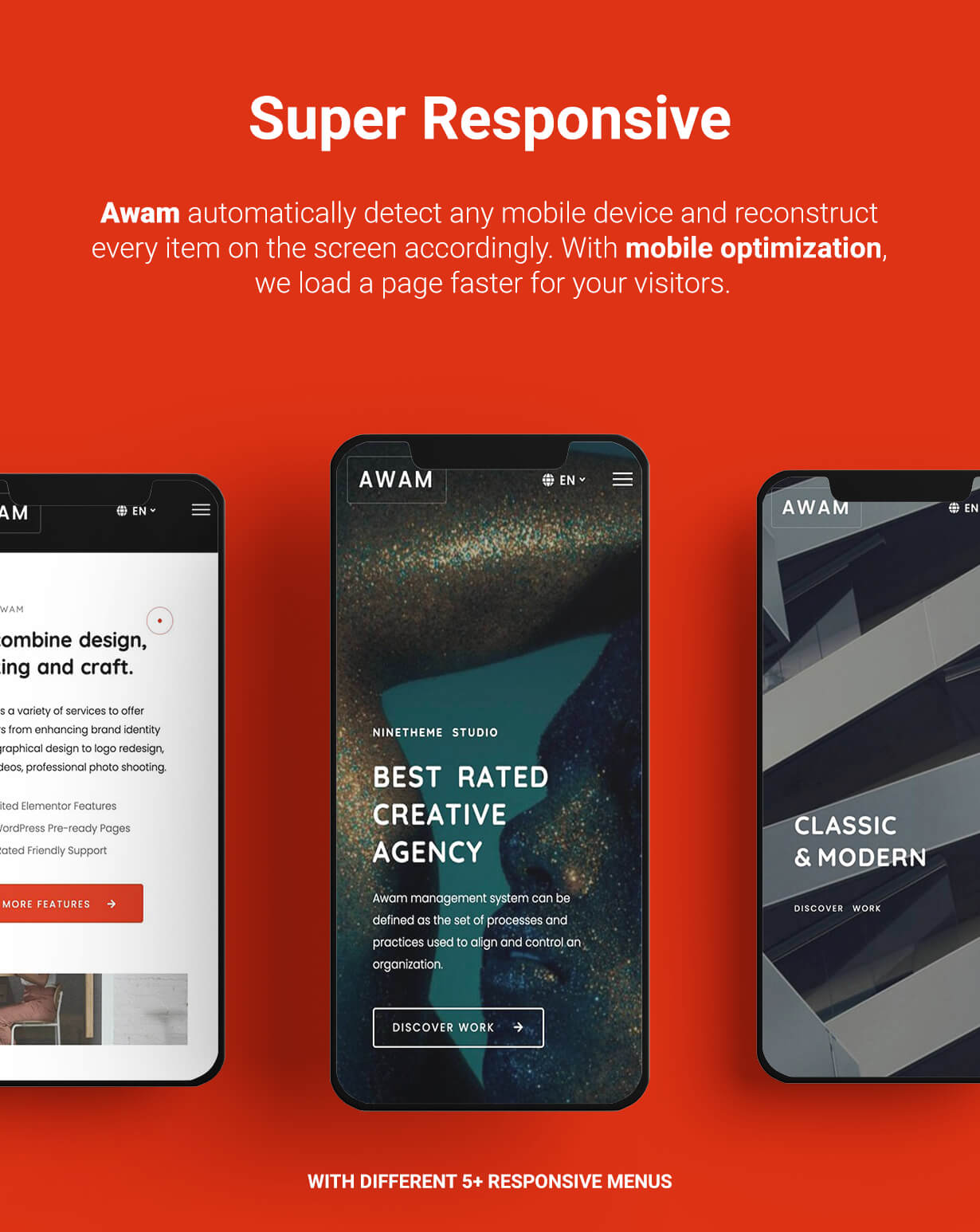
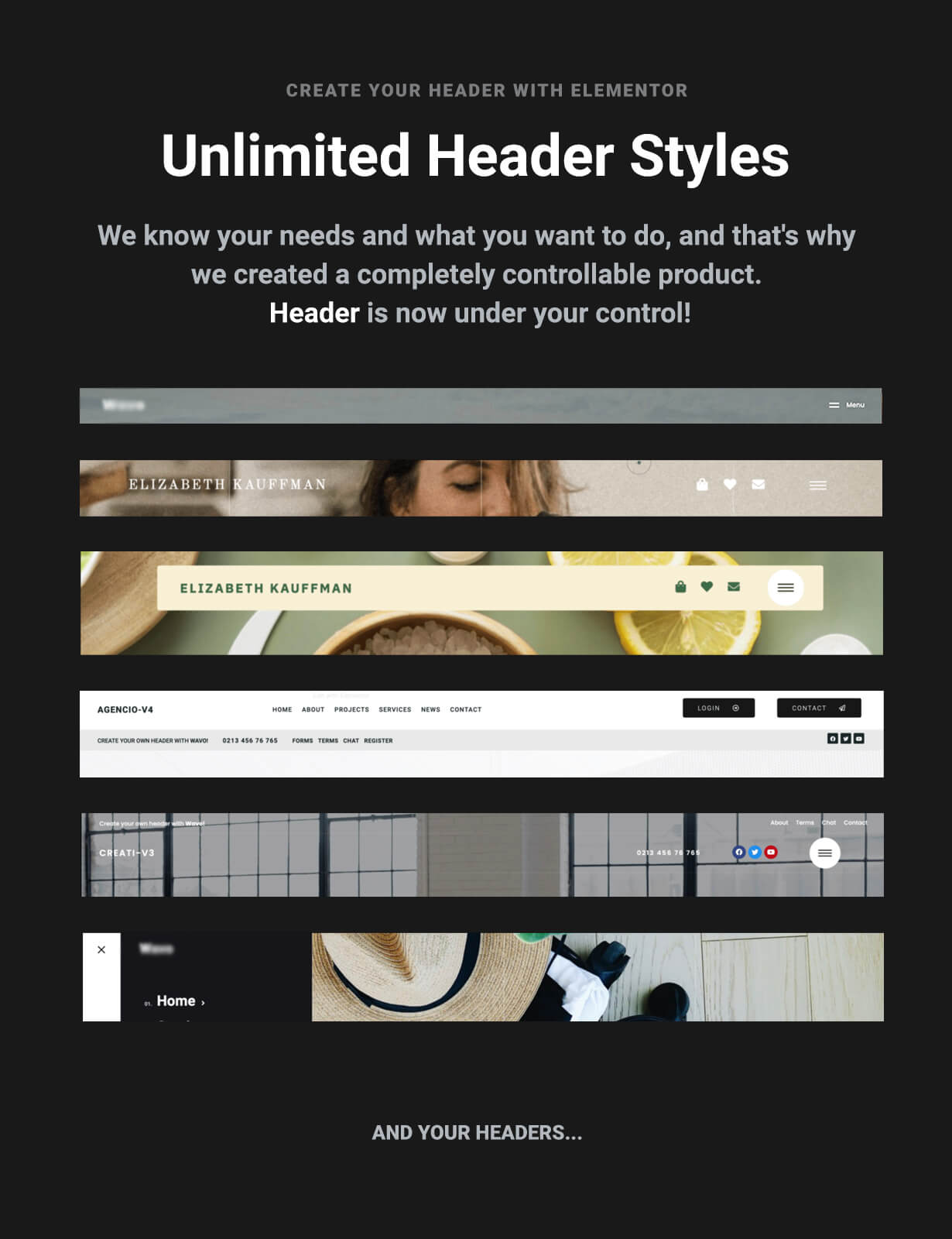
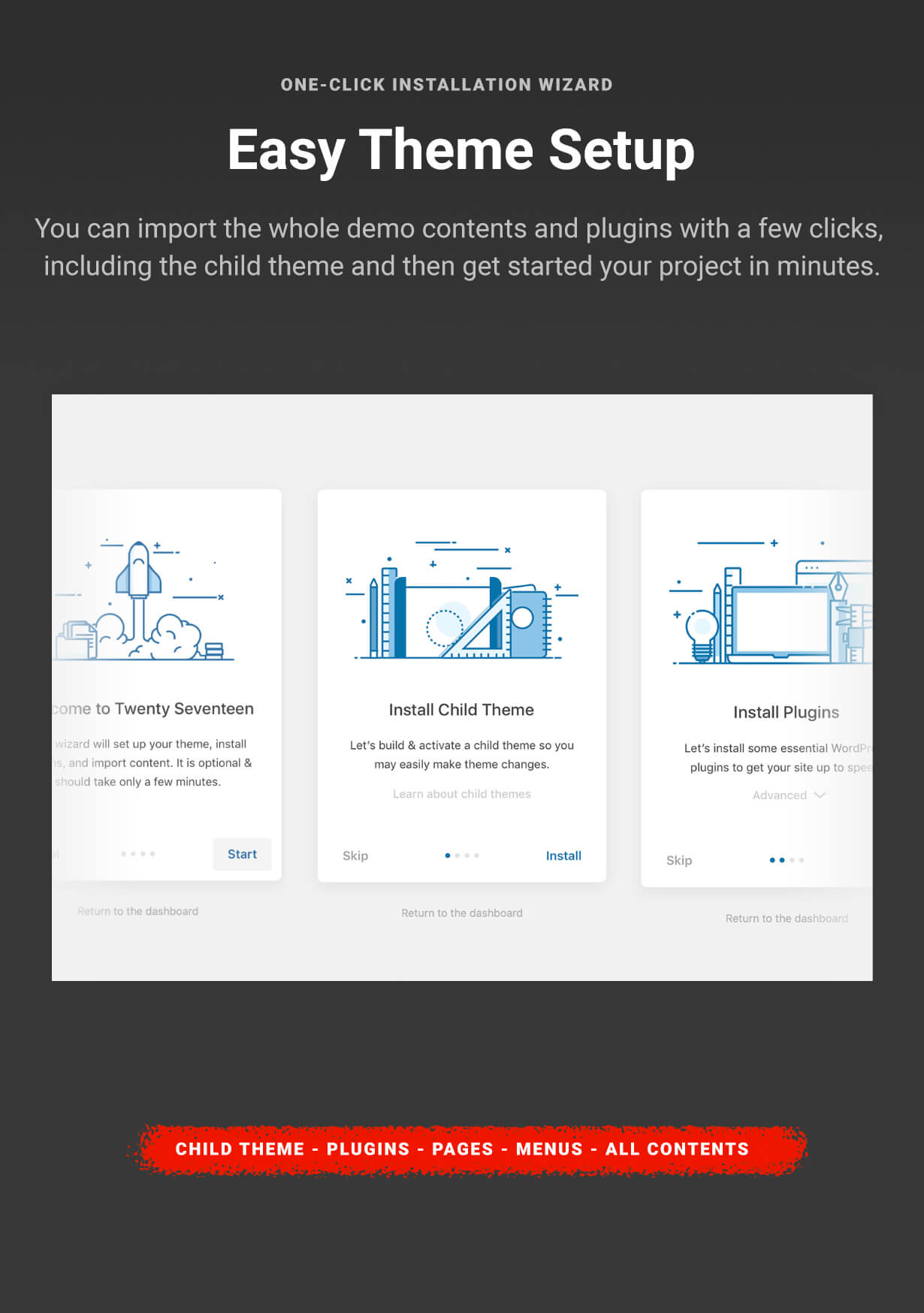
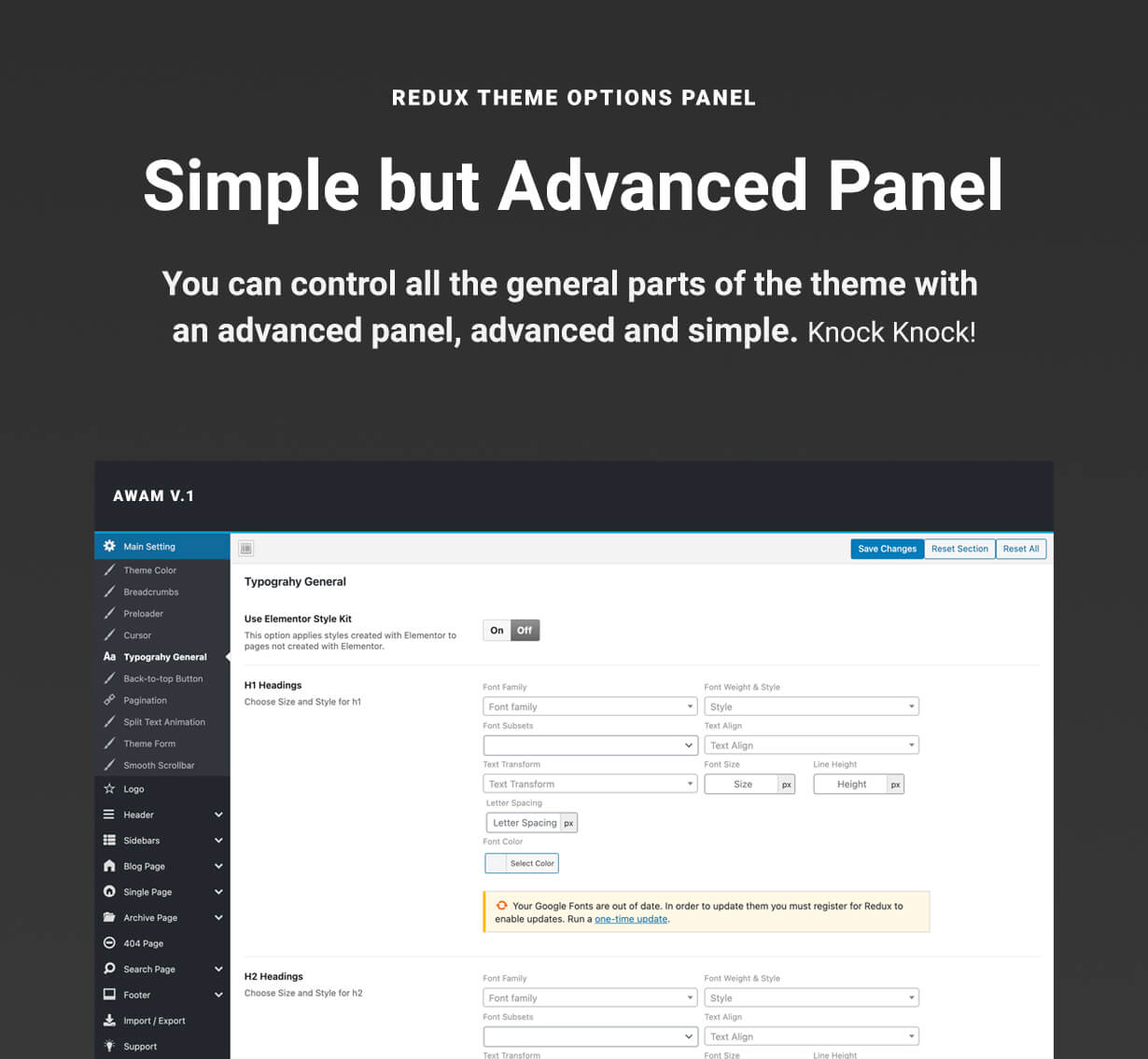
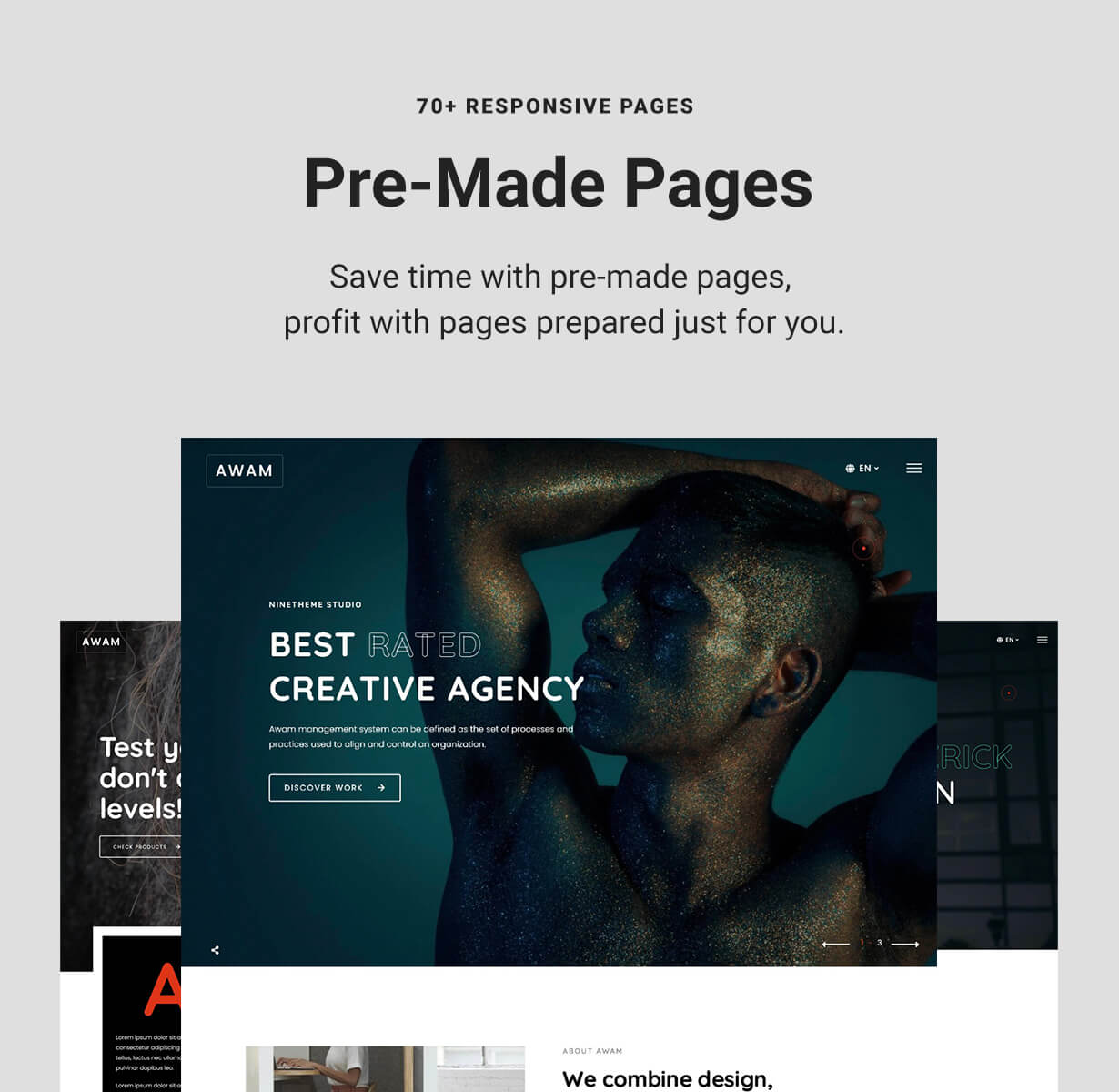

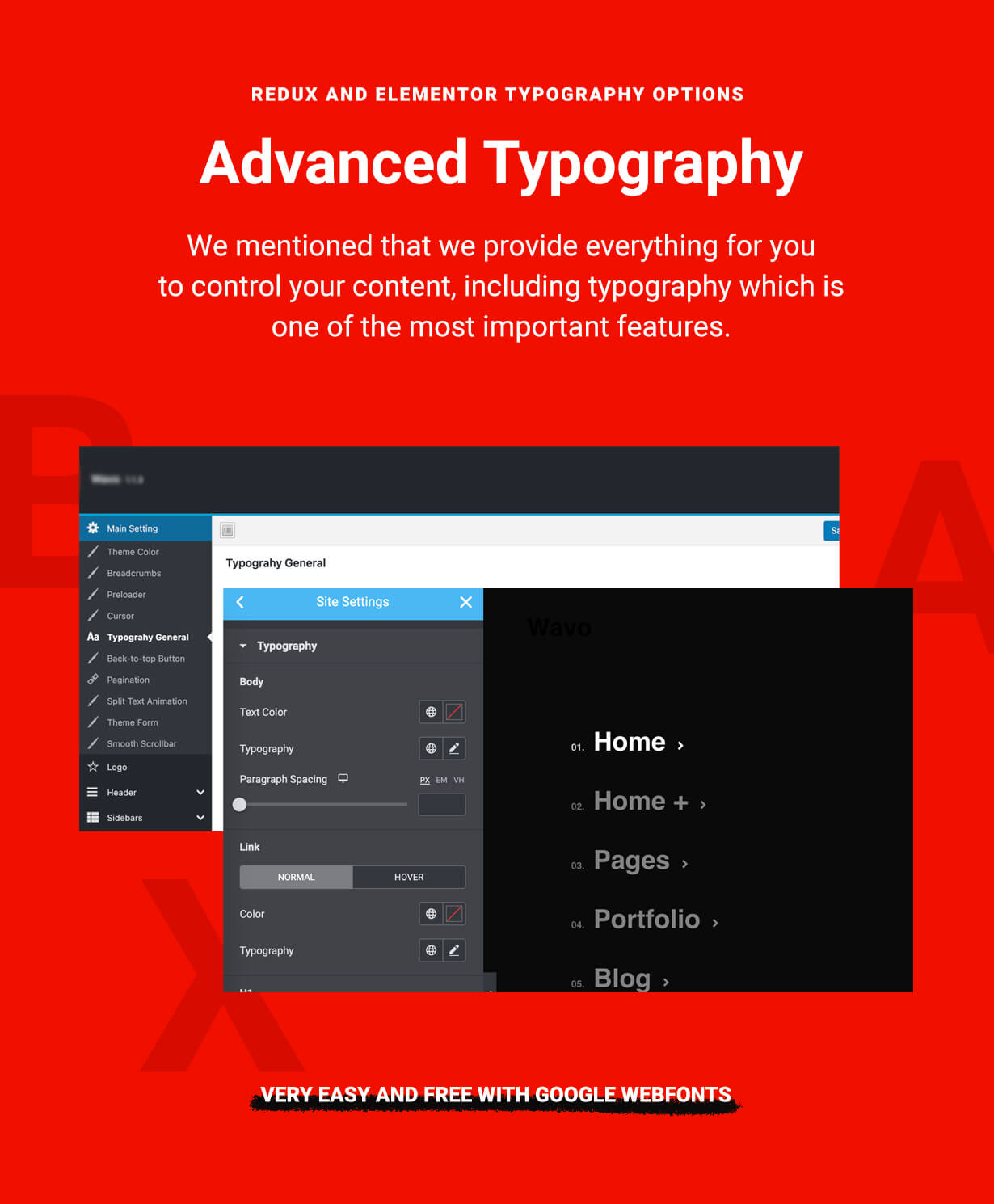
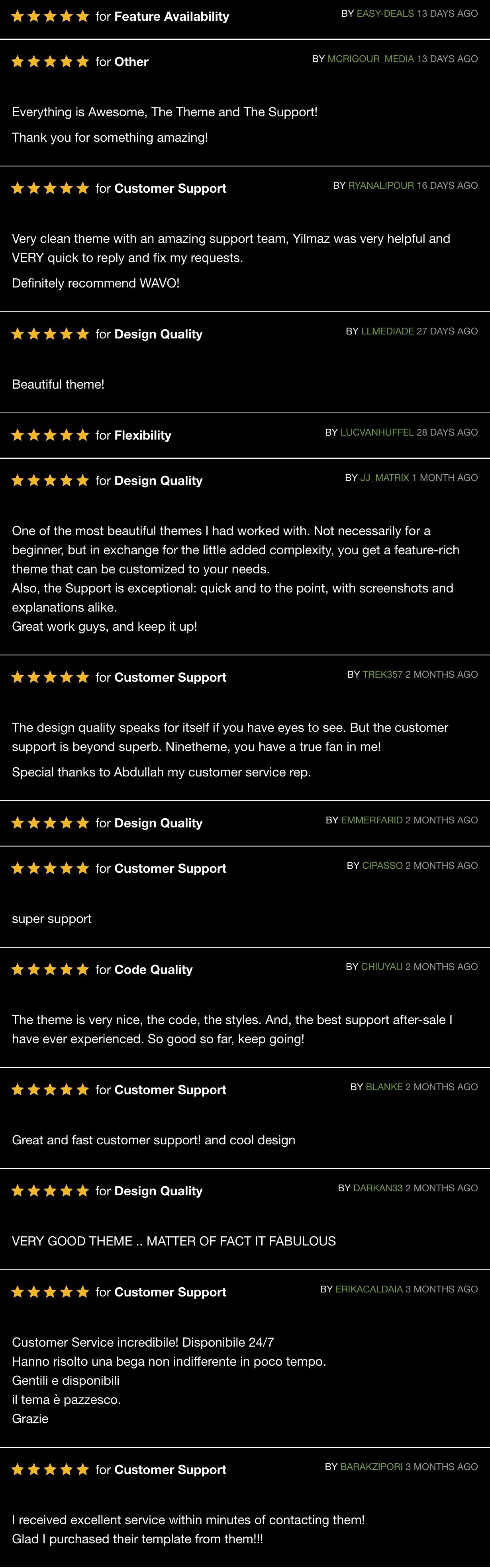
Wixi – Personal Portfolio Elementor WordPress Theme
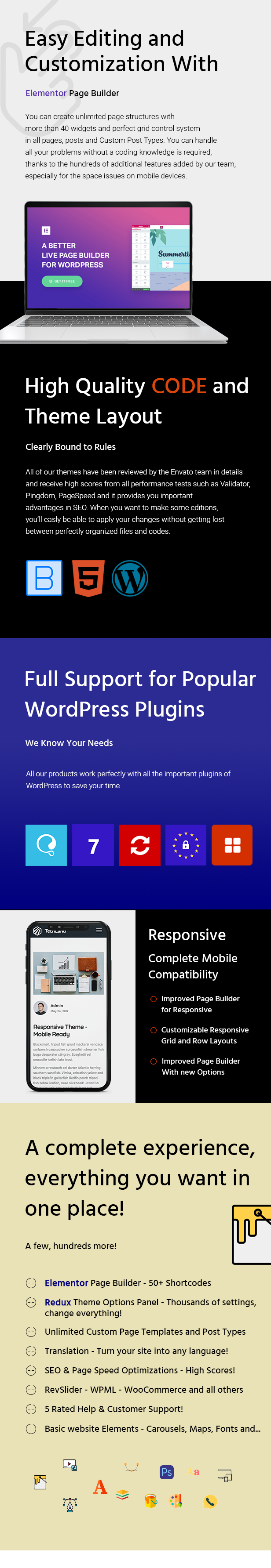
With the help of Elementor Page Builder, which is already integrated into the Awam theme, you can build dozens of different landing or custom pages within hours. You can create your desired landing or custom page structure with 40+ shortcodes that comes with Elementor Page Builder and the special shortcodes that we created for the sections of the awam theme. Thanks to the 200+ extra features that we added in the Page Builder, you can easily find solutions to your parallax and mobile device problems without writing any codes.
With the help of Oneclick Demodata Installer, you will have all the demo pages in a few minutes, even if you don’t have any technical knowledge. The whole installation will take less than 5 minutes. Besides, the documentation that covers the theme installation will be available with the theme.
Awam, which runs flawlesly with the WordPress’s most important plugins such as Contact Form 7, WPML, Gravity Forms, Slider Revolution so you can get rid of concerns about such issues. awam has been carefully builded in very important issues like WordPress SEO, will make you a step ahead in Search Engine Optimization ranking.
How To Use
With the use of Elementor Page Builder shortcode elements, this theme makes you able to build unlimited and unique pages very easily. All the components such as Logo, Menu, Sidebar etc. are built specifically for the theme and you can easily control those components hide or remove them completely in Theme Options without any other codes required. You can quickly edit pre-made pages that come with Oneclick Import. Thanks to the functional options included into the sections, you can hide /remove any unwanted elements. You will receive 7/24 support from our dedicated Support Team, which is at the 5 star level ( https://themeforest.net/user/ninetheme-support ) in case any assistance is required.
Update
We add every possible options that you request for the theme and also we update our themes immediately if there is a reported bugs. All you have to do to update your theme is to click on a button and then the update is automatically installed on your server. The theme supports WP 3.0+ and all later versions. We follow regularly the WordPress updates and we update the important codes that need to be updated, accordingly.
Customer Satisfaction
Our team (10th level Elite Author), which has sold 11,000+ products to 7500+ customers, has succeed to get 5 stars from almost all of our customers reviews, especially since the last 3 years. One of the most important issues we learned in our 12 years of business experience in this sector has been to keep our customers’ satisfaction higher and everything including small customizations is always free! We are looking forward to seeing you in our big family with our experienced developers and support team in the WordPress field for years.
Support
The appeal of a design when you build a website might not mean everything because when we purchase a product, one of the most important issues is Customer Support. No matter how good it looks, you may have to give up on a product if you do not receive a good customer support service. You will be fully refunded if there are bugs that cannot be resolved ( which never happened so far ), while using our templates to empower your website or we will provide any of our WordPress themes you want from our Themeforest profile for free.
Who Can Use
You can use this theme for Renewable Energy, Solar Panels, Hydropower and other categories. Thanks to the advanced theme options, you can control all colors and fonts and build your desired typography and color schemes. We add hundreds of features so you don’t need to use any additional plugins in almost all of our themes and also, you can build a onepage page style on a multipage website.
What The Theme Includes ?
Elementor Page Builder
You can create unlimited page structures with more than 80+ shortcodes and perfect grid control system in all pages, posts and Custom Post Types. You can handle all your problems without a code knowledge is required, thanks to the hundreds of additional features added by our team, especially for the space issues on mobile devices.
Redux Theme Options
Thanks to the control panel that created with Redux Framework, you can control everything like preloader, gototop logo, menu, colors, the general layout of the theme, footer, page structures and sidebar on the inner pages etc. You can also edit any page structure with available controls on the headings and structures of all internal pages such as 404, search and archive pages.
ACF
With the help of ACF plugins that integrated into the theme, you can make specific definitions per page such as adding unique menus and background images and also this theme makes you enable to apply any css codes to your website’s header-footer areas such as special colors, spaces, height etc.
Revolution Slider
You can use a slider which is prepared with eye-catching animations anywhere on your website or you can use hundreds of ready-made demos that already come with the plugin. You are one step ahead, if you got your visitor’s attention!
Envato Theme Update Toolkit
Thanks to your Envato API, you won’t have to follow the changelog or or any updates because when we release an update for the theme, you will see a notification on your website’s control panel and update your theme with one click. Yes it is as simple as updating the plugins.
Typography
You can use the Google Webfonts list unlimitedly through the Theme Options panel and you can use the Google Webfonts list unlimitedly through the Theme Options panel and change all of the typographic details of the design by defining the fonts and features of elements such as body – H1-H6 – p.
Elementor & Redux Design Settings
Thanks to the shortcodes of the theme and powerful design options added to the Theme Options panel, you can change everything from colors to spaces without the need for coding information without the coding knowledge is required. Besides, if you want to change the comprehensive elements without coding knowledge, our customer support will help you for free.
Code Quality
All of our themes have been reviewed by the Envato team in details and receive high scores from all performance tests such as Validator, Pingdom, PageSpeed and it provides you with important advantages in SEO. When you want to make some editions, you’ll easily be able to apply your changes without getting lost between perfectly organized files and codes.
Custom Page Layouts – CPT & CPTUI
You can use the left, right sidebar and full width options in page and post layouts, and you can make unique editorial on each page and post. This theme easily enables you to create any page you imagine of, using the features we’ve added to create One page and Multipage pages styles.
Automatic Theme and Plugin Updates
The theme comes with a plugin that is integrated into the Envato API and includes free lifetime updates. In case you want to update paid plugins, you will be able to download and install the latest versions of the paid plugins such as Elementor or Revolution Slider from our server.
Font & SVG Icons
You can use any important font icon families such as Font Awesome anywhere you want with the customizable inputs. After downloading Child Theme or icon plugins and integrate them into to your website, you can place them in your website.
Language and Translation
As a standard, we can encode all lines of text as convertible into different languages. When the theme is completed, we place a .POT file that stores all of these text strings in convertible format in different languages, in the language folder of the theme. When you want to translate your website from English to a different language, you can easily translate each line to the language you want using an application such as POEDIT. The instructions needed to adapt a theme to different languages is available in our documentation.
SEO & Page Speed Optimizations
We calculate everything related to the Page Speed and SEO, which expresses the satisfaction of your website visitors, search engines and the consumption of server resources. In order to keep your site speed and SEO rates at the top, we process every detail carefully. Thanks to the theme that works seamlessly with important plugins like WordPress SEO by Yoast, you can save a lot of time and server resources. As you apply our well-prepared document to your WordPress system, you will maximize your website conversions by exceeding the 85% Page Speed rate.
E-Commerce with WooCommerce
You will not need to set up another website to sell any digital or shipping product, the xthd template is fully WooCommerce compatible and will work fully compatible with the template as soon as you install the plugin. When you want to use WooCommerce, you will not need to make any adjustments to the theme and you will be able to spend all your time selling your products.
Elementor Widget List
- 20+ Blog Posts with all WP Parameters
- Crossroads Content Slider
- Brands Board
- Caption Hover Effects
- Parallax 2 Images
- Team Member
- Unlimited Custom Post Type Lists
- Image Before After
- CF7 Contact Form with 50+ options
- Blog Masonry
- Custom Google Maps
- Animated Headline
- Particles Background
- Advanced Pricing Tables
- Locomotive Template – All Widgets
- Flip Box – 4 Type
- Page Flip Layout
- SVG Animate Widget
- WooCommerce Advanced Product Widgets
- Portfolio with Options
- Circle Progressbar
- Elementor Widget Based Content Slider
- Odometer Counter
- 20+ Types Blog Grid and Carousel
- Interactive Vertical Slier
- SVG Pattern Text Heading
- Two Images Parallax
- Two Block Animated Slider
- Vegas Elementor Content Slider
- Justified Gallery
- Popup Video
- 10+ Type Testimonial Carousel
- Animated Headline
- Onepage Slider
- Parallax Background
- Default WordPress Menu
- Shape Overlay Menu – 5 Type
- Animated Reveal Menu
- Mega Menu Builder
- Projects CPT Grid
- Projects CPT Slider
- Breadcrumbs
- Interactive Portfolio Slider
Theme Features
- Elementor Page Builder Plugin
- Revolution Slider
- Redux Theme Options ready
- Contact Form 7
- WPML supported
- ACF Plugin Metabox supported
- Completely animated elements
- 30+ Oneclick Blocks
- Blog ready
- .POT for all languages – Multi language
- 7/24 fast support
- Oneclick demodata installer and XML
- Oneclick theme update
- Onepage and Multipage theme layouts supported
- Custom menus for per page via metaboxes
- Parallax background image and video supported
- Different header and footer layouts
- Unlimited sidebar
- 8+ Particle background effect
- Vegas Background Slider
- 3 Type Cursor Effect
- Single Popup Image
- Popup Youtube Video
- Popup Vimeo Video
- Popup Google Maps
- Popup HTML5 Video
- Popup Modal Content
- Jquery Split Text
- CSS Stroke
- Parallax Image Widget
- Odometer Counter
- Justified Gallery
- Animated Headline
- Advanced Pricing Tables
- Onepage Slider
- Elementor Header Builder with no plugin
- Elementor Footer Builder with no plugin
- Unlimited background
- Unlimited color
- Well Documentation
- Unlimited Homepages
- 10+ Additional Inner Pages
- Fully Responsive
- Free Lifetime Updates
- Seo Optimized
- Fast Performance
- 1400+ Font Icons
- Google Fonts
- Google Maps
- HTML5 & CSS3
- Based on Bootstrap
- Based on jQuery
- Elements
- Parallax Effects
- SVG Animates
- CSS3 Animate Library
- Carousels
- Sliders
- Charts
- Isotope
- Lightbox Gallery
- Social Icons
- Breadcrumbs
- Clients Logos
- Testimonials
- Team Members
- Tabs
- Buttons
- Progress Bars
- Pagination
- Accordions
- Alerts
- Counters
- Gallery
- Media Embeds
- Columns
- Video
- Lists
- Headings
- Text Styles
- Code Blocks
- Address
- Blockquotes
- And more features…
Some Theme Pages
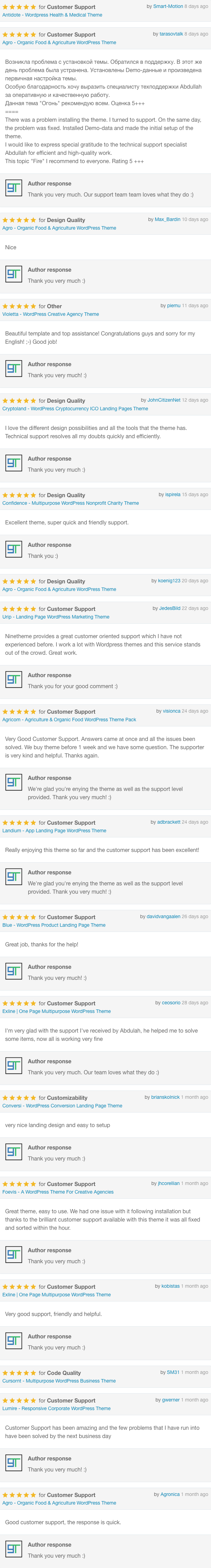
Support & Documentation
Credits and Sources
We used Twitter Bootstrap as CSS framework for this Theme.
Fonts:
- http://www.google.com/fonts/ – Google WebFonts
- http://fontawesome.io/ – Font Awesome
Template Scripts
- modernizr-2.8.3.min.js detecting browser’s features.
- jquery.min.js is a popular JavaScript library.
- bootstrap.min.js is a standard Twitter Bootstrap library.
- respond.min.js is required for working Twitter Bootstrap v3 in older browsers.
- html5shiv.min.js adds HTML5 compatibility for older browsers.
- jquery.easing.1.3.js is a jQuery plugin for different types of animation
- owl.carousel.min.js is a jQuery carousel plugin for “partners” section
- jquery.appear.js is used to determine whether the HTML element is inside the browser’s viewport
- Elementories is used to improve Elementor Free version.
Images
Changelog
. Each featured in different line.
$48.00


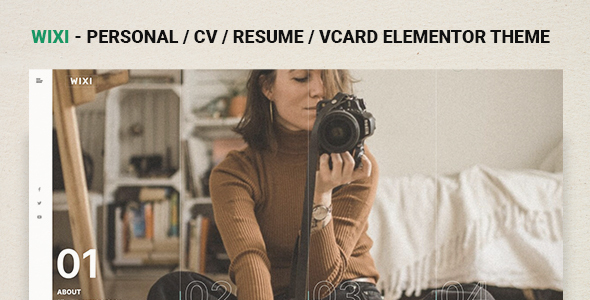









There are no reviews yet.