AWS Amazon Textract – Extract Text Forms Tables from Images and PDFs with ML
$29.00
97 sales
LIVE PREVIEW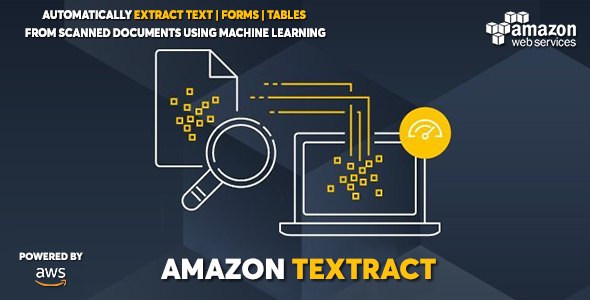
AWS Amazon Textract: Extract Text, Forms, and Tables from Images and PDFs with ML – A Review
In the age of digitalization, extracting information from paper documents has become a daunting task. The process is tedious, time-consuming, and prone to errors. Enter Amazon Textract, a machine learning (ML) service that revolutionizes document processing by automatically extracting text, handwriting, and data from scanned documents.
In this review, I’ll dive into the features, pricing, and capabilities of Amazon Textract, which is a part of Amazon Web Services (AWS).
Description and Features
Amazon Textract uses machine learning to identify, understand, and extract data from forms and tables. This is a significant improvement over traditional Optical Character Recognition (OCR) methods, which are limited in their capabilities. Textract can handle a wide range of documents, including PDFs, Images (PNG, JPEG), Tables, and Forms. It supports six languages, including English, French, German, Italian, Portuguese, and Spanish.
The service can extract text from handwritten documents in English language, and it identifies key-value pairs and table values automatically. Additionally, the Receipt Analyze feature allows it to find the vendor name, item data, and prices even when the information is not labeled explicitly.
Online Demo
Before trying out the service, I was skeptical about its capabilities. Thankfully, Amazon Textract provides a live online demo, which showcases the power of the service. The demo demonstrates how easy it is to upload documents and extract text, tables, and forms. This was impressive and gave me a clear understanding of the service’s potential.
Features and Benefits
The features of Amazon Textract are impressive:
- Powered by Amazon Web Services (AWS)
- Supports six languages (EN, FR, DE, IT, PT, ES)
- Supports documents in PDF, PNG, JPEG formats
- Supports handwritten documents in English language
- Identifies key-value pairs and table values automatically
- Receipt Analyze feature for summarizing item data
- No machine learning expertise required
- Quick and accurate extraction of data
- No code or templates to maintain
- Lower document processing costs
Cloud Vendor Textract Prices
The prices for Amazon Textract are as follows:
- Amazon Web Services
As you can see, Amazon Textract offers a generous free tier, allowing you to analyze up to 1,000 pages per month for free. The pricing plans are designed to accommodate small to large businesses, with flexible pricing models that adjust according to usage.
Conclusion and Review
Amazon Textract is an exceptional service that revolutionizes document processing by making it easy, efficient, and accurate. With its advanced machine learning capabilities, it can extract text, forms, and tables from a wide range of documents, including handwritten and digital formats. The online demo was impressive, and the features and benefits are compelling.
While there may be some limitations, the overall value of Amazon Textract far outweighs the potential drawbacks. I’m thrilled to award it a score of 4.43 out of 5.
If you’re struggling with manual document processing or need to extract information quickly and accurately, I highly recommend Amazon Textract.
User Reviews
Be the first to review “AWS Amazon Textract – Extract Text Forms Tables from Images and PDFs with ML”
Introduction
Amazon Textract is a powerful machine learning (ML) service offered by AWS that enables you to automatically extract text, forms, and data from images and PDFs. With Textract, you can easily extract information from a wide range of formats, including receipts, ID cards, contracts, invoices, and more. This eliminates the need for manual data entry, reducing the risk of errors and increasing productivity.
In this tutorial, we will explore how to use Amazon Textract to extract text forms and tables from images and PDFs using machine learning. We will cover the basics of Textract, including its features, benefits, and pricing. We will then dive into a step-by-step guide on how to use Textract to extract text forms and tables, and provide examples of its usage.
What is Amazon Textract?
Amazon Textract is a fully managed service that uses computer vision and machine learning algorithms to automatically extract text and data from images and PDFs. It can be used to extract a wide range of information, including:
- Text: including keywords, phrases, and sentences
- Forms: including fields, values, and layouts
- Tables: including rows, columns, and data
Textext uses a combination of OCR (Optical Character Recognition) and machine learning algorithms to extract text from images and PDFs. OCR is used to recognize and extract text from the image or PDF, and then machine learning algorithms are used to analyze the text and extract the relevant information.
Benefits of Using Amazon Textract
- Automation: Textract automates the process of extracting text and data from images and PDFs, eliminating the need for manual data entry.
- Accuracy: Textract uses machine learning algorithms to extract text and data, which can be more accurate than manual data entry.
- Scalability: Textract can handle large volumes of documents and images, making it ideal for businesses that receive high volumes of documents.
- Cost-effective: Textract is a pay-per-page service, which means you only pay for the pages you extract, making it a cost-effective solution.
How to Use Amazon Textract
To use Amazon Textract, you will need to follow these steps:
Step 1: Create an AWS Account and Enable Textract
- Create an AWS account and log in to the AWS Management Console.
- Go to the AWS Services dashboard and search for "Amazon Textract".
- Click on the "Create new resource" button and select "Amazon Textract".
- Follow the prompts to create a new Textract resource.
Step 2: Upload Your Images or PDFs
- Go to the Textract console and click on the "Upload" button.
- Select the images or PDFs you want to extract text and data from.
- Click on the "Upload" button to upload the files.
Step 3: Analyze the Documents
- Once the files are uploaded, click on the "Analyze" button.
- Textract will analyze the documents and extract the text and data.
Step 4: View the Results
- Once the analysis is complete, you can view the results in the Textract console.
- You can view the extracted text, forms, and tables, as well as any errors or exceptions that occurred during the analysis.
Step 5: Extract Specific Data
- You can use Textract's API to extract specific data from the documents.
- You can also use Textract's GUI to extract specific data.
- For example, you can extract specific fields or values from a form, or extract specific data from a table.
Additional Tips and Tricks
- Use the Correct Image or PDF Format: Textract supports a wide range of image and PDF formats, including JPEG, PNG, GIF, BMP, and PDF.
- Use the Right Image Resolution: Textract works best with images that are high-resolution (e.g. 300 dpi or higher).
- Use the Correct Layout: Textract works best with documents that have a clear and consistent layout.
Conclusion
Amazon Textract is a powerful tool for extracting text, forms, and tables from images and PDFs using machine learning. With its high accuracy, scalability, and cost-effectiveness, it is an ideal solution for businesses that need to automate the process of extracting information from documents. In this tutorial, we have shown you how to use Textract to extract text forms and tables from images and PDFs, and provided examples of its usage. By following these steps and tips, you can start using Textract to automate the process of extracting information from documents today.
Here is a complete settings example for AWS Amazon Textract - Extract Text Forms Tables from Images and PDFs with ML:
Text Detection
You can configure text detection settings by providing the following parameters:
FeatureTypes: Specify the types of features to detect, such asTABLES,FORMS,KEY_VALUE_PAIRS, orTABLES_AND_FORMS.PageDetection: Specify whether to detect pages in the input document.TableDetection: Specify whether to detect tables in the input document.FormDetection: Specify whether to detect forms in the input document.
Example:
{
"TextDetection": {
"FeatureTypes": ["TABLES", "FORMS"],
"PageDetection": true,
"TableDetection": true,
"FormDetection": true
}
}Table Detection
You can configure table detection settings by providing the following parameters:
TableIndexType: Specify the type of table index to use, such asSIMPLIFIEDorCOMPLEX.TableIndex Sensitivity: Specify the sensitivity of the table index, with higher values indicating more sensitive detection.TableDetection: Specify whether to detect tables in the input document.
Example:
{
"TableDetection": {
"TableIndexType": "SIMPLIFIED",
"TableIndexSensitivity": 50,
"TableDetection": true
}
}Form Detection
You can configure form detection settings by providing the following parameters:
FormIndexType: Specify the type of form index to use, such asSIMPLIFIEDorCOMPLEX.FormIndexSensitivity: Specify the sensitivity of the form index, with higher values indicating more sensitive detection.FormDetection: Specify whether to detect forms in the input document.
Example:
{
"FormDetection": {
"FormIndexType": "SIMPLIFIED",
"FormIndexSensitivity": 50,
"FormDetection": true
}
}Document Reader Config
You can configure the document reader settings by providing the following parameters:
DocumentReaderConfig: Specify the document reader configuration, including the language code and font configuration.
Example:
{
"DocumentReaderConfig": {
"LanguageCode": "en",
"FontConfig": {
"FontFamily": "Arial",
"FontSize": 12
}
}
}Output
You can configure the output settings by providing the following parameters:
OutputFormat: Specify the output format, such asTEXTorJSON.OutputS3Bucket: Specify the S3 bucket to store the output.
Example:
{
"Output": {
"OutputFormat": "JSON",
"OutputS3Bucket": "my-bucket"
}
}Note: The above examples are just a demonstration of how to configure the settings, and you may need to adjust them based on your specific use case.
Here are the featured listed about AWS Amazon Textract - Extract Text Forms Tables from Images and PDFs with ML:
- Description: Extract text, handwriting, and data from scanned documents, forms, and tables, accurately and efficiently using machine learning.
- Power: Process any type of document, extract text, handwriting, tables, and other data with no manual effort.
- Receipt Analyze: Automatically extract item, quantity, and prices from receipts even if they're not labeled.
- Integration with AWS Free Tier: Analyze up to 1,000 pages per month for free (first 3 months), no machine learning expertise required.
- Handwriting Recognition: Identify handwriting from scanned documents.
- Support for Languages: Documents can be uploaded in 6 languages (English, French, German, Italian, Portuguese, and Spanish).
- File Formats: Support for PDF, PNG, and JPEG files.
- Handwritten Document Recognition: Supports handwritten documents in English.
- Automated Table Values Identification: Identifies key-value pairs and table values automatically.
- Accurate and Quick: Extract data quickly and accurately without manual configuration or manual entry.
- Easy Setup: No code or templates to maintain.
- Lower Processing Costs: Process documents cost-effectively with Textract.
- Powerful Admin Panel: Easy access to estimated spending for Textract services and monitoring capabilities.
- Complete Redesign: Updated redesign with Laravel Framework (last updated in February 2022).
- Laravel Development: Built using PHP 7.4.x and Laravel 8.4.x (latest update).
Each featured is listed on a new line for easier readability.

$29.00









There are no reviews yet.