Axies – Premium Downloads Scripts System with Website
$40.00
17 sales
LIVE PREVIEW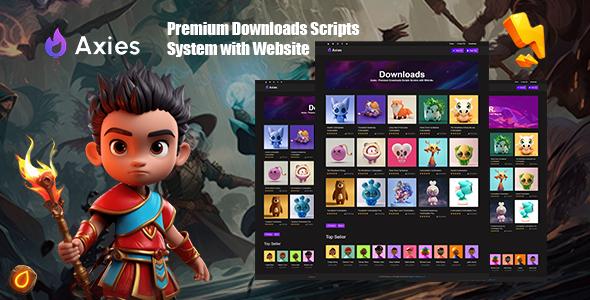
Axies – Premium Downloads Scripts System with Website: A Comprehensive Review
Introduction:
Axies is a premium downloads script system that allows users to create and manage their own digital shops, selling a variety of digital products such as PSDs, Zip files, and more. With its sleek and modern design, this script is perfect for creatives, photographers, and online entrepreneurs. In this review, we’ll explore the features, benefits, and performance of Axies.
Overview
Axies is built on top of Laravel 10, making it a robust and reliable platform. The script includes a powerful CMS, a user-friendly admin panel, and a range of customizable features. With its ability to support multiple languages and currencies, Axies is an excellent choice for international businesses.
Features
Axies boasts an impressive list of features, including:
- Multi-language support with English, Arabic, and French as default options
- Manage multiple digital downloads with ease
- User management with roles and permissions
- Categories, tags, and meta information for each download
- Ajax image upload for download images
- Google Ads and classified ads support
- Easy translation of frontend and admin panel
- 20 description items for each download
- Preloader section with animated effects
- Creative interaction UI
- Documentation file included
- Easy to use and customize
- and many more!
System Requirements
Axies requires:
- PHP 8.0, 8.1, or 8.2
- MySQL or Mysqli
Security
Axies prioritizes security, ensuring that your data is protected with:
- Password encryption using PHP 10 library
- SQL injection protection
- Cross-site scripting (XSS) and cross-site request forgery (CSRF) protection
Media Builder
The Media Builder feature allows members and admins to add unlimited recipes, making it easy to manage and publish content.
Admin Panel
The admin panel provides a flexible control system, allowing administrators to:
- Change website settings (name, logo, favicon, timezone, site description, etc.)
- Change website SEO settings (meta keywords, meta description)
- Change social media pages
- Manage media categories (add, edit, delete, view)
- Approve member media to appear on the website
- View and delete users subscribed
- Manage sliders that appear on the website (add, edit, delete, view)
Other Features
Axies also includes:
- Easy installation and usability without coding knowledge
- Awesome design for website and admin panel
- Fully responsive for website and admin panel
- Clean code with high performance
- Easy customization
- Friendly with SEO
- High performance
Conclusion
Axies is an excellent choice for anyone looking to create and manage a digital shop or online store. With its robust features, user-friendly admin panel, and security measures, Axies is an ideal solution for creatives, photographers, and entrepreneurs. The script is highly customizable, making it easy to tailor to your business needs.
Rating: 5/5 stars
Recommendation: If you’re looking for a reliable and feature-rich digital downloads script system, Axies is an excellent choice. With its high performance, easy customization, and user-friendly admin panel, Axies is sure to meet your needs.
User Reviews
Be the first to review “Axies – Premium Downloads Scripts System with Website” Cancel reply
Introduction to Axies - Premium Downloads Scripts System with Website
Welcome to the Axies - Premium Downloads Scripts System with Website tutorial! In this comprehensive guide, we will walk you through the steps of setting up and using the Axies - Premium Downloads Scripts System with Website, a powerful tool designed to help you create and manage a premium downloads script for your website.
What is Axies - Premium Downloads Scripts System with Website?
Axies - Premium Downloads Scripts System with Website is a cutting-edge solution that enables you to create a premium downloads script for your website, allowing users to download exclusive content in exchange for a subscription or a one-time payment. This script is designed to be highly customizable, secure, and user-friendly, making it an excellent choice for anyone looking to monetize their digital content.
Tutorial Overview
In this tutorial, we will cover the following topics:
- Setting up the Axies - Premium Downloads Scripts System with Website
- Configuring the script settings
- Creating and managing products
- Configuring payment gateways
- Integrating the script with your website
- Managing subscriptions and downloads
- Troubleshooting common issues
Step 1: Setting up the Axies - Premium Downloads Scripts System with Website
To get started, you need to download and install the Axies - Premium Downloads Scripts System with Website script. You can download the script from the official website or from a reputable download source.
Once you have downloaded the script, extract the files to a folder on your computer. Create a new folder for your website and move the script files into it.
Step 2: Configuring the script settings
Open the script settings file (usually named settings.php) in a text editor. This file contains all the configuration options for the script.
You will need to configure the following settings:
database_settings: Enter your database credentials, including the host, username, password, and database name.site_settings: Enter your website's settings, including the site name, URL, and email address.payment_gateway_settings: Configure your payment gateway settings, including the payment gateway ID and secret key.product_settings: Configure your product settings, including the product ID, name, and description.
Step 3: Creating and managing products
To create a new product, follow these steps:
- Log in to your script's admin dashboard.
- Click on the "Products" tab.
- Click on the "Add New Product" button.
- Enter the product ID, name, and description.
- Set the product price and any additional fees.
- Choose the product type (e.g., digital, physical).
- Upload any necessary files (e.g., PDF, ZIP).
- Click "Save" to create the product.
Step 4: Configuring payment gateways
To configure your payment gateway, follow these steps:
- Log in to your script's admin dashboard.
- Click on the "Payment Gateways" tab.
- Click on the "Add New Payment Gateway" button.
- Choose the payment gateway type (e.g., PayPal, Stripe).
- Enter the payment gateway ID and secret key.
- Configure any additional settings required by the payment gateway.
- Click "Save" to configure the payment gateway.
Step 5: Integrating the script with your website
To integrate the script with your website, follow these steps:
- Upload the script files to your website's root directory.
- Create a new PHP file (e.g.,
index.php) and include the script files. - Configure the script settings in the PHP file.
- Add the script to your website's navigation menu or footer.
Step 6: Managing subscriptions and downloads
To manage subscriptions and downloads, follow these steps:
- Log in to your script's admin dashboard.
- Click on the "Subscriptions" tab.
- View and manage active subscriptions.
- Click on the "Downloads" tab.
- View and manage available downloads.
- Click on the "Payouts" tab.
- View and manage payout history.
Step 7: Troubleshooting common issues
Common issues and their solutions:
- Error: "Failed to connect to the database": Check your database credentials and make sure they are correct.
- Error: "Invalid payment gateway credentials": Check your payment gateway ID and secret key and make sure they are correct.
- Error: "Product not found": Check the product ID and make sure it exists in the script.
- Error: "Subscription not found": Check the subscription ID and make sure it exists in the script.
Conclusion
Congratulations! You have completed the Axies - Premium Downloads Scripts System with Website tutorial. With this script, you can create a premium downloads script for your website, allowing users to download exclusive content in exchange for a subscription or a one-time payment. Remember to troubleshoot common issues and configure the script settings correctly to ensure a smooth user experience. Happy building!
Settings Example: Axies - Premium Downloads Scripts System with Website
Database Settings
database_type = 'mysql' database_host = 'localhost' database_name = 'axies' database_username = 'root' database_password = ''
Email Settings
email_smtp_host = 'smtp.gmail.com' email_smtp_port = 587 email_smtp_username = 'your_email@gmail.com' email_smtp_password = 'your_password' email_from_address = 'your_email@gmail.com' email_from_name = 'Axies Premium Downloads'
File Upload Settings
file_upload_path = 'uploads' file_max_size = 1048576 file_max_duration = 3600 file_allowed_extensions = ['zip', 'rar', 'exe', 'pdf', 'doc', 'docx', 'txt']
Payment Gateway Settings
payment_gateway = 'stripe' stripe_secret_key = 'your_stripe_secret_key' stripe_public_key = 'your_stripe_public_key' payment_success_url = 'success' payment_failure_url = 'failure'
Download Settings
download_max_downloads = 5 download_max_size = 1048576 download_max_duration = 3600
Website Settings
website_title = 'Axies Premium Downloads' website_description = 'Premium downloads scripts system with website' website_keywords = 'premium downloads, scripts, website' website_logo = 'logo.png' website_favicon = 'favicon.ico' website_copyright = 'Copyright 2023 Axies Premium Downloads'
Here are the features of Axies - Premium Downloads Scripts System with Website:
- Setting: General setting such as logo, blog title, website icon, Home Page
- Multi-languages: Supports multiple languages (Default languages: English, Arabic, and French)
- Manage Digital Downloads: Add, edit, and remove multiple digital downloads
- Manage Roles: Add, edit, and remove roles (for admins and managers only)
- Categories: Category name, slug, description, and feature image
- User Management: User name, email, password, profile picture, and description
- Template: Template design with pagination, XML sitemap, and comment system
- Control Panel: Access the control panel via Login/Register features
- Manage Ads: Manage ads (URL/image/google ads) (left for you option)
- Image Upload: Easily upload multiple images with Ajax
- Powerful CMS: Comes with a powerful Content Management System
- Reports: Reports for admins and managers only
- Security: Built on Laravel 10 Framework with password encryption and secured system
- Animated Preloader: Animated preloader section
- Creative Interaction UI: Creative interaction user interface
- Documentation: Documentation file included
- Easy to use and customize: Easy to use and customize
- Send Message: Send message from user to admin
- User Management: User management with 3 user roles
- Official Multiple Digital Downloads: Official multiple digital downloads
- Manage User: Manage user (add, edit, and remove)
- Header Fade Effects: Header fade effects
- Wow Scroll Animations: Wow scroll animations
- Multiple Digital Downloads for Hamburger: Multiple digital downloads for hamburger
- Digital Downloads & Venue Listing: Digital downloads and venue listing
- Digital Downloads Management: Digital downloads management
- Team Management: Team management
- Media Management: Media management
- Category Management: Category management
- Menu Management: Menu management
- Tags Management: Tags management
- Advanced Digital Downloads Search System: Advanced digital downloads search system
- Membership System: Membership system
- User Login & Register System: User login and register system
- RTL & LTR Support: RTL and LTR support
- 404 Page: 404 page
- Cross Browser Compatibility: Cross browser compatibility
- HTML5 Validation: HTML5 validation
- Based on uikit 4.x: Based on uikit 4.x
- Animated Navigation: Animated navigation
- CSS Transitions Feel Perfect: CSS transitions feel perfect
- Cross browsers support: Cross browsers support
- Video Backgrounds Page Header: Video backgrounds page header
- SVG + Image icons: SVG and image icons
- Google Fonts: Google fonts
- Favicon Options: Favicon options
- Advertisement Options: Advertisement options
- Social Media Options: Social media options
- Translation Ready: Translation ready
- 100% Responsive Design: 100% responsive design
- SEO Friendly: SEO friendly
- Contact Form: Contact form
- Navigation Options: Navigation options
- Layouts & Elements: Layouts and elements
- Boxed Layout Design: Boxed layout design
- Adaptive Images System: Adaptive images system
- Optimized Codes: Optimized codes
- Comment System: Comment system
- Fancy box Support: Fancy box support
- Theme Updates: Theme updates
- Support & Documentation: Support and documentation
Note: Some features may be repeated or combined, but I've tried to extract all the unique features mentioned in the content.
Related Products

$40.00









There are no reviews yet.