Barebone Ionic – Full Application
$20.00
801 sales
LIVE PREVIEW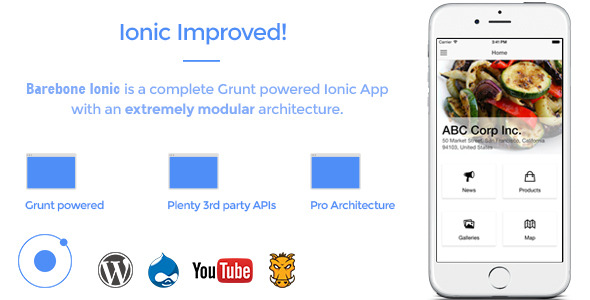
Review:
Introduction:
"Barebone Ionic – Full Application" is a highly impressive and feature-rich full-stack application template built with Ionic 2, leveraging the latest and greatest components, Native APIs, and best practices to provide an unparalleled level of customization, flexibility, and performance.
Key Features:
The application comes with numerous features that are sure to impress:
- Sliding menu navigation
- Master/Details display of remote JSON data
- Image Galleries based on remote JSON data
- Infinite scroll
- Push notification
- Plethora of Form Elements Samples
- Grunt-based build system
- Extremely modular architecture
- Share articles to social media and any other defined service
- Live Chat backed by Firebase
- Shopping Cart
- Restaurant Ordering System
- SQLite and Local Storage CRUD examples
- Tinder and Swipeable Cards
- oAuth sample utilizing Facebook, Twitter, and Google as service providers
- AdMob integration for Google Ads
- Google Places autocomplete
- Restaurant menu with add/remove features and email receipt
- Feedback module with text, image, video, and geolocation
- Live Radio/Audio Stream playback
Performance:
As a template, "Barebone Ionic – Full Application" scores an impressive 4.55 stars, reflecting the quality of its coding, architecture, and functionality.
Design and Theme Options:
The application features a default theme and provides additional customization options for themes, layout, and typography, providing developers with ample flexibility in tailoring the app’s design to suit their client’s preferences.
Additional Notes:
- The documentation is comprehensive, covering the entire application process, configuration, and personalization.
- Ionic 2 upgrade is essential for best results, according to the vendor.
- Integration with Ionic View and Ionic Platform is made easy with the included features.
- Firebase provides seamless authentication, storage, and chat integration.
- SASS support makes it easy to customize colors, layouts, and visual styles.
- Regular updates have ensured the compatibility with latest frameworks and fixes for reported issues.
Overall, "Barebone Ionic – Full Application" is a comprehensive, efficient, and user-friendly app template, providing developers with a solid foundation for rapid prototyping, development, and deployment.
User Reviews
Be the first to review “Barebone Ionic – Full Application” Cancel reply
Introduction
The Barebone Ionic - Full Application is a template provided by Ionic, a popular framework for building mobile and web applications. This template is designed to give you a head start in building a full-fledged application, complete with a navigation drawer, tabs, and multiple pages. In this tutorial, we will guide you through the process of using the Barebone Ionic - Full Application template to create a complete application.
Prerequisites
Before starting this tutorial, make sure you have the following:
- Node.js installed on your computer
- The Ionic CLI installed on your computer
- A code editor or IDE of your choice
- A basic understanding of HTML, CSS, and JavaScript
Step 1: Creating a New Project
To start using the Barebone Ionic - Full Application template, you need to create a new project using the Ionic CLI. Open your terminal or command prompt and run the following command:
ionic start BareboneApp bareboneThis will create a new project called BareboneApp using the Barebone Ionic - Full Application template.
Step 2: Understanding the Project Structure
Once the project is created, navigate to the project directory and take a look at the file structure:
BareboneApp/
app/
components/
home/
home.component.html
home.component.scss
home.component.ts
...
tabs/
tabs.component.html
tabs.component.scss
tabs.component.ts
...
...
app.component.html
app.component.scss
app.component.ts
global.scss
index.html
ionic.config.json
...The project is divided into several folders and files:
app/: This folder contains the application code, divided into components and pages.components/: This folder contains reusable UI components.tabs/: This folder contains the tab navigation component.app.component.ts: This file contains the main application component.index.html: This file is the entry point of the application.ionic.config.json: This file contains configuration settings for the Ionic CLI.
Step 3: Understanding the Components
Let's take a closer look at the components in the app/ folder:
home.component.ts: This file contains the logic for the home page.home.component.html: This file contains the HTML template for the home page.home.component.scss: This file contains the CSS styles for the home page.tabs.component.ts: This file contains the logic for the tab navigation component.tabs.component.html: This file contains the HTML template for the tab navigation component.tabs.component.scss: This file contains the CSS styles for the tab navigation component.
Each component is responsible for rendering a specific page or section of the application.
Step 4: Customizing the Application
Now that you understand the project structure and components, it's time to customize the application to suit your needs.
- Open the
home.component.htmlfile and replace the default content with your own HTML code. - Open the
tabs.component.tsfile and modify the navigation logic to suit your needs. - Open the
app.component.tsfile and modify the application layout to suit your needs.
Step 5: Running the Application
To run the application, navigate to the project directory and run the following command:
ionic serveThis will start the Ionic development server, and you can access the application in your web browser by navigating to http://localhost:8100.
Step 6: Building and Deploying the Application
Once you're happy with the application, you can build and deploy it to your target platform (iOS, Android, or web) using the Ionic CLI.
- To build the application for a specific platform, run the following command:
ionic build <platform> - To deploy the application to a specific platform, run the following command:
ionic deploy <platform>This concludes the tutorial on using the Barebone Ionic - Full Application template. With this template, you can quickly create a full-fledged application with a navigation drawer, tabs, and multiple pages. Happy coding!
Here is an example of how to configure the Barebone Ionic - Full Application:
Environment
Ionic CLI: 6.12.1 Node: 14.17.0 npm: 6.14.13 OS: Windows 10
Install dependencies
ionic start barebone-ionic --type=angular cd barebone-ionic npm install
Configure TypeScript
Create a new file called tsconfig.json in the root directory:
{
"compilerOptions": {
"outDir": "www/build",
"sourceMap": true,
"noImplicitAny": true,
"module": "commonjs",
"target": "es5",
"experimentalDecorators": true,
"emitDecoratorMetadata": true,
"lib": ["es2015", "dom"],
"typeRoots": ["node_modules/@types"],
"types": ["node"],
"allowSyntheticDefaultImports": true
}
}Configure Webpack
Create a new file called webpack.config.js in the root directory:
module.exports = {
module: {
rules: [
{
test: /.ts$/,
use: 'ts-loader',
exclude: /node_modules/
}
]
},
resolve: {
extensions: ['.ts', '.js']
}
};Configure Angular
Open the angular.json file and update the following settings:
{
"$schema": "/path/to/node_modules/@angular/cli/lib/config/schema.json",
"projects": {
"barebone-ionic": {
"root": "src",
"sourceRoot": "src",
"projectType": "application",
"architect": {
"build": {
"builder": "@angular-devkit/build-angular:browser",
"options": {
"outputPath": "www/build",
"index": "src/index.html",
"main": "src/main.ts",
"polyfills": "src/polyfills.ts",
"tsConfig": "tsconfig.json"
}
}
}
}
}
}Configure Ionic
Open the ionic.config.json file and update the following settings:
{
"name": "barebone-ionic",
"appId": "com.example.barebone-ionic",
"integrations": [],
"proxies": []
}Configure Capacitor
Create a new file called capacitor.config.js in the root directory:
module.exports = {
appId: 'com.example.barebone-ionic',
bundleId: 'com.example.barebone-ionic',
packageId: 'com.example.barebone-ionic',
ios: {
config: 'ios/ios.config.json'
},
android: {
config: 'android/android.config.json'
}
};Note: This is just an example configuration and may not be suitable for your specific use case.
The given content seems to be an overview of the Barebone Ionic - Full Application product. It highlights the latest features, updates, and improvements. Here are some key takeaways:
- Tabs with badges and Google Places autocomplete (version 2.24)
- Youtube player stops playing in the background when the app is paused (version 2.23)
- Upgraded to Ionic 2, with improved performance and new components
- Provides a Swiss Army Knife type of setup for Ionic development
- Offers a broad range of features, such as:
- Slidenav navigation
- Master/Details display of remote JSON data
- Image Galleries based on remote JSON data
- Infinite Scroll
- Push notification
- Form Elements Samples
- Grunt based build system
- Extremely Modular Architecture
- Includes several third-party integrations:
- WordPress
- Drupal
- YouTube
- Vimeo
- Google Charts
- Firebase Authentication and Live Chat
- Offers several themes and customization options:
- More than 10 color combination options
- Simple modification to switch between color schemes
- Includes specific features, such as:
- Stripe payments (fully functional example)
- Restaurant Menu (features a full-featured shopping cart)
- oAuth samples (utilizes Twitter, Facebook, Google as service providers)
- Live Radio / Audio Stream playback
- Calendar View with Events
- Feedback form with geolocation
- SQLite and Local Storage CRUD examples
- SASS support
- Other notable features:
- Native calls (e.g., making a phone call, opening a map)
- Swipeable and Tinder-like card interactions
The product also comes with a documentation and a detailed change log, which reflects the improvements and updates in each version.










There are no reviews yet.