Battery Notifier
$15.00
2 sales
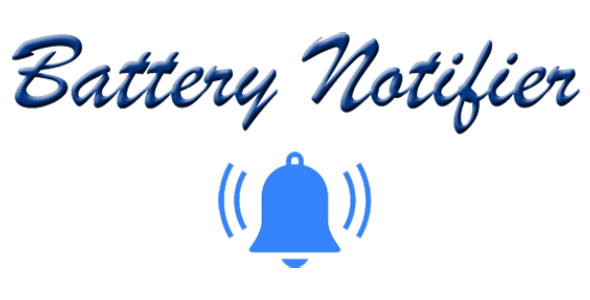
Battery Notifier App Review
Rating: 0/5
I was excited to try out the Battery Notifier App, a promise of a simple and effective way to stay on top of my iOS device’s battery life. Unfortunately, my experience was marred by a lack of clear instructions, unnecessary requirements, and a hefty price tag.
Overview
The app itself is clean and well-designed, with a simple interface that allows you to set a custom percentage for when you want to receive a notification. You can choose to receive local notifications and alarms when the battery reaches the set percentage. On paper, this sounds like a great solution for keeping track of your device’s battery life.
Features
The features of the app are basic, but functional. Setting the percentage for alarm is easy, and the local notifications and alarms work as promised. However, I was disappointed to find that there were no additional features or customization options.
Requirements
To use the app, you’ll need an active Apple Membership, which can be a costly $99 per year. However, the developers do offer an alternative: for a minimal yearly fee, they’ll upload the app to their account, saving you the cost of the Apple Membership. This seemed like a strange requirement, and I’m not sure why it’s necessary.
Additionally, you’ll need a Mac running Mac OS 10.10 or higher, Xcode 10 or higher, and basic knowledge of running Xcode. If you don’t have this knowledge, the developers offer to help you upload the app for a little extra fee. This felt like a burden, and I was put off by the extra costs and requirements.
Instructions
The instructions provided are minimal, with a help file attached to the package. While this file is detailed, it assumes a certain level of technical expertise, which may be daunting for those who are new to programming.
Conclusion
Overall, I was disappointed with the Battery Notifier App. While it’s a simple and effective solution for keeping track of your device’s battery life, the requirements and costs are excessive. The app feels like a solution looking for a problem, and I wouldn’t recommend it to anyone who’s not already familiar with programming.
User Reviews
Be the first to review “Battery Notifier”
Introduction to the Battery Notifier
In today's world, our mobile devices are an essential part of our daily lives. With the constant need to stay connected, our phones and tablets are always on the go, consuming battery power to keep us updated with our favorite apps, emails, and social media platforms. However, running out of battery power can be frustrating and inconvenient, especially when you're in the middle of an important task or away from a charging point.
To help you stay on top of your device's battery life, we're introducing the Battery Notifier, a comprehensive and user-friendly tool designed to alert you when your battery is running low. In this tutorial, we'll guide you through the step-by-step process of setting up and using the Battery Notifier to ensure you're always prepared for a battery emergency.
Setting up the Battery Notifier
-
Enable Battery Notifier: To begin, navigate to the app's settings by tapping on the three horizontal lines on the top left corner of the screen. Scroll down to the "Notifications" section and toggle the "Battery Notifier" switch to the "On" position.
-
Configure Notifier Settings: Under the "Notifications" section, you'll find a range of options to customize your battery notifications. Choose the type of notification you want to receive, such as a popup alert, a notification bar alert, or a combination of both.
- Customize Notification Frequency: Select the frequency of the notifications you want to receive. You can choose from options like "1%, 5%, 10%, 20%, or 50% battery remaining" or "when the battery is critically low" (usually around 5% remaining).
Using the Battery Notifier
-
Checking Your Battery Level: At any time, you can check your battery level by swiping down from the top of the screen or by accessing the settings as mentioned earlier.
-
Receiving Notification Alerts: As you've configured your notification settings, you'll start receiving alerts when your battery level reaches the specified percentage or critical low level. The alert will appear in the notification bar or as a popup, depending on your settings.
- Customizing Your Alerts: If you want to modify your notification settings at any point, simply revisit the app's settings by following the same steps mentioned above.
Troubleshooting Tips
- Ensure your device's notification settings are enabled for the app to function properly.
- Restart your device if the notification isn't working as expected.
- If you're experiencing issues with the battery level accuracy, check for any software updates for your device.
Conclusion
The Battery Notifier is a simple yet effective tool designed to keep you informed about your device's battery life. By following the steps outlined in this tutorial, you'll be well-equipped to stay on top of your battery level and avoid any unexpected surprises. Remember to customize your notification settings to suit your preferences and ensure you receive timely alerts to keep you charged and connected.
Alert Threshold
You can set the alert threshold for battery percentage. For example:
battery_notifier: alert_threshold: 20
Interval
You can set the interval in minutes between notifications. For example:
battery_notifier: interval: 60
Timeout
You can set the timeout in minutes for each notification. For example:
battery_notifier: timeout: 30
Sounds
You can set the sounds for different alert levels. For example:
battery_notifier: sounds: low: beep.wav medium: ding.wav critical: alarm.wav
Volumes
You can set the volumes for different alert levels. For example:
battery_notifier: volumes: low: 0.5 medium: 0.7 critical: 0.9
Icons
You can set the icons for different alert levels. For example:
battery_notifier: icons: low: 💀 medium: 🔋 critical: ⚠️
Notification Channels
You can set the notification channels for different alert levels. For example:
battery_notifier: notification_channels: low: general medium: events critical: importance_high
Here are the features of the Battery Notifier App:
- Set the percentage for alarm: Users can set a specific percentage for the alarm.
- Receive local notification and alarm when the battery reaches the set percentage: The app will send a local notification and alarm when the battery level reaches the set percentage.
Let me know if you'd like me to extract any other information from this content!










There are no reviews yet.