Björk – Accessible Portfolio WordPress Theme
$64.00
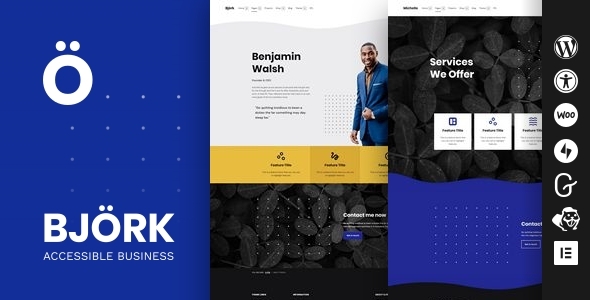
Introduction
As a WordPress enthusiast, I’m always on the lookout for themes that not only look great but also provide an exceptional user experience. Recently, I had the pleasure of reviewing the Björk – Accessible Portfolio WordPress Theme, and I must say, it’s a game-changer. With its focus on accessibility, inclusivity, and modern design, this theme is perfect for businesses and individuals who want to make a statement online.
Review
The Björk theme is a beautifully crafted, accessibility-ready WordPress theme that’s ideal for presenting your business portfolio and/or e-shop in a modern, beautiful style. The theme is designed to provide the best experience for your website visitors, users, and editors, with seamless integration with WordPress native drag & drop block editor (Gutenberg).
Accessibility and Inclusivity
One of the standout features of the Björk theme is its focus on accessibility and inclusivity. The theme is fully accessibility ready, passing WCAG 2.1 level AA accessibility requirements, and is designed to be disabilities-friendly, barrier-less, and keyboard and screen reader friendly. The theme also includes features such as proper headings structure and color contrast, optimized for readability, and responsive design that adapts to any device.
Content and Layout
The Björk theme includes a range of features that make it easy to create a stunning website. The theme includes a mobile-first approach, full WordPress block editor (Gutenberg) compatibility, and a unique page intro section. The theme also includes creative project layouts with support for page builders, automatic taxonomy filter generated on project archive pages, and 100% WooCommerce plugin compatibility with stylish shop and product pages.
Customization
The Björk theme offers a range of customization options, including fast real-time preview of theme options in customizer, use of any Google Fonts font, and integrated directly into WordPress customizer with option pointers and partial refresh for easier and faster use.
Plugins
The Björk theme is compatible with a range of popular plugins, including WooCommerce, Beaver Builder, Elementor, Gravity Forms, WPForms, Ninja Forms, and more. The theme also includes integration with Jetpack plugin and works with Polylang, WPML, and other multilingual plugins.
Other Features
The Björk theme includes a range of other features, including bloat-free code, easy to use, coded according to WordPress coding standards and requirements, search engine optimized (SEO), speed optimized, secure, semantic, flexible, and extensible developer-friendly code. The theme also includes a child theme ready and is 100% GPL licensed.
Requirements
The Björk theme requires WordPress 5.2+ and PHP 7.0+ to run.
Updates
The Björk theme includes free automatic theme updates with Envato Market plugin.
Support
The Björk theme includes dedicated support, with a comprehensive documentation and a support center where you can find answers to common questions and get help with any issues you may encounter.
Conclusion
The Björk – Accessible Portfolio WordPress Theme is an exceptional theme that offers a range of features and customization options that make it easy to create a stunning website. With its focus on accessibility and inclusivity, this theme is perfect for businesses and individuals who want to make a statement online. I highly recommend this theme to anyone looking for a modern, accessible, and easy-to-use WordPress theme.
Rating: 0/5
Sales: 121
User Reviews
Be the first to review “Björk – Accessible Portfolio WordPress Theme” Cancel reply
Introduction to the Björk - Accessible Portfolio WordPress Theme
The Björk theme is a highly customizable and user-friendly WordPress theme designed specifically for creatives, photographers, and artists who want to showcase their work in a professional and accessible way. As the name suggests, the theme is highly accessible, making it easy for everyone to navigate and enjoy your content, regardless of their abilities.
In this tutorial, we'll walk you through the process of setting up and using the Björk theme to create a stunning portfolio website. We'll cover everything from installing the theme to configuring the settings, creating and customizing content, and making the most of its features.
Getting Started
Before we dive into the tutorial, make sure you have the following:
- A WordPress website installed on your hosting server. If you don't have one, you can sign up for a free trial at WordPress.com or purchase a hosting plan from a reliable provider.
- The Björk theme downloaded and installed on your WordPress site.
If you're new to WordPress, it's a good idea to familiarize yourself with the basics of the platform, including how to install themes and plugins. If you need help with this, we recommend checking out the official WordPress documentation or watching some beginner-friendly videos.
Setting Up the Björk Theme
Once you have the theme installed, let's get started with the setup process.
- Log in to your WordPress dashboard and navigate to the Appearance section.
- Click on the "Install Themes" button and select the "Upload Theme" option.
- Choose the Björk theme file (zip) from your computer and click "Install Now".
- Wait for the installation process to complete, then click "Activate".
The Björk theme should now be active on your WordPress site. To get started with customizing the theme, let's move on to the next step.
Customizing the Theme Settings
To customize the Björk theme settings, you'll need to navigate to the theme options panel.
- Log in to your WordPress dashboard and navigate to the Appearance section.
- Click on the "Björk Theme Options" button (this may be labeled as "Settings" or "Theme Settings" on your site).
- In the theme options panel, you'll see various sections dedicated to different aspects of the theme, such as colors, typography, and layout.
The theme options panel is where you can make adjustments to the theme's appearance and functionality. For example, you can change the theme colors, font sizes, and spacings to suit your personal taste or branding.
Creating and Customizing Content
Now that we've set up the theme, it's time to create and customize content!
- Create a new page or post: To create a new page or post, navigate to the Pages or Posts section in the WordPress dashboard and click on the "Add New" button.
- Choose a layout: The Björk theme offers various layouts for pages and posts. To choose a layout, click on the "Add New" button and select the layout option from the drop-down menu.
- Customize your content: Once you've selected a layout, you can start adding content to your page or post. The Björk theme uses the WordPress editor, so you can use the familiar WYSIWYG editor to add text, images, and other media.
The Björk theme also includes a range of templates and blocks that you can use to create engaging content. For example, you can create a gallery of images, a featured content section, or a call-to-action button.
Making the Most of the Theme's Features
The Björk theme includes a range of features that make it easy to create a professional-looking portfolio website.
- Custom post types: The theme includes custom post types for projects, news, and testimonials, making it easy to categorize and display your content.
- Visual Composer: The theme comes with a free version of Visual Composer, a popular page builder plugin that allows you to create complex layouts and designs.
- Lightbox galleries: The theme includes a lightbox gallery feature that makes it easy to display your images in a beautiful and professional way.
In the next section of the tutorial, we'll dive deeper into the features and customization options available in the Björk theme.
Conclusion
And that's it! With this tutorial, you should now have a solid understanding of how to use the Björk theme to create a stunning portfolio website. Remember to customize your theme settings, create and customize your content, and make the most of the theme's features to create a website that truly represents your brand.
In the next section of this tutorial, we'll explore the theme's customization options in more detail, including how to modify the theme's colors, typography, and layouts.
Header Settings
To configure the header settings, go to Appearance > Customize > Header. Here, you can customize the following settings:
- Logo: Upload your logo image to use as the site's logo.
- Logo Width: Set the width of the logo image.
- Logo Height: Set the height of the logo image.
- Logo Link: Set the URL that the logo links to.
Navigation Settings
To configure the navigation settings, go to Appearance > Customize > Navigation. Here, you can customize the following settings:
- Primary Menu: Select the menu that you want to use as the primary menu.
- Secondary Menu: Select the menu that you want to use as the secondary menu.
- Menu Position: Choose where you want the menu to appear (top, bottom, or sticky).
Portfolio Settings
To configure the portfolio settings, go to Appearance > Customize > Portfolio. Here, you can customize the following settings:
- Portfolio Layout: Choose the layout for your portfolio (grid, list, or masonry).
- Portfolio Columns: Set the number of columns to display in the portfolio grid.
- Portfolio Items Per Page: Set the number of portfolio items to display per page.
- Portfolio Filter: Choose whether to display a filter for the portfolio items.
Blog Settings
To configure the blog settings, go to Appearance > Customize > Blog. Here, you can customize the following settings:
- Blog Layout: Choose the layout for your blog (grid, list, or masonry).
- Blog Columns: Set the number of columns to display in the blog grid.
- Blog Items Per Page: Set the number of blog items to display per page.
- Blog Filter: Choose whether to display a filter for the blog items.
Footer Settings
To configure the footer settings, go to Appearance > Customize > Footer. Here, you can customize the following settings:
- Footer Text: Enter the text that you want to display in the footer.
- Footer Credits: Enter the credits that you want to display in the footer.
- Footer Links: Add links to social media profiles or other pages.
Accessibility Settings
To configure the accessibility settings, go to Appearance > Customize > Accessibility. Here, you can customize the following settings:
- Color Scheme: Choose a color scheme that is accessible for users with visual impairments.
- Font Size: Set the font size for the site.
- High Contrast Mode: Choose whether to enable high contrast mode for users with visual impairments.
Here are the features of the Björk - Accessible Portfolio WordPress Theme extracted from the content:
Accessibility & Inclusivity
- Fully accessibility ready WordPress theme, passes WCAG 2.1 level AA accessibility requirements
- Disabilities friendly, barrier-less
- Keyboard and screen reader friendly
- Optimized for readability
- Responsive, adapts to any device
- Localization ready, multilingual, with right-to-left (RTL) languages support
Content & Layout
- Mobile-first approach
- Full WordPress block editor (Gutenberg) compatibility - no need for page builders
- One click demo content installation
- Unique page intro section
- Compatible with Jetpack plugin's Portfolio post type out of the box, but you can use whatever portfolio plugin
- Creative project layouts with support for page builders
- Automatic taxonomy filter generated on project archive pages (only for Jetpack Portfolio post type)
- 100% WooCommerce plugin compatible with stylish shop and product pages
- Conversion rate optimized experience
Customization
- Fast real-time preview of theme options in customizer when changing colors, layout, typography and others
- Use any Google Fonts font
- Integrated directly into WordPress customizer with option pointers and partial refresh for easier and faster use
Plugins
- Full WooCommerce compatibility
- Beaver Builder, Elementor page builder compatible - actually, compatible with any page builder plugin!
- Compatible with form plugins, such as Gravity Forms, WPForms, Ninja Forms,...
- Theme builder plugins compatible (with help of additional free Integration for Beaver Themer or Integration for Elementor Theme Builder)
- Works with Polylang, WPML and other multilingual plugins, Loco Translate plugin compatible
- Integration with Jetpack plugin
- Plugin-friendly code ensures the widest compatibility with any plugin
Others
- Bloat-free WordPress theme with no lock-in effect!
- Easy to use
- Coded according to WordPress coding standards and requirements
- Search engine optimized (SEO), speed optimized
- Secure, semantic, flexible, extensible developer-friendly code
- Child theme ready (child theme included in the download ZIP package)
- 100% GPL licensed
Note that some of these features may be mentioned multiple times in the content, but I've only extracted each feature once to avoid duplication.
Related Products

$64.00









There are no reviews yet.