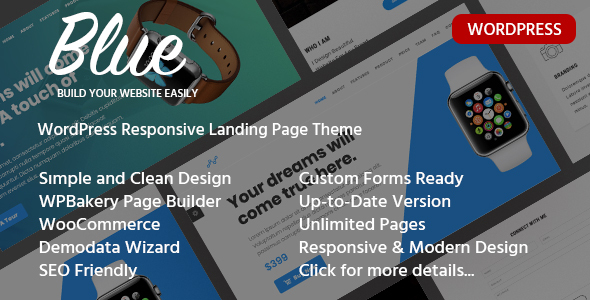
Blue – Responsive OnePage WordPress Theme
Blue is a modern and responsive WordPress Single Product Landing Page theme with a unique design and layout. The theme is fully responsive and built with Bootstrap. It is a clean and multi-purpose single product showcase, mobile app one-page, digital marketing, online marketing, technology software marketing, digital agency, and marketing agency WordPress theme.
Key Features:
- Fully responsive and built with Bootstrap
- Clean and multi-purpose design
- Single product showcase, mobile app one-page, digital marketing, online marketing, technology software marketing, digital agency, and marketing agency layout options
- Compatible with Visual Composer, Bootstrap, and Revolution Slider
- Fully customizable with Theme Options
- Supports WooCommerce and other popular plugins
- Includes a demo website and one-click installer
- Regular updates and 7/24 support
What’s Included:
- WPBakery Page Builder
- Revolution Slider
- WooCommerce support
- Contact Form 7 support
- WPML support
- Meta Box support
- Google Web Fonts support
- Blog layout options
- Page layouts (left, right sidebar, full width)
- Oneclick demodata installer and XML
- Oneclick theme update
Theme Options:
- Section creation with Visual Composer
- Section items visibility options
- Section customization with color and font options
- Header customization with background color and image options
- Logo customization with text and image options
- Menu customization with background and item design options
- Footer customization with background and item design options
- Breadcrumb customization with background color and image options
- Sidebar customization with background color and image options
Theme Details:
- Sections: parallax background image and video supported, shortcode section items visibility options, customizable all items with color and font options, create unlimited sections via Visual Composer
- Header: background color and image options, theme header visibility options, customizable all items
- Logo: text logo and text logo design options, upload your custom image logo and optimize it, image logo margin and padding options
- Menu: WordPress primary menu and custom metabox menu for per page, menu background and item design options, supported dropdown menu
- Footer: WordPress widgetize footer area, theme footer area and completely customizable, footer background and item design options, custom sidebar per page
- Breadcrumb: breadcrumb NavXT supported, breadcrumb background color and image options, breadcrumb design options
- Sidebar: sidebar design options, sidebar background color and item design options, custom sidebar per page
- Blog posts: post format ready, post icon, title and more design options, post icon, title and more visibility options
Theme Credits:
- Theme Options: Option Tree
- Visual Composer: Visual Composer
- Revolution Slider: Revolution Slider
- Metabox: Metabox
- Breadcrumb: NavXT
- Envato Auto Update: Envato Market
- Bootstrap: Bootstrap
- jQuery library: jQuery
- HTML5 Shiv: Html5shiv
- Respond: Respond
Final Thoughts:
Blue is an excellent theme for creating a modern and responsive single product landing page, mobile app one-page, digital marketing, online marketing, technology software marketing, digital agency, and marketing agency website. With its fully customizable design, compatibility with popular plugins, and regular updates, this theme is a great choice for anyone looking to create a professional-looking website.
User Reviews
Be the first to review “Blue – Responsive Onepage WordPress Theme”
Introduction
Welcome to the tutorial on how to use the Blue - Responsive Onepage WordPress Theme! The Blue theme is a modern and stylish onepage WordPress theme that is designed to help you create a stunning website that is both visually appealing and easy to navigate. With its responsive design, the Blue theme is perfect for creating a website that looks great on any device, from desktop computers to mobile phones.
In this tutorial, we will guide you through the process of setting up and customizing the Blue theme. We will cover topics such as installing the theme, creating pages and posts, adding content, and customizing the theme's settings. By the end of this tutorial, you will have a fully functional website that is ready to be launched.
Before You Begin
Before we start, make sure you have the following:
- A WordPress website installed on your computer or server
- The Blue - Responsive Onepage WordPress Theme installed and activated
- A basic understanding of WordPress and its functionality
Step 1: Installing the Blue Theme
To install the Blue theme, follow these steps:
- Log in to your WordPress dashboard and go to the Appearance tab
- Click on the "Themes" tab and then click on the "Add New" button
- Upload the Blue theme zip file by clicking on the "Upload Theme" button
- Once the theme is uploaded, click on the "Install Now" button
- Wait for the theme to install and then click on the "Activate" button
Step 2: Creating Pages and Posts
To create pages and posts in the Blue theme, follow these steps:
- Log in to your WordPress dashboard and go to the Pages tab
- Click on the "Add New" button to create a new page
- Enter the title and content of the page, and then click on the "Publish" button
- To create a new post, go to the Posts tab and click on the "Add New" button
- Enter the title and content of the post, and then click on the "Publish" button
Step 3: Adding Content
To add content to your website, follow these steps:
- Log in to your WordPress dashboard and go to the Pages or Posts tab
- Click on the page or post you want to add content to
- Click on the "Edit" button to edit the page or post
- Enter the content you want to add, and then click on the "Update" button
Step 4: Customizing the Theme's Settings
To customize the theme's settings, follow these steps:
- Log in to your WordPress dashboard and go to the Appearance tab
- Click on the "Customize" button to access the theme's settings
- In the Customizer, you can customize the theme's colors, fonts, and layout
- Click on the "Save & Publish" button to save your changes
Step 5: Customizing the Header and Footer
To customize the header and footer of your website, follow these steps:
- Log in to your WordPress dashboard and go to the Appearance tab
- Click on the "Customize" button to access the theme's settings
- In the Customizer, click on the "Header" or "Footer" tab
- In the Header tab, you can customize the logo, menu, and other header elements
- In the Footer tab, you can customize the copyright text, social media links, and other footer elements
- Click on the "Save & Publish" button to save your changes
Step 6: Customizing the Home Page
To customize the home page of your website, follow these steps:
- Log in to your WordPress dashboard and go to the Pages tab
- Click on the "Home" page to edit it
- In the page editor, you can add content, images, and other elements to customize the home page
- Click on the "Update" button to save your changes
Step 7: Adding Widgets
To add widgets to your website, follow these steps:
- Log in to your WordPress dashboard and go to the Appearance tab
- Click on the "Widgets" tab
- Drag and drop the widgets you want to add to the sidebar or footer
- Configure the widgets by adding content, images, and other elements
- Click on the "Save & Publish" button to save your changes
Conclusion
Congratulations! You have now completed the tutorial on how to use the Blue - Responsive Onepage WordPress Theme. By following these steps, you should have a fully functional website that is ready to be launched. Remember to customize the theme's settings and content to make it your own, and don't hesitate to reach out if you have any questions or need further assistance.
General Settings
To configure the general settings of Blue - Responsive Onepage WordPress Theme, follow these steps:
- Go to WordPress Admin Dashboard > Appearance > Customize > General
- Set the theme logo by uploading a logo image file
- Set the theme description
- Set the theme tagline
Header Settings
To configure the header settings of Blue - Responsive Onepage WordPress Theme, follow these steps:
- Go to WordPress Admin Dashboard > Appearance > Customize > Header
- Choose a header layout (Default, Fixed, or Sticky)
- Set the header height
- Set the header background color or image
- Set the header text color
Navigation Settings
To configure the navigation settings of Blue - Responsive Onepage WordPress Theme, follow these steps:
- Go to WordPress Admin Dashboard > Appearance > Customize > Navigation
- Choose a navigation layout (Default, Vertical, or Horizontal)
- Set the navigation font and font size
- Set the navigation item background color or image
- Set the navigation item text color
Hero Settings
To configure the hero settings of Blue - Responsive Onepage WordPress Theme, follow these steps:
- Go to WordPress Admin Dashboard > Appearance > Customize > Hero
- Choose a hero layout (Default, Parallax, or Video)
- Set the hero background color or image
- Set the hero text color
- Set the hero button text and link
Section Settings
To configure the section settings of Blue - Responsive Onepage WordPress Theme, follow these steps:
- Go to WordPress Admin Dashboard > Appearance > Customize > Section
- Set the section background color or image
- Set the section text color
- Set the section title and text
- Set the section icon and icon color
Footer Settings
To configure the footer settings of Blue - Responsive Onepage WordPress Theme, follow these steps:
- Go to WordPress Admin Dashboard > Appearance > Customize > Footer
- Choose a footer layout (Default, Simple, or Copyright)
- Set the footer text
- Set the footer copyright text and link
Social Media Settings
To configure the social media settings of Blue - Responsive Onepage WordPress Theme, follow these steps:
- Go to WordPress Admin Dashboard > Appearance > Customize > Social Media
- Set the social media icons and links (Facebook, Twitter, Instagram, etc.)
- Set the social media icon color and hover color
Contact Settings
To configure the contact settings of Blue - Responsive Onepage WordPress Theme, follow these steps:
- Go to WordPress Admin Dashboard > Appearance > Customize > Contact
- Set the contact information (address, phone number, email, etc.)
- Set the contact form fields and labels
- Set the contact form button text and link
Here are the features of the Blue - Responsive Onepage WordPress Theme:
General Features
- Visual Composer
- Revolution Slider
- Woocommerce ready
- Contact Form 7
- WPML supported
- Price Table Type
- Metabox supported
- Total Cache file for quick theme cache and speed options
- Google Web Fonts
- Blog ready *.POT for all languages
- 7/24 fast support
- Oneclick demodata installer and XML
- Oneclick theme update
- Onepage and Multipage theme layouts supported
- Custom menus for per page via metaboxes
- Parallax background image and video supported
- Unlimited sidebar
- Unlimited background
- Unlimited color
- Add your custom preloaders
- Bootstrap
- 700+ vector icons
- Upload and use your custom font families
- Well Documentation
- Well commented HTML, CSS and JS files
- Social icons
- W3C Valid HTML
- HTML5 and CSS3
- Multi-Browser Support
- Mobile Friendly
- And many more options
Page Layouts
- Left, right sidebar and full width options in page and post layouts
- Unique edition on each page and post
- Create any page you imagine of using the features added to create Onepage and Multipage pages styles
Theme Options
- Sections: parallax background image and video supported, shortcode section items visibility options, customizable all items with color and font options, create unlimited sections via Visual Composer, create your sections with completely customizable elements, create onepage scroll sections for each page via metabox menu
- Header: background color and image options, theme header visibility options, customizable all items, header mobile options
- Logo: text logo and text logo design options, upload your custom image logo and optimize it, image logo margin options, image logo padding options, image logo width and height options
- Menu: WordPress primary menu and custom metabox menu for per page, menu background and item design options, supported dropdown menu, dropdown menu design options
- Footer: WordPress widgetize footer area, theme footer area and completely customizable, footer background and item design options, customizable footer powered section, footer powered background and item design options, footer sections visibility options
- Breadcrumb: Breadcrumb NavXT supported, breadcrumb background color and image options, breadcrumb design options, breadcrumb visibility options
- Sidebar: sidebar design options, sidebar background color, border and more options, custom sidebar per page, left - right sidebar or full width options, search, 404 and more all pages with sidebar layout options
- Blog posts: post format ready, post icon, title and more design options, post icon, title and more visibility options
Code Quality
- All files and codes are well-organized and well-commented
- Easy to update and maintain
- Optimized for performance and SEO
Update
- We add every possible options that you request for the theme
- We update our themes immediately if there is a reported bug
- All you have to do to update your theme is to click on a button and then the update is automatically installed on your server
Customer Support
- We provide 7/24 fast support from our dedicated Support Team
- We respond to all support requests within 1 hour
- We provide free updates and support for lifetime
Language and Translation
- The theme is encoded to be translated into different languages
- We provide a.POT file that stores all of the text strings in convertible format
- You can translate each line to the language you want using an application such as POEDIT










There are no reviews yet.