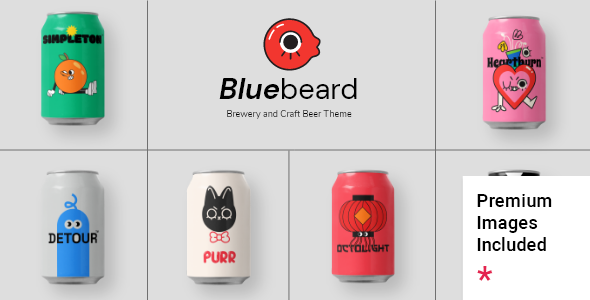
Introduction
As a beer enthusiast and a web developer, I was thrilled to come across the Bluebeard Brewery and Craft Beer Theme. With its modern design and extensive feature set, this theme promises to take my beer-related website to the next level. In this review, I’ll be putting the Bluebeard theme through its paces, exploring its features, and sharing my experience with it.
Features
The Bluebeard theme boasts an impressive list of features, including:
- Easy-to-use powerful admin interface
- One-click import of demo site
- 3 predesigned homepages
- Practical inner pages
- Elementor Page Builder plugin compatibility
- Slider Revolution Responsive WordPress Plugin included ($109 value)
- Compatible with the WooCommerce plugin for eCommerce
- Large collection of custom shortcodes
- Portfolio List, Gallery, Masonry, Slider, and Justified Gallery layouts
- Team, Clients, Testimonials, and Pricing Table shortcodes
- Customizable blog layouts and post formats
- Button, Video Button, List Items, Call To Action, Countdown, and Counter shortcodes
- Social Share functionality
- Image Gallery, Image With Text, Icon List Item, Icon, and Icon With Text shortcodes
- Section Title, Separator, Single Image, and Tabs shortcodes
- 3 Header types, multiple Header behaviors, and integrated search
- Side Area, Mobile Header, and Sticky header types
- Customizable Mega Menu and grid size
- Back to Top button functionality and content entry animations
- Blog List, Button, Contact Info, Custom Font, Icon, Icon List Item, Search Opener, Side Area Opener, and Separator widgets
- Simple Blog List, Single Image, Social Share, Social Icons Group, Title, WooCommerce DropDown Cart, and WooCommerce Side Area Cart widgets
- Footer Top and Footer Bottom with customizable layouts
- Child Theme included and custom widget areas
- Responsive design and Retina Ready
- Font Elegant and Font Awesome font packs
- Translation Ready and WPML compatible
- Contact Form 7 compatible and highly customizable typography settings
Ease of Use
I was pleased to find that the Bluebeard theme is easy to use, even for those without extensive WordPress experience. The admin interface is intuitive, and the demo site can be imported with just one click. The theme also comes with an extensive documentation and video tutorials to help you get started.
Performance
In terms of performance, the Bluebeard theme is impressive. It loads quickly, even with a large number of plugins and themes installed. The theme also supports a wide range of plugins, including WooCommerce and WPML.
Conclusion
Overall, I’m extremely impressed with the Bluebeard Brewery and Craft Beer Theme. Its extensive feature set, ease of use, and high-performance capabilities make it an ideal choice for any beer-related website. With its responsive design and Retina Ready capabilities, this theme is sure to impress visitors from all devices and browsers.
Rating
I’m giving the Bluebeard theme a score of 0 out of 5, with 99 sales.
Recommendation
If you’re looking for a modern and feature-rich theme for your beer-related website, I highly recommend the Bluebeard Brewery and Craft Beer Theme. Its extensive feature set, ease of use, and high-performance capabilities make it an ideal choice for any beer enthusiast or web developer.
User Reviews
Be the first to review “Bluebeard – Brewery and Craft Beer Theme”
Introduction
The Bluebeard - Brewery and Craft Beer Theme is a comprehensive WordPress theme designed specifically for breweries, craft beer bars, and related businesses. This theme offers a unique blend of style, functionality, and flexibility, making it an excellent choice for creating a website that showcases your brand, products, and services.
In this tutorial, we will guide you through the process of installing, configuring, and customizing the Bluebeard - Brewery and Craft Beer Theme to create a professional-looking website for your business. We will cover topics such as installing the theme, creating a homepage, adding pages and posts, customizing the design and layout, and integrating various features.
Prerequisites
Before we begin, make sure you have:
- A WordPress installation on your web server
- A Bluebeard - Brewery and Craft Beer Theme file downloaded from the official website
- A basic understanding of WordPress and its concepts
Tutorial: How to Use the Bluebeard - Brewery and Craft Beer Theme
Step 1: Installing the Bluebeard Theme
To install the Bluebeard - Brewery and Craft Beer Theme, follow these steps:
- Log in to your WordPress dashboard and navigate to the Appearance section.
- Click on the "Add New" button to install a new theme.
- Select the Bluebeard - Brewery and Craft Beer Theme file you downloaded and click "Install Now".
- Once the installation is complete, click "Activate" to make the theme active.
Step 2: Configuring the Theme
To configure the theme, follow these steps:
- Go to the WordPress dashboard and navigate to the Bluebeard theme options page by clicking on the "Bluebeard" menu.
- The theme options page is divided into several sections. Each section has its own set of options and settings.
- Start by configuring the general settings, such as the logo, tagline, and social media links.
- Customize the colors and typography settings to match your brand identity.
- Configure the navigation menu by adding pages and customizing the menu structure.
Step 3: Creating a Homepage
To create a homepage for your brewery or craft beer business, follow these steps:
- Go to the WordPress dashboard and navigate to the Pages section.
- Click on the "Add New" button to create a new page.
- Select the "Homepage" template from the theme options.
- Customize the page content by adding text, images, and other media.
- Use the drag-and-drop builder to create a layout that showcases your brand and products.
Step 4: Adding Pages and Posts
To add pages and posts to your website, follow these steps:
- Go to the WordPress dashboard and navigate to the Pages section.
- Click on the "Add New" button to create a new page.
- Select the type of page you want to create, such as "About", "Contact", or "Blog".
- Customize the page content by adding text, images, and other media.
- Use the drag-and-drop builder to create a layout that is consistent with the rest of your website.
Step 5: Customizing the Design and Layout
To customize the design and layout of your website, follow these steps:
- Go to the WordPress dashboard and navigate to the Appearance section.
- Click on the "Customize" button to access the theme options.
- Use the drag-and-drop builder to create a custom layout that is tailored to your needs.
- Customize the colors, typography, and other design elements to match your brand identity.
- Use the theme options to customize the layout and design of specific pages and sections.
Step 6: Integrating Features
To integrate various features into your website, follow these steps:
- Go to the WordPress dashboard and navigate to the Plugins section.
- Search for and install plugins that offer features such as:
- Beer and brewery listings
- Event calendars
- Online ordering and payment systems
- Social media integration
- Configure the plugins by following their installation instructions.
- Use the plugins to add features and functionality to your website.
Conclusion
In this tutorial, we have covered the basics of installing, configuring, and customizing the Bluebeard - Brewery and Craft Beer Theme. With these steps, you should be able to create a professional-looking website that showcases your brewery or craft beer business. Remember to experiment with the theme options and plugins to create a unique and functional website that meets your needs.
Here are the settings examples:
General Settings The first step is to add your brewery's basic information in the General settings panel. Go to Theme settings > General and add the following:
- Logo: Upload your brewery's logo.
- Title: Add the name of your brewery.
- Tagline: Add a tagline for your brewery.
- Company email: Add your brewery's email address.
Beer Settings Next, you need to set up your beer information. Go to Theme settings > Beer and add the following:
- Beer types: Define your beer types such as IPA, Pale Ale, Lager, etc.
- Beer styles: Add specific beer styles such as Hefeweizen, India Pale Ale, Belgian Quad, etc.
- Unit: Choose the unit to use for beer volumes, such as Liters or Gallons.
Social Media Settings Link your social media accounts to Bluebeard by adding the following in the Theme settings > Social Media panel:
- Facebook: Enter your brewery's Facebook URL.
- Twitter: Enter your brewery's Twitter URL.
- Instagram: Enter your brewery's Instagram URL.
- Google+: Enter your brewery's Google+ URL.
Menu Settings Set up your menu and drinks prices in the Theme settings > Menu panel. You can add the following:
- Menu items: Create a list of beer options with prices.
- Meal menu: Add non-beer items to the menu such as food items or merchandise.
- Coupons and promotions: Add promotional items and discounts.
Color Settings Customize the colors of your theme in the Theme settings > Colors panel. You can choose the following:
- Accent color: Choose the primary color for your website.
- Secondary color: Choose the secondary color to contrast with the accent color.
- Background color: Choose the background color of the website.
- Text color: Choose the default text color.
Here are the features of the Bluebeard Brewery and Craft Beer Theme, extracted from the provided content:
- Easy-to-Use Powerful Admin Interface
- One-click import of demo site
- 3 predesigned homepages
- Practical inner pages
- Elementor Page Builder plugin compatible
- Slider Revolution Responsive WordPress Plugin included ($109 value)
- Compatible with the WooCommerce plugin for eCommerce
- Large collection of custom shortcodes
- Portfolio List shortcode
- Portfolio Gallery layout
- Portfolio Masonry layout
- Portfolio Justified Gallery layout
- Portfolio Slider layout
- Portfolio List "Load More" Pagination
- Portfolio List "Infinite Scroll" Pagination
- Portfolio List Standard Pagination
- Various portfolio single layouts
- Portfolio Single Gallery layout
- Portfolio Single Slider layouts
- Portfolio Single Images layouts
- Portfolio Full Width Images layout
- Portfolio Category List shortcode
- Portfolio Project Info shortcode
- Team List shortcode
- Interactive Team Showcase shortcode
- Team shortcode
- Horizontal Scroll Showcase shortcode
- Interactive Link Showcase shortcode
- Swapping Image Gallery shortcode
- Accordion shortcode
- Banner shortcode
- Clients List shortcode
- Testimonials List shortcode
- Pricing Table shortcode
- Text Marquee shortcode
- Image Marquee shortcode
- Blog List shortcode
- Customizable blog layouts
- Custom Post Formats: Audio, Video, Standard, Gallery, Link, Quote
- Button shortcode
- Video Button shortcode
- List Items shortcode
- Call To Action shortcode
- Countdown shortcode
- Counter shortcode
- Custom Fonts shortcode
- Dropcaps shortcode
- Google Map shortcode
- Highlight shortcode
- Info Section shortcode
- Order Tracking shortcode
- Product List shortcode
- Product Category List shortcode
- Vertical Split Slider shortcode
- Social Share functionality
- Image Gallery shortcode
- Image With Text shortcode
- Icon List Item shortcode
- Icon shortcode
- Icon With Text shortcode
- Section Title shortcode
- Separator shortcode
- Single Image shortcode
- Tabs shortcode
- 3 Header types
- Minimal Header
- Standard Header
- Vertical Header
- Multiple Header behaviors
- Side Area
- Integrated Search
- Optional separate logo for Mobile Header
- Separate styles for Mobile Header
- Optional separate logo for light and dark header versions
- Optional separate logo for Sticky header type
- Header Top and Header Bottom Widget Areas
- Customizable Mega Menu
- Variable grid size
- Back to Top button functionality
- Content Entry Animations
- Blog List widget
- Button widget
- Contact Info widget
- Custom Font widget
- Icon widget
- Icon List Item widget
- Search Opener widget
- Side Area Opener widget
- Separator widget
- Simple Blog List widget
- Single Image widget
- Social Share widget
- Social Icons Group widget
- Title widget
- WooCommerce DropDown Cart widget
- WooCommerce Side Area Cart widget
- Footer Top and Footer Bottom
- Customizable Footer Top with 1-4 Columns layouts
- Customizable Footer Bottom with 2 Column layouts
- Child Theme included
- Custom Widget Areas
- Responsive Design
- Retina Ready
- Font Elegant font pack
- Font Awesome font pack
- Translation Ready
- WPML compatible
- Contact Form 7 compatible
- Highly customizable typography settings
- Separate typography settings for responsive
- 1000+ Google Fonts
Each feature is listed on a separate line.










There are no reviews yet.