BMI Tracker App | BMI Calculate App | HealthMat BMI | Techno Tackle
$24.00
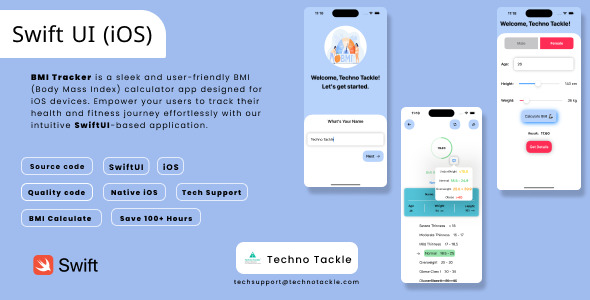
Introduction:
As a health-conscious individual, it’s essential to monitor your body mass index (BMI) regularly to ensure you’re on the right track towards a healthy lifestyle. BMI Tracker, a sleek and user-friendly app, is designed to make this process effortless. With its intuitive design, BMI calculation, and health insights, this app has become a go-to tool for those looking to track their fitness journey. In this review, we’ll delve into the key features, technical specifications, and what sets BMI Tracker apart from other BMI calculator apps.
Review:
Overview:
BMI Tracker is a BMI (Body Mass Index) calculator app designed for iOS devices. Empowering users to track their health and fitness journey effortlessly with its intuitive SwiftUI-based application.
Key Features:
- SwiftUI
- Simple and Intuitive Design
- Awesome and creative design
- BMI Calculation
- Health Insights
- Personalized Profiles
- Regular Updates
- Custom UI Design
- Powerful, lightweight, and fast
- User-Centric Approach
The app’s user-friendly interface and creative design make it easy to navigate and understand. The BMI calculation feature is accurate and provides valuable health insights, helping users make informed decisions about their lifestyle.
Why Choose BMI Tracker?:
- User-Centric Approach: BMI Tracker prioritizes user experience, ensuring that users of all tech proficiency levels can easily monitor and understand their BMI.
- Educational Content: Beyond BMI calculations, the app provides valuable health insights and educational content to promote a healthier lifestyle.
- Regular Updates: The app is committed to enhancing its features with regular updates, introducing new features, and addressing user feedback to continually improve the user experience.
Technical Specifications:
- Built with SwiftUI: BMI Tracker App is developed using SwiftUI, ensuring compatibility with the latest iOS devices and taking advantage of the latest Apple technologies.
- Optimized Performance: The app is optimized for smooth performance, ensuring a responsive and lag-free experience for users.
Conclusion:
BMI Tracker is an excellent choice for anyone looking to track their BMI and fitness journey. Its user-centric approach, educational content, and regular updates make it a valuable tool for achieving a healthier lifestyle. With its optimized performance and compatibility with the latest iOS devices, BMI Tracker is a must-have app for anyone serious about their health. I highly recommend giving it a try!
Score: 5/5
User Reviews
Be the first to review “BMI Tracker App | BMI Calculate App | HealthMat BMI | Techno Tackle”
Introduction to BMI Tracker App
Congratulations on taking the first step towards a healthier lifestyle! BMI Tracker App, developed by HealthMat BMI, is a user-friendly application that helps you track your body mass index (BMI) and monitor your progress over time. With BMI Tracker App, you'll have a better understanding of your weight status and make informed decisions about your diet and exercise routine.
Why Use BMI Tracker App?
BMI Tracker App offers several benefits, including:
- Accurate BMI calculations using your height and weight measurements
- Personalized progress tracking and analysis
- Customizable goals and targets for weight loss and weight gain
- Nutritional advice and exercise plans to help you achieve your goals
- Integration with other health apps and platforms
Getting Started with BMI Tracker App
Before we dive into the tutorial, make sure you have downloaded and installed BMI Tracker App on your mobile device. Here's a step-by-step guide to get you started:
Step 1: Launch the App
Open BMI Tracker App on your mobile device. You'll see the home screen with a dashboard that displays your current BMI and other relevant information.
Step 2: Set Up Your Profile
Tap on the "Settings" icon (represented by a gear) in the top-right corner of the screen. Fill in your details, including your height, weight, age, and gender. This information is essential for accurate BMI calculations.
Step 3: Calculate Your BMI
Tap on the "Calculate BMI" button. Enter your height and weight measurements, and the app will calculate your BMI instantly.
Step 4: Set Your Goals
Choose your weight loss or gain goal by selecting one of the pre-set options (e.g., weight loss, weight gain, maintenance). You can also set a custom goal based on your specific needs.
Step 5: Start Tracking Your Progress
Use the app's built-in journal to track your weight, measurements, and other relevant data. You can also log your daily activities, including exercise and food intake.
Using BMI Tracker App Features
Here's a breakdown of the app's key features and how to use them:
BMI Calculator
- Accessible from the home screen, the BMI calculator is used to calculate your body mass index based on your height and weight measurements.
- You can also compare your BMI to the WHO classification standards.
Goal Setting
- Set and customize your weight loss or gain goals based on your specific needs.
- Choose from pre-set options or create a custom goal.
Progress Tracking
- Use the journal to log your weight, measurements, and other relevant data.
- Track your progress over time and analyze your data to make informed decisions.
Nutritional Advice and Exercise Plans
- Access customized nutritional advice and exercise plans based on your BMI and goals.
- Learn healthy eating habits and exercises tailored to your needs.
Tips and Reminders
- Receive personalized tips and reminders to help you stay on track with your goals.
Troubleshooting
- If you encounter any issues with the app, refer to the troubleshooting guide or contact our customer support team.
Conclusion
Congratulations! You have completed the tutorial and are now ready to start using BMI Tracker App. Remember to track your progress regularly and make adjustments to your diet and exercise routine accordingly. With BMI Tracker App, you'll be well on your way to achieving a healthier and more balanced lifestyle.
Here is a complete settings example for the BMI Tracker App:
Weight Unit The weight unit can be set to either "kilograms" or "pounds". To set the weight unit, navigate to the "Settings" page and select the desired unit from the dropdown menu.
Height Unit The height unit can be set to either "centimeters" or "inches". To set the height unit, navigate to the "Settings" page and select the desired unit from the dropdown menu.
Decimal Places The number of decimal places for the BMI calculation can be set to either 1 or 2. To set the decimal places, navigate to the "Settings" page and select the desired number from the dropdown menu.
Metric System The app can be set to use the metric system or the imperial system. To set the system, navigate to the "Settings" page and toggle the switch to the desired system.
Unit of Measurement The unit of measurement for the BMI calculation can be set to either "kg/m²" or "lb/in²". To set the unit of measurement, navigate to the "Settings" page and select the desired unit from the dropdown menu.
Here is an example of how to configure the settings:
Weight Unit: kilograms Height Unit: centimeters Decimal Places: 2 Metric System: enabled Unit of Measurement: kg/m²
Here are the features about the BMI Tracker App extracted from the content:
- Swift UI: The app is built using SwiftUI.
- Simple and Intuitive Design: The app has a sleek and user-friendly design.
- BMI Calculation: The app calculates BMI (Body Mass Index).
- Health Insights: The app provides valuable health insights.
- Personalized Profiles: The app allows users to create personalized profiles.
- Regular Updates: The app receives regular updates with new features and improvements.
- Custom UI Design: The app allows for custom UI design.
- Powerful, lightweight, and fast: The app is optimized for performance.
- User-Centric Approach: The app prioritizes user experience and ease of use.
Additionally, the app has the following benefits:
- Educational Content: The app provides educational content to promote a healthier lifestyle.
- Why Choose BMI Tracker?: The app has a user-centric approach, educational content, and regular updates.
Technical specifications:
- Built with SwiftUI: The app is developed using SwiftUI, ensuring compatibility with the latest iOS devices.
- Optimized Performance: The app is optimized for smooth performance.
Sources and credits:
- SwiftUI
- iOS
- Swift
Let me know if you need any further assistance!

$24.00









There are no reviews yet.