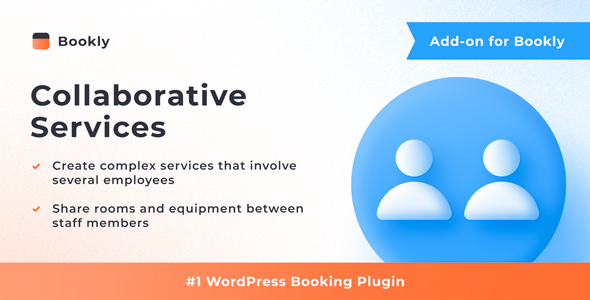
Bookly Collaborative Services (Add-on) Review
Introduction
Are you tired of managing complex services that involve multiple employees and resources? Look no further than the Bookly Collaborative Services (Add-on), a powerful plugin that allows you to create and sell services that require collaboration between staff members and shared resources. In this review, we’ll explore the features and benefits of this add-on and provide an overview of its setup and usage.
Important Note
Before we dive into the review, it’s essential to note that this plugin is an add-on that requires the Bookly PRO plugin. Make sure you have Bookly PRO installed on your WordPress site before purchasing and setting up the Collaborative Services add-on.
What is Bookly Collaborative Services (Add-on)?
The Bookly Collaborative Services (Add-on) is designed for businesses that offer services that involve multiple staff members working together or shared resources. This plugin allows you to create complex services that can be booked by clients, ensuring that all necessary staff members and resources are available for the appointment.
Key Features
The Bookly Collaborative Services (Add-on) offers several features that make it an invaluable tool for businesses that require collaboration and resource sharing. Some of the key features include:
- Create collaborative services with multiple employees in one appointment
- Add and share various resources (rooms, cars, computers, chairs, equipment, etc.) between employees
- Avoid double bookings of shared resources if the resource is already in use
- Clients book collaborative services as standard appointments
- Decide whether clients can choose a staff member for collaborative services in the Bookly booking form
Seamless Integration
The Bookly Collaborative Services (Add-on) seamlessly integrates with the Bookly PRO Appointment Booking and Scheduling Software System, making it easy to set up and use. The plugin is designed to work effortlessly with your existing Bookly setup, ensuring a smooth and hassle-free experience for both you and your clients.
Documentation and Support
The Bookly team provides detailed documentation on setting up and using the Collaborative Services add-on, making it easy to get started even if you’re new to Bookly. Additionally, the plugin is supported by the Bookly team, ensuring that you’ll receive help and guidance whenever you need it.
Conclusion
The Bookly Collaborative Services (Add-on) is a powerful plugin that simplifies the process of managing complex services that require collaboration between staff members and shared resources. With its seamless integration with Bookly PRO, easy setup, and robust features, this plugin is a must-have for any business that offers services that involve multiple employees and resources.
Rating: 4.5/5
Overall, the Bookly Collaborative Services (Add-on) is an excellent plugin that offers significant benefits for businesses that require collaboration and resource sharing. While it may have a few minor limitations, its features and benefits far outweigh any drawbacks. If you’re looking for a reliable and easy-to-use plugin to manage complex services, the Bookly Collaborative Services (Add-on) is an excellent choice.
Recommendation
I highly recommend the Bookly Collaborative Services (Add-on) to any business that offers services that require collaboration between staff members and shared resources. With its seamless integration with Bookly PRO and easy setup, this plugin is a valuable addition to any Bookly-powered website.
Introduction to Bookly Collaborative Services Add-on
Bookly is a popular plugin for creating a booking system on your WordPress website. The Collaborative Services add-on is an extension of the Bookly plugin that allows multiple administrators to manage bookings, appointments, and services collaboratively. This tutorial will walk you through the step-by-step process of setting up and using the Bookly Collaborative Services add-on.
Benefits of using Bookly Collaborative Services Add-on
The Bookly Collaborative Services add-on offers several benefits, including:
- Multi-admin management: Allows multiple administrators to manage bookings, appointments, and services.
- Enhanced collaboration: Enables team members to work together seamlessly to manage bookings and services.
- Improved productivity: Automates tasks and reduces errors, making it easier to manage a team.
- Customizable permissions: Allows administrators to set specific permissions for each team member, ensuring they only have access to tasks and information they need.
Getting Started with Bookly Collaborative Services Add-on
To get started with the Bookly Collaborative Services add-on, follow these steps:
Step 1: Install and Activate the Add-on
- Log in to your WordPress dashboard.
- Go to Plugins > Add New.
- Search for "Bookly Collaborative Services" and click Install Now.
- Activate the add-on.
Step 2: Configure the Add-on Settings
- Go to Bookly > Settings.
- Scroll down to the "Collaborative Services" section.
- Click on the "Settings" button.
- Configure the following settings:
- Enable collaborative services: toggle this option to enable or disable collaborative services.
- Permissions: set the permissions for each role or user, allowing you to control what each user can do.
- Roles: add or remove roles to assign specific permissions.
Step 3: Assign Users to Roles
- Go to Bookly > Settings.
- Scroll down to the "Roles" section.
- Click on the "Assign" button.
- Select the user or role you want to assign and click "Save".
Step 4: Set Up Services and Permissions
- Go to Bookly > Services.
- Create or edit a service.
- Under the "Collaborative Services" section, configure the following:
- Service permissions: set the permissions for each role or user, allowing you to control what each user can do.
- Roles: add or remove roles to assign specific permissions.
Step 5: Manage Bookings and Services
- Go to Bookly > Bookings.
- View and manage bookings and services from a single dashboard.
- Use the filters and sorting options to quickly find specific bookings and services.
- Update or cancel bookings and services as needed.
Conclusion
In this tutorial, we've covered the steps to set up and use the Bookly Collaborative Services add-on. This add-on provides a powerful way to manage bookings, appointments, and services collaboratively with multiple administrators. By following these steps, you'll be able to set up the add-on and start using it to streamline your workflow and improve productivity.
Troubleshooting Common Issues
If you encounter any issues while setting up or using the Bookly Collaborative Services add-on, refer to the troubleshooting guide below:
- Permission issues: check the permission settings for each role or user to ensure they have the correct access.
- Service issues: check the service settings to ensure the correct permissions are set for each role or user.
- Booking issues: check the booking settings to ensure the correct permissions are set for each role or user.
By following this tutorial and troubleshooting guide, you'll be well on your way to successfully using the Bookly Collaborative Services add-on.
General
General settings for Bookly Collaborative Services (BCS) add-on allow you to enable or disable it, set API username, API key, enable API debugging and set SSL verify peer.
BCS-enabled: Enabled
Enable/Disable API: YES
API username: default_user
API key: 123456789abcdefg
API debugging: OFF
SSL verify peer: OFF
Shared Resources
Here you can define shared resources that could be used by multiple BC service providers. Each line is a new resource; format: ,
,[group name]</p>
<p>Shared_Resource1,Resource 1 name,group1</p>
<p><strong>Service Providers</strong>
A service provider is a special BC provider that provides booking and availability for shared or fixed resources. Here, you can add multiple Service Providers.</p>
<p>Provider1,True,False,"Bookly Bookly Provider"
Default: "Provider1";</p>
<p><strong>Resources Assignments</strong>
This section is used for resource assignments for service provider.</p>
<p>Resource1,4,"Bookly Add Bookly Provider"</p>
<p>Please make sure to use bookly_addons path ("bookly_addons" instead of just).</p></div> </div>
<div class="woocommerce-Tabs-panel woocommerce-Tabs-panel--custom_tab_content_3 panel entry-content wc-tab" id="tab-custom_tab_content_3" role="tabpanel" aria-labelledby="tab-title-custom_tab_content_3">
<div class="custom-tab-content"><p>Here are the features mentioned in the content:</p>
<ol>
<li><strong>Create collaborative services with several employees in one appointment</strong></li>
<li><strong>Add and share various resources (rooms, cars, computers, chairs, equipment, etc.) between employees</strong></li>
<li><strong>Avoid double bookings of shared resources if the resource is already in use</strong></li>
<li><strong>Clients book collaborative services as standard appointments</strong></li>
<li><strong>Decide whether clients can choose a staff member for collaborative services in the Bookly booking form</strong></li>
</ol>
<p>These features enable businesses to offer complex services that involve multiple employees and shared resources, while ensuring that everything is properly scheduled and avoid conflicts.</p></div> </div>
</div>
</div>
<!-- Related -->
<div class="related-woo-area pl5 pr5 clearbox flowhidden" id="related-section-woo-area"><div class="clearfix"></div><h3>Related Products</h3>
<div class="woocommerce">
<div class="rh-flex-eq-height products col_wrap_six woogridrev" data-filterargs='{"post__in":["2805","2799","6853","6841","6889","2760"],"orderby":"post__in","post_type":"product","posts_per_page":6,"tax_query":[{"relation":"AND","0":{"taxonomy":"product_visibility","field":"name","terms":"exclude-from-catalog","operator":"NOT IN"}}],"no_found_rows":1}' data-template="woogridrev" id="rh_woogrid_789933047" data-innerargs='{"columns":"6_col","woolinktype":"product","disable_thumbs":"","gridtype":"review","soldout":"","attrelpanel":""}'>
<div class="product col_item column_grid type-product rh-cartbox hide_sale_price two_column_mobile woo_column_grid rh-shadow4 flowvisible">
<div class="position-relative woofigure pb15 pt15 pl15 pr15">
<div class="button_action rh-shadow-sceu pt5 pb5 rhhidden showonsmobile">
<div>
<div class="heart_thumb_wrap text-center"><span class="flowhidden cell_wishlist"><span class="heartplus" data-post_id="2805" data-informer="0"><span class="ml5 rtlmr5 wishaddedwrap" id="wishadded2805">Added to wishlist</span><span class="ml5 rtlmr5 wishremovedwrap" id="wishremoved2805">Removed from wishlist</span> </span></span><span data-wishcount="0" id="wishcount2805" class="thumbscount">0</span> </div>
</div>
<div>
<div class="quick_view_wrap pt5 pl5 pr5 pb5"><span class="flowhidden cell_quick_view"><span class="cursorpointer quick_view_button" data-product_id="2805"><i class="rhicon rhi-search-plus"></i></span></div> </div>
<span class="compare_for_grid">
<span class="wpsm-button wpsm-button-new-compare addcompare-id-2805 white small not-incompare comparecompact" data-addcompare-id="2805"><i class="rhicon re-icon-compare"></i><span class="comparelabel">Add to compare</span></span>
</span>
</div>
<figure class="text-center mb0 eq_figure">
<a class="img-centered-flex rh-flex-justify-center rh-flex-center-align" href="https://www.shop.vyeron.com/product/nexon-apparel-store-multipurpose-responsive-woocommerce-wordpress-theme/">
<img src="https://www.shop.vyeron.com/wp-content/themes/rehub-theme/images/default/blank.gif" data-src="https://i3.wp.com/previews.customer.envatousercontent.com/files/318628556/screenshots/01_preview.__large_preview.jpg?w=300&resize=300,300&ssl=1" alt="Nexon – Apparel Store Multipurpose Responsive WooCommerce WordPress Theme" data-skip-lazy="" class="lazyload " width="300" height="300">
</a>
</figure>
</div>
<div class="pb10 pr15 pl15">
<div class="colored_rate_bar floatright ml15 mb15 rtlmr15">
<div class="review-small-circle fontbold font90 text-center whitecolor r_score_2">
<div class="overall-score">
<span class="overall">2.4</span></span>
</div>
</div> </div>
<h3 class="text-clamp text-clamp-3 mb15 mt0 font105 mobfont100 fontnormal lineheight20" style="height:60px; overflow:hidden">
<a href="https://www.shop.vyeron.com/product/nexon-apparel-store-multipurpose-responsive-woocommerce-wordpress-theme/">Nexon – Apparel Store Multipurpose Responsive WooCommerce WordPress Theme</a>
</h3>
<div class="clearbox"></div>
<div class="wp-block-group is-layout-flow wp-block-group-is-layout-flow"></div> <div class="woo_gridloop_btn mb10 mt10 text-center">
<a href="https://1.envato.market/y2M4eb?u=https%3A%2F%2Fthemeforest.net%2Fitem%2Fnexon-multipurpose-woocommerce-theme%2F15883593" data-product_id="2805" data-product_sku="" class="re_track_btn woo_loop_btn btn_offer_block product_type_external" target="_blank" rel="nofollow sponsored">Buy Now</a>
</div>
</div>
<div class="border-top pt10 pr10 pl10 pb10 rh-flex-center-align abposbot">
<div class="button_action position-static hideonsmobile rh-flex-center-align">
<div class="floatleft mr5 rtlfloatleft">
<div class="heart_thumb_wrap text-center"><span class="flowhidden cell_wishlist"><span class="heartplus" data-post_id="2805" data-informer="0"><span class="ml5 rtlmr5 wishaddedwrap" id="wishadded2805">Added to wishlist</span><span class="ml5 rtlmr5 wishremovedwrap" id="wishremoved2805">Removed from wishlist</span> </span></span><span data-wishcount="0" id="wishcount2805" class="thumbscount">0</span> </div>
</div>
<div class="floatleft rtlfloatleft">
<div class="quick_view_wrap pl10 pr10"><span class="flowhidden cell_quick_view"><span class="cursorpointer quick_view_button" data-product_id="2805"><i class="rhicon rhi-search-plus"></i></span></div> </div>
<span class="compare_for_grid floatleft rtlfloatleft">
<span class="wpsm-button wpsm-button-new-compare addcompare-id-2805 white small not-incompare comparecompact" data-addcompare-id="2805"><i class="rhicon re-icon-compare"></i><span class="comparelabel">Add to compare</span></span>
</span>
</div>
<div class="rh-flex-right-align mobilesblockdisplay rehub-btn-font pr5 pricefont100 redbrightcolor fontbold mb0 lineheight20 text-right-align">
<span class="price"><span class="woocommerce-Price-amount amount"><bdi><span class="woocommerce-Price-currencySymbol">$</span>24.00</bdi></span></span>
</div>
</div>
</div>
<div class="product col_item column_grid type-product rh-cartbox hide_sale_price two_column_mobile woo_column_grid rh-shadow4 flowvisible">
<div class="position-relative woofigure pb15 pt15 pl15 pr15">
<div class="button_action rh-shadow-sceu pt5 pb5 rhhidden showonsmobile">
<div>
<div class="heart_thumb_wrap text-center"><span class="flowhidden cell_wishlist"><span class="heartplus" data-post_id="2799" data-informer="0"><span class="ml5 rtlmr5 wishaddedwrap" id="wishadded2799">Added to wishlist</span><span class="ml5 rtlmr5 wishremovedwrap" id="wishremoved2799">Removed from wishlist</span> </span></span><span data-wishcount="0" id="wishcount2799" class="thumbscount">0</span> </div>
</div>
<div>
<div class="quick_view_wrap pt5 pl5 pr5 pb5"><span class="flowhidden cell_quick_view"><span class="cursorpointer quick_view_button" data-product_id="2799"><i class="rhicon rhi-search-plus"></i></span></div> </div>
<span class="compare_for_grid">
<span class="wpsm-button wpsm-button-new-compare addcompare-id-2799 white small not-incompare comparecompact" data-addcompare-id="2799"><i class="rhicon re-icon-compare"></i><span class="comparelabel">Add to compare</span></span>
</span>
</div>
<figure class="text-center mb0 eq_figure">
<a class="img-centered-flex rh-flex-justify-center rh-flex-center-align" href="https://www.shop.vyeron.com/product/image-comparison-elementor-addon/">
<img src="https://www.shop.vyeron.com/wp-content/themes/rehub-theme/images/default/blank.gif" data-src="https://i0.wp.com/previews.customer.envatousercontent.com/files/295950509/MIC_cover.png?w=300&resize=300,300&ssl=1" alt="Image Comparison Elementor Addon" data-skip-lazy="" class="lazyload " width="300" height="300">
</a>
</figure>
</div>
<div class="pb10 pr15 pl15">
<div class="colored_rate_bar floatright ml15 mb15 rtlmr15">
</div>
<h3 class="text-clamp text-clamp-3 mb15 mt0 font105 mobfont100 fontnormal lineheight20" style="height:60px; overflow:hidden">
<a href="https://www.shop.vyeron.com/product/image-comparison-elementor-addon/">Image Comparison Elementor Addon</a>
</h3>
<div class="clearbox"></div>
<div class="wp-block-group is-layout-flow wp-block-group-is-layout-flow"></div> <div class="woo_gridloop_btn mb10 mt10 text-center">
<a href="https://1.envato.market/y2M4eb?u=https%3A%2F%2Fcodecanyon.net%2Fitem%2Fimage-comparison-elementor-addon%2F27465892" data-product_id="2799" data-product_sku="" class="re_track_btn woo_loop_btn btn_offer_block product_type_external" target="_blank" rel="nofollow sponsored">Buy Now</a>
</div>
</div>
<div class="border-top pt10 pr10 pl10 pb10 rh-flex-center-align abposbot">
<div class="button_action position-static hideonsmobile rh-flex-center-align">
<div class="floatleft mr5 rtlfloatleft">
<div class="heart_thumb_wrap text-center"><span class="flowhidden cell_wishlist"><span class="heartplus" data-post_id="2799" data-informer="0"><span class="ml5 rtlmr5 wishaddedwrap" id="wishadded2799">Added to wishlist</span><span class="ml5 rtlmr5 wishremovedwrap" id="wishremoved2799">Removed from wishlist</span> </span></span><span data-wishcount="0" id="wishcount2799" class="thumbscount">0</span> </div>
</div>
<div class="floatleft rtlfloatleft">
<div class="quick_view_wrap pl10 pr10"><span class="flowhidden cell_quick_view"><span class="cursorpointer quick_view_button" data-product_id="2799"><i class="rhicon rhi-search-plus"></i></span></div> </div>
<span class="compare_for_grid floatleft rtlfloatleft">
<span class="wpsm-button wpsm-button-new-compare addcompare-id-2799 white small not-incompare comparecompact" data-addcompare-id="2799"><i class="rhicon re-icon-compare"></i><span class="comparelabel">Add to compare</span></span>
</span>
</div>
<div class="rh-flex-right-align mobilesblockdisplay rehub-btn-font pr5 pricefont100 redbrightcolor fontbold mb0 lineheight20 text-right-align">
<span class="price"><span class="woocommerce-Price-amount amount"><bdi><span class="woocommerce-Price-currencySymbol">$</span>24.00</bdi></span></span>
</div>
</div>
</div>
<div class="product col_item column_grid type-product rh-cartbox hide_sale_price two_column_mobile woo_column_grid rh-shadow4 flowvisible">
<div class="position-relative woofigure pb15 pt15 pl15 pr15">
<div class="button_action rh-shadow-sceu pt5 pb5 rhhidden showonsmobile">
<div>
<div class="heart_thumb_wrap text-center"><span class="flowhidden cell_wishlist"><span class="heartplus" data-post_id="6853" data-informer="0"><span class="ml5 rtlmr5 wishaddedwrap" id="wishadded6853">Added to wishlist</span><span class="ml5 rtlmr5 wishremovedwrap" id="wishremoved6853">Removed from wishlist</span> </span></span><span data-wishcount="0" id="wishcount6853" class="thumbscount">0</span> </div>
</div>
<div>
<div class="quick_view_wrap pt5 pl5 pr5 pb5"><span class="flowhidden cell_quick_view"><span class="cursorpointer quick_view_button" data-product_id="6853"><i class="rhicon rhi-search-plus"></i></span></div> </div>
<span class="compare_for_grid">
<span class="wpsm-button wpsm-button-new-compare addcompare-id-6853 white small not-incompare comparecompact" data-addcompare-id="6853"><i class="rhicon re-icon-compare"></i><span class="comparelabel">Add to compare</span></span>
</span>
</div>
<figure class="text-center mb0 eq_figure">
<a class="img-centered-flex rh-flex-justify-center rh-flex-center-align" href="https://www.shop.vyeron.com/product/throne-personal-blog-wordpress-theme/">
<img src="https://www.shop.vyeron.com/wp-content/themes/rehub-theme/images/default/blank.gif" data-src="https://i0.wp.com/previews.customer.envatousercontent.com/files/395972326/01_preview.__large_preview.jpg?w=300&resize=300,300&ssl=1" alt="Throne – Personal Blog WordPress Theme" data-skip-lazy="" class="lazyload " width="300" height="300">
</a>
</figure>
</div>
<div class="pb10 pr15 pl15">
<div class="colored_rate_bar floatright ml15 mb15 rtlmr15">
<div class="review-small-circle fontbold font90 text-center whitecolor r_score_5">
<div class="overall-score">
<span class="overall">4.9</span></span>
</div>
</div> </div>
<h3 class="text-clamp text-clamp-3 mb15 mt0 font105 mobfont100 fontnormal lineheight20" style="height:60px; overflow:hidden">
<a href="https://www.shop.vyeron.com/product/throne-personal-blog-wordpress-theme/">Throne – Personal Blog WordPress Theme</a>
</h3>
<div class="clearbox"></div>
<div class="wp-block-group is-layout-flow wp-block-group-is-layout-flow"></div> <div class="woo_gridloop_btn mb10 mt10 text-center">
<a href="https://1.envato.market/y2M4eb?u=https%3A%2F%2Fthemeforest.net%2Fitem%2Fthrone-personal-blogmagazine-wordpress-theme%2F8134834" data-product_id="6853" data-product_sku="" class="re_track_btn woo_loop_btn btn_offer_block product_type_external" target="_blank" rel="nofollow sponsored">Buy Now</a>
</div>
</div>
<div class="border-top pt10 pr10 pl10 pb10 rh-flex-center-align abposbot">
<div class="button_action position-static hideonsmobile rh-flex-center-align">
<div class="floatleft mr5 rtlfloatleft">
<div class="heart_thumb_wrap text-center"><span class="flowhidden cell_wishlist"><span class="heartplus" data-post_id="6853" data-informer="0"><span class="ml5 rtlmr5 wishaddedwrap" id="wishadded6853">Added to wishlist</span><span class="ml5 rtlmr5 wishremovedwrap" id="wishremoved6853">Removed from wishlist</span> </span></span><span data-wishcount="0" id="wishcount6853" class="thumbscount">0</span> </div>
</div>
<div class="floatleft rtlfloatleft">
<div class="quick_view_wrap pl10 pr10"><span class="flowhidden cell_quick_view"><span class="cursorpointer quick_view_button" data-product_id="6853"><i class="rhicon rhi-search-plus"></i></span></div> </div>
<span class="compare_for_grid floatleft rtlfloatleft">
<span class="wpsm-button wpsm-button-new-compare addcompare-id-6853 white small not-incompare comparecompact" data-addcompare-id="6853"><i class="rhicon re-icon-compare"></i><span class="comparelabel">Add to compare</span></span>
</span>
</div>
<div class="rh-flex-right-align mobilesblockdisplay rehub-btn-font pr5 pricefont100 redbrightcolor fontbold mb0 lineheight20 text-right-align">
<span class="price"><span class="woocommerce-Price-amount amount"><bdi><span class="woocommerce-Price-currencySymbol">$</span>59.00</bdi></span></span>
</div>
</div>
</div>
<div class="product col_item column_grid type-product rh-cartbox hide_sale_price two_column_mobile woo_column_grid rh-shadow4 flowvisible">
<div class="position-relative woofigure pb15 pt15 pl15 pr15">
<div class="button_action rh-shadow-sceu pt5 pb5 rhhidden showonsmobile">
<div>
<div class="heart_thumb_wrap text-center"><span class="flowhidden cell_wishlist"><span class="heartplus" data-post_id="6841" data-informer="0"><span class="ml5 rtlmr5 wishaddedwrap" id="wishadded6841">Added to wishlist</span><span class="ml5 rtlmr5 wishremovedwrap" id="wishremoved6841">Removed from wishlist</span> </span></span><span data-wishcount="0" id="wishcount6841" class="thumbscount">0</span> </div>
</div>
<div>
<div class="quick_view_wrap pt5 pl5 pr5 pb5"><span class="flowhidden cell_quick_view"><span class="cursorpointer quick_view_button" data-product_id="6841"><i class="rhicon rhi-search-plus"></i></span></div> </div>
<span class="compare_for_grid">
<span class="wpsm-button wpsm-button-new-compare addcompare-id-6841 white small not-incompare comparecompact" data-addcompare-id="6841"><i class="rhicon re-icon-compare"></i><span class="comparelabel">Add to compare</span></span>
</span>
</div>
<figure class="text-center mb0 eq_figure">
<a class="img-centered-flex rh-flex-justify-center rh-flex-center-align" href="https://www.shop.vyeron.com/product/puzzles-wp-magazine-review-with-store-wordpress-theme-rtl/">
<img src="https://www.shop.vyeron.com/wp-content/themes/rehub-theme/images/default/blank.gif" data-src="https://i1.wp.com/previews.customer.envatousercontent.com/files/315198831/Puzzles_preview/01_Puzzles.__large_preview.jpg?w=300&resize=300,300&ssl=1" alt="Puzzles | WP Magazine / Review with Store WordPress Theme + RTL" data-skip-lazy="" class="lazyload " width="300" height="300">
</a>
</figure>
</div>
<div class="pb10 pr15 pl15">
<div class="colored_rate_bar floatright ml15 mb15 rtlmr15">
<div class="review-small-circle fontbold font90 text-center whitecolor r_score_5">
<div class="overall-score">
<span class="overall">4.6</span></span>
</div>
</div> </div>
<h3 class="text-clamp text-clamp-3 mb15 mt0 font105 mobfont100 fontnormal lineheight20" style="height:60px; overflow:hidden">
<a href="https://www.shop.vyeron.com/product/puzzles-wp-magazine-review-with-store-wordpress-theme-rtl/">Puzzles | WP Magazine / Review with Store WordPress Theme + RTL</a>
</h3>
<div class="clearbox"></div>
<div class="wp-block-group is-layout-flow wp-block-group-is-layout-flow"></div> <div class="woo_gridloop_btn mb10 mt10 text-center">
<a href="https://1.envato.market/y2M4eb?u=https%3A%2F%2Fthemeforest.net%2Fitem%2Fpuzzles-wordpress-magazinereview-with-wooc%2F5690583" data-product_id="6841" data-product_sku="" class="re_track_btn woo_loop_btn btn_offer_block product_type_external" target="_blank" rel="nofollow sponsored">Buy Now</a>
</div>
</div>
<div class="border-top pt10 pr10 pl10 pb10 rh-flex-center-align abposbot">
<div class="button_action position-static hideonsmobile rh-flex-center-align">
<div class="floatleft mr5 rtlfloatleft">
<div class="heart_thumb_wrap text-center"><span class="flowhidden cell_wishlist"><span class="heartplus" data-post_id="6841" data-informer="0"><span class="ml5 rtlmr5 wishaddedwrap" id="wishadded6841">Added to wishlist</span><span class="ml5 rtlmr5 wishremovedwrap" id="wishremoved6841">Removed from wishlist</span> </span></span><span data-wishcount="0" id="wishcount6841" class="thumbscount">0</span> </div>
</div>
<div class="floatleft rtlfloatleft">
<div class="quick_view_wrap pl10 pr10"><span class="flowhidden cell_quick_view"><span class="cursorpointer quick_view_button" data-product_id="6841"><i class="rhicon rhi-search-plus"></i></span></div> </div>
<span class="compare_for_grid floatleft rtlfloatleft">
<span class="wpsm-button wpsm-button-new-compare addcompare-id-6841 white small not-incompare comparecompact" data-addcompare-id="6841"><i class="rhicon re-icon-compare"></i><span class="comparelabel">Add to compare</span></span>
</span>
</div>
<div class="rh-flex-right-align mobilesblockdisplay rehub-btn-font pr5 pricefont100 redbrightcolor fontbold mb0 lineheight20 text-right-align">
<span class="price"><span class="woocommerce-Price-amount amount"><bdi><span class="woocommerce-Price-currencySymbol">$</span>69.00</bdi></span></span>
</div>
</div>
</div>
<div class="product col_item column_grid type-product rh-cartbox hide_sale_price two_column_mobile woo_column_grid rh-shadow4 flowvisible">
<div class="position-relative woofigure pb15 pt15 pl15 pr15">
<div class="button_action rh-shadow-sceu pt5 pb5 rhhidden showonsmobile">
<div>
<div class="heart_thumb_wrap text-center"><span class="flowhidden cell_wishlist"><span class="heartplus" data-post_id="6889" data-informer="0"><span class="ml5 rtlmr5 wishaddedwrap" id="wishadded6889">Added to wishlist</span><span class="ml5 rtlmr5 wishremovedwrap" id="wishremoved6889">Removed from wishlist</span> </span></span><span data-wishcount="0" id="wishcount6889" class="thumbscount">0</span> </div>
</div>
<div>
<div class="quick_view_wrap pt5 pl5 pr5 pb5"><span class="flowhidden cell_quick_view"><span class="cursorpointer quick_view_button" data-product_id="6889"><i class="rhicon rhi-search-plus"></i></span></div> </div>
<span class="compare_for_grid">
<span class="wpsm-button wpsm-button-new-compare addcompare-id-6889 white small not-incompare comparecompact" data-addcompare-id="6889"><i class="rhicon re-icon-compare"></i><span class="comparelabel">Add to compare</span></span>
</span>
</div>
<figure class="text-center mb0 eq_figure">
<a class="img-centered-flex rh-flex-justify-center rh-flex-center-align" href="https://www.shop.vyeron.com/product/gumble-business-and-finance-wordpress-theme/">
<img src="https://www.shop.vyeron.com/wp-content/themes/rehub-theme/images/default/blank.gif" data-src="https://i2.wp.com/previews.customer.envatousercontent.com/files/281636681/gumble-preview.__large_preview.jpg?w=300&resize=300,300&ssl=1" alt="Gumble – Business and Finance WordPress Theme" data-skip-lazy="" class="lazyload " width="300" height="300">
</a>
</figure>
</div>
<div class="pb10 pr15 pl15">
<div class="colored_rate_bar floatright ml15 mb15 rtlmr15">
</div>
<h3 class="text-clamp text-clamp-3 mb15 mt0 font105 mobfont100 fontnormal lineheight20" style="height:60px; overflow:hidden">
<a href="https://www.shop.vyeron.com/product/gumble-business-and-finance-wordpress-theme/">Gumble – Business and Finance WordPress Theme</a>
</h3>
<div class="clearbox"></div>
<div class="wp-block-group is-layout-flow wp-block-group-is-layout-flow"></div> <div class="woo_gridloop_btn mb10 mt10 text-center">
<a href="https://1.envato.market/y2M4eb?u=https%3A%2F%2Fthemeforest.net%2Fitem%2Fgumble-business-and-finance-wordpress-theme%2F16195080" data-product_id="6889" data-product_sku="" class="re_track_btn woo_loop_btn btn_offer_block product_type_external" target="_blank" rel="nofollow sponsored">Buy Now</a>
</div>
</div>
<div class="border-top pt10 pr10 pl10 pb10 rh-flex-center-align abposbot">
<div class="button_action position-static hideonsmobile rh-flex-center-align">
<div class="floatleft mr5 rtlfloatleft">
<div class="heart_thumb_wrap text-center"><span class="flowhidden cell_wishlist"><span class="heartplus" data-post_id="6889" data-informer="0"><span class="ml5 rtlmr5 wishaddedwrap" id="wishadded6889">Added to wishlist</span><span class="ml5 rtlmr5 wishremovedwrap" id="wishremoved6889">Removed from wishlist</span> </span></span><span data-wishcount="0" id="wishcount6889" class="thumbscount">0</span> </div>
</div>
<div class="floatleft rtlfloatleft">
<div class="quick_view_wrap pl10 pr10"><span class="flowhidden cell_quick_view"><span class="cursorpointer quick_view_button" data-product_id="6889"><i class="rhicon rhi-search-plus"></i></span></div> </div>
<span class="compare_for_grid floatleft rtlfloatleft">
<span class="wpsm-button wpsm-button-new-compare addcompare-id-6889 white small not-incompare comparecompact" data-addcompare-id="6889"><i class="rhicon re-icon-compare"></i><span class="comparelabel">Add to compare</span></span>
</span>
</div>
<div class="rh-flex-right-align mobilesblockdisplay rehub-btn-font pr5 pricefont100 redbrightcolor fontbold mb0 lineheight20 text-right-align">
<span class="price"><span class="woocommerce-Price-amount amount"><bdi><span class="woocommerce-Price-currencySymbol">$</span>29.00</bdi></span></span>
</div>
</div>
</div>
<div class="product col_item column_grid type-product rh-cartbox hide_sale_price two_column_mobile woo_column_grid rh-shadow4 flowvisible">
<div class="position-relative woofigure pb15 pt15 pl15 pr15">
<div class="button_action rh-shadow-sceu pt5 pb5 rhhidden showonsmobile">
<div>
<div class="heart_thumb_wrap text-center"><span class="flowhidden cell_wishlist"><span class="heartplus" data-post_id="2760" data-informer="0"><span class="ml5 rtlmr5 wishaddedwrap" id="wishadded2760">Added to wishlist</span><span class="ml5 rtlmr5 wishremovedwrap" id="wishremoved2760">Removed from wishlist</span> </span></span><span data-wishcount="0" id="wishcount2760" class="thumbscount">0</span> </div>
</div>
<div>
<div class="quick_view_wrap pt5 pl5 pr5 pb5"><span class="flowhidden cell_quick_view"><span class="cursorpointer quick_view_button" data-product_id="2760"><i class="rhicon rhi-search-plus"></i></span></div> </div>
<span class="compare_for_grid">
<span class="wpsm-button wpsm-button-new-compare addcompare-id-2760 white small not-incompare comparecompact" data-addcompare-id="2760"><i class="rhicon re-icon-compare"></i><span class="comparelabel">Add to compare</span></span>
</span>
</div>
<figure class="text-center mb0 eq_figure">
<a class="img-centered-flex rh-flex-justify-center rh-flex-center-align" href="https://www.shop.vyeron.com/product/femme-fashion-blog-magazine-wordpress-theme-rtl/">
<img src="https://www.shop.vyeron.com/wp-content/themes/rehub-theme/images/default/blank.gif" data-src="https://i1.wp.com/previews.customer.envatousercontent.com/files/316044935/Femme/01_Femme.__large_preview.jpg?w=300&resize=300,300&ssl=1" alt="Femme – Fashion Blog & Magazine WordPress Theme + RTL" data-skip-lazy="" class="lazyload " width="300" height="300">
</a>
</figure>
</div>
<div class="pb10 pr15 pl15">
<div class="colored_rate_bar floatright ml15 mb15 rtlmr15">
<div class="review-small-circle fontbold font90 text-center whitecolor r_score_5">
<div class="overall-score">
<span class="overall">5</span></span>
</div>
</div> </div>
<h3 class="text-clamp text-clamp-3 mb15 mt0 font105 mobfont100 fontnormal lineheight20" style="height:60px; overflow:hidden">
<a href="https://www.shop.vyeron.com/product/femme-fashion-blog-magazine-wordpress-theme-rtl/">Femme – Fashion Blog & Magazine WordPress Theme + RTL</a>
</h3>
<div class="clearbox"></div>
<div class="wp-block-group is-layout-flow wp-block-group-is-layout-flow"></div> <div class="woo_gridloop_btn mb10 mt10 text-center">
<a href="https://1.envato.market/y2M4eb?u=https%3A%2F%2Fthemeforest.net%2Fitem%2Ffemme-online-magazine-fashion-blog%2F21395146" data-product_id="2760" data-product_sku="" class="re_track_btn woo_loop_btn btn_offer_block product_type_external" target="_blank" rel="nofollow sponsored">Buy Now</a>
</div>
</div>
<div class="border-top pt10 pr10 pl10 pb10 rh-flex-center-align abposbot">
<div class="button_action position-static hideonsmobile rh-flex-center-align">
<div class="floatleft mr5 rtlfloatleft">
<div class="heart_thumb_wrap text-center"><span class="flowhidden cell_wishlist"><span class="heartplus" data-post_id="2760" data-informer="0"><span class="ml5 rtlmr5 wishaddedwrap" id="wishadded2760">Added to wishlist</span><span class="ml5 rtlmr5 wishremovedwrap" id="wishremoved2760">Removed from wishlist</span> </span></span><span data-wishcount="0" id="wishcount2760" class="thumbscount">0</span> </div>
</div>
<div class="floatleft rtlfloatleft">
<div class="quick_view_wrap pl10 pr10"><span class="flowhidden cell_quick_view"><span class="cursorpointer quick_view_button" data-product_id="2760"><i class="rhicon rhi-search-plus"></i></span></div> </div>
<span class="compare_for_grid floatleft rtlfloatleft">
<span class="wpsm-button wpsm-button-new-compare addcompare-id-2760 white small not-incompare comparecompact" data-addcompare-id="2760"><i class="rhicon re-icon-compare"></i><span class="comparelabel">Add to compare</span></span>
</span>
</div>
<div class="rh-flex-right-align mobilesblockdisplay rehub-btn-font pr5 pricefont100 redbrightcolor fontbold mb0 lineheight20 text-right-align">
<span class="price"><span class="woocommerce-Price-amount amount"><bdi><span class="woocommerce-Price-currencySymbol">$</span>69.00</bdi></span></span>
</div>
</div>
</div>
</div>
</div>
<div class="clearfix"></div>
</div>
<!-- /Related -->
<!-- Upsell -->
<!-- /Upsell -->
<div class="flowhidden rh-float-panel" id="float-panel-woo-area">
<div class="rh-container rh-flex-center-align pt10 pb10">
<div class="float-panel-woo-image">
<img product-id="16121" fifu-featured="1" class="nolazyftheme" src="https://i0.wp.com/previews.customer.envatousercontent.com/files/437881106/Collaborative-Services-590x300.jpg?w=590&resize=590,300&ssl=1" width="50" height="50" alt="Bookly Collaborative Services (Add-on)" title="Bookly Collaborative Services (Add-on)" /> </div>
<div class="float-panel-woo-info wpsm_pretty_colored rh-line-left pl15 ml15">
<div class="float-panel-woo-title rehub-main-font mb5 font110">
Bookly Collaborative Services (Add-on) </div>
<ul class="float-panel-woo-tabs list-unstyled list-line-style font80 fontbold lineheight15">
<li class="description_tab" id="tab-title-description">
<a href="#tab-description">Description</a>
</li>
<li class="reviews_tab" id="tab-title-reviews">
<a href="#tab-reviews">Reviews (0)</a>
</li>
<li class="custom_tab_content_tab" id="tab-title-custom_tab_content">
<a href="#tab-custom_tab_content">Tutorial</a>
</li>
<li class="custom_tab_content_2_tab" id="tab-title-custom_tab_content_2">
<a href="#tab-custom_tab_content_2">Settings</a>
</li>
<li class="custom_tab_content_3_tab" id="tab-title-custom_tab_content_3">
<a href="#tab-custom_tab_content_3">Featured</a>
</li>
</ul>
</div>
<div class="float-panel-woo-btn rh-flex-columns rh-flex-right-align rh-flex-nowrap">
<div class="float-panel-woo-price fontbold rh-flex-center-align font120 rh-flex-right-align">
<p class="price"><span class="woocommerce-Price-amount amount"><bdi><span class="woocommerce-Price-currencySymbol">$</span>39.00</bdi></span></p>
</div>
<div class="float-panel-woo-button rh-flex-center-align rh-flex-right-align">
<a href="https://1.envato.market/y2M4eb?u=https%3A%2F%2Fcodecanyon.net%2Fitem%2Fbookly-collaborative-services-addon%2F22999632" data-product_id="16121" data-product_sku="" class="re_track_btn btn_offer_block single_add_to_cart_button product_type_external" target="_blank" rel="nofollow sponsored">Buy Now</a>
</div>
</div>
</div>
</div>
</div><!-- #product-16121 -->
</div>
</div>
<!-- /Main Side -->
</div>
</div>
<!-- /CONTENT -->
<div class="wp-block-group is-layout-flow wp-block-group-is-layout-flow"></div>
<!-- FOOTER -->
<div class="rh-container mediad_footer mt20 mb20"><div class="clearfix"></div><div class="mediad megatop_mediad floatnone text-center flowhidden"><script data-host="https://www.analytics.vyeron.com" data-dnt="false" src="https://www.analytics.vyeron.com/js/script.js" id="ZwSg9rf6GA" async defer></script></div><div class="clearfix"></div></div>
<div class="footer-bottom dark_style">
<style scoped>
.footer-bottom.dark_style{background-color: #000000;}
.footer-bottom.dark_style .footer_widget { color: #f5f5f5}
.footer-bottom.dark_style .footer_widget .title, .footer-bottom.dark_style .footer_widget h2, .footer-bottom.dark_style .footer_widget a, .footer-bottom .footer_widget.dark_style ul li a{color: #f1f1f1;}
.footer-bottom.dark_style .footer_widget .widget_categories ul li:before, .footer-bottom.dark_style .footer_widget .widget_archive ul li:before, .footer-bottom.dark_style .footer_widget .widget_nav_menu ul li:before{color:#fff;}
</style> <div class="rh-container clearfix">
<div class="rh-flex-eq-height col_wrap_three mb0">
<div class="footer_widget mobileblockdisplay pt25 col_item mb0">
<div id="text-1" class="widget widget_text"><div class="title">About Shop.Vyeron.vom</div> <div class="textwidget"><p>Welcome to Shop Vyeron! Discover a wide range of top-quality products at the best prices. Easily compare items, read detailed reviews, and access helpful tutorials to make informed choices. Enjoy a seamless shopping experience with the best products and resources all in one place.</p>
<p> </p>
</div>
</div>
</div>
<div class="footer_widget mobileblockdisplay disablemobilepadding pt25 col_item mb0">
<div id="woocommerce_top_rated_products-2" class="widget woocommerce widget_top_rated_products"><div class="title">Top rated products</div><ul class="product_list_widget"><li>
<a href="https://www.shop.vyeron.com/product/covid19-corona-virus-live-stats-updates-for-wordpress/">
<img product-id="19333" fifu-featured="1" width="300" height="300" src="https://i0.wp.com/previews.customer.envatousercontent.com/files/286145351/plugin-banner.jpg?w=300&resize=300,300&ssl=1" class="attachment-woocommerce_thumbnail size-woocommerce_thumbnail" alt="Covid19 – Corona Virus Live Stats & Updates For WordPress" title="Covid19 – Corona Virus Live Stats & Updates For WordPress" title="Covid19 – Corona Virus Live Stats & Updates For WordPress" decoding="async" /> <span class="product-title">Covid19 - Corona Virus Live Stats & Updates For WordPress</span>
</a>
<span class="woocommerce-Price-amount amount"><bdi><span class="woocommerce-Price-currencySymbol">$</span>9.00</bdi></span>
</li>
<li>
<a href="https://www.shop.vyeron.com/product/teor-react-nextjs-14-classified-ads-directory-listing-script/">
<img product-id="10642" fifu-featured="1" width="300" height="300" src="https://i1.wp.com/previews.customer.envatousercontent.com/files/502052543/01_Teor_Preview.jpg?w=300&resize=300,300&ssl=1" class="attachment-woocommerce_thumbnail size-woocommerce_thumbnail" alt="Teor – React Nextjs 14+ Classified Ads & Directory Listing Script" title="Teor – React Nextjs 14+ Classified Ads & Directory Listing Script" title="Teor – React Nextjs 14+ Classified Ads & Directory Listing Script" decoding="async" /> <span class="product-title">Teor - React Nextjs 14+ Classified Ads & Directory Listing Script</span>
</a>
<span class="woocommerce-Price-amount amount"><bdi><span class="woocommerce-Price-currencySymbol">$</span>79.00</bdi></span>
</li>
</ul></div>
</div>
<div class="footer_widget mobileblockdisplay pt25 col_item last mb0">
<div id="media_image-1" class="widget last widget_media_image"><img width="120" height="40" src="https://www.shop.vyeron.com/wp-content/uploads/2019/06/googleapp.png" class="image wp-image-988 attachment-full size-full" alt="" style="max-width: 100%; height: auto;" decoding="async" srcset="https://www.shop.vyeron.com/wp-content/uploads/2019/06/googleapp.png 120w, https://www.shop.vyeron.com/wp-content/uploads/2019/06/googleapp-600x200.png 600w" sizes="(max-width: 120px) 100vw, 120px" /></div><div id="text-3" class="widget last widget_text"><div class="title">Sign Up for Weekly Newsletter</div> <div class="textwidget">
<div class="centered_form rehub_chimp_flat">
<!-- Begin MailChimp Signup Form -->
<div id="mc_embed_signup">
<form action="//fleek.us10.list-manage.com/subscribe/post?u=4b4bbda55bb6deb367e6f52d9&id=7b32851a5b" method="post" id="mc-embedded-subscribe-form" name="mc-embedded-subscribe-form" class="validate" target="_blank" novalidate>
<div id="mc_embed_signup_scroll">
<input type="email" value="" name="EMAIL" class="email" id="mce-EMAIL" placeholder="Email address" required>
<div style="position: absolute; left: -5000px;" aria-hidden="true"><input type="text" name="b_4b4bbda55bb6deb367e6f52d9_6b32851a5b" tabindex="-1" value=""></div>
<div class="clear"><input type="submit" value="Subscribe" name="subscribe" id="mc-embedded-subscribe" class="button"></div>
</div>
</form>
</div>
<!--End mc_embed_signup-->
</div>
</div>
</div>
</div>
</div>
</div>
</div>
<footer id='theme_footer' class="pt20 pb20 dark_style">
<style scoped>
footer#theme_footer.dark_style { background: none #222; }
footer#theme_footer.dark_style div.f_text, footer#theme_footer.dark_style div.f_text a:not(.rehub-main-color) {color: #f1f1f1;}
</style> <div class="rh-container clearfix">
<div class="footer_most_bottom mobilecenterdisplay mobilepadding">
<div class="f_text font80">
<span class="f_text_span">2024 Vyeron.com. All rights reserved.</span>
<div class="floatright ml15 mr15 mobilecenterdisplay disablefloatmobile"><img src="https://www.shop.vyeron.com/wp-content/uploads/2024/03/200.png" alt="Shop.Vyeron.com" /></div>
</div>
</div>
</div>
</footer>
<!-- FOOTER -->
</div><!-- Outer End -->
<span class="rehub_scroll" id="topcontrol" data-scrollto="#top_ankor"><i class="rhicon rhi-chevron-up"></i></span>
<div id="logo_mobile_wrapper"><a href="https://www.shop.vyeron.com" class="logo_image_mobile"><img src="https://www.shop.vyeron.com/wp-content/uploads/2024/03/450blue.png" alt="Shop.Vyeron.com" width="160" height="50" /></a></div>
<div id="rhmobpnlcustom" class="rhhidden"><div id="rhmobtoppnl" style="background-color: #ffffff;" class="pr15 pl15 pb15 pt15"><div class="text-center"><a href="https://www.shop.vyeron.com"><img id="mobpanelimg" src="https://www.shop.vyeron.com/wp-content/uploads/2024/03/200.png" alt="Logo" width="150" height="45" /></a></div></div></div>
<div id="rhslidingMenu">
<div id="slide-menu-mobile"></div>
</div>
<div id="rhSplashSearch">
<div class="search-header-contents">
<div id="close-src-splash" class="rh-close-btn rh-hovered-scale position-relative text-center cursorpointer rh-circular-hover abdposright rtlposleft mt15 mr20 ml30" style="z-index:999"><span><i class="rhicon rhi-times whitebg roundborder50p rh-shadow4" aria-hidden="true"></i></span></div>
<form role="search" method="get" class="search-form" action="https://www.shop.vyeron.com/">
<input type="text" name="s" placeholder="Search" class="re-ajax-search" autocomplete="off" data-posttype="product">
<input type="hidden" name="post_type" value="product" /> <button type="submit" class="btnsearch hideonmobile" aria-label="Search"><i class="rhicon rhi-search"></i></button>
</form>
<div class="re-aj-search-wrap rhscrollthin"></div>
</div>
</div>
<div id="rehub-login-popup-block" class="rhhidden">
<!-- Login form -->
<div id="rehub-login-popup">
<div class="rehub-login-popup">
<div class="re_title_inmodal">Log In</div>
<form id="rehub_login_form_modal" action="https://www.shop.vyeron.com/" method="post">
<div class="re-form-group mb20">
<label>Username</label>
<input class="re-form-input required" name="rehub_user_login" type="text"/>
</div>
<div class="re-form-group mb20">
<label for="rehub_user_pass">Password</label>
<input class="re-form-input required" name="rehub_user_pass" id="rehub_user_pass" type="password" autocomplete="on" />
<a href="https://www.shop.vyeron.com/my-account/lost-password/" class="alignright">Lost Password?</a>
</div>
<div class="re-form-group mb20">
<label for="rehub_remember"><input name="rehub_remember" id="rehub_remember" type="checkbox" value="forever" />
Remember me</label>
</div>
<div class="re-form-group mb20">
<input type="hidden" name="action" value="rehub_login_member_popup_function"/>
<button class="wpsm-button rehub_main_btn" type="submit">Login</button>
</div>
<input type="hidden" id="loginsecurity" name="loginsecurity" value="3fb6da78e8" /><input type="hidden" name="_wp_http_referer" value="/product/bookly-collaborative-services-add-on/" /> </form>
<div class="rehub-errors"></div>
<div class="rehub-login-popup-footer">Don't have an account?
<span class="act-rehub-login-popup color_link" data-type="url" data-customurl="/my-account">Sign Up</span>
</div>
</div>
</div>
</div>
<div id="re-compare-bar" class="from-right rh-sslide-panel">
<div id="re-compare-bar-wrap" class="rh-sslide-panel-wrap">
<div id="re-compare-bar-heading" class="rh-sslide-panel-heading">
<h5 class="rehub-main-color pt15 pb15 pr15 pl20 mt0 mb0 font120">Compare items<i class="blackcolor closecomparepanel rh-sslide-close-btn cursorpointer floatright font130 rhi-times-circle rhicon" aria-hidden="true"></i></h5>
</div>
<div id="re-compare-bar-tabs" class="rh-sslide-panel-tabs abdfullwidth mt30 pb30 pt30 width-100p">
<ul class="rhhidden"><li class="re-compare-tab-492 no-multicats" data-page="492" data-url="https://www.shop.vyeron.com/compare-products/">Total (<span>0</span>)</li></ul>
<div><div class="rh-sslide-panel-inner mt10 re-compare-wrap pr20 pl20 re-compare-wrap-492"></div></div>
<span class="re-compare-destin wpsm-button rehub_main_btn" data-compareurl="">Compare<i class="rhi-arrow-circle-right rhicon" aria-hidden="true"></i></span>
</div>
</div>
</div>
<div id="re-compare-icon-fixed" class="rhhidden">
<span class="re-compare-icon-toggle position-relative"><i class="rhicon rhi-shuffle"></i><span class="re-compare-notice rehub-main-color-bg">0</span></span> </div>
<script type="application/ld+json">{"@context":"https:\/\/schema.org\/","@graph":[{"@context":"https:\/\/schema.org\/","@type":"BreadcrumbList","itemListElement":[{"@type":"ListItem","position":1,"item":{"name":"Home","@id":"https:\/\/www.shop.vyeron.com"}},{"@type":"ListItem","position":2,"item":{"name":"Plugins","@id":"https:\/\/www.shop.vyeron.com\/product-category\/plugins\/"}},{"@type":"ListItem","position":3,"item":{"name":"Bookly Collaborative Services (Add-on)","@id":"https:\/\/www.shop.vyeron.com\/product\/bookly-collaborative-services-add-on\/"}}]},{"@context":"https:\/\/schema.org\/","@type":"Product","@id":"https:\/\/www.shop.vyeron.com\/product\/bookly-collaborative-services-add-on\/#product","name":"Bookly Collaborative Services (Add-on)","url":"https:\/\/www.shop.vyeron.com\/product\/bookly-collaborative-services-add-on\/","description":"Bookly Collaborative Services (Add-on) Review\nIntroduction\nAre you tired of managing complex services that involve multiple employees and resources? Look no further than the Bookly Collaborative Services (Add-on), a powerful plugin that allows you to create and sell services that require collaboration between staff members and shared resources. In this review, we'll explore the features and benefits of this add-on and provide an overview of its setup and usage.\nImportant Note\nBefore we dive into the review, it's essential to note that this plugin is an add-on that requires the Bookly PRO plugin. Make sure you have Bookly PRO installed on your WordPress site before purchasing and setting up the Collaborative Services add-on.\nWhat is Bookly Collaborative Services (Add-on)?\nThe Bookly Collaborative Services (Add-on) is designed for businesses that offer services that involve multiple staff members working together or shared resources. This plugin allows you to create complex services that can be booked by clients, ensuring that all necessary staff members and resources are available for the appointment.\nKey Features\nThe Bookly Collaborative Services (Add-on) offers several features that make it an invaluable tool for businesses that require collaboration and resource sharing. Some of the key features include:\n\nCreate collaborative services with multiple employees in one appointment\nAdd and share various resources (rooms, cars, computers, chairs, equipment, etc.) between employees\nAvoid double bookings of shared resources if the resource is already in use\nClients book collaborative services as standard appointments\nDecide whether clients can choose a staff member for collaborative services in the Bookly booking form\n\nSeamless Integration\nThe Bookly Collaborative Services (Add-on) seamlessly integrates with the Bookly PRO Appointment Booking and Scheduling Software System, making it easy to set up and use. The plugin is designed to work effortlessly with your existing Bookly setup, ensuring a smooth and hassle-free experience for both you and your clients.\nDocumentation and Support\nThe Bookly team provides detailed documentation on setting up and using the Collaborative Services add-on, making it easy to get started even if you're new to Bookly. Additionally, the plugin is supported by the Bookly team, ensuring that you'll receive help and guidance whenever you need it.\nConclusion\nThe Bookly Collaborative Services (Add-on) is a powerful plugin that simplifies the process of managing complex services that require collaboration between staff members and shared resources. With its seamless integration with Bookly PRO, easy setup, and robust features, this plugin is a must-have for any business that offers services that involve multiple employees and resources.\nRating: 4.5\/5\nOverall, the Bookly Collaborative Services (Add-on) is an excellent plugin that offers significant benefits for businesses that require collaboration and resource sharing. While it may have a few minor limitations, its features and benefits far outweigh any drawbacks. If you're looking for a reliable and easy-to-use plugin to manage complex services, the Bookly Collaborative Services (Add-on) is an excellent choice.\nRecommendation\nI highly recommend the Bookly Collaborative Services (Add-on) to any business that offers services that require collaboration between staff members and shared resources. With its seamless integration with Bookly PRO and easy setup, this plugin is a valuable addition to any Bookly-powered website.","image":"https:\/\/previews.customer.envatousercontent.com\/files\/437881106\/Collaborative-Services-590x300.jpg","sku":16121,"offers":[{"@type":"Offer","price":"39.00","priceValidUntil":"2026-12-31","priceSpecification":{"price":"39.00","priceCurrency":"USD","valueAddedTaxIncluded":"false"},"priceCurrency":"USD","availability":"http:\/\/schema.org\/InStock","url":"https:\/\/www.shop.vyeron.com\/product\/bookly-collaborative-services-add-on\/","seller":{"@type":"Organization","name":"Shop.Vyeron.com","url":"https:\/\/www.shop.vyeron.com"}}],"review":{"@type":"Review","reviewRating":{"@type":"Rating","worstRating":"1","bestRating":"10","ratingValue":4.5},"author":{"@type":"Person","name":"Shop.Vyeron.com"}},"aggregateRating":{"@type":"AggregateRating","ratingValue":2,"reviewCount":1},"brand":{"@type":"Brand","name":"WordPress"}}]}</script> <script type='text/javascript'>
const lazyloadRunObserver = () => {
const lazyloadBackgrounds = document.querySelectorAll( `.e-con.e-parent:not(.e-lazyloaded)` );
const lazyloadBackgroundObserver = new IntersectionObserver( ( entries ) => {
entries.forEach( ( entry ) => {
if ( entry.isIntersecting ) {
let lazyloadBackground = entry.target;
if( lazyloadBackground ) {
lazyloadBackground.classList.add( 'e-lazyloaded' );
}
lazyloadBackgroundObserver.unobserve( entry.target );
}
});
}, { rootMargin: '200px 0px 200px 0px' } );
lazyloadBackgrounds.forEach( ( lazyloadBackground ) => {
lazyloadBackgroundObserver.observe( lazyloadBackground );
} );
};
const events = [
'DOMContentLoaded',
'elementor/lazyload/observe',
];
events.forEach( ( event ) => {
document.addEventListener( event, lazyloadRunObserver );
} );
</script>
<div class="pswp" tabindex="-1" role="dialog" aria-hidden="true">
<div class="pswp__bg"></div>
<div class="pswp__scroll-wrap">
<div class="pswp__container">
<div class="pswp__item"></div>
<div class="pswp__item"></div>
<div class="pswp__item"></div>
</div>
<div class="pswp__ui pswp__ui--hidden">
<div class="pswp__top-bar">
<div class="pswp__counter"></div>
<button class="pswp__button pswp__button--close" aria-label="Close (Esc)"></button>
<button class="pswp__button pswp__button--share" aria-label="Share"></button>
<button class="pswp__button pswp__button--fs" aria-label="Toggle fullscreen"></button>
<button class="pswp__button pswp__button--zoom" aria-label="Zoom in/out"></button>
<div class="pswp__preloader">
<div class="pswp__preloader__icn">
<div class="pswp__preloader__cut">
<div class="pswp__preloader__donut"></div>
</div>
</div>
</div>
</div>
<div class="pswp__share-modal pswp__share-modal--hidden pswp__single-tap">
<div class="pswp__share-tooltip"></div>
</div>
<button class="pswp__button pswp__button--arrow--left" aria-label="Previous (arrow left)"></button>
<button class="pswp__button pswp__button--arrow--right" aria-label="Next (arrow right)"></button>
<div class="pswp__caption">
<div class="pswp__caption__center"></div>
</div>
</div>
</div>
</div>
<script type='text/javascript'>
(function () {
var c = document.body.className;
c = c.replace(/woocommerce-no-js/, 'woocommerce-js');
document.body.className = c;
})();
</script>
<link rel='stylesheet' id='fifu-woo-css' href='https://www.shop.vyeron.com/wp-content/plugins/featured-image-from-url/includes/html/css/woo.css?ver=4.9.2' type='text/css' media='all' />
<style id='fifu-woo-inline-css' type='text/css'>
img.zoomImg {display:inline !important}
</style>
<link rel='stylesheet' id='wc-blocks-style-css' href='https://www.shop.vyeron.com/wp-content/plugins/woocommerce/assets/client/blocks/wc-blocks.css?ver=wc-9.3.3' type='text/css' media='all' />
<link rel='stylesheet' id='rhwoocomments-css' href='https://www.shop.vyeron.com/wp-content/themes/rehub-theme/css/woocomments.css?ver=1.0' type='text/css' media='all' />
<link rel='stylesheet' id='rhmailchimp-css' href='https://www.shop.vyeron.com/wp-content/themes/rehub-theme/css/shortcodes/mailchimp.css?ver=1.1' type='text/css' media='all' />
<script type="text/javascript" src="https://www.shop.vyeron.com/wp-content/themes/rehub-theme/js/tablechart.js?ver=1.7" id="rehubtablechart-js"></script>
<script type="text/javascript" id="rehubcompare-js-extra">
/* <![CDATA[ */
var comparechart = {"item_error_add":"Please, add items to this compare group or choose not empty group","item_error_comp":"Please, add more items to compare","comparenonce":"0d518c4040"};
/* ]]> */
</script>
<script type="text/javascript" src="https://www.shop.vyeron.com/wp-content/themes/rehub-theme/js/comparechart.js?ver=1.8" id="rehubcompare-js"></script>
<script type="text/javascript" src="https://www.shop.vyeron.com/wp-content/themes/rehub-theme/js/jquery.flexslider-min.js?ver=2.7.4" id="flexslider-js" defer="defer" data-wp-strategy="defer"></script>
<script type="text/javascript" src="https://www.shop.vyeron.com/wp-content/plugins/easy-social-share-buttons3/assets/modules/pinterest-pro.min.js?ver=8.8" id="pinterest-pro-js-js"></script>
<script type="text/javascript" src="https://www.shop.vyeron.com/wp-content/plugins/easy-social-share-buttons3/assets/modules/subscribe-forms.min.js?ver=8.8" id="subscribe-forms-js-js"></script>
<script type="text/javascript" src="https://www.shop.vyeron.com/wp-content/plugins/easy-social-share-buttons3/assets/js/essb-core.min.js?ver=8.8" id="easy-social-share-buttons-core-js"></script>
<script type="text/javascript" id="easy-social-share-buttons-core-js-after">
/* <![CDATA[ */
var essb_settings = {"ajax_url":"https:\/\/www.shop.vyeron.com\/wp-admin\/admin-ajax.php","essb3_nonce":"b7948a2c69","essb3_plugin_url":"https:\/\/www.shop.vyeron.com\/wp-content\/plugins\/easy-social-share-buttons3","essb3_stats":true,"essb3_ga":false,"essb3_ga_ntg":false,"blog_url":"https:\/\/www.shop.vyeron.com\/","post_id":"16121"};
/* ]]> */
</script>
<script type="text/javascript" src="https://www.shop.vyeron.com/wp-content/plugins/woocommerce/assets/js/sourcebuster/sourcebuster.min.js?ver=9.3.3" id="sourcebuster-js-js"></script>
<script type="text/javascript" id="wc-order-attribution-js-extra">
/* <![CDATA[ */
var wc_order_attribution = {"params":{"lifetime":1.0000000000000000818030539140313095458623138256371021270751953125e-5,"session":30,"base64":false,"ajaxurl":"https:\/\/www.shop.vyeron.com\/wp-admin\/admin-ajax.php","prefix":"wc_order_attribution_","allowTracking":true},"fields":{"source_type":"current.typ","referrer":"current_add.rf","utm_campaign":"current.cmp","utm_source":"current.src","utm_medium":"current.mdm","utm_content":"current.cnt","utm_id":"current.id","utm_term":"current.trm","utm_source_platform":"current.plt","utm_creative_format":"current.fmt","utm_marketing_tactic":"current.tct","session_entry":"current_add.ep","session_start_time":"current_add.fd","session_pages":"session.pgs","session_count":"udata.vst","user_agent":"udata.uag"}};
/* ]]> */
</script>
<script type="text/javascript" src="https://www.shop.vyeron.com/wp-content/plugins/woocommerce/assets/js/frontend/order-attribution.min.js?ver=9.3.3" id="wc-order-attribution-js"></script>
<script type="text/javascript" src="https://www.shop.vyeron.com/wp-content/themes/rehub-theme/js/inview.js?ver=1.1" id="rhinview-js"></script>
<script type="text/javascript" src="https://www.shop.vyeron.com/wp-content/themes/rehub-theme/js/pgwmodal.js?ver=2.0" id="rhpgwmodal-js"></script>
<script type="text/javascript" src="https://www.shop.vyeron.com/wp-content/themes/rehub-theme/js/unveil.js?ver=5.2.1" id="rhunveil-js"></script>
<script type="text/javascript" src="https://www.shop.vyeron.com/wp-content/themes/rehub-theme/js/hoverintent.js?ver=1.9" id="rhhoverintent-js"></script>
<script type="text/javascript" src="https://www.shop.vyeron.com/wp-content/themes/rehub-theme/js/countdown.js?ver=1.1" id="rhcountdown-js"></script>
<script type="text/javascript" id="rehub-js-extra">
/* <![CDATA[ */
var rhscriptvars = {"back":"back","ajax_url":"\/wp-admin\/admin-ajax.php","fin":"That's all","noresults":"No results found","your_rating":"Your Rating:","addedcart":"Added to Cart","nonce":"5d48612057","hotnonce":"ef707a5076","wishnonce":"06c73332cf","searchnonce":"6d902e9375","filternonce":"25777c4b69","rating_tabs_id":"925cc78495","max_temp":"10","min_temp":"-10","helpnotnonce":"1ed7b9e068"};
/* ]]> */
</script>
<script type="text/javascript" src="https://www.shop.vyeron.com/wp-content/themes/rehub-theme/js/custom.js?ver=19.6.2" id="rehub-js"></script>
<script type="text/javascript" src="https://www.shop.vyeron.com/wp-content/themes/rehub-theme/js/ajaxsearch.js?ver=19.6.2" id="rehubajaxsearch-js"></script>
<script type="text/javascript" id="rhquickview-js-extra">
/* <![CDATA[ */
var quickviewvars = {"templateurl":"https:\/\/www.shop.vyeron.com\/wp-content\/themes\/rehub-theme","quicknonce":"34ceed9883"};
/* ]]> */
</script>
<script type="text/javascript" src="https://www.shop.vyeron.com/wp-content/themes/rehub-theme/js/quickview.js?ver=19.6.2" id="rhquickview-js"></script>
<script type="text/javascript" id="fifu-image-js-js-extra">
/* <![CDATA[ */
var fifuImageVars = {"fifu_woo_lbox_enabled":"1","fifu_is_product":"1","fifu_is_flatsome_active":""};
/* ]]> */
</script>
<script type="text/javascript" src="https://www.shop.vyeron.com/wp-content/plugins/featured-image-from-url/includes/html/js/image.js?ver=4.9.2" id="fifu-image-js-js"></script>
<script type="text/javascript" src="https://www.shop.vyeron.com/wp-content/themes/rehub-theme/js/userlogin.js?ver=1.5" id="rehubuserlogin-js"></script>
<script type="text/javascript" src="https://www.shop.vyeron.com/wp-content/themes/rehub-theme/js/wishcount.js?ver=1.1" id="rhwishcount-js"></script>
<script type="text/javascript" src="https://www.shop.vyeron.com/wp-content/themes/rehub-theme/js/custom_floatpanel.js?ver=1.5" id="customfloatpanel-js"></script>
<script type="text/javascript">var essb_handle_stats = function(oService, oPostID, oInstance) { var element = jQuery('.essb_'+oInstance); var instance_postion = jQuery(element).attr("data-essb-position") || ""; var instance_template = jQuery(element).attr("data-essb-template") || ""; var instance_button = jQuery(element).attr("data-essb-button-style") || ""; var instance_counters = jQuery(element).hasClass("essb_counters") ? true : false; var instance_nostats = jQuery(element).hasClass("essb_nostats") ? true : false; if (instance_nostats) { return; } var instance_mobile = false; if( (/Android|webOS|iPhone|iPad|iPod|BlackBerry|IEMobile|Opera Mini/i).test(navigator.userAgent) ) { instance_mobile = true; } if (typeof(essb_settings) != "undefined") { jQuery.post(essb_settings.ajax_url, { 'action': 'essb_stat_log', 'post_id': oPostID, 'service': oService, 'template': instance_template, 'mobile': instance_mobile, 'position': instance_postion, 'button': instance_button, 'counter': instance_counters, 'nonce': essb_settings.essb3_nonce }, function (data) { if (data) { }},'json'); } }; var essb_log_stats_only = function(service, postId, position) { var instance_mobile = false; if( (/Android|webOS|iPhone|iPad|iPod|BlackBerry|IEMobile|Opera Mini/i).test(navigator.userAgent) ) { instance_mobile = true; } if (typeof(essb_settings) != "undefined") { jQuery.post(essb_settings.ajax_url, { 'action': 'essb_stat_log', 'post_id': postId, 'service': service, 'template': position, 'mobile': instance_mobile, 'position': position, 'button': position, 'counter': false, 'nonce': essb_settings.essb3_nonce }, function (data) { if (data) { }},'json'); } };</script></body>
</html> 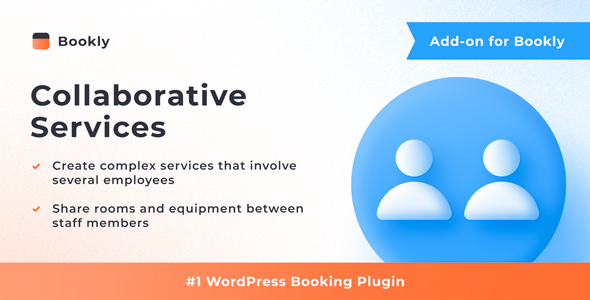


There are no reviews yet.