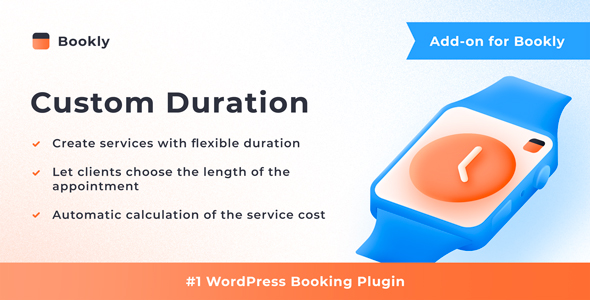
Bookly Custom Duration (Add-on) Review
Introduction:
In today’s competitive market, providing flexibility to your clients is crucial. The Bookly Custom Duration (Add-on) takes this concept to the next level by allowing your clients to choose the duration of their appointments. This revolutionary feature is especially useful for services that require more time than the default duration. In this review, I’ll dive into the key features, setup process, and overall experience of this add-on.
Rating: 4.43/5
Overview:
The Bookly Custom Duration (Add-on) is a powerful plugin that requires the Bookly PRO plugin. This add-on allows your clients to select the length of their appointment at the beginning of the booking process, making it an ideal solution for services that require more time. The plugin seamlessly integrates with the Bookly PRO Appointment Booking and Scheduling Software System, making setup a breeze.
Key Features:
- Create time-flexible services: Offer your clients the flexibility to choose the duration of their appointments, making it an ideal solution for services that require more time.
- Let the clients decide on the appointment duration: This feature allows your clients to select the length of their appointment at the beginning of the booking process.
- Automatic price calculation: The plugin calculates the price accordingly based on the selected duration, making it easy for you to manage your bookings.
- View this type of bookings in Bookly Calendar as one appointment, showing how many units have been booked: This feature enables you to view all your bookings in a single appointment, making it easy to manage your schedule.
Ease of Setup:
As with all Bookly add-ons, the setup process is straightforward and takes only a few minutes. Simply install the add-on and follow the instructions provided in the documentation.
Conclusion:
The Bookly Custom Duration (Add-on) is an excellent addition to the Bookly PRO plugin. It provides a high level of flexibility to your clients, making it an ideal solution for services that require more time. With its seamless integration, automatic price calculation, and easy setup process, this add-on is a must-have for any business offering appointment-based services.
Recommendation:
I highly recommend the Bookly Custom Duration (Add-on) to anyone looking to provide more flexibility to their clients. With its exceptional features and ease of use, this add-on is sure to take your booking experience to the next level.
Additional Resources:
- Check out our free live Bookly demo
- Watch quick video tutorials
User Reviews
Be the first to review “Bookly Custom Duration (Add-on)”
Introduction
As a Bookly user, you're likely aware of the importance of flexibility in your scheduling system. You may have clients who need more time for a single appointment, or maybe you have services that require longer durations. That's where the Bookly Custom Duration add-on comes in!
With this add-on, you can create custom durations for your services, which means you can specify exact time slots for your bookings. This feature is incredibly useful for services like house calls, consultations, or even therapy sessions where precise timing is crucial.
In this tutorial, we'll guide you through the setup and usage of the Bookly Custom Duration add-on. By the end of this tutorial, you'll be able to create and manage custom durations with ease.
Step 1: Installing the Custom Duration Add-on
To begin, you'll need to install the Custom Duration add-on. You can find the add-on in your Bookly dashboard by going to Settings > Add-ons. Look for the "Custom Duration" add-on and click Install.
Once the add-on is installed, you'll need to Activate it to start using it.
Step 2: Configuring Custom Durations
After activating the add-on, you'll need to configure the custom durations. You can do this by going to Settings > Bookly > Custom Durations.
Here, you'll see a table where you can create new custom durations. Each row represents a custom duration, which you can customize as needed.
- Duration: Specify the exact time for each custom duration (e.g., 30 minutes, 1 hour, etc.).
- Alias: Give each custom duration a unique alias for easier reference (e.g., "30-minute session," "1-hour consultation").
- Description: Optional – add a brief description for each custom duration for client reference.
Click the Add Custom Duration button to create a new row. You can repeat this process to add more custom durations as needed.
Step 3: Assigning Custom Durations to Services
Now that you've created your custom durations, you need to assign them to your services. To do this, go to Settings > Bookly > Services.
Find the service you want to assign a custom duration to and click the Edit button.
In the Service Settings, you'll see a Custom Duration field. Here, you can select one of the custom durations you created earlier.
Click Update Service to save the changes.
Step 4: Booking with Custom Durations
Now that your custom durations are assigned to services, you can use them when booking appointments with clients.
When creating a new booking, select the service with the custom duration assigned. The booking page will display the available times based on the custom duration you selected.
You can also use the custom duration when editing an existing booking.
Tips and Troubleshooting
- If you're having trouble configuring custom durations, ensure you've installed and activated the add-on correctly.
- Custom durations will only display when you've assigned a service to a staff member.
- If you notice any issues with the display of custom durations on your booking page, check that your add-on is updated to the latest version.
- For more information about troubleshooting or custom duration errors, refer to the Bookly documentation or contact your provider for assistance.
That's it! With these simple steps, you should be able to set up and use the Bookly Custom Duration add-on with ease.
Here is a complete settings example for Bookly Custom Duration (Add-on):
Custom Duration Settings
In the Bookly Custom Duration settings, you can configure the duration options for your appointments.
Duration Units
- Hours: Enable or disable the use of hours as a duration unit.
- Minutes: Enable or disable the use of minutes as a duration unit.
- Custom: Enable or disable the use of custom duration units.
Custom Duration Units
- Label: Enter a label for the custom duration unit (e.g. "Days").
- Multiplier: Enter the multiplier for the custom duration unit (e.g. 24 for days to hours).
Duration Steps
- Step Size: Enter the step size for the duration units (e.g. 15 minutes).
- Step Label: Enter a label for the step size (e.g. "Quarters of an hour").
Duration Range
- Min Duration: Set the minimum duration for appointments (e.g. 30 minutes).
- Max Duration: Set the maximum duration for appointments (e.g. 24 hours).
Duration Default
- Default Duration: Set the default duration for new appointments (e.g. 1 hour).
Duration Format
- Format: Choose the format for displaying the duration (e.g. "HH:MM").
Duration Precision
- Precision: Choose the precision for displaying the duration (e.g. 1 minute).
Here are the features extracted from the content:
- Create time-flexible services: Allow clients to choose the duration of their appointments.
- Let the clients decide on the appointment duration: Give clients the freedom to select the length of their appointment.
- Automatic price calculation: The price of the appointment will be calculated based on the selected duration.
- View this type of bookings in Bookly Calendar as one appointment, showing how many units have been booked: Bookings with custom duration will be displayed in the Bookly calendar as a single appointment with the number of units booked.










There are no reviews yet.