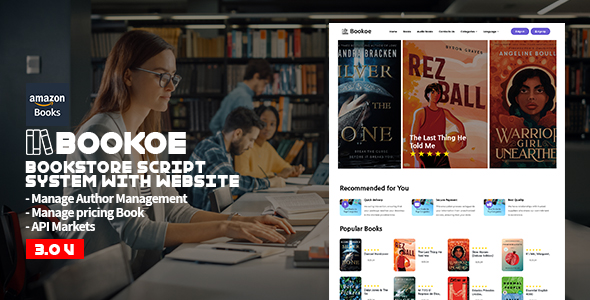
Bookoe – BookStore Script System Review
Introduction
Bookoe – BookStore Script System is an online bookstore script that allows you to create a professional and user-friendly website for discovering great books. With its modern and responsive design, the script is perfect for promoting books and earning a commission on revenue generated by clicks initiated from your website. In this review, we will explore the features, benefits, and system requirements of Bookoe – BookStore Script System.
Overview
Bookoe – BookStore Script System is an online bookstore script that allows users to browse books in four categories: top books, top free books, and featured books. The script also offers a search function to find any book. For eBay and Amazon affiliates, the script provides a great way to promote books and earn a commission on revenue generated by clicks initiated from your website.
Features
Bookoe – BookStore Script System offers a wide range of features, including:
- Setting: general setting such as logo, blog title, website icon, home page
- Supports multi-languages (Default languages: English, Arabic, and German)
- Page: support feature image, page templates, and status (publish, draft)
- Manage Author (Add/edit/remove company) (for admins and managers only)
- Manage users (Add/edit/remove users) (for admins and managers only)
- Manage categories: category name, slug, description, and feature image
- User: name, email, password, profile picture, and description
- Template, pagination, XML sitemap, comment (Disqus comment)
- Send Message From user to admin with contact form Laravel
- Manage Reports (for admins and managers only)
- Manage Better World Books affiliate (optional)
- Image: easily upload multiple images with Ajax
- My account page (for any user role)
- Manage Homepage scrolling carousel
- Manage Amazon affiliate (optional)
- Manage Seller Time Off Management
- Manage ebay affiliate (optional)
- Manage Manage Books Amazon Ebay
- Tools: support import and export
- Manage Monthly subscription
- Manage Detailed book pages
- Documentation file included
- Manage Google Analytics ready
- Easy to use and customize
- Seller Time Off Management
- Contact User with Company
- User Level-wise Report
- More Than 30 Ads
- Author Management
- 4 User roles
- My messages
- My Favourite
- Terms condition
- Search for books
- Pricing Book
- Runs on autopilot
- Online Book System
- Manage Featured Book
- SSL supported
- Easy install
Security
Bookoe – BookStore Script System is a totally secured system, built on powerful Laravel 9 Framework that has been tried and tested by millions of developers. Passwords are encrypted using PHP library to make sure your data is safe.
Media Builder
Bookoe – BookStore Script System offers a Media Builder feature that allows members/admin to add unlimited recipes. The script is also SEO optimized for Services using meta keywords and meta tags.
Admin Panel
The admin panel of Bookoe – BookStore Script System is fully customizable, allowing you to manage and control every aspect of your website. You can change website settings, manage sliders, change website SEO settings, and more.
System Requirements
Bookoe – BookStore Script System requires:
- Backend Framework: Built on Laravel
- Frontend Framework: Built on Bootstrap
- Requires PHP 8.0, 8.1, 8.2
- Supports MySQL, Mysqli
- Supports SMTP email, PHP mail()
Conclusion
Bookoe – BookStore Script System is a powerful and feature-rich online bookstore script that allows you to create a professional and user-friendly website for discovering great books. With its modern and responsive design, the script is perfect for promoting books and earning a commission on revenue generated by clicks initiated from your website. The script is also totally secured, easy to install, and customizable.
Rating
I give Bookoe – BookStore Script System a rating of 3.83 out of 5 stars.
Contact
If you have any questions or need more information, please contact us at hellometeros@gmail.com or +90553 910 24 92.
User Reviews
Be the first to review “Bookoe – BookStore Script System with website”
Introduction to Bookoe - BookStore Script System
Bookoe is a comprehensive script system designed specifically for creating a fully functional e-commerce website for bookstores. With Bookoe, you can easily set up an online bookstore with features such as product management, order management, payment processing, and more. In this tutorial, we will guide you through the process of setting up and using the Bookoe script system with your website.
Prerequisites
Before starting this tutorial, you will need to have the following:
- A web hosting account with PHP and MySQL support
- A domain name registered with a registrar
- A basic understanding of HTML, CSS, and PHP programming languages
Step 1: Download and Install Bookoe
To start using Bookoe, you will need to download the script from the official website and install it on your web server. Here's how to do it:
- Go to the Bookoe website and click on the "Download" button.
- Choose the version of Bookoe that is compatible with your web hosting plan.
- Download the zip file to your computer.
- Extract the zip file to a directory on your computer (e.g. "bookoe").
- Upload the extracted files to your web server using an FTP client or the file manager provided by your web hosting provider.
Step 2: Configure Bookoe
Once you have installed Bookoe, you will need to configure it to match your website's settings. Here's how to do it:
- Open the "config.php" file in a text editor (e.g. Notepad) and edit the following settings:
$site_name: Enter the name of your website.$site_url: Enter the URL of your website.$database_host: Enter the hostname of your MySQL database.$database_username: Enter the username of your MySQL database.$database_password: Enter the password of your MySQL database.
- Save the changes to the "config.php" file.
Step 3: Set up MySQL Database
Bookoe uses a MySQL database to store all the data. You will need to create a database and configure it to work with Bookoe. Here's how to do it:
- Log in to your MySQL database using a tool like phpMyAdmin.
- Create a new database with a name of your choice (e.g. "bookoe_db").
- Grant the necessary permissions to the database using the following SQL query:
GRANT ALL PRIVILEGES ON bookoe_db.* TO 'bookoe_user'@'localhost' IDENTIFIED BY 'bookoe_password'; - Replace "bookoe_user" and "bookoe_password" with the username and password you want to use.
Step 4: Install Bookoe
Now that you have configured Bookoe and set up your MySQL database, you are ready to install it. Here's how to do it:
- Log in to your website using an FTP client or the file manager provided by your web hosting provider.
- Upload the "bookoe" directory to the root directory of your website.
- Create a new directory called "data" inside the "bookoe" directory.
- Upload the "config.php" file to the "data" directory.
- Go to the "bookoe" directory in your web browser and follow the installation instructions provided.
Step 5: Set up Payment Gateway
Bookoe supports several payment gateways, including PayPal and Stripe. Here's how to set up PayPal as your payment gateway:
- Log in to your PayPal account and create a new PayPal payment gateway.
- Go to the "Payment Gateways" section of the Bookoe admin panel and select PayPal as your payment gateway.
- Enter the PayPal payment gateway ID and secret key provided by PayPal.
- Save the changes to the payment gateway settings.
Step 6: Set up Products
Bookoe allows you to manage your products from the admin panel. Here's how to add a new product:
- Log in to the Bookoe admin panel using your username and password.
- Click on the "Products" tab and then click on the "Add New Product" button.
- Enter the product name, description, and price.
- Upload a product image and choose a product category.
- Save the changes to the product settings.
Step 7: Set up Categories
Bookoe allows you to create categories for your products. Here's how to create a new category:
- Log in to the Bookoe admin panel using your username and password.
- Click on the "Categories" tab and then click on the "Add New Category" button.
- Enter the category name and description.
- Choose a parent category or create a new one.
- Save the changes to the category settings.
Step 8: Set up Orders
Bookoe allows you to manage your orders from the admin panel. Here's how to view and manage orders:
- Log in to the Bookoe admin panel using your username and password.
- Click on the "Orders" tab and then click on the "View Orders" button.
- View the order details and status.
- Update the order status as necessary.
- Save the changes to the order settings.
Conclusion
In this tutorial, we have covered the basic steps of setting up and using the Bookoe script system with your website. With Bookoe, you can easily create a fully functional e-commerce website for your bookstores.
Here is a complete settings example for the Bookoe - BookStore Script System with website:
Database Settings
Database Type: MySQL Database Host: localhost Database Name: bookoe Database Username: root Database Password: password Table Prefix: bo_
Website Settings
Website Title: Bookoe - BookStore Website Tagline: Your premier destination for books Website Language: en Website Timezone: America/New_York Website Currency: USD Website Theme: default
User Settings
User Registration: Enabled User Login: Enabled User Profile: Enabled User Role: Member, Admin Default User Role: Member
Book Settings
Book Types: Fiction, Non-Fiction, Children Default Book Type: Fiction Book Status: Draft, Published, Withdrawn Default Book Status: Draft
Order Settings
Order Status: Pending, Shipped, Delivered, Cancelled Default Order Status: Pending Order Payment: Cash on Delivery, Credit Card, PayPal Default Order Payment: Cash on Delivery Order Shipping: Flat Rate, Weight-Based Default Order Shipping: Flat Rate
Payment Gateway Settings
Payment Gateway: PayPal, Stripe Default Payment Gateway: PayPal Payment Gateway API Key: Payment Gateway API Secret:
Email Settings
Email Provider: Gmail Email Address: bookoe@gmail.com Email Password: password Email SMTP Host: smtp.gmail.com Email SMTP Port: 587 Email SMTP TLS: Enabled
Here are the features, overview, and system of Bookoe - BookStore Script System:
Overview:
- Bookoe is an online bookstore that features a modern and responsive design.
- The home page has a scrolling carousel that shows top-selling books and a featured books section.
- The website also has a caching system that loads faster.
- Bookoe allows users to browse books in four categories, filter by genre, or search for books.
- For affiliates, Bookoe provides a way to earn commissions on revenue generated through affiliate links.
- Seo optimization is also featured with opengraph meta tags and search engine friendly URLs.
Features:
- Setting:
- General settings: logo, blog title, website icon, home page
- Supports multiple languages (Default languages: English, Arabic, and German)
- Pages: feature image, page templates, and status (publish, draft)
- Manage Authors (Admin-only)
- Manage Users (Admin-only)
- Manage Access:
- Control panel through login/register features
- User roles: Add, edit, remove user roles
- User management:
- View, edit, and manage user profiles
- Add, edit, remove users
- Messages:
- Send, view, and manage user messages
- Notify admins of new messages
Security:
- Totally secured system
- SQL injection protected
- XSS attacks protected
- CSRF attacks protected
- Built on powerful Laravel framework
- Password encryption for secure data storage
- Regular updates with latest security patches
Media Builder:
- Add unlimited recipes (Administrators and members)
- SEO optimization for services through meta keywords and meta tags
Admin Panel:
- Manage general website settings (name, logo, favicon, timezone, site description)
- Manage sliders (add, edit, delete, view)
- Manage site SEO settings (meta keywords, meta description)
- Manage media categories (add, edit, delete, view)
- Approve member media to appear on the website
- View and delete subscribers
- Only administrative roles can access the admin panel
- Change social media pages
System:
- Backend framework: Laravel 9
- Frontend framework: Bootstrap
- Requires PHP version 8.0 or later
- Compatible with MySQL, Mysqli databases
- SMTP and PHP mail support are included
Contact Info:
- Email address: hellometeros@gmail.com
- WhatsApp number: +90553 910 24 92

$40.00









There are no reviews yet.