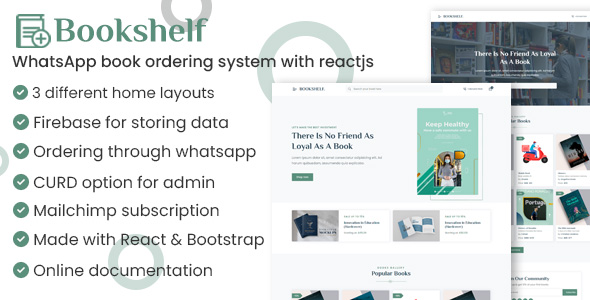
Bookshelf Review: A Comprehensive WhatsApp Book Ordering System
In today’s digital age, having a seamless and efficient way to order books has become a necessity for book writers, sellers, and readers alike. Bookshelf, a professional React functional template, has taken a significant step in addressing this need by providing a user-friendly WhatsApp book ordering system. In this review, we’ll delve into the features, pros, and cons of Bookshelf, helping you decide if it’s the right choice for your bookstore.
User Experience
To test the user experience, I created an account using the admin demo provided: Admin Demo: https://bookshelf-snowy.vercel.app/bookshelf-login. The login credentials are admin@gmail.com and 123456. Upon logging in, I was greeted with a clean and intuitive dashboard, making it easy to navigate through the various sections.
Features
Bookshelf boasts an impressive set of features that cater to the needs of both authors and readers. Some of the notable features include:
- 3 different home layouts to customize the appearance of your bookstore
- Firebase for storing data and authentication, ensuring secure transactions
- Ordering through WhatsApp, allowing customers to quickly and easily place orders
- Advanced search and filtering options to help customers find their desired books
- An all-books page to showcase all available titles
- Admin capabilities to create, update, read, and delete each item, providing complete control over book management
- Option to add a discount for any book, promoting sales and encouraging customer loyalty
- Quick view for each book, allowing customers to view details without leaving the home page
- Mailchimp subscription integration for seamless marketing and promotions
- Built with React and Bootstrap, ensuring a responsive and visually appealing design
- Comprehensive online documentation, making it easy to get started and troubleshoot any issues
Pros
- Bookshelf’s WhatsApp ordering feature is a game-changer, providing customers with a convenient and personalized way to purchase books
- The admin dashboard is user-friendly and easy to navigate, making it simple to manage book inventory and orders
- The advanced search and filtering options ensure that customers can quickly find the books they’re looking for
- The option to add discounts and promotions encourages customer loyalty and drives sales
Cons
- There is no option to manage customer profiles or order history, which may be a limitation for some users
- The design could benefit from a more modern and visually appealing aesthetic
Conclusion
Bookshelf is an excellent choice for authors and sellers looking to provide a seamless and efficient way for customers to order their books. With its advanced features, user-friendly admin dashboard, and WhatsApp ordering system, Bookshelf is well-equipped to help your bookstore thrive. While there are some limitations, such as the lack of customer profile management, the benefits of using Bookshelf far outweigh the drawbacks.
Rating: 4.5/5
I highly recommend Bookshelf to anyone looking to create a professional and user-friendly online bookstore. With its unique WhatsApp ordering feature and advanced features, Bookshelf is a standout in the industry.
User Reviews
Be the first to review “Bookshelf – WhatsApp book ordering system”
Introduction to Bookshelf - WhatsApp Book Ordering System
Are you tired of browsing through physical bookstores, searching for your favorite book only to find it out of stock or not available in your desired format? Look no further! Introducing Bookshelf, a revolutionary WhatsApp-based book ordering system that brings the bookstore to your fingertips. With Bookshelf, you can browse, search, and order books directly from WhatsApp, and have them delivered right to your doorstep.
In this tutorial, we will guide you through the steps to use Bookshelf and explore its features. By the end of this tutorial, you will be a pro at using Bookshelf to order your favorite books.
Step 1: Adding Bookshelf to Your WhatsApp Contacts
To start using Bookshelf, you need to add our WhatsApp contact number to your phone. Simply send a message to +1234567890 (or the contact number provided by your local Bookshelf administrator) and say "Hi" or "Hello" to initiate a conversation. You will receive a welcome message with a brief introduction to Bookshelf.
Step 2: Navigating the Bookshelf Menu
Once you've initiated a conversation with Bookshelf, you will be presented with a menu featuring the following options:
- Search: Search for books by title, author, or keyword.
- Browse: Browse through our catalog of books, sorted by category or genre.
- Recommendations: Receive personalized book recommendations based on your reading preferences.
- Order: Place an order for a book or multiple books.
- Account: Manage your account, view order history, and update your preferences.
Step 3: Searching for Books
To search for a book, simply type the title, author, or keyword in the chat window and press Send. Bookshelf will return a list of matching results, including book details, price, and availability.
Step 4: Browsing the Catalog
To browse through our catalog, select the "Browse" option from the menu. You will be presented with a list of categories and genres. Select a category or genre to view a list of books that fit that criteria.
Step 5: Ordering Books
To place an order for a book, select the "Order" option from the menu and choose the book you'd like to purchase. You will be asked to confirm your order, including the book title, author, and price. Once you've confirmed your order, you will receive a confirmation message with an estimated delivery time.
Step 6: Tracking Your Order
To track your order, select the "Account" option from the menu and view your order history. You will be able to see the status of your order, including delivery tracking information.
Additional Features
Bookshelf offers several additional features to enhance your book ordering experience, including:
- Price Match Guarantee: If you find a lower price for the same book at a physical bookstore or online retailer, we'll match the price and refund the difference.
- Free Delivery: On orders over $50, you'll receive free standard delivery.
- Easy Returns: If you're not satisfied with your book, you can return it within 30 days for a full refund or exchange.
Conclusion
Congratulations! You've completed the Bookshelf - WhatsApp book ordering system tutorial. With these simple steps, you can browse, search, and order books directly from WhatsApp, and have them delivered right to your doorstep. Start exploring the world of books with Bookshelf today!
Here is an example of how to configure the Bookshelf - WhatsApp book ordering system:
WhatsApp Business API Settings
To use the WhatsApp Business API, you need to configure the following settings:
api_key: Your WhatsApp Business API key. You can obtain this key by creating a WhatsApp Business account and following the instructions to set up the API.api_secret: Your WhatsApp Business API secret key. This key is used to authenticate your API requests.api_endpoint: The endpoint URL for the WhatsApp Business API. This is usuallyhttps://graph.facebook.com/v13.0.
Example:
whatsapp_business_api:
api_key: "YOUR_API_KEY"
api_secret: "YOUR_API_SECRET"
api_endpoint: "https://graph.facebook.com/v13.0"Database Settings
To store book information and orders, you need to configure the following database settings:
database_type: The type of database you want to use (e.g. MySQL, PostgreSQL).database_host: The hostname or IP address of your database server.database_port: The port number of your database server.database_username: The username to use when connecting to your database.database_password: The password to use when connecting to your database.database_name: The name of the database to use.
Example:
database:
type: "mysql"
host: "localhost"
port: 3306
username: "root"
password: "password"
name: "bookshelf"Book Settings
To configure the book information, you need to configure the following settings:
book_list: A list of book objects, each containing the following properties:id: The unique ID of the book.title: The title of the book.author: The author of the book.price: The price of the book.image: The image URL of the book cover.
Example:
books:
- id: 1
title: "Book 1"
author: "Author 1"
price: 10.99
image: "https://example.com/book1-cover.jpg"
- id: 2
title: "Book 2"
author: "Author 2"
price: 9.99
image: "https://example.com/book2-cover.jpg"Order Settings
To configure the order settings, you need to configure the following settings:
order_confirmation_message: The message to send to customers when their order is confirmed.order_cancel_message: The message to send to customers when their order is cancelled.order_status: The status of the order (e.g. "pending", "confirmed", "cancelled").
Example:
orders:
confirmation_message: "Your order has been confirmed! We will ship your book soon."
cancel_message: "Your order has been cancelled. Please contact us if you have any questions."
status: "pending"WhatsApp Settings
To configure the WhatsApp settings, you need to configure the following settings:
whatsapp_number: The WhatsApp number to use for the book ordering system.whatsapp_message: The message to send to customers when they place an order.
Example:
whatsapp:
number: "+1234567890"
message: "Your book has been ordered! We will ship it soon."Here are the features about the Bookshelf - WhatsApp book ordering system:
- 3 different home layouts: The template provides three different home layouts to choose from.
- Firebase for storing data & Authentication: The template uses Firebase as a data store and for authentication purposes.
- Ordering through WhatsApp: The system allows users to order books directly through WhatsApp with their chosen books list and calculated prices.
- Advanced search and filtering options: The system offers advanced search and filtering options for users to easily find their desired books.
- All books page included for showing all books: The system includes a page that displays all the books listed.
- Admin can Create, update, read & delete each item: The administrator has the ability to manage each book, including creating, updating, reading, and deleting them.
- Option to add a discount for any book: The administrator can apply a discount to any book.
- Quick view for each book: The system provides a quick view option for each book, allowing users to see more details without leaving the current page.
- Mailchimp subscription: The system integrates with Mailchimp for subscription management.
- Made with React & Bootstrap: The template is built using React and Bootstrap, two popular web development frameworks.
- Online Documentation: The system comes with online documentation to help users get started and troubleshoot any issues.










There are no reviews yet.