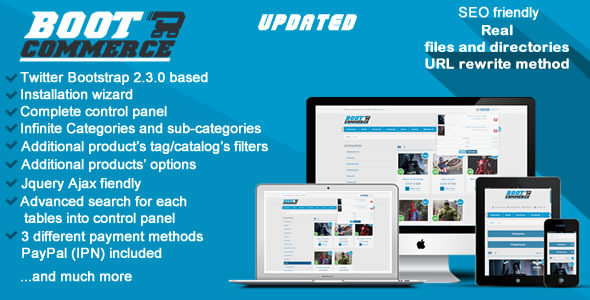
Introduction
BootCommerce is a robust and feature-rich eCommerce solution built on top of Twitter Bootstrap, perfect for any kind of shop. With its comprehensive control panel, you can easily manage products, categories, orders, clients, and a multitude of system options to optimize your online store. In this review, I’ll take you through its key features, requirements, updates, and what its customers have to say about this powerful eCommerce platform.
Features
BootCommerce offers a wide range of features that make it stand out from other eCommerce platforms. Some of its most notable features include:
- Installation Wizard: An easy-to-use setup process that helps you set up your online store with minimal effort.
- Real URL Rewrite System: A system that rewrite URLs without using the traditional PHP method, creating physical files on the server instead.
- SEO Friendly: The platform includes built-in SEO optimization to improve your store’s search engine rankings.
- Infinite Categories Tree: You can create unlimited categories and subcategories with ease.
- Unlimited Images for each Product: Showcase your products with unlimited images.
- Automatic Filters: Products can be filtered automatically based on their attributes for easier navigation.
- Advanced Search: An advanced search feature in the control panel allows you to search for any data.
- Additional Options and Tag System: Users can add additional options to products and use a tagging system for easy categorization.
- Payment Methods: The platform offers three different payment methods (PayPal IPN included) for secure transactions.
- And more…: There are plenty of other features to take advantage of, including options for clients, orders, and more.
Updates
BootCommerce has released several updates since its initial release, each with numerous bug fixes, improvements, and new features. These updates have significantly enhanced the platform’s performance, making it more reliable and robust. Some notable updates include:
- Version 3.2.1: Added server-side control for saving orders and fixed problems with payment message display.
- Version 3.0.0: Introduced tax code for private and guest clients, as well as tinyMCE editor for product descriptions.
- Version 2.0.4: Included fixes for Chrome scrolling problem and route table pagination on contact pages.
Reviews and Ratings
BootCommerce has received overwhelmingly positive feedback from its customers, with a rating of 4.53 out of 5 stars.
Recommendation
In conclusion, BootCommerce is an outstanding eCommerce solution that offers incredible features, ease of use, and reliable performance. With its comprehensive control panel and extensive list of options, it’s perfect for online store owners of any level. I highly recommend giving BootCommerce a try to experience its benefits for yourself.
Rating
I would give BootCommerce a rating of 9 out of 10 stars for its robust features, reliable performance, and regular updates. The only slight drawback is the steep learning curve for beginners, which can be overwhelming at times.
Recommendation Summary
BootCommerce is a feature-rich eCommerce solution ideal for any online store, with a comprehensive control panel and robust performance. Perfect for store owners of all levels, this platform requires a minimum of PHP 5.3.x or later, MySQL 5.x or later, cURL library, GD library, FOPEN function, SSL module, and Hosting Linux. With a strong track record of updates, this platform is a strong choice for those looking to build a reliable and performant online store.
User Reviews
Be the first to review “BootCommerce – ECommerce Twitter Bootstrap Based”
Introduction to BootCommerce
BootCommerce is a FREE and open-source e-commerce solution built on top of Twitter Bootstrap, a widely used front-end framework. It is designed to make building an online store simple and efficient, allowing merchants to focus on what really matters - selling products, engaging with customers, and growing their business.
BootingCommerce is highly flexible, scalable, and customizable, making it suitable for a wide range of e-commerce projects. It comes with a slew of features, including drag-and-drop page builder, multi-language support, shopping cart, order management system, and more.
This tutorial will guide you on how to use BootCommerce, covering installation, theme setup, product management, order management, and how to customize your store's appearance and functionality.
Prerequisites
Before proceeding, make sure you:
- Have a Basic understanding of HTML, CSS, and PHP.
- Download and install a PHP capable server (e.g. XAMPP, LAMP, etc.).
- Install a Composer (a dependency manager) to manage dependencies for Bootstrap and other libraries.
If you're new to server-side development, you might want to consider using a hosted solution like Heroku or SiteGround, which provide pre-configured environments to host your e-commerce platform.
Installing Bootcommerce
To install Bootcommerce, follow these steps:
- Download the Bootstrap 3 package from Bootstrap Official Website, as Bootcommerce relies heavily on Bootstrap.
- Download the Bootcommerce template package from BootCommerce Official Website.
- Extract both packages to different folders on your server's file system.
- In your terminal, navigate to the extracted Bootstrap directory and run the following commands to install the required files:
composer global require "fxp/Composer-Asset-Install:~1.13"
composer install
grunt buildReplace <path_to_bootstrapFolder> with the actual directory path where you extracted Bootstrap.
- In the extracted Bootcommerce directory, run the following command:
composer installThis will create the necessary files and configure your Bootcommerce installation.
- Configure your Database settings in
app.config.phpfile. In this file, you should have the following settings specified:配置 'database' => array( 'HOST' => 'localhost', 'USERNAME' => 'your_username', 'PASSWORD' => 'your_password', 'NAME' => 'your_database_name' ),`Replace "your_username", "your_password", and "your_database_name" with the actual values for your chosen database.
Setting Up the Theme
To get started with Bootcommerce's theme, follow these steps:
- Navigate to
app/themesand rename thedefault themeto something like "mytheme". - Rename the
default-bootstrap-themetoclassic-themein the directory structure. - Adjust the
themevalues inapp.config.phpto match your modified theme name.
Navigation
Now that you're all set up, this tutorial will guide you step-by-step through the next topics:
- Installing Plugins and Modules
- Creating Products and Pricing
- Managing and Editing Products
- Order Management and Fulfillment
- Personalizing and Customizing
Next, we'll venture into the world of building a fully functional e-commerce platform with Bootcommerce, starting with the installation process.
Tutorial Continuation: Installing Plugins and Modules
In the next few steps, we'll walkthrough installing plugins and modules specifically designed for Bootcommerce and integrating them with your current installation.
Stay tuned...
Here is a complete settings example for BootCommerce - ECommerce Twitter Bootstrap Based:
General Settings
# Enable SSL
BOOTCOMMERCE_SSL_ENABLED = True
# Base URL
BOOTCOMMERCE_BASE_URL = 'http://yourdomain.com'
# Language
BOOTCOMMERCE_LANGUAGE = 'en'Database Settings
# Database type
BOOTCOMMERCE_DB_TYPE = 'mysql'
# Database name
BOOTCOMMERCE_DB_NAME = 'yourdatabase'
# Database host
BOOTCOMMERCE_DB_HOST = 'localhost'
# Database username
BOOTCOMMERCE_DB_USERNAME = 'yourusername'
# Database password
BOOTCOMMERCE_DB_PASSWORD = 'yourpassword'E-mail Settings
# E-mail host
BOOTCOMMERCE_EMAIL_HOST = 'smtp.gmail.com'
# E-mail port
BOOTCOMMERCE_EMAIL_PORT = 587
# E-mail username
BOOTCOMMERCE_EMAIL_USERNAME = 'yourusername'
# E-mail password
BOOTCOMMERCE_EMAIL_PASSWORD = 'yourpassword'
# E-mail sender
BOOTCOMMERCE_EMAIL_SENDER = 'your-email@example.com'Payment Gateways Settings
# Payment gateway enabled
BOOTCOMMERCE_PAYPAL_ENABLED = True
# PayPal API username
BOOTCOMMERCE_PAYPAL_API_USERNAME = 'your-paypal-api-username'
# PayPal API password
BOOTCOMMERCE_PAYPAL_API_PASSWORD = 'your-paypal-api-password'
# PayPal API signature
BOOTCOMMERCE_PAYPAL_API_SIGNATURE = 'your-paypal-api-signature'
# Payment gateway enabled
BOOTCOMMERCE_STRIPE_ENABLED = True
# Stripe API key
BOOTCOMMERCE_STRIPE_API_KEY = 'your-stripe-api-key'Other Settings
# Show prices including taxes
BOOTCOMMERCE_SHOW_PRICES_WITH_TAX = True
# Enable AJAX cart
BOOTCOMMERCE_ENABLE_AJAX_CART = True
# Enable wishlist
BOOTCOMMERCE_ENABLE_WISHLIST = TrueHere are the features of BootCommerce - ECommerce Twitter Bootstrap Based:
- Control Panel: A complete control panel to manage Products, Categories, Orders, Clients, and many system options.
- PHP 5.3.x or later: Compatible with PHP 5.3.x or later.
- MySQL 5.x or later: Compatible with MySQL 5.x or later.
- cURL library: Requires the cURL library.
- GD library: Requires the GD library.
- FOPEN function activated: Requires the FOPEN function activated.
- SSL module: Requires the SSL module.
- Hosting Linux: Compatible with Linux hosting.
- Multi Taxes plugin: Allows you to have more than one tax on every product.
- TinyMCE editor: Provides a TinyMCE editor for products description.
- Three types of registration client: Offers three types of registration client: Immediate, Activation by email, and Approval by the administrator.
- Choose of the currency position: Allows you to choose the currency position.
- Product visible/not function: Provides a product visible/not function.
- Product in showcase (Homepage): Allows you to feature products on the homepage.
- Zipcode and Phone fields: Allows you to add zipcode and phone fields for clients.
- Upload Logo: Allows you to upload a logo.
- Slideshow Manager: Provides a slideshow manager.
- Plugins platform: Offers a plugins platform.
- Search function: Provides a search function for products and categories.
- Sorting and filtering: Allows you to sort and filter products and categories.
- Categories SEO friendly: Allows you to make categories SEO friendly.
- Purchases method like Guest: Allows guests to make purchases.
- Real URL rewrite System: Provides a real URL rewrite system.
- SEO friendly: Provides an SEO friendly system.
- Installation wizard: Offers an installation wizard.
- Infinite categories tree: Provides an infinite categories tree.
- Unlimited images for each product: Allows you to add unlimited images for each product.
- Automatic filters for each category: Provides automatic filters for each category based on the attribute of products.
- Advanced serach in Control Panel: Provides an advanced search function in the control panel.
- Additional Options and Tag system: Allows you to add additional options and a tag system for each product.
- 3 different payement methods: Provides three different payment methods: PayPal IPN included.
And here are the changelogs:
Update v3.2.1 (05 July 14)
- [!] Server side control saving order
- [!] Fixed problem with messages of payments when a new line starts
- [x] Tax code for private and guest clients (back and front-office)
- [°] README_TO_UPDATE.txt file updated
Update v3.2.0 (4 January 14)
- [!] Pay Pal IPN problem on ammount with decimals
- [!] Minor bugs into functions file
Update v3.1.2 (20 December 13)
- [!] Wrong Count products for each category on the left sidebar
- [!] Show error in catalog if products are hidden
- [!] Function to add data to database (for accents problem in the products and categories names)
Update v3.1.0 (13 December 13)
- [+] Multi Taxes plugin
- [x] README_TO_UPDATE.txt file updated
Update v3.0.0 (10 December 13)
- [°] Simplified installation wizard
- [!] Adding Products and Categories with special chars
- [+] TinyMCE editor for products description
- [°] Improvments on products duplication function
- [+] Three types of registration client
- [+] Choose of the currency position
- [+] Procuct visible/not function
- [+] Product in showcase (Homepage)
- [°] Improvements on products list, added more information
- [°] Zipcode and Phone fields (now allow letter too not only numbers)
- [+] Upload Logo
- [+] Slideshow Manager
- [°] Improvements on calcs for decimal price
- [+] Plugins platform
Update v2.0.4 (11 November 13)
- [+] Fixes
- [°] Improvements
Update v2.0.3 (5 November 13)
- [+] Added choice for price including taxes or without them into admin (product sheet)
Update v2.0.2 (30 October 13)
- [!] Currency problem into tooltip of price filter slider
- [!] Links problem on carousel for chrome mobile browser
Update v2.0.1 (22 October 13)
- [!] Check-out step by step form for firefox fixed
- [!] Js for map on contact form in firefox fixed
- [!] PayPal currency problem fixed
- [!] Last step height,with address, into check out form fixed
- [!] Deleted imageantialias functions when an image was uploaded because some servers not support it
Update v2.0.0 (13 October 13)
- [+] Front-end
- [+] Back-end
- [+] Choose language
- [+] Availables default Languages: IT_it,en_US
- [+] Captcha into forms
- [+] Purchases method like Guest added
- [+] Categories SEO friendly (meta description and meta keywords for each category)
Update v1.1.2 (6 October 13)
- [+] Option for visible price to logged clients only was added
- [!] Solved problem on double slashes into url when the shop was uploaded into the hosting root
- [+] Products search improved
Update v1.1.1 (5 October 13)
- [+] Simple search and advanced search added
- [!] Improvements on some functions to create a SEO friendly URL
- [!] Solved minor bugs
Update v1.0.1 (2 October 13)
- [!] Minor bugs fixed
- [!] Some improvements
Initial release v1.0.0 (30 September 13)
- [+] Installation wizard
- [+] Real URL rewrite System
- [+] SEO friendly
- [+] Infinite categories tree
- [+] Unlimited images for each product
- [+] Automatic filters for each category
- [+] Advanced serach in Control Panel
- [+] Additional Options and Tag system
- [+] 3 different payement methods

$19.00









There are no reviews yet.