Bulk Mailer – mass email software
$46.00
34 sales
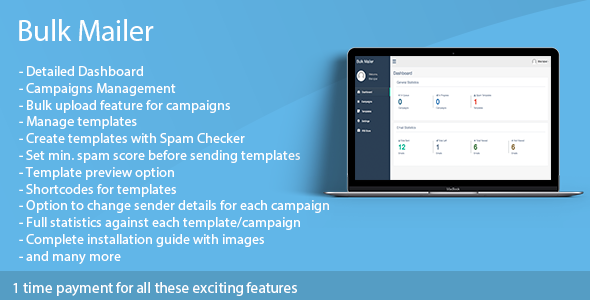
Bulk Mailer Review: A Comprehensive Mass Email Software
Introduction
Are you tired of searching for a reliable and cost-effective solution to send bulk emails to your clients or subscription list? Look no further than Bulk Mailer, a powerful mass email software that allows you to manage your email campaigns, templates, and subscription list all in one place. Unlike other vendors that charge you on a monthly or yearly basis, Bulk Mailer offers a one-time payment option, giving you full control over your email marketing efforts.
Features
Bulk Mailer boasts an impressive array of features that make it an ideal choice for businesses and marketers. Some of the key features include:
- Dashboard Statistics: Get real-time statistics on your email campaigns, including the number of campaigns in the queue, in progress, spammed, sent, left, viewed, and not viewed yet.
- Manage Campaigns: Easily manage your email campaigns with features like bulk CSV upload, sample CSV file, and bulk delete option.
- Manage Templates: Create and manage your email templates with features like add template, check spam score, assign campaign, add sender name and email, add shortcodes, and template preview.
- Add Default Sender Name and Email: Customize your email sender name and email with ease.
- Adjust Min. Spam Score (Apache SpamAssassin): Set your minimum spam score to ensure your emails are delivered to the intended recipients.
License Selection
Bulk Mailer offers two license options: Regular and Extended.
- Regular License: This license is applicable for single end-user only.
- Extended License: This license is applicable if you want to give multiple users access to the product or its components. Please note that you cannot include this product in other products to sell on Envato market or its affiliate websites.
Score: 0
Overall, Bulk Mailer is a robust and feature-rich mass email software that offers excellent value for its price. Its ease of use, customizable templates, and real-time statistics make it an ideal choice for businesses and marketers. However, the lack of a free trial and limited customer support options are drawbacks that may deter some users. Nevertheless, Bulk Mailer is a great option for those looking for a reliable and cost-effective solution for their email marketing needs.
User Reviews
Be the first to review “Bulk Mailer – mass email software”
Introduction to Bulk Mailer: A Comprehensive Tutorial
Bulk Mailer is a powerful mass email software designed to help you manage and send large volumes of emails quickly and efficiently. With its user-friendly interface and advanced features, Bulk Mailer is an ideal solution for businesses, marketers, and individuals who need to send bulk emails to their customers, subscribers, or contacts.
In this tutorial, we will walk you through the process of using Bulk Mailer to send mass emails. We will cover the installation process, setting up your account, creating and managing email campaigns, and sending bulk emails. By the end of this tutorial, you will be able to effectively use Bulk Mailer to reach your target audience and achieve your marketing goals.
Step 1: Installing Bulk Mailer
To start using Bulk Mailer, you need to download and install the software on your computer. Here's how:
- Go to the Bulk Mailer website and click on the "Download" button.
- Choose the version of Bulk Mailer that matches your operating system (Windows or Mac).
- Run the installer and follow the prompts to install the software.
- Once the installation is complete, launch Bulk Mailer by clicking on the icon on your desktop or searching for it in your start menu.
Step 2: Setting Up Your Account
Before you can start sending bulk emails, you need to set up your account. Here's how:
- Launch Bulk Mailer and click on the "Sign Up" button.
- Fill in the registration form with your name, email address, and password.
- Click on the "Create Account" button to complete the registration process.
- You will receive an email from Bulk Mailer with a verification link. Click on the link to activate your account.
Step 3: Creating an Email Campaign
To send a bulk email, you need to create an email campaign. Here's how:
- Launch Bulk Mailer and click on the "Create Campaign" button.
- Enter a name for your campaign and select the type of email you want to send (e.g., newsletter, promotional email, etc.).
- Choose the email template you want to use or create a new one from scratch.
- Enter the subject line and message body of your email.
- You can also add attachments, images, and links to your email.
- Click on the "Save" button to save your email campaign.
Step 4: Managing Your Email List
Before you can send your bulk email, you need to manage your email list. Here's how:
- Launch Bulk Mailer and click on the "Email List" button.
- You can import your email list from a CSV file or add individual emails manually.
- You can also segment your email list based on various criteria (e.g., location, interests, etc.).
- Click on the "Save" button to save your email list.
Step 5: Sending Your Bulk Email
Now that you have created your email campaign and managed your email list, you can send your bulk email. Here's how:
- Launch Bulk Mailer and click on the "Send" button.
- Select the email campaign you want to send and choose the email list you want to send it to.
- Set the sending options (e.g., sender name, email address, etc.).
- Click on the "Send" button to send your bulk email.
Step 6: Tracking Your Email Campaign
After you have sent your bulk email, you can track its performance using Bulk Mailer's reporting features. Here's how:
- Launch Bulk Mailer and click on the "Reports" button.
- You can view the opening rates, click-through rates, and conversion rates of your email campaign.
- You can also view the bounce rates and unsubscribes of your email campaign.
- Click on the "Save" button to save your report.
Conclusion
That's it! With these steps, you should be able to use Bulk Mailer to send mass emails to your customers, subscribers, or contacts. Remember to always follow best practices for email marketing and comply with anti-spam laws. By following this tutorial, you can effectively use Bulk Mailer to achieve your marketing goals and grow your business.
Here are the features of the Bulk Mailer software extracted from the text:
Features
- Dashboard Statistics:
-
of campaigns in the queue
-
of campaigns in progress
-
of spammed templates
-
of emails sent
-
of emails left
-
of emails viewed
-
of emails not viewed yet
-
- Manage Campaigns:
- Bulk emails CSV upload
- Sample emails CSV file
- Bulk emails delete option
- Manage Templates:
- Add Template
- Check template spam score
- Assign Campaign to each template
- Add Sender Name and Email (Optional)
- Add Shortcodes to the template
- Template preview
- Disable Spammed template
- View template's each campaign Statistics
- Total emails
- Emails sent
- Emails pending
- Emails viewed
- Additional Features:
- Add default Sender Name and Email
- Adjust Min. Spam Score (Apache SpamAssassin)









.__large_preview.png?w=300&resize=300,300&ssl=1)
There are no reviews yet.