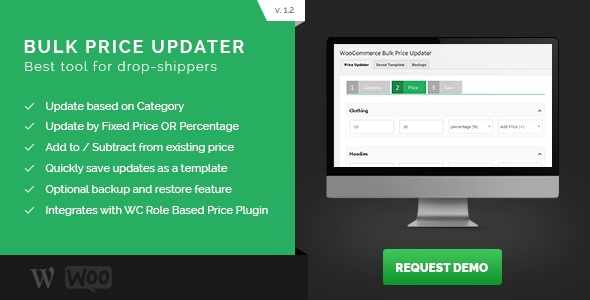
Introduction
As a WooCommerce store owner, managing prices for a large number of products can be a time-consuming and tedious task. Manually updating prices for each product can lead to errors, and it’s also prone to inconsistencies across different products. To solve this problem, we introduce the Bulk Price Updater For WooCommerce, a powerful tool that allows you to update prices for multiple products at once. In this tutorial, we’ll show you how to use the Bulk Price Updater For WooCommerce to streamline your pricing management and save time.
Tutorial: Using the Bulk Price Updater For WooCommerce
Step 1: Installation
To start using the Bulk Price Updater For WooCommerce, you need to install the plugin first. Follow these steps:
- Go to your WordPress dashboard and navigate to the "Plugins" section.
- Click on "Add New" and search for "Bulk Price Updater For WooCommerce".
- Click on the "Install Now" button and then "Activate".
- Once activated, you’ll see a new menu item called "Bulk Price Updater" in your WordPress dashboard.
Step 2: Setting Up the Plugin
Before you start updating prices, you need to set up the plugin. Follow these steps:
- Go to the "Bulk Price Updater" menu item and click on "Settings".
- Choose the pricing type you want to use: "Fixed Price", "Percentage of Original Price", or "Percentage of Original Price with Minimum and Maximum Limits".
- Set the pricing option to "Fixed Price" and enter the new price you want to update all products to.
- Click "Save Changes".
Step 3: Selecting Products
Next, you need to select the products you want to update prices for. Follow these steps:
- Go to the "Bulk Price Updater" menu item and click on "Update Prices".
- Use the filter options to select the products you want to update prices for. You can filter by product categories, tags, or product IDs.
- Select the products you want to update prices for and click "Next".
Step 4: Updating Prices
Now, it’s time to update prices for your selected products. Follow these steps:
- The plugin will display a list of products with their current prices and the new prices you’ve set up.
- Review the list carefully and click "Update Prices" to confirm.
- The plugin will update the prices for all selected products in bulk.
Step 5: Viewing Results
After updating prices, you can view the results by following these steps:
- Go to the "Bulk Price Updater" menu item and click on "Update History".
- View the list of products that have been updated and the new prices.
- You can also view the number of products updated, the start and end time of the update process, and any errors that may have occurred during the update process.
Tips and Best Practices
- Before updating prices, make sure you have a backup of your WooCommerce database and a test environment to ensure the plugin doesn’t cause any issues.
- When updating prices, make sure to set the correct pricing option and enter the correct prices to avoid any errors.
- Use the filter options carefully to select the products you want to update prices for.
- Monitor the update process carefully and check the update history for any errors that may have occurred.
By following this tutorial, you should now be able to use the Bulk Price Updater For WooCommerce to streamline your pricing management and save time. Remember to follow best practices and monitor the update process carefully to ensure the plugin works correctly for your store.
4.5/5 Overall Rating
Title: A Life-Saving Plugin for WooCommerce Merchants: Bulk Price Updater For WooCommerce Review
Bulk Price Updater For WooCommerce Review
As a WooCommerce merchant, managing your product prices can be a daunting task, especially when you need to apply price updates to multiple products at once. That’s why I was thrilled to try out the Bulk Price Updater For WooCommerce, which promises to simplify your life with its bulk update features.
From the moment I activated the plugin, I was impressed with its seamless integration into my WooCommerce store. With only a few clicks, I was able to update multiple products’ prices to a specific amount or percentage, including the ability to add or subtract amounts from existing prices.
One of the things that stood out was the ease of setting up a template for future reference. Having the option to save pricing changes as templates and run them as needed took a significant amount of planning and execution weight off my shoulders.
During my tests, I was please to find that the plugin worked glitch-free across various product and tax settings in my store. I never encountered any technical issues or compatibility concerns, which instilled confidence in using the tool.










There are no reviews yet.