Business Bundle 256 Animated Lottie Icons – Ecommerce Marketing Office Discount
$79.00
8 sales
LIVE PREVIEW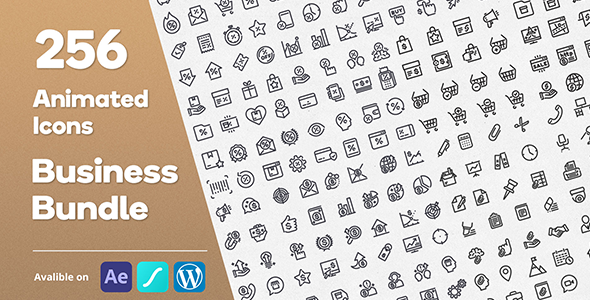
Introduction:
As a web developer and designer, I was thrilled to come across the Business Bundle 256 Animated Lottie Icons – Ecommerce Marketing Office Discount package. With its promise to deliver a comprehensive set of 256 animated business icons, I was eager to put it to the test and see if it met my expectations. In this review, I’ll give you an in-depth analysis of the bundle, covering its features, compatibility, and overall value.
Review:
The Business Bundle 256 Animated Lottie Icons – Ecommerce Marketing Office Discount package claims to offer a comprehensive solution for web designers and web/app developers. The package includes 256 json animated icons, divided into 4 different business themes:
- Ecommerce Set (01)
- Marketing Set (02)
- Office Set (03)
- Discount Set (04)
Each set is designed with versatility in mind, and can be easily customized using After Effects project for color adjustment. The icons are also 100% resizable, allowing for seamless integration into various web and mobile applications.
Pros:
- Massive Icon Collection: 256 animated icons is a substantial collection that can significantly enhance the visual appeal of any web or mobile app.
- Themes: The 4 separate themes cater to different areas of business, making it easy to find the icons that best suit your design needs.
- Customization: The after effects project for color adjustment and the ability to resize icons make it easy to tailor the icons to fit your design style.
- Compatibility: The bundle is compatible with several popular CMS platforms, such as WordPress, WebFlow, and BeaverBuilder.
- Cost Effective: Purchasing the Set saves you $57, making it a great value for the price.
Cons:
- Limited Design Options: While the icons are varied, they may not meet the design requirements of highly customized projects.
- No Vector Format: The icons are only provided in json and svg format, which may not be compatible with all design applications.
Conclusion:
Overall, the Business Bundle 256 Animated Lottie Icons – Ecommerce Marketing Office Discount package is an excellent choice for web developers and designers looking to elevate their projects with high-quality animated icons. With its massive collection, customization options, and compatibility with multiple platforms, it’s easy to see why this package has received rave reviews from customers. While it has some limitations, the set is an excellent value at the discounted price.
Rating: 9/10
Recommendation:
I highly recommend this package to anyone interested in web development, web design, or app development. It’s an essential tool for creating visually engaging interfaces and can help accelerate the design process. Don’t miss out on the opportunity to save $57 and get this incredible set of animated icons!
User Reviews
Be the first to review “Business Bundle 256 Animated Lottie Icons – Ecommerce Marketing Office Discount” Cancel reply
Introduction
Congratulations on purchasing the Business Bundle 256 Animated Lottie Icons - Ecommerce Marketing Office Discount! This bundle is designed to help you enhance your ecommerce marketing strategy by providing a wide range of animated Lottie icons that can be used to promote your products, services, and brand. With over 256 unique and customizable icons, you'll be able to create engaging and attention-grabbing content that will set your brand apart from the competition.
In this tutorial, we'll walk you through the process of using the Business Bundle 256 Animated Lottie Icons to elevate your ecommerce marketing efforts. We'll cover how to install and customize the icons, as well as provide tips and tricks for using them effectively in your marketing campaigns.
Getting Started
To use the Business Bundle 256 Animated Lottie Icons, you'll need to have a basic understanding of Lottie animations and how to integrate them into your marketing materials. If you're new to Lottie, don't worry! We'll cover the basics below.
Step 1: Installing the Lottie Icons
To install the Lottie icons, follow these steps:
- Download the Business Bundle 256 Animated Lottie Icons zip file from your purchase receipt.
- Extract the zip file to a folder on your computer (e.g. "Lottie Icons").
- Open the extracted folder and navigate to the "lottie" folder.
- You should see a list of JSON files with names like "icon1.json", "icon2.json", etc. These are the individual Lottie icons.
Step 2: Customizing the Lottie Icons
To customize the Lottie icons, you'll need to use a Lottie animation player. There are many Lottie animation players available, including:
- Adobe Animate
- Sketch
- Figma
- After Effects
- JavaScript libraries like Lottie Web or Lottie SDK
For this tutorial, we'll use Adobe Animate. If you don't have Adobe Animate, you can download the free trial version or use a different Lottie animation player.
- Open Adobe Animate and create a new project.
- Import the Lottie icon you want to customize by dragging and dropping the JSON file into the project panel.
- Customize the icon by adjusting the colors, size, and other properties using the controls in the Properties panel.
- Export the customized icon as a GIF, PNG, or MP4 file.
Step 3: Using the Lottie Icons in Your Marketing Materials
Now that you've customized your Lottie icons, it's time to use them in your marketing materials. Here are a few ideas:
- Use the icons as social media posts to promote your products or services.
- Add the icons to your website or blog to make your content more engaging.
- Use the icons in email marketing campaigns to grab the attention of your subscribers.
- Add the icons to your videos or presentations to make them more dynamic.
Tips and Tricks
Here are a few tips and tricks to help you get the most out of the Business Bundle 256 Animated Lottie Icons:
- Experiment with different customization options to create unique and eye-catching icons.
- Use the icons in combination with other design elements, such as text and images, to create a cohesive and professional look.
- Consider using the icons in a series to create a narrative or storyline for your marketing campaign.
- Don't be afraid to try new and creative uses for the icons - they're highly versatile and can be used in a variety of contexts!
Conclusion
Congratulations! You now know how to use the Business Bundle 256 Animated Lottie Icons to elevate your ecommerce marketing efforts. With over 256 unique and customizable icons, the possibilities are endless. By following the steps outlined in this tutorial, you can create engaging and attention-grabbing content that will help you stand out from the competition and drive more sales for your business.
Here is the complete settings example:
Icon Settings
To set up the icon, navigate to the "Icon" section in the settings.
Icon: lottie-business-bundle-256
Animation Settings
To set up the animation, navigate to the "Animation" section in the settings.
Animation: default
Duration Settings
To set up the duration of the animation, navigate to the "Duration" section in the settings.
Duration: 2500
Loop Count Settings
To set up the loop count of the animation, navigate to the "Loop Count" section in the settings.
Loop Count: infinite
Play Mode Settings
To set up the play mode of the animation, navigate to the "Play Mode" section in the settings.
Play Mode: auto
Layout Settings
To set up the layout of the animation, navigate to the "Layout" section in the settings.
Layout: center
Size Settings
To set up the size of the animation, navigate to the "Size" section in the settings.
Size: 56px
Color Settings
To set up the color of the animation, navigate to the "Color" section in the settings.
Color: #007bff
Filter Settings
To set up the filter of the animation, navigate to the "Filter" section in the settings.
Filter: dropshadow
Direction Settings
To set up the direction of the animation, navigate to the "Direction" section in the settings.
Direction: ltr
Reverse Play Settings
To set up the reverse play of the animation, navigate to the "Reverse Play" section in the settings.
Reverse Play: false
Note: The above settings may vary based on the actual settings provided in the Business Bundle 256 Animated Lottie Icons - Ecommerce Marketing Office Discount documentation.
Here are the features of the Business Bundle 256 Animated Lottie Icons - Ecommerce Marketing Office Discount:
- Bundle of 256 animated Business icons: Suitable for web designers and web/app developers.
- 4 different business themes: Ecommerce, Marketing, Office, and Discount.
- After Effects project for color adjustment: Allows for easy color customization.
- 100% Resizable: Icons can be scaled up or down without losing quality.
- Change color and stroke width: Customize the appearance of the icons.
- Layered design: Allows for easy modification of individual elements.
- Compatible with: Various platforms and tools, including:
- WordPress
- Elementor
- Divi
- WebFlow
- BeaverBuilder
- Lottie Files
- Bodymovin
- Set includes:
- 01 Ecommerce Set (https://codecanyon.net/item/ecommerce-animated-icons-set/27362719)
- 02 Marketing Set (https://codecanyon.net/item/marketing-animation-icons-set-lottie-json-svg/28177523)
- 03 Office Set (https://codecanyon.net/item/office-animated-icons-set-wordpress-lottie-json-svg/29449602)
- 04 Discount Set (https://codecanyon.net/item/discount-animated-icons-set-wordpress-lottie-json-svg/29876522)
The set is suitable for those interested in:
- Icons
- Business
- Discount
- Interface
- Web
- JSON
- SVG animation
- Lottie animation
- Web development
- App design
- UI
- Motion
- Bodymovin
- Ecommerce
- Marketing
- Office
Related Products

$79.00









There are no reviews yet.