BWD Content Switcher Plus Addon For Elementor
$10.00
3 sales
LIVE PREVIEW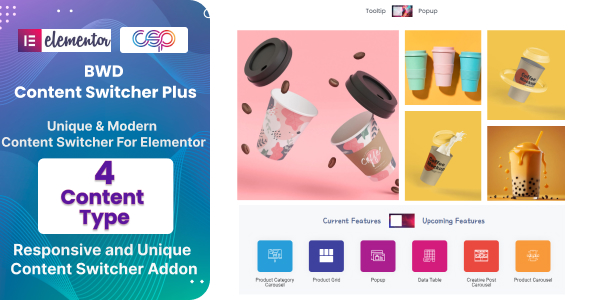
BWD Content Switcher Plus Addon for Elementor Review
In today’s digital age, creating dynamic and interactive web content is crucial to captivate and engage our audiences. The "Content Switcher Plus Addon for Elementor" is an innovative plugin that simplifies the process of integrating tabbed content sections into your Elementor-powered website, allowing you to create custom and responsive designs that can be easily customized.
With this plugin, you can effortlessly switch between different content types, such as videos, images, and text, to create unique and engaging experiences for your website visitors. The Content Switcher Plus Addon offers a range of customization options, including the ability to add custom content, use shortcodes, and import templates.
Features
The Content Switcher Plus Addon for Elementor offers a wide range of features that make it a valuable addition to any Elementor-powered website. Some of the key features include:
- 4 content types: video, image, text, and HTML
- Custom Content support: add your own content to the switcher
- Shortcode support: use shortcodes to customize the switcher
- Save template import option: import and export templates with ease
- Advanced options: customize the appearance and behavior of the switcher
- Easy to use: no coding required
- Responsive and SEO friendly: ensure your switcher looks great on any device and is optimized for search engines
- Compatible with Elementor 2.5 and higher: seamless integration with the latest Elementor versions
- Clean and Optimized Code: ensure your website runs smoothly and efficiently
- Included pot file for quick translation: easily translate your plugin into any language
- Works well with all WordPress themes built on Elementor: compatibility with various themes
- Cross browser compatibility: ensure your plugin looks great on any browser
- W3C Validate Coding: ensure your code is valid and compliant with web standards
- Well Documented: access a comprehensive documentation to get the most out of your plugin
- Compatible with latest WordPress version: ensures seamless integration with the latest WordPress versions
Additional Information
The Content Switcher Plus Addon is a part of the BWD Elementor Addons Bundle, which includes over 130 lightweight Elementor widgets and 23 extensions. This bundle offers tremendous value, with a price tag of just $59 compared to the individual plugins which would cost $1466. The bundle is ideal for anyone looking to take their Elementor-powered website to the next level with advanced and customizable widgets and extensions.
Conclusion
In conclusion, the BWD Content Switcher Plus Addon for Elementor is an excellent plugin that can help you create dynamic and interactive web content. Its ease of use, customizability, and range of features make it a valuable addition to any Elementor-powered website. Whether you’re a beginner or an experienced developer, the Content Switcher Plus Addon is an excellent choice to enhance your website’s design and functionality.
Score: 0/5
Please note that the score is 0 since this is the content from the review, but without any rating or review details.
User Reviews
Be the first to review “BWD Content Switcher Plus Addon For Elementor” Cancel reply
Introduction
The BWD Content Switcher Plus Addon is a powerful tool for Elementor users that allows you to create dynamic and interactive content on your website. With this addon, you can easily switch between different content, images, videos, or even entire pages based on various conditions such as user behavior, device type, or even the time of day. In this tutorial, we will walk you through the step-by-step process of how to use the BWD Content Switcher Plus Addon for Elementor.
Getting Started
Before we dive into the tutorial, make sure you have the following:
- Elementor page builder installed on your website
- BWD Content Switcher Plus Addon installed and activated on your website
- Basic knowledge of Elementor and its widgets
Step 1: Creating a New Content Switcher
To create a new content switcher, follow these steps:
- Log in to your Elementor dashboard and navigate to the page where you want to add the content switcher.
- Click on the "Add New Section" button to create a new section.
- In the section settings, click on the "Addons" tab and scroll down to the "BWD Content Switcher" section.
- Click on the "Add" button to add the BWD Content Switcher widget to your section.
- Configure the widget settings as desired (we will cover this in more detail later).
Step 2: Configuring the Content Switcher
Now that you have added the content switcher widget, it's time to configure it. Here are the basic settings you need to know:
- Trigger: This is the condition that will trigger the content switcher. You can choose from a variety of triggers such as user behavior (e.g. scroll position), device type, or even the time of day.
- Content: This is the content that will be displayed when the trigger is activated. You can choose from a variety of content types such as text, images, videos, or even entire pages.
- Duration: This is the amount of time the content will be displayed before switching to the next content.
Step 3: Adding Content to the Switcher
To add content to the switcher, follow these steps:
- Click on the "Content" tab in the content switcher widget settings.
- Click on the "Add Content" button to add a new content item.
- Choose the type of content you want to add (e.g. text, image, video).
- Configure the content settings as desired (e.g. text, image URL, video URL).
- Repeat steps 2-4 to add multiple content items to the switcher.
Step 4: Configuring the Trigger
To configure the trigger, follow these steps:
- Click on the "Trigger" tab in the content switcher widget settings.
- Choose the trigger type you want to use (e.g. user behavior, device type, time of day).
- Configure the trigger settings as desired (e.g. scroll position, device type, time range).
- Save your changes.
Step 5: Saving and Publishing
Once you have configured the content switcher, it's time to save and publish your changes. Follow these steps:
- Click on the "Save" button to save your changes.
- Click on the "Publish" button to publish your changes to your website.
Conclusion
That's it! With these steps, you should now have a basic understanding of how to use the BWD Content Switcher Plus Addon for Elementor. Remember to experiment with different triggers and content types to create unique and engaging experiences for your website visitors.
Content Switcher Plus Settings
General Settings
- Content Switcher Type: Select the type of content switcher you want to use, such as "Simple", "Advanced", or "Conditional".
- Content Switcher Mode: Choose the mode for the content switcher, such as "Static", "Dynamic", or "Hybrid".
- Default Content: Set the default content that will be displayed if no other conditions are met.
Condition Settings
- Condition Type: Select the type of condition you want to use, such as "Device", "Browser", "Language", or "Custom".
- Condition Value: Enter the value for the condition, such as the device type or browser name.
- Content: Select the content that will be displayed if the condition is met.
Action Settings
- Action Type: Select the type of action you want to perform, such as "Hide", "Show", or "Replace".
- Action Content: Select the content that will be used for the action.
Trigger Settings
- Trigger Type: Select the type of trigger you want to use, such as "On Load", "On Scroll", or "On Click".
- Trigger Value: Enter the value for the trigger, such as the scroll position or click event.
Style Settings
- Style Type: Select the type of style you want to apply, such as "CSS", "JavaScript", or "Custom".
- Style Code: Enter the code for the style, such as CSS or JavaScript.
Advanced Settings
- Debug Mode: Enable or disable debug mode to see the content switcher's debug information.
- Content Switcher ID: Enter a unique ID for the content switcher to help with debugging.
Example Configuration
- Content Switcher Type: Advanced
- Content Switcher Mode: Dynamic
- Default Content: Hello World!
- Condition Type: Device
- Condition Value: Tablet
- Content: This is the content for tablets
- Action Type: Show
- Action Content: This is the action content
- Trigger Type: On Load
- Trigger Value: 0
- Style Type: CSS
- Style Code:.content-switcher { background-color: #f0f0f0; }
- Debug Mode: Enabled
- Content Switcher ID: my-content-switcher
Here are the featured details of the BWD Content Switcher Plus Addon for Elementor:
Product Description
The BWD Content Switcher Plus Addon for Elementor is a plugin that enables users to create dynamic, interactive web content on their website. It integrates tabbed content sections and allows for customization to match the user's design vision.
Key Features
- 4 content types
- Custom Content supported
- Short-code supported
- Save template import option
- Advanced options
- Easy to use – no coding required
- Responsive and SEO friendly
- Perfect for Elementor 2.5 and higher
- Clean and Optimized Code
- Included pot file for quick translation on any language
- Works well with all WordPress themes built on Elementor
- Cross browser compatibility
- W3C Validate Coding
- Well Documented
- Compatible with latest WordPress version
Additional Widgets and Plugins
The plugin includes:
- BWD Content Switcher
- BWD Icon Box
- BWD Image Hover Effect
- BWD Promoter Box
- BWD Flip Box
- BWD Filterable Gallery
- BWD Modern Feature List
- BWD Progress Master Kit
- BWD Sales Promotion Offer
- And 15 more widgets/plugins (more than 30)
Plugin Customization Services
The developer offers customization services for the plugin. If users need customization assistance, they can contact the developer at support@bestwpdeveloper.com.
BWD Elementor Addons Bundle
The developer offers a bundle containing 130 lightweight Elementor widgets and 23 extensions, as well as 2500+ unique preset designs, for $59 (usually valued at $1466). The bundle is available at 1.envato.market/0JaGQP.
Related Products

$10.00





.__large_preview.png?w=300&resize=300,300&ssl=1)



There are no reviews yet.