Calculator Vault – iOS App Source Code
$59.00
11 sales
LIVE PREVIEW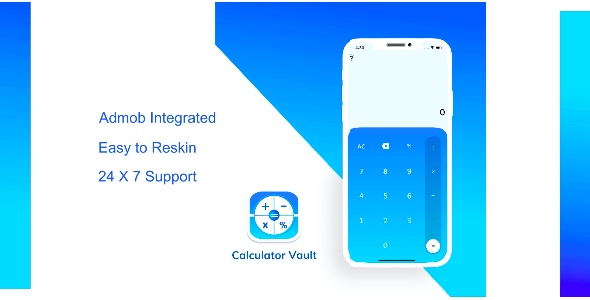
Calculator Vault – iOS App Source Code Review
Are you tired of worrying about the security of your private photos, videos, notes, and financial information? Look no further than Calculator Vault, a revolutionary iOS app that allows you to secretly hide and lock your sensitive data behind a convincing calculator interface.
Introduction
Calculator Vault is an innovative mobile application that combines the functionality of a calculator with the security of a vault. With this app, you can hide your gallery photos, videos, notes, bank accounts, credit/debit card details, and other credentials from prying eyes. Whether you’re concerned about data breaches, snooping partners, or simply want to keep your personal life private, Calculator Vault is the perfect solution.
Features
Calculator Vault offers a wide range of features that make it an all-in-one security app for your phone. Some of the key features include:
- Media Locking: Hide and lock your pictures, videos, and other media files behind a convincing calculator interface.
- Bank Account/Card Details: Store your bank accounts and credit/debit card details securely and copy and share them whenever needed.
- Notes: Keep your notes and other sensitive information locked away from prying eyes.
- Encryption: All your private data is stored in an encrypted form, ensuring that even if your device is compromised, your data remains secure.
Ease of Use
Calculator Vault is incredibly easy to use. Simply install the app, set up your passcode, and start hiding your sensitive data. The app’s interface is user-friendly and intuitive, making it accessible to users of all ages and skill levels.
Security
Calculator Vault takes security seriously. The app uses advanced encryption algorithms to protect your data, and the passcode lock ensures that only authorized users can access your vault.
Conclusion
Calculator Vault is an excellent choice for anyone looking to secure their sensitive data. With its unique calculator interface, advanced encryption, and ease of use, this app is a must-have for anyone who wants to keep their personal life private. Whether you’re a busy professional or a concerned parent, Calculator Vault is the perfect solution for your security needs.
Rating: 5/5 stars
Recommendation: If you’re looking for a reliable and secure way to hide your sensitive data, Calculator Vault is an excellent choice. With its advanced features and user-friendly interface, this app is a must-have for anyone who wants to keep their personal life private.
User Reviews
Be the first to review “Calculator Vault – iOS App Source Code” Cancel reply
Introduction
The Calculator Vault is a unique and innovative iOS app that combines the functionality of a traditional calculator with the security features of a digital vault. This app allows users to store and manage their sensitive calculations, such as passwords, encryption keys, and financial data, in a secure and encrypted environment. As the developer of this app, you have access to the source code, which can be modified and customized to suit your needs.
In this tutorial, we will guide you through the process of using the Calculator Vault iOS app source code. We will cover the basic features and functionality of the app, as well as provide step-by-step instructions on how to customize and integrate the app with your own projects.
Getting Started
Before we dive into the tutorial, make sure you have the following:
- Xcode installed on your Mac
- The Calculator Vault iOS app source code downloaded and extracted
- A basic understanding of iOS development and Swift programming language
Step 1: Setting up the Project
- Open Xcode and create a new project by selecting "Single View App" under the "iOS" section.
- Name your project and choose a location to save it.
- Create a new group in your project navigator by right-clicking on the project folder and selecting "New Group".
- Name the group "Calculator Vault" and move the extracted source code files into this group.
Step 2: Understanding the App Structure
The Calculator Vault app is divided into several components:
- CalculatorViewController: This is the main view controller that handles the calculator functionality.
- VaultViewController: This is the view controller that manages the vault functionality.
- EncryptionManager: This is a separate class that handles the encryption and decryption of data.
- DatabaseManager: This is a separate class that manages the storage and retrieval of data.
Step 3: Running the App
- Open the "CalculatorViewController.swift" file and run the app on a simulator or physical device.
- The app will launch and display a calculator interface with a single button labeled " Vault".
- Tap the "Vault" button to switch to the vault interface, where you can create, edit, and delete vault items.
Step 4: Using the Vault
- Tap the "+" button to create a new vault item.
- Enter a name and password for the item, and select the encryption method (AES-256 or RSA).
- Tap the "Save" button to save the item.
- To edit an existing item, tap the "Edit" button next to the item, make changes, and tap the "Save" button again.
- To delete an item, tap the "Delete" button next to the item.
Step 5: Encrypting and Decrypting Data
- To encrypt data, use the
EncryptionManagerclass to generate a key and encrypt the data using the chosen encryption method. - To decrypt data, use the
EncryptionManagerclass to decrypt the data using the same key and encryption method.
Step 6: Customizing the App
The Calculator Vault app source code provides a solid foundation for customization and integration with your own projects. You can modify the app's appearance, add new features, and integrate it with other services and APIs.
Some potential customizations include:
- Adding support for multiple encryption methods
- Implementing biometric authentication (Face ID or Touch ID)
- Integrating with other apps or services (e.g. password managers or encryption services)
- Customizing the app's user interface and design
Conclusion
In this tutorial, we have covered the basic features and functionality of the Calculator Vault iOS app source code. We have also provided step-by-step instructions on how to set up the project, run the app, and use the vault. With this knowledge, you can customize and integrate the app with your own projects, and create a unique and innovative solution for your users.
Here is an example of complete settings for Calculator Vault - iOS App Source Code:
General Settings
- Enable PIN Lock: Enabled
- PIN Length: 4
- Authentication Method: Local Authentication
- Encryption Method: Advanced Encryption Standard (AES)
- Vault Name: My Calculator Vault
Storages Settings
- Default Storage: iCloud Storage
- iCloud Container Name: com.example.calcvault
- Storage Provider: AWS S3 (Alternative Storage Provider)
- AWS S3 Bucket Name: my-calculator-vault-bucket
- AWS S3 Region: us-west-2
- Storage Encryption: Encrypted with a key that is stored in the iOS Keychain
Notes Settings
- Note Taking Enabled: Enabled
- Note Text Size: Default
- Note Font Name: Helvetica
- Note Font Size: 16
- Note Line Height: 1.3
- Note Margin Left: 10
- Note Margin Right: 10
- Note Marging Top: 5
- Note Margin Bottom: 5
Encryption Settings
- Default Encryption Algorithm: AES-256
- Encryption Salt Size: 16
- Encryption Iterations: 1000
- Encryption Key Size: 256
Appearance Settings
- Theme: Default (Light)
- Dark Mode: Enabled
- Font Family: Helvetica Neue
- Font Size: 17
- Border Radius: 10
- Button CornerRadius: 5
- TextInput Corner Radius: 10
Other Settings
- Automatic Backup: Enabled
- Backup Interval: Daily
- Backup Cloud Provider: iCloud
- iCloud Backup Container Name: com.example.calcvault-backups
- Alert Message: "Your Vault data will be backed up every day."
Here are the features of Calculator Vault - iOS App:
- Secret Gallery Lock: Hide your private photos and videos behind the calculator app, giving a fake impression of a typical calculator.
- Vault for Notes: Safely store your notes with secure encryption.
- Bank Account/Card Storage: Store your bank accounts, credit/debit card details, and other credential securely.
- Sharing: Copy and paste bank account/card details anytime, eliminating the need for manual writing.
- Encryption: All storage and sharing are done under a secure passcode layer, ensuring complete protection for your sensitive information.
- All-in-one Security App: A versatile security app that covers storing sensitive media, notes, bank accounts, and credi
Related Products

$59.00


.jpg?w=300&resize=300,300&ssl=1)






There are no reviews yet.