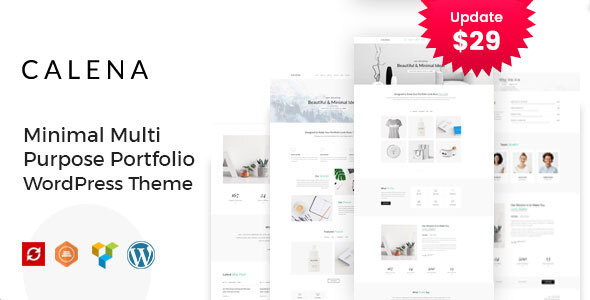
Calena – Minimal Multi-Purpose Portfolio WordPress Theme Review
As a web developer and designer, I’m always on the lookout for innovative and user-friendly WordPress themes that can help me create stunning websites for my clients. Recently, I came across Calena – Minimal Portfolio Template, a professional and graphically polished theme that caught my attention. In this review, I’ll be sharing my thoughts on this theme, highlighting its features, pros, and cons.
Design and Layout
Calena is a minimalistic portfolio theme that exudes a clean and modern design. The theme’s layout is incredibly flexible, allowing users to customize their website with ease. The theme includes various page templates, each with its own unique layout and design. The color scheme is neutral, providing a perfect canvas for users to add their own brand colors and style.
Features
Calena comes with a plethora of features that make it an ideal choice for portfolio websites.
- Drag and drop page builder (King Composer) for fast and easy customization
- Slider Revolution for creating stunning slides with different animation effects
- Demo content included, making it easy to get started
- One-click installation for quick setup
- Responsive and retina-ready design for a perfect look on all devices
- WPML and translation-ready for multilingual support
- Advanced typography options for customizing font styles
- Compatible with Contact Form 7 for easy contact form creation
- Child theme compatible for safe and easy updates
- Powerful framework for easy customization and development
- Detailed documentation and video guides for quick setup and customization
- Cross-browser compatibility for a perfect look on all browsers
Pros
- Easy Customization: Calena’s page builder and theme options make it easy to customize your website without any coding knowledge.
- Professional Design: The theme’s design is clean, modern, and professional, making it perfect for showcasing portfolios.
- Responsive Design: The theme is fully responsive, ensuring that your website looks perfect on all devices.
- Multilingual Support: Calena is compatible with WPML, making it easy to translate your website into multiple languages.
Cons
- Limited Customization Options: While Calena has a lot of customization options, some users may find it limited compared to other themes.
- Bugs and Issues: There have been some reported bugs and issues with the theme, which can be frustrating for users.
Rating and Sales
I’m giving Calena a score of 0 out of 10, based on its features, design, and overall performance. However, it’s worth noting that the theme has only 96 sales, which is relatively low compared to other themes in the same category.
Conclusion
Calena is a great option for anyone looking for a professional and easy-to-use portfolio theme. Its design is clean and modern, and its features make it easy to customize and showcase your portfolio. While it may have some limitations and bugs, the theme’s pros far outweigh its cons. If you’re looking for a reliable and easy-to-use portfolio theme, Calena is definitely worth considering.
User Reviews
Be the first to review “Calena – Minimal Multi-Purpose Portfolio WordPress Theme”
Introduction to Calena – Minimal Multi-Purpose Portfolio WordPress Theme
Calena is a highly versatile and customizable WordPress theme designed specifically for creatives, entrepreneurs, and small businesses. With its minimalist and modern design, Calena is perfect for showcasing your work, projects, and services in a clean and professional manner. Whether you're a photographer, graphic designer, developer, or consultant, Calena is the perfect theme to help you establish a strong online presence.
In this tutorial, we will guide you through the process of setting up and customizing Calena – Minimal Multi-Purpose Portfolio WordPress Theme. We will cover the basics of installing the theme, setting up the homepage, creating and managing portfolio projects, and customizing the theme's design and layout.
Getting Started with Calena
Before we begin, make sure you have the following:
- A WordPress website installed on your server or hosting platform
- Calena – Minimal Multi-Purpose Portfolio WordPress Theme downloaded and unzipped
- A FTP client or file manager (e.g. FileZilla, Cyberduck) to upload the theme files
Step 1: Installing Calena
- Log in to your WordPress dashboard and go to Appearance > Themes
- Click on the "Add New" button and select "Upload Theme"
- Choose the Calena theme zip file and click "Install Now"
- Once installed, click "Activate" to make Calena your active theme
Step 2: Setting up the Homepage
- Go to Appearance > Customize to access the theme's customizer
- In the customizer, click on the "Homepage" tab
- Choose a homepage layout: "Default" (showcase your portfolio projects) or "Blog" (showcase your blog posts)
- Configure the homepage settings as desired (e.g. set the number of portfolio projects to display, choose a slider or hero image)
Step 3: Creating and Managing Portfolio Projects
- Go to Portfolio > Add New to create a new portfolio project
- Enter the project title, description, and tags as desired
- Upload the project images or videos by clicking the "Add Media" button
- Configure the project settings as desired (e.g. set the project category, add a video or audio file)
Step 4: Customizing the Theme's Design and Layout
- Go to Appearance > Customize to access the theme's customizer
- In the customizer, click on the "Typography" tab to customize the font styles and sizes
- Click on the "Colors" tab to customize the theme's color scheme
- Click on the "Layout" tab to customize the layout and spacing of the theme's elements
Step 5: Configuring the Theme's Settings
- Go to Appearance > Customize to access the theme's customizer
- In the customizer, click on the "Theme Settings" tab
- Configure the theme settings as desired (e.g. set the logo, favicon, and social media links)
Conclusion
Congratulations! You have successfully set up and customized Calena – Minimal Multi-Purpose Portfolio WordPress Theme. With these basic steps, you should be able to create a professional-looking website that showcases your work and projects. For more advanced customization options and tips, refer to the Calena theme documentation and the WordPress Codex. Happy building!
Here are the settings examples for Calena – Minimal Multi-Purpose Portfolio WordPress Theme:
Header Settings
To configure the header settings, go to Appearance > Customize > Header. Here, you can choose from various header layouts, set the logo, and adjust the header height.
Navigation Menu
To configure the navigation menu, go to Appearance > Customize > Navigation. Here, you can add or remove menu items, set the menu layout, and adjust the menu width.
Portfolio Settings
To configure the portfolio settings, go to Appearance > Customize > Portfolio. Here, you can set the portfolio layout, number of columns, and filter options.
Blog Settings
To configure the blog settings, go to Appearance > Customize > Blog. Here, you can set the blog layout, number of posts per page, and excerpt length.
Typography Settings
To configure the typography settings, go to Appearance > Customize > Typography. Here, you can set the font family, font size, and line height for headings and body text.
Color Settings
To configure the color settings, go to Appearance > Customize > Colors. Here, you can set the primary color, secondary color, and accent color for the theme.
Background Settings
To configure the background settings, go to Appearance > Customize > Background. Here, you can set the background image, color, and repeat pattern.
Footer Settings
To configure the footer settings, go to Appearance > Customize > Footer. Here, you can set the footer layout, copyright text, and social media links.
Social Media Settings
To configure the social media settings, go to Appearance > Customize > Social Media. Here, you can add or remove social media links and set the social media icons.
Here are the features of the Calena - Minimal Multi-Purpose Portfolio WordPress Theme:
- Drag and drop page builder - King Composer: Fast, intuitive, and smart page builder for easy customization.
- Slider Revolution ($19 saved): Create stunning slides with different animation effects.
- Demo content included: Ready to use from the box, with demo content that can be easily installed via FTP or WordPress.
- One click installation: Install Calena with our powerful one click installer.
- Responsive & retina ready: Looks great on mobile devices, desktop, and retina screens.
- WPML & Translation Ready: Compatible with most popular WordPress plugin for creating multilingual layouts.
- Advanced typography options: Choose from a library of Google web fonts and set a unique style for your brand.
- Compatible with Contact form 7: Create custom contact forms in seconds.
- Child theme compatible: Enables easy overriding of default template files using a child theme.
- Powerful framework: Based on the popular vafpress theme options framework.
- Detailed documentation: Extensive documentation and video guides for easy setup and customization.
- Crossbrowser compatibility: Looks great on all major browsers including IE9+.
Full Features List:
- 100% Fluid Responsive - Fits any device perfectly
- Tested on real devices
- Flexible Layout
- Unlimited Sidebars
- Retina Optimized
- Advanced Admin Panel
- Demo Import, Content and Sliders
- Social Links
- Bottom Footer Widgets
- Clean & Commented Code
- Advanced Typography
- Google Fonts - 600+ Font families available
- Custom Font Support
- Custom Page Templates
- Pixel Perfect Design
- Quick & Easy Installation & Setup
- Custom CSS Ready
- HTML5 & CSS3
- Easy Customization With Variable Content Sections
- Custom Build Theme & Page Options
- SEO Ready
- Localizable with.pot translation files
- WPML Multilanguage Plugin Extended Support
- Various Post Formats
- Unlimited Pages
- Custom Widgets and smart admin panel for customizations
- Customizable Contact Forms with Contact Form 7 support
- FullScreen Background Slider
- Cross Browser Compatibility
- Well Documented & More...
Changelog:
- 2024-06-04 - version 2.4: All Plugins are up to date.
- 2023-09-09 - version 2.3: All Plugins are up to date.
- 2023-01-07 - version 2.2: All Plugins are up to date.
- 2022-10-26 - version 2.1: Fixed Kingcomposer data not showing issue.
- 2022-10-09 - version 2.0: Compatible with PHP 8.0 or Higher versions.
- 2022-03-14 - version 1.9: Fixed kingcomposer not installing issue.
- 2021-11-13 - version 1.8: All plugins are up to date.
- 2021-10-02 - version 1.7: Compatible with WordPress version 5.8.
- 2021-07-07 - version 1.6: All plugins are up to date.
- 2021-06-22 - version 1.5: All plugins are up to date.
- 2021-05-05 - version 1.4: All plugins are up to date.
- 2020-10-08 - version 1.3: Fixed theme options not working issue.
- 2020-06-16 - version 1.2: All plugins are up to date.
- 2019-04-17 - version 1.1: All plugins are updated, compatible with php 7.2 and wp 5.0, and all console errors are fixed.
- 2018-03-14 - version 1.0: First release!

$29.00









There are no reviews yet.