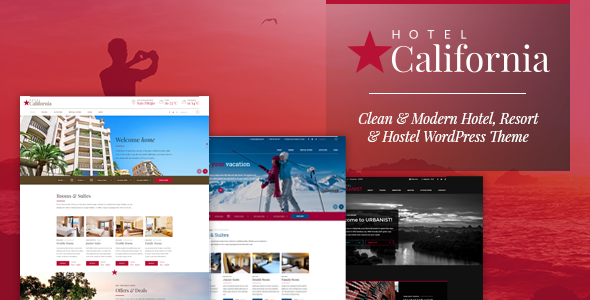
California – Resort & Hotel WordPress Theme Review
Introduction
The California – Resort & Hotel WordPress Theme is a highly customizable and responsive theme designed specifically for hotel, hostel, private accommodation, bed and breakfast, and resort websites. With its elegant design, extensive features, and easy-to-use interface, this theme is perfect for businesses in the hospitality industry. In this review, we’ll explore the key features, pros, and cons of this theme to help you decide if it’s the right choice for your website.
Features and Performance
The California theme is packed with a range of features that make it a standout choice for hotel and resort websites.
- Responsive design: The theme is fully responsive, meaning it adapts seamlessly to different screen sizes and devices.
- Unique page transitions: The theme includes custom page transitions that add a touch of elegance to your website.
- Distinctive typography: The theme features a custom font that adds a touch of sophistication to your content.
- One-click demo importer: With just one click, you can import the theme’s demo content and get your website up and running in no time.
- Fully customizable quote calculator: The theme includes a quote calculator that can be customized to fit your specific needs.
- Lightning-fast page builder: The theme comes with the Bold Page Builder, which allows you to create custom pages and layouts quickly and easily.
- WooCommerce support: The theme is compatible with WooCommerce, making it easy to integrate an online store into your website.
- WPML support: The theme is compatible with WPML, making it easy to translate your website into multiple languages.
- Four header layouts: The theme includes four different header layouts, including a sticky header.
- Shortcodes: The theme includes shortcodes specifically designed for hotel and resort websites, making it easy to add features like room information and amenities.
In terms of performance, the theme is optimized for speed and is highly responsive. This means that your website will load quickly and easily on all devices.
Ease of Use
The California theme is extremely easy to use, even for those who are new to WordPress. The theme comes with a comprehensive options panel that allows you to customize almost every aspect of your website. The Bold Page Builder is also easy to use and makes it simple to create custom pages and layouts.
Support and Documentation
The California theme comes with free support and updates, which is a major plus. The theme’s documentation is also comprehensive and easy to follow, making it easy to get started with the theme.
Changelog and Updates
The California theme has a regular changelog, which means that updates are frequently released to fix bugs and add new features. This ensures that your website is always running smoothly and that you have access to the latest features and functionality.
Rating and Sales
The California theme has an impressive rating of 4.37 and has sold over 902 copies, making it a popular choice among hotel and resort owners.
Conclusion
Overall, the California – Resort & Hotel WordPress Theme is an excellent choice for hotel and resort websites. Its responsive design, unique features, and ease of use make it a standout theme in the market. While there are some minor drawbacks, such as the need to license separate images, these are easily outweighed by the theme’s many benefits. If you’re in the market for a theme that will help you build a successful hotel or resort website, the California theme is definitely worth considering.
Rating: 4.5/5
Recommended for: Hotel, hostel, private accommodation, bed and breakfast, and resort websites.
User Reviews
Be the first to review “California – Resort & Hotel WordPress Theme”
Introduction to the California Resort & Hotel WordPress Theme
Are you planning to create a stunning website for a luxurious resort or hotel? Look no further! The California Resort & Hotel WordPress Theme is here to help you achieve your goal. This responsive theme is specifically designed for hotels, resorts, spas, and other hospitality businesses, offering an immersive experience for your guests and showcasing your property's unique features. In this comprehensive tutorial, we'll guide you step-by-step on how to use the California theme and create a beautiful website that appeals to your target audience.
Getting Started
Before we dive into the tutorial, make sure you have the following:
- A WordPress website installed ( latest version recommended)
- A copy of the California Resort & Hotel WordPress Theme (downloadable from theme providers like ThemeForest)
- A basic understanding of HTML and CSS (not required but recommended)
Setting Up Your WordPress Theme
- Log in to your WordPress admin panel and navigate to Appearance > Themes > Install Themes.
- Click "Add New" and select "Upload Theme". Then, select the California theme's
.zipfile and click "Install Now". - Once installed, navigate to Appearance > Themes and activate the California theme.
Customizing Your Theme
To give your website a unique look, customize the following:
- Logo:
- Go to Appearance > Header.
- Upload your hotel or resort's logo (recommended PNG format, 250x100px maximum size).
- Adjust logo padding and alignment as needed.
- Footer:
- Navigate to Appearance > Footer.
- Set up your copyright information, social links, and optional widgets.
- Widgets:
- Go to Appearance > Widgets.
- Drag and drop available widgets (e.g., Text, Links, Photos) to create a widget layout.
Creating Pages
Pages are the foundation of your website. In the California theme, you'll create the following core pages:
- Home (recommended):
- Create a brief overview of your resort or hotel, with links to other pages.
- Rooms:
- Customize your accommodation options, including room types and facilities.
- Amenities:
- Showcase your resort's amenities, such as fitness centers, pools, and spa facilities.
- Dining & Beverages:
- Feature your in-house restaurants, bars, and special dining experiences.
- Things to Do:
- Promote local attractions and activities your guests can enjoy.
Creating Galleries and Sliders
Gallery:
- Install a WordPress gallery plugin (e.g., Photofolio, NextGen Gallery) for a seamless gallery integration.
- Upload your images and create categories.
Slider:
- Download and install a slider plugin (e.g., Slider Revolution, Soliloquent Slider).
- Create slide images and configure the slider settings.
Configuring Contact and Booking Systems
For a seamless booking experience, follow these steps:
- Contact:
- Install a contact plugin (e.g., Contact Form 7, Formcraft) for a customizable form.
- Booking:
- Connect to a booking plugin (e.g., WooCommerce Bookings, Hotel Suite Booking) for a seamless room booking process.
Advanced Customizations and Options
- Widget Area:
- For an extra layer of customization, assign custom widgets to specific areas within the layout.
- CSS Files:
- Edit the theme's stylesheets (e.g.,
custom.css,responsive.css) for advanced visual adjustments.
- Edit the theme's stylesheets (e.g.,
- Pagebuilders and Custom Code:
- Consider using pagebuilders like Divi or Elementor for more dynamic layout options. Alternatively, use the California theme's built-in custom layout areas.
Final Tips
Before launching your website:
- Perform a thorough review of your pages and layouts.
- Test your website across multiple devices and browsers.
- Ensure easy accessibility and responsive design.
By following these step-by-step instructions, you're now ready to create a stunning online presence for your resort or hotel using the California WordPress Theme.
General Settings
To configure the general settings of California - Resort & Hotel WordPress Theme, follow these steps:
- Go to Appearance > Customize > Site Identity
- Upload your logo and set the site title and tagline
- Choose the site icon from the available options
Header Settings
To configure the header settings of California - Resort & Hotel WordPress Theme, follow these steps:
- Go to Appearance > Customize > Header
- Choose the header layout from the available options
- Set the header background color and image
- Customize the header text color and font family
Menu Settings
To configure the menu settings of California - Resort & Hotel WordPress Theme, follow these steps:
- Go to Appearance > Customize > Menus
- Create a new menu or use an existing one
- Add menu items and customize the menu layout
- Set the menu position and alignment
Footer Settings
To configure the footer settings of California - Resort & Hotel WordPress Theme, follow these steps:
- Go to Appearance > Customize > Footer
- Choose the footer layout from the available options
- Add widgets to the footer area
- Customize the footer text color and font family
Typography Settings
To configure the typography settings of California - Resort & Hotel WordPress Theme, follow these steps:
- Go to Appearance > Customize > Typography
- Set the font family and font size for the different elements (heading, paragraph, etc.)
- Customize the line height and letter spacing
Color Settings
To configure the color settings of California - Resort & Hotel WordPress Theme, follow these steps:
- Go to Appearance > Customize > Colors
- Set the primary color and secondary color
- Customize the color scheme for the different elements (header, footer, etc.)
Background Settings
To configure the background settings of California - Resort & Hotel WordPress Theme, follow these steps:
- Go to Appearance > Customize > Background
- Set the background image or color
- Customize the background repeat and attachment options
Page Settings
To configure the page settings of California - Resort & Hotel WordPress Theme, follow these steps:
- Go to Appearance > Customize > Page Settings
- Set the page layout and template
- Customize the page title and description
- Add a page banner image or video
Here are the features mentioned about the California - Resort & Hotel WordPress Theme:
- Responsive design: The theme is fully responsive, meaning it adapts to various screen sizes and devices.
- Unique page transitions: The theme has unique page transitions that make your website more engaging and interactive.
- Distinctive typography: The theme features distinctive typography that sets it apart from other themes.
- One-click demo importer: The theme comes with a one-click demo importer that allows you to easily import the demo content.
- Fully customizable quote calculator with inquiry option: The theme includes a quote calculator that can be fully customized to fit your needs.
- Lightning fast page builder - Bold Page Builder: The theme comes with a lightning-fast page builder called Bold Page Builder.
- WooCommerce support: The theme supports WooCommerce, making it easy to create an online store.
- WPML support: The theme is compatible with WPML, a popular plugin for multilingual websites.
- 4 Header layouts including sticky header: The theme offers four different header layouts, including a sticky header option.
- Shortcodes tailored to showcase information on hotel, hostel, private accommodation, bed and breakfast or resort: The theme includes shortcodes specifically designed for showcasing information related to hotels, hostels, private accommodations, bed and breakfasts, or resorts.
- Full static page support with shortcodes: The theme supports full static pages, including shortcodes.
- Theme options powered by WordPress customizer: The theme includes theme options that can be easily customized using the WordPress Customizer.
- Translation ready: The theme is translation ready, making it easy to translate into different languages.
- Child theme ready: The theme is child theme ready, allowing you to create custom child themes to modify the theme's functionality.
Let me know if you'd like me to extract any other information from this content!

$69.00









There are no reviews yet.