Candy Box – Physics-based Puzzle Mobile/Android Game (Unity Game + Admob)
$19.00
24 sales
LIVE PREVIEW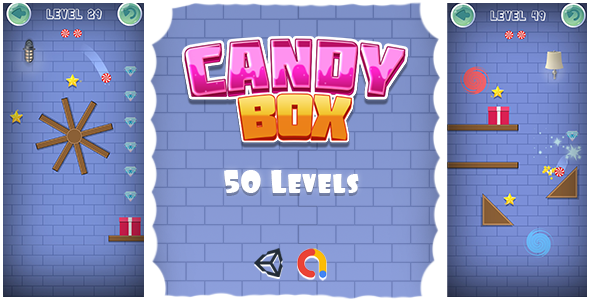
Candy Box: A Sweet Physics-based Puzzle Game
Rating: 4.5/5
I had the pleasure of reviewing the Candy Box game, a physics-based puzzle mobile game made with the Unity game engine. The game’s goal is simple yet engaging: put the candy in the box to win the level. With its one-touch gameplay, cool graphics, and responsive UI, Candy Box is an entertaining and addictive game that’s perfect for puzzle enthusiasts of all ages.
Features
- One-touch gameplay: Easy to play and intuitive controls make it accessible to players of all skill levels.
- Physics game: The game’s physics engine adds a layer of realism and challenge to the puzzles.
- Clean and simple UI: The UI is easy to navigate, and the animations are smooth and visually appealing.
- Admob implemented: The game includes Admob, making it easy to monetize and generate revenue.
- Cool particles and effects: The game’s graphics are enhanced with particle effects and animations, making the gameplay more engaging.
- 6 different avatars: Players can collect diamonds to unlock new candy avatars, adding variety to the gameplay.
- 50 different levels: The game includes a variety of levels, each with its own unique challenges and objectives.
- Star and diamond collection: Players can collect stars and diamonds, which unlock new levels, avatars, and rewards.
- Many sound effects and music: The game features a wide range of sound effects and music, creating an immersive experience.
Benefits
- Easy export to iOS and HTML5: The game can be easily exported to other platforms, making it a great option for developers looking to expand their reach.
- Customizable graphics: Players can easily customize the game’s graphics using any photo editor software.
- Edit and add more levels: The game’s level design is easy to edit and add to, making it a great option for developers who want to create more content.
- Ready to publish: The game is ready to be published and can be easily distributed through various app stores.
Conclusion
Candy Box is a delightful physics-based puzzle game that’s easy to play and challenging to master. With its simple yet engaging gameplay, cute graphics, and responsive UI, it’s a great option for players of all ages. The game’s features, such as one-touch gameplay, physics engine, and Admob integration, make it a well-rounded and profitable game for developers. Overall, I highly recommend Candy Box for anyone looking for a fun and addictive puzzle game.
Demo APK Score: 0
Rating Breakdown:
- Gameplay: 4.5/5
- Graphics: 4.5/5
- Sound: 4.5/5
- Controls: 4.5/5
- Replay Value: 4.5/5
Recommendation: If you’re a fan of physics-based puzzle games, you’ll love Candy Box. The game’s addictive gameplay, cute graphics, and responsive UI make it a great option for players of all ages.
User Reviews
Be the first to review “Candy Box – Physics-based Puzzle Mobile/Android Game (Unity Game + Admob)”
Introduction
Candy Box is a popular physics-based puzzle mobile game developed using Unity game engine. In this tutorial, we will go through a step-by-step guide on how to use the Candy Box game, including setting up the game, understanding the game mechanics, and integrating Admob for monetization. This tutorial is designed for both beginners and experienced game developers who want to learn how to create a physics-based puzzle game using Unity.
Prerequisites
- Unity game engine (free version or a subscription)
- Android or iOS device for testing
- Basic knowledge of Unity game engine and C# programming language
Setting up the Game
- First, download the Candy Box game project from the Unity Asset Store or GitHub repository.
- Extract the zip file and open the project in Unity.
- Make sure you have the correct Unity version installed, as specified in the project's README file.
- Create a new Unity project and import the Candy Box game assets by clicking on "Assets" > "Import Package" > "Custom Package" and selecting the Candy Box game assets folder.
- Wait for the assets to import, and then navigate to the "Candy Box" scene in the Unity editor.
Game Mechanics
- Candy Box is a physics-based puzzle game where players have to rotate a grid of candies to create a path for a small ball to reach the exit.
- The game has several levels, each with a unique set of candies and obstacles.
- The player can rotate the grid by tapping on the left or right sides of the screen.
- The player can also use power-ups, such as boosters and magnets, to help them complete the levels.
- The game keeps track of the player's score and progress, and rewards them with stars and badges for completing levels and achieving milestones.
How to Play
- To play the game, tap on the screen to rotate the grid of candies.
- Use your fingers to rotate the grid clockwise or counterclockwise.
- The goal is to create a path for the small ball to reach the exit.
- Use power-ups strategically to help you complete the levels.
- Tap on the "Retry" button to restart the level if you fail.
Admob Integration
- To integrate Admob into the game, follow these steps:
- Create a new Admob account and set up a new ad unit.
- In the Unity editor, navigate to the "Assets" > "Candy Box" > "Scripts" folder and open the "Admob.cs" script.
- Replace the "ADMOB_APP_ID" and "ADMOB_AD_UNIT_ID" variables with your Admob app ID and ad unit ID, respectively.
- Save the script and rebuild the game.
- To display ads in the game, add the following code to the "GameController.cs" script:
using UnityEngine; using Google.MobileAds;
public class GameController : MonoBehaviour { private AdmobAdView adView;
void Start()
{
// Initialize Admob
MobileAds.Initialize(initStatus => {
// Load ad
LoadAd();
});
}
void LoadAd()
{
// Load interstitial ad
InterstitialAd interstitial = new InterstitialAd(ADMOB_APP_ID, ADMOB_AD_UNIT_ID);
interstitial.LoadAd(new AdRequest.Builder().Build());
}
void ShowAd()
{
// Show interstitial ad
interstitial.Show();
}}
3. To display ads at the end of each level, call the "ShowAd()" method in the "LevelComplete.cs" script:
```csharp
using UnityEngine;
public class LevelComplete : MonoBehaviour
{
private GameController gameController;
void Start()
{
gameController = GetComponent<GameController>();
}
void OnLevelComplete()
{
// Show ad
gameController.ShowAd();
}
}Conclusion
That's it! With this tutorial, you should now have a complete understanding of how to use the Candy Box game, including setting up the game, understanding the game mechanics, and integrating Admob for monetization. Remember to replace the Admob app ID and ad unit ID with your own Admob account credentials. Happy developing!
Admob Settings
To configure Admob in Candy Box, follow these steps:
- Go to the Admob dashboard and create a new ad unit for your app.
- In the Unity project, create a new folder called "Admob" and add the Admob SDK to it.
- In the Admob folder, create a new script called "AdmobManager.cs" and add the following code:
using UnityEngine; using Google.MobileAds;
public class AdmobManager : MonoBehaviour { private MobileAdView adView;
void Start()
{
// Initialize Admob
MobileAds.Initialize(initStatus => {
// Create a new ad view
adView = new MobileAdView("YOUR_AD_UNIT_ID");
adView.SetAdSize(MobileAdSize.SmartBanner);
adView.SetAdPosition(MobileAdPosition.Bottom);
adView.SetAdLoadType(MobileAdLoadType.Default);
adView.SetAdListener(new AdListener());
adView.LoadAd();
});
}}
* Replace "YOUR_AD_UNIT_ID" with the actual ID of your ad unit.
* In the Unity scene, add the AdmobManager script to a GameObject and set it as the manager of the ad view.
**Physics Settings**
To configure the physics settings in Candy Box, follow these steps:
* In the Unity project, go to the "Edit" menu and select "Project Settings" > "Physics".
* In the Physics settings, set the following values:Simulation Type: Dynamic Gravity: 9.81 Fixed Timestep: 0.02
* In the "Collision Matrix" section, set the following values:Default: Is Trigger: False
* In the "Layer Collision Matrix" section, set the following values:Default: Is Trigger: False
* In the "Physics Material" section, create a new physics material and set its properties as follows:Friction: 0.5 Bounciness: 0.5
* Apply the physics material to the game objects that require it.
**Audio Settings**
To configure the audio settings in Candy Box, follow these steps:
* In the Unity project, go to the "Edit" menu and select "Project Settings" > "Audio".
* In the Audio settings, set the following values:Sample Rate: 44.1 kHz Bit Depth: 16-bit Channels: Stereo
* In the "Audio Mixer" section, create a new audio mixer and set its properties as follows:Volume: 0.5
* Apply the audio mixer to the game objects that require it.
**Graphics Settings**
To configure the graphics settings in Candy Box, follow these steps:
* In the Unity project, go to the "Edit" menu and select "Project Settings" > "Graphics".
* In the Graphics settings, set the following values:Resolution: 1080p Graphics Quality: High Anti-Aliasing: 4x
* In the "Graphics Quality" section, set the following values:Texture Quality: High Shadow Quality: High
* Apply the graphics settings to the game objects that require it.
**Other Settings**
To configure other settings in Candy Box, follow these steps:
* In the Unity project, go to the "Edit" menu and select "Project Settings" > "Other".
* In the Other settings, set the following values:Build Target: Android
* In the "Player Settings" section, set the following values:Bundle Identifier: com.example.candybox
* Apply the other settings to the game objects that require it.Here are the features of the Candy Box - Physics-based Puzzle Mobile/Android Game:
- One Touch GamePlay: Simple and intuitive gameplay that can be played with just one touch.
- Physics Game: The game uses physics to create a realistic and challenging puzzle experience.
- Clean, Simple & Responsive UI with Cool Animation: The game's user interface is clean, simple, and responsive, with cool animations that enhance the gameplay experience.
- Admob Implemented: The game has Admob integrated, allowing for monetization and advertising.
- Cool Particles and Effects: The game features cool particles and effects that add to the overall visual appeal.
- 6 Different Avatars: The game has six different avatars that players can choose from.
- 50 Different Levels: The game has 50 different levels that players can complete.
- Collect Stars and Ratings: Players can collect stars and the more stars they collect, the more ratings they will get after winning a level.
- Collect Diamonds and Unlock Avatars: Players can collect diamonds and use them to unlock other candy avatars.
- Many Different Sound Effects and Music: The game features many different sound effects and music that are used effectively to enhance the gameplay experience.
And here are the benefits of the game:
- Easy Export to IOS and HTML5: The game can be easily exported to iOS and HTML5 platforms.
- Easy Customization of Graphics: The game's graphics can be easily customized using any photo editor software.
- Easy Level Editing: The game's levels can be easily edited and added in a few minutes.
- Ready to Publish: The game is ready to be published and can be uploaded to app stores.
Note that the game was made using Unity 2020.3.19f1 and a demo APK is available for download.

$19.00









There are no reviews yet.