Car Dealer Pro
$45.00
846 sales
LIVE PREVIEW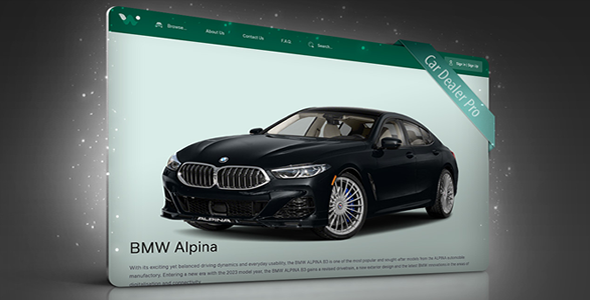
Rating: 4.33/5
Review:
Car Dealer Pro is an exceptional car dealer script that offers a wealth of features to help auto dealerships and car classified websites manage their vehicle inventories efficiently. The script is highly customizable, open source, and user-friendly, making it an excellent choice for those looking for a comprehensive solution.
In terms of customization, Car Dealer Pro provides an administrator panel that offers full control over content and car listings. The panel is simple to use and allows you to manage everything from pricing and inventory to payment gateways and memberships.
From a functionality perspective, the script is packed with useful features, including a smart help system, database backups, and SEO optimization. It also comes with an extensive database of over 5,000 car makes and models, making it easy to search and sort vehicles.
The script also has a brand new design and a major update on version 3.0, which adds compatibility for PHP 8.2+, new admin and front theme, ability to compare items, cookies and the GDPR. There are several updates that the developer released to fix all known bugs, and new features such as the ability to add own listing, membership packages, coupons and more.
Additionally, the script allows users to submit their own listings, creating a two-way marketplace between buyers and sellers. Payment gateways, including PayPal, PayPal Pro, 2CheckOut, Skrill, Payza, and Stripe, are also included for seamless transactions.
Key Features:
- Customizable admin panel
- Fully responsive design
- Vehicle statistics
- View and filter vehicle listings
- User permissions
- Smart help system
- Database backups
- SEO optimization
- Content management system
- F.A.Q. Manager
- Over 5,000 car makes and models database
- Multilingual support
- Multiple dealerships locations
- And more!
What’s Impressive:
- High level of customization
- Comprehensive set of features
- Easy-to-use interface
- Good support (username and password provided in demo mode)
Conclusion:
Overall, Car Dealer Pro is an impressive car dealer script that provides an excellent set of features to help manage vehicle inventories. The script’s customization options, user-friendly interface, and comprehensive features make it an excellent choice for auto dealerships and car classified websites. However, it may take some time to fully explore the script’s features and make the most of its functionality.
Final Score: 4.33/5
Recommendation:
If you’re looking for a comprehensive car dealer script with a wide range of features and high customization options, Car Dealer Pro is an excellent choice. Give it a try and discover how it can help boost your online car sales business.
User Reviews
Be the first to review “Car Dealer Pro” Cancel reply
Introduction to Car Dealer Pro
Car Dealer Pro is a powerful and comprehensive customer relationship management (CRM) software designed specifically for used car dealerships and new car dealerships. This software helps dealerships to manage their sales process more efficiently, track leads and customer interactions, and build strong relationships with their customers. With Car Dealer Pro, dealerships can easily manage their inventory, marketing efforts, and customer sales pipeline all in one place.
In this tutorial, we will guide you on how to use Car Dealer Pro to streamline your car dealership's operations, from lead management to sale closures. By the end of this tutorial, you'll be able to confidently navigate the software and utilize its features to grow your car dealership's sales and success.
Getting Started with Car Dealer Pro
-
Logging In To access Car Dealer Pro, you'll need to log in to your account. You can do this by visiting the Car Dealer Pro website and clicking on the "Login" button. Enter your username and password, and you'll be taken to your account dashboard.
- Navigating the Dashboard The Car Dealer Pro dashboard provides an overview of your dealership's sales activities and customer interactions. Here, you can view recent lead activity, sales performance, and customer engagement metrics.
Lead Management
Lead Management is a crucial part of Car Dealer Pro, enabling you to track and follow up on potential customers' interests in your inventory.
- Creating Leads To create a lead, click on the "Leads" tab in the top navigation bar, then click on the "Create Lead" button.
- Fill in the required information, including customer details, contact information, and vehicle preferences.
- Optional: Attach any supporting documentation, such as sales invoices or customer correspondence.
- Managing Leads To view and manage your leads, click on the "Leads" tab and select the specific lead you want to view or modify.
- Update lead information, add notes or reminders, and track follow-ups.
- Assign leads to specific sales representatives or divisions.
Inventory Management
Inventory Management allows you to track and manage your vehicle stock, including pricing, detailing, and sales activities.
- Creating and Managing Inventory To add a new vehicle to your inventory, click on the "Inventory" tab in the top navigation bar, then click on the "Add Vehicle" button.
- Enter the vehicle's information, including make, model, year, and vin.
- Set pricing and configure vehicle details.
Sales and Marketing
The Sales and Marketing module empowers you to manage and optimize your sales efforts, with features such as:
-
Marketing Campaigns Create and schedule marketing campaigns to target specific leads, customers, or vehicles.
- Sales Analysis and Reporting View detailed reports on sales performance, and track lead-to-close statistics.
Customer Management
Customer Management enables you to build strong relationships with existing customers, with features such as:
-
Contact Management Store customer contacts, notes, and historical interactions.
- Customized Customer Communication Craft personalized emails, texts, or letters to your customers.
Reporting and Analysis
Reporting and Analysis offer insights into your dealership's performance, helping you optimize sales strategies and track marketing effectiveness.
- Viewing Reports Car Dealer Pro provides various types of reports, such as sales performance, inventory usage, and customer behavior reports.
- Customize reports based on your specific needs.
- Schedule reports for daily, weekly, or monthly delivery.
Best Practices and Tips
-
Regularly Update and Analyze Your Data: Consistently update lead, customer, and sales information to ensure accurate tracking and analysis.
-
Set Reminders and Tasks: Assign reminders and tasks to specific sales representatives, ensuring timely follow-ups on leads and customer interactions.
-
Leverage Advanced Reporting and Filtering: Utilize reporting filters to identify trends, performance gaps, and customer behavioral patterns.
- Integrate with Your Accounting System: Connect your Car Dealer Pro account to your accounting system for seamless processing of sales transactions.
Conclusion: Congratulations! You now have a comprehensive overview of how to use Car Dealer Pro to streamline your used car dealership's operations and grow your sales. As you explore the software and its features, you'll discover the many benefits Car Dealer Pro has to offer.
Here is a complete settings example for Car Dealer Pro:
Server Settings
Server URL: https://example.com/cdpro Server Port: 443 Server Username: cdproadmin Server Password: cdproadmin
Database Settings
Database Type: MySQL Database Host: localhost Database Name: cdprodb Database Username: cdprodbuser Database Password: cdprodbpass
Security Settings
Encryption: AES-256 SSL Certificate: /path/to/ssl/certificate.pem SSL Key: /path/to/ssl/key.pem
Email Settings
SMTP Server: mail.example.com SMTP Port: 587 SMTP Username: cdpromail SMTP Password: cdpromailpass Email From: cdpro@ example.com Email Reply-To: cdpro@ example.com
Cron Job Settings
Cron Job URL: https://example.com/cdpro/cron Cron Job Username: cdprocron Cron Job Password: cdprocronpass
Logging Settings
Log Level: Debug Log File: /path/to/log/file.log Log Rotation: Daily
Miscellaneous Settings
Time Zone: America/New_York Date Format: Y-m-d H:i:s Error Reporting: E_ALL & ~E_NOTICE
Here are the features of Car Dealer Pro:
- Fully Responsive: The script is designed to be responsive and adapt to different screen sizes and devices.
- View vehicle statistics: Users can view statistics about the vehicles, such as make, model, year, and more.
- List and grid view: Users can view vehicles in a list or grid format.
- View vehicle details: Users can view detailed information about each vehicle, such as features, specifications, and more.
- Easy filtering system: Users can filter vehicles by various criteria, such as make, model, year, price, and more.
- User Permissions: The script allows for user permissions, enabling administrators to control access to certain features and functions.
- Smart Help System: The script includes a smart help system that provides users with assistance and guidance.
- Database backup: The script allows for database backups, ensuring that data is safe and secure.
- Sitemap Builder: The script includes a sitemap builder, making it easy to create and manage sitemaps.
- SEO Optimized: The script is optimized for search engines, making it easy to improve search engine rankings.
- Simple Content management System: The script includes a simple content management system, making it easy to manage and update content.
- F.A.Q. Manager: The script includes a F.A.Q. manager, enabling administrators to manage frequently asked questions and answers.
- Over 5000 car makes and model database included: The script includes a database of over 5000 car makes and models.
- Multilingual Support: The script supports multiple languages, making it easy to cater to a global audience.
- Multiple dealerships locations: The script allows for multiple dealerships locations, making it easy to manage multiple locations.
- Cookies and the GDPR: The script includes support for cookies and the General Data Protection Regulation (GDPR).
- Ability to compare items: Users can compare items, making it easy to compare different vehicles.
- New admin and front theme: The script includes a new admin and front theme, providing a fresh and modern design.
- Compatibility for php 8.2+: The script is compatible with PHP 8.2 and later versions.
- Compatibility for php 7.2+: The script is compatible with PHP 7.2 and later versions.
Note that some features may be disabled in demo mode.










There are no reviews yet.