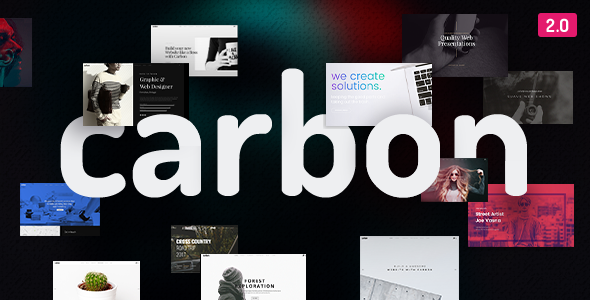
Introduction to Carbon – Clean Minimal Multipurpose WordPress Theme
Carbon is a popular and highly-rated WordPress theme designed to provide a clean, minimal, and versatile platform for creating a wide range of websites. With its focus on simplicity and ease of use, Carbon is perfect for bloggers, small business owners, and designers alike. In this tutorial, we will take you through a step-by-step guide on how to use the Carbon theme to create a stunning and functional website.
Table of Contents
- Installing Carbon Theme
- Setting Up Your Website
- Customizing the Theme
- Creating Pages and Posts
- Using Widgets and Shortcodes
- Configuring Menus and Navigation
- Advanced Customizations
Installing Carbon Theme
To get started with Carbon theme, you’ll need to install it on your WordPress website.
- Download the Carbon theme from the official website or your theme provider.
- Log in to your WordPress dashboard and go to Appearance > Themes.
- Click on the "Add New" button and select "Upload Theme".
- Select the Carbon theme file you downloaded and click "Install Now".
- Once the installation is complete, click "Activate" to make Carbon your live theme.
Setting Up Your Website
After installing and activating the Carbon theme, let’s set up your website:
- Go to Appearance > Customize to access the theme’s customization options.
- Configure the basic settings, such as site title, tagline, and timezone.
- Set your homepage layout to "Static" or "Blog" depending on your preference.
- Choose a layout for your site, such as a single-column or multi-column layout.
- Customize your site’s colors and typography to match your brand.
Customizing the Theme
Carbon theme comes with a range of customization options to help you tailor your website to your needs.
- Go to Appearance > Customize > Layout to adjust the layout settings, such as column widths and spacing.
- Use the "Typography" section to customize font sizes, families, and line heights.
- Configure the " Colors" section to change the theme’s color scheme.
- Use the "Images" section to upload and configure custom background images and logos.
- Customize the " Header" and "Footer" sections to add or remove elements.
Creating Pages and Posts
To create pages and posts in Carbon theme:
- Go to Pages > Add New to create a new page.
- Choose a page template, such as a standard page or a full-width page.
- Use the WordPress editor to add content, images, and other elements to your page.
- To create a post, go to Posts > Add New and follow the same steps as creating a page.
- Use the "Publish" button to publish your page or post.
Using Widgets and Shortcodes
Carbon theme comes with a range of widgets and shortcodes to help you add custom content to your website.
- Go to Appearance > Widgets to access the widget area.
- Drag and drop widgets into the widget areas, such as the sidebar or footer.
- Use shortcodes to add custom content, such as buttons, images, or text.
- Find the shortcode in the theme’s documentation or online resources.
Configuring Menus and Navigation
To configure menus and navigation in Carbon theme:
- Go to Appearance > Menus to create and manage your menus.
- Create a new menu by clicking on the "Create Menu" button.
- Add menu items by selecting pages, posts, or custom links.
- Use the "Menu Settings" to configure menu behavior, such as whether to display submenus.
Advanced Customizations
For advanced customizations, you can use the theme’s custom CSS and JavaScript files:
- Go to Appearance > Customize > Advanced to access the custom CSS and JavaScript files.
- Add custom CSS and JavaScript code to modify the theme’s behavior and layout.
- Use the theme’s documentation or online resources to find examples and tutorials on how to use custom code.
That’s it! With these steps, you should now be able to create a stunning and functional website using the Carbon theme. Remember to explore the theme’s documentation and online resources for more advanced customization options and tips.
Carbon – Clean Minimal Multipurpose WordPress Theme Review
Introduction
Carbon is a beautiful minimal theme with an eye-catching design and a super strong framework behind. This All-In-One package includes premium plugins, unlimited customizability, built-in mega menu, full WooCommerce design integration, premium Cube Portfolio plugin, typographic options with over 600+ Google fonts, robust admin panel with hundreds of options to make it your own, tons of useful visual page builder elements, and ready layouts available with just 1 click!
Key Features
- Fully responsive design
- Visual page builder with drag-and-drop functionality
- One-click demo setup
- Powerful admin panel with hundreds of options
- Unlimited colors and typography options
- Built-in mega menu
- Support for WooCommerce and e-commerce integration
- Cube Portfolio plugin with 16+ layouts
- Revolution Slider plugin included
- Ultimate Addons plugin included
- Masterslider plugin included
- Support for WordPress 5.0 and Gutenberg
- Optimized code for speed and security
- Regular updates and support
Support
Our themes come with an extensive help file with videos to help you understand how it works. If you encounter any problems or have questions once you purchased the theme, feel free to drop us a line at www.upperthemes.com/support.
Changelog
- Update v3.1.1 (20 April 2023): Minor CSS fixes
- Update v3.1 (4 September 2023): Update plugins
- Update v3.0 (2 September 2022): Minor CSS improvements
- Update v2.9.1 (27 June 2022): Update required plugins and general WP 6 improvements
- Update v2.9 (29 July 21): Support WP 5.8, fixed widgets not loading with WP 5.8, and more
- Update v2.8.1 (3 July 21): Fix Woocommerce dropdown issue and more
- Update v2.8 (18 March 21): Support WP 5.7 and more
- Update v2.7.5 (23 Feb 21): Improve woocommerce compatibility and more
- Update v2.7.4 (19 Dec 20): Fix templates layout options and more
- Update v2.7.3 (12 Dec 20): Support WP 5.6 and more
- Update v2.7.2 (13 October 20): Update WP Bakery Page Builder plugin
- Update v2.7.1 (29 August 20): Update Slider Revolution plugin and more
- Update v2.7 (15 August 20): Add new social icons and more
- Update v2.6.4 (6 June 20): Fix issue with import options and more
- Update v2.6.3 (19 May 20): Fix homepage template styling and more
- Update v2.6.2 (19 March 20): Fix contact forms input sizes and more
- Update v2.6.1 (25 January 20): Update WP Bakery Page Builder plugin and more
- Update v2.6 (11 December 19): Support WordPress 5.0, Gutenberg, and more
- Update v2.5.7 (27 November 19): Fix social share icons on projects/posts
- Update v2.5.6 (21 November 19): Support WP 5.3 and more
- Update v2.5.4 (4 September 19): Update required plugins
- Update v2.5.3 (24 May 19): Update WP Bakery page builder plugin and more
- Update v2.5.1 (11 May 19): Update jQuery UI css and js and more
- Update v2.5 (22 March 19): Add Carbon VC Templates and more
- Update v1.3 (22 November 17): Support WordPress 4.9 and more
- Update v1.2.4 (20 September 17): Update Carbon post type plugin and more
- Update v1.2.3 (14 September 17): Update Visual Composer plugin and more
- Update v1.2.2 (11 August 17): Support one page and WPML and more
- Update v1.2 (16 June 17): Support WordPress 4.8 and more
- Update v1.1.1 (27 May 17): Fix child theme issue
- Update v1.1 (25 May 17): Fix one page navigation issue and more
Conclusion
Carbon is a fantastic theme that offers a lot of flexibility and customization options. With its powerful admin panel, visual page builder, and built-in plugins, it’s perfect for creating a wide range of websites. The theme is also well-maintained and updated regularly, which ensures that it stays compatible with the latest versions of WordPress and plugins. Overall, I highly recommend Carbon to anyone looking for a clean and minimal theme with a lot of features and customization options.










There are no reviews yet.