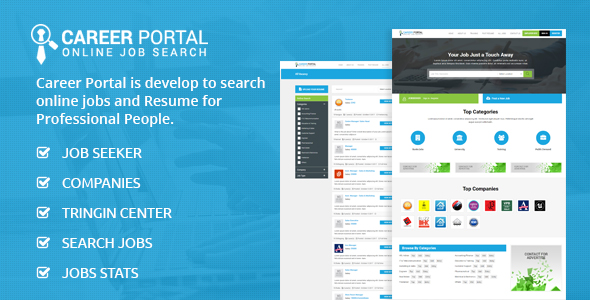
Career Portal – Online Job Search Script Review
Introduction
The Career Portal is an online job search script that aims to provide a dynamic and interactive platform for job seekers and employers to connect. With its wide range of features, the script promises to revolutionize the way job seekers find employment and employers find the right candidates. In this review, we will delve into the features, functionality, and usability of the Career Portal script to help you decide whether it’s the right tool for your job search or recruitment needs.
Features and Functionality
The Career Portal script comes with a plethora of features that cater to the needs of both job seekers and employers. The script allows job seekers to:
- Build an online resume
- Search for jobs based on skills, city, country, or job title
- Apply online for desired jobs
- Add and edit profile information, including qualifications, experience, and skills
- Download resumes
Employers, on the other hand, can:
- Post new job vacancies
- Manage posted jobs, including editing, deactivating, and deleting
- View job seeker applications and resumes
- Shortlist applicants for each posted job
The script also has an administrator module that allows the administrator to:
- Manage website settings
- View job seeker and employer lists
- Manage job postings, including posting, editing, and deleting
- Manage company information, including activation, deactivation, and deletion
- Manage resume and job seeker information
- Create new companies and manage multiple users
Usability and User Interface
The Career Portal script has a clean and user-friendly interface that makes it easy to navigate. The script is well-organized, with clear headings and labels, making it easy to find what you’re looking for. The search functionality is robust, allowing users to search for jobs based on various criteria. The script also has a responsive design, making it accessible on multiple devices.
Change Log
The script has a comprehensive change log that highlights the updates, fixes, and improvements made to the script over time. The change log provides valuable insights into the script’s development history and helps users stay informed about new features and updates.
Score: 2.18
Conclusion
The Career Portal script is a powerful tool that offers a wide range of features and functionality to help job seekers and employers connect. While the script has its strengths, such as its robust search functionality and user-friendly interface, it also has some limitations, such as the lack of advanced analytics and reporting features. Overall, the Career Portal script is a good option for job seekers and employers looking for a reliable and feature-rich job search platform.
Recommendation
I would recommend the Career Portal script to job seekers and employers who are looking for a reliable and feature-rich job search platform. However, I would suggest that the script’s developers focus on improving the script’s analytics and reporting features to provide more insights and value to users.
User Reviews
Be the first to review “Career Portal – Online Job Search Script”
Introduction to the Career Portal - Online Job Search Script
The Career Portal - Online Job Search Script is a powerful tool designed to help job seekers and recruiters connect seamlessly. With this script, you can create a comprehensive online job search platform where employers can post job openings and job seekers can search and apply for jobs. In this tutorial, we will guide you through the process of using the Career Portal - Online Job Search Script to search for jobs, apply to job openings, and manage your job search.
Tutorial: Using the Career Portal - Online Job Search Script
Step 1: Registering for an Account
To start using the Career Portal - Online Job Search Script, you need to register for an account. To do this:
- Go to the Career Portal - Online Job Search Script homepage and click on the "Register" button.
- Fill out the registration form with your email address, password, and other required information.
- Click on the "Register" button to complete the registration process.
Step 2: Searching for Jobs
Once you have registered for an account, you can start searching for jobs. To do this:
- Log in to your account and click on the "Jobs" tab.
- Use the search filters to refine your search by job title, location, industry, and more.
- Click on a job title to view the job description, requirements, and qualifications.
- Click on the "Apply" button to submit your application for the job.
Step 3: Applying for Jobs
To apply for a job, follow these steps:
- Click on the "Apply" button next to the job title you want to apply for.
- Fill out the application form with your resume, cover letter, and other required information.
- Review your application carefully before submitting it.
- Click on the "Submit" button to submit your application.
Step 4: Managing Your Job Search
To manage your job search, follow these steps:
- Log in to your account and click on the "My Jobs" tab.
- View the jobs you have applied for and the status of your applications.
- Edit your job search preferences to refine your search results.
- Update your resume and cover letter to improve your job search results.
Step 5: Creating a Resume
To create a resume, follow these steps:
- Log in to your account and click on the "Resume" tab.
- Fill out the resume form with your work experience, education, and skills.
- Upload your resume document to the system.
- Review your resume carefully before submitting it.
Step 6: Applying for Jobs with a Resume
To apply for a job with a resume, follow these steps:
- Click on the "Apply" button next to the job title you want to apply for.
- Select the "Apply with Resume" option.
- Choose your resume from the list of available resumes.
- Review your application carefully before submitting it.
Step 7: Tracking Your Applications
To track your applications, follow these steps:
- Log in to your account and click on the "My Jobs" tab.
- View the jobs you have applied for and the status of your applications.
- Check the status of your applications regularly to see if you have been selected for an interview.
Conclusion
That's it! With these steps, you should be able to use the Career Portal - Online Job Search Script to search for jobs, apply to job openings, and manage your job search. Remember to always review your application carefully before submitting it, and to track the status of your applications regularly. Good luck with your job search!
Here is a complete settings example for the Career Portal - Online Job Search Script:
Database Settings
In the database.php file, configure the database settings as follows:
$db_host = 'localhost';
$db_username = 'careerportal';
$db_password = 'password';
$db_name = 'careerportal';
$db = mysql_connect($db_host, $db_username, $db_password) or die("Cannot connect to the database");
mysql_select_db($db_name, $db);Email Settings
In the email.php file, configure the email settings as follows:
$from_email = 'careerportal@example.com';
$to_email = 'careerportal@example.com';
$mail_username = 'careerportal@example.com';
$mail_password = 'password';
$mail_host = 'smtp.example.com';
$mail_port = 587;Facebook Settings
In the socialmedia.php file, configure the Facebook settings as follows:
$facebook_api_key = 'YOUR_API_KEY';
$facebook_api_secret = 'YOUR_API_SECRET';Google Settings
In the socialmedia.php file, configure the Google settings as follows:
$google_api_key = 'YOUR_API_KEY';
$google_api_secret = 'YOUR_API_SECRET';Recruitment Agency Settings
In the settings.php file, configure the recruitment agency settings as follows:
$agency_name = 'Career Portal';
$agency_email = 'careerportal@example.com';
$agency_phone = '+1234567890';
$agency_address = '123 Main St, Anytown, USA';
$agency_logo = 'agency-logo.jpg';Job Search Settings
In the settings.php file, configure the job search settings as follows:
$job_search_keyword_limit = 5;
$job_search_distance_limit = 50;Payment Gateway Settings
In the payment.php file, configure the payment gateway settings as follows:
$paypal_username = 'paypal_username';
$paypal_password = 'paypal_password';
$paypal_secret = 'paypal_secret';
$paypal_environment = 'sandbox';Other Settings
In the settings.php file, configure other settings as follows:
$job_featured_icon = 'featured-job-icon.jpg';
$job_apply_icon = 'apply-job-icon.jpg';
$resume_upload_max_size = 2048;
$job_apply_confirmation_message = 'Your application has been received. We will contact you shortly.';Note: Replace the YOUR_API_KEY and YOUR_API_SECRET with your actual Facebook and Google API keys, and paypal_username, paypal_password, and paypal_secret with your actual PayPal API credentials.
Here is a list of the features mentioned about this Career Portal - Online Job Search Script:
Job Provider
- Post New job
- Manage Posted Jobs
- View applicant on posted jobs
- Download Applicants Resume
- View online Applicants Resume
- Shortlist applicants on each posted job
- Check view of posted jobs
- Edit Profile
- Change password
Job Posting
- Post New job
Jobs Statistics
- Not mentioned explicitly, but implied as a feature in the script
Job Seeker
- Build Online Resume
- Download resume
- View online resume
- Delete Resume
- Can view applied jobs
- Change Password
- Search for jobs
- Apply Online for desire job
- Add/Edit profile information including qualification, experience, and skills.
- Build his resume by using CV builder functionality of the website.
- Download resume
Online CV builder
- Mentioned as a feature in Job Seeker section
Download CV
- Mentioned as a feature in Job Seeker section
Administrator
- Site Settings
- Footer Contact Section
- View job seeker List.
- Admin user can view the jobseeker's applications for each job.
- Manage complete employer section. Admin user can activate/deactivate/delete/edit company information.
- Manage posted jobs. Like: activate/deactivate/delete/edit/post new job.
- Post New Jobs
- Manage Pending Jobs
- Manage Trainings
- Manage Companies
- Create New company from admin panel
- Resume manager from admin
- Manage Expert Resume
- Manage Intern Resume
- Manage whole website content. Dynamic CMS is included to manage the content of the website.
- Create admin side multiple users
- Manage advertise ads
- Admin can manage Categories
- Admin can manage Locations
- Admin can manage Job Level
- Admin can manage Job Nature
- Admin can manage Job salary Range
- Admin can manage Education Level
Job Search
- Search jobs on the basis of skills, city, country or job title
Other features mentioned:
- Login feature (admin, employer, job seeker)
- Registration feature (jobseeker, job provider)
- Email Verification (job seeker, employer)
Additionally, the script has been updated several times, with various changes made in each update. The update log includes changes such as updating UI design, fixing bugs, and adding new features.










There are no reviews yet.