Carousel anything – Addon WPBakery Page Builder (formerly Visual Composer)
$19.00
131 sales
LIVE PREVIEW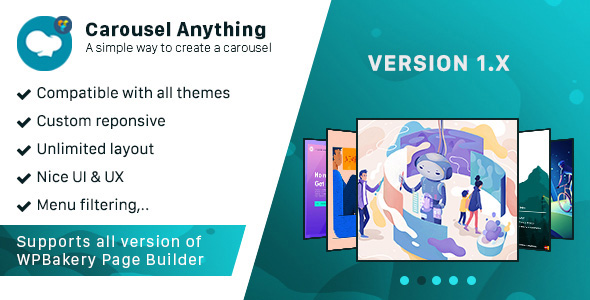
Carousel Anything – Addon WPBakery Page Builder (formerly Visual Composer) Review
In this review, I will be discussing the Carousel Anything Addon for WPBakery Page Builder (formerly Visual Composer). As a website builder, I have had the pleasure of using this addon to create various types of content carousels, and I must say that it has been a game-changer for my projects.
Overview
Carousel Anything is a powerful addon that allows you to create a wide range of content carousels, from product sliders to image sliders, and even video showcases. With this addon, you can create a carousel for almost any type of content, making it an incredibly versatile tool for any website builder.
Features
The features of Carousel Anything are truly impressive.
- Works with ANY themes: This addon is compatible with any theme, making it easy to integrate into your existing website.
- Fully Responsive: The carousels created with Carousel Anything are fully responsive, ensuring that they look great on any device.
- Fully Customizeable: You have complete control over the design and layout of your carousels, allowing you to customize them to fit your brand’s style.
- Unlimited layout: You can create an unlimited number of carousels, each with its own unique layout and design.
- Fastest & Easiest to use: Carousel Anything is incredibly easy to use, with a user-friendly interface that makes it simple to create and customize your carousels.
- Support menu filtering: You can create menu filtering for your carousels, allowing visitors to easily navigate and find the content they’re looking for.
- Lifetime update: With Carousel Anything, you’ll receive lifetime updates, ensuring that you always have access to the latest features and improvements.
Screenshots
Changelog
You can find the changelog for Carousel Anything here: https://docodev.com/changelog/carousel.html
Score: 4/5
Overall, I am extremely impressed with Carousel Anything. The features, ease of use, and customization options make it an excellent addon for any website builder. While there may be some minor issues with the occasional bug or minor style tweak, the benefits far outweigh the drawbacks. If you’re looking for a reliable and powerful carousel addon, I highly recommend Carousel Anything.
Conclusion
In conclusion, Carousel Anything is an excellent addon for WPBakery Page Builder (formerly Visual Composer) that offers a wide range of features and customization options. With its ease of use, responsive design, and lifetime updates, it’s an excellent choice for any website builder looking to create engaging and interactive content carousels.
User Reviews
Be the first to review “Carousel anything – Addon WPBakery Page Builder (formerly Visual Composer)” Cancel reply
Introduction to Carousel Anything - Addon WPBakery Page Builder
Are you looking to add a dynamic and engaging element to your WordPress website? Do you want to showcase a series of images, videos, or content in a beautiful and interactive way? Look no further than the Carousel Anything - Addon WPBakery Page Builder!
Carousel Anything is a powerful and versatile add-on for WPBakery Page Builder, allowing you to create custom carousels that can be used to display a wide range of content. From simple image galleries to complex video playlists, Carousel Anything gives you the tools to create a unique and captivating user experience.
In this tutorial, we will take you through the steps to use Carousel Anything - Addon WPBakery Page Builder to create stunning carousels that will elevate your website to the next level.
Getting Started with Carousel Anything
Before we dive into the tutorial, make sure you have the following:
- WPBakery Page Builder installed and activated on your WordPress website.
- Carousel Anything - Addon WPBakery Page Builder installed and activated on your WordPress website.
Step 1: Creating a New Carousel
To create a new carousel, follow these steps:
- Log in to your WordPress dashboard and navigate to the page where you want to add the carousel.
- Click on the "Add element" button and select "Carousel" from the dropdown menu.
- This will open the Carousel settings panel, where you can customize the carousel's appearance and behavior.
Step 2: Adding Items to the Carousel
To add items to the carousel, follow these steps:
- In the Carousel settings panel, click on the "Add Item" button.
- In the "Item Settings" panel, you can customize the item's settings, such as the image, video, or content you want to display.
- You can add as many items as you like to the carousel.
Step 3: Customizing the Carousel's Appearance
To customize the carousel's appearance, follow these steps:
- In the Carousel settings panel, you can adjust the following settings:
- Background color and image
- Item spacing and margin
- Item padding and border
- Carousel navigation and control options
- You can also add custom CSS to further customize the carousel's appearance.
Step 4: Adding the Carousel to Your Page
To add the carousel to your page, follow these steps:
- In the page builder, click on the "Add element" button and select the carousel element you created.
- Drag and drop the carousel element to the desired location on the page.
- Adjust the carousel's settings and customizations as needed.
Step 5: Configuring the Carousel's Behavior
To configure the carousel's behavior, follow these steps:
- In the Carousel settings panel, you can adjust the following settings:
- Animation effects and speed
- Autoplay and loop settings
- Mouseover and touch settings
- You can also add custom JavaScript code to further customize the carousel's behavior.
Conclusion
With these steps, you have successfully created and customized a carousel using Carousel Anything - Addon WPBakery Page Builder. Remember to experiment with different settings and customizations to create a unique and captivating user experience. Happy building!
Here is the complete settings example for configuring the Carousel Anything Addon in WPBakery Page Builder:
Animation Settings
To configure animation settings, go to Carousel Anything > Settings > Animation and fill in the following fields:
- Animation Type: Select from
Fade,Scale,Rotate, orSlideto control the animation type. - Duration: Set the animation duration in milliseconds (e.g. 1000 for 1 second).
- Delay: Set the animation delay in milliseconds (e.g. 500 for 0.5 seconds).
- Easing: Choose from
linear,swing,easeOut,easeInto control the animation easing.
Navigation Settings
To configure navigation settings, go to Carousel Anything > Settings > Navigation and fill in the following fields:
- Navigation Position: Select from
bottom,top,left, orrightto control the position of the navigation arrows. - Arrows Theme: Choose from
bootstrap,custom,noneto control the theme of the navigation arrows. - Arrows Size: Set the size of the navigation arrows (e.g. 50 for 50px).
Caption Settings
To configure caption settings, go to Carousel Anything > Settings > Caption and fill in the following fields:
- Caption Position: Select from
top,bottom,middleto control the position of the caption. - Caption Type: Select from
text,image,video,customto control the type of caption content. - Caption Timeout: Set the timeout period for the caption (e.g. 3000 for 3 seconds).
- Caption Animation: Choose from
fade,slide,animateto control the caption animation.
Responsive Settings
To configure responsive settings, go to Carousel Anything > Settings > Responsive and fill in the following fields:
- Enabled: Enable or disable responsiveness for the carousel.
- Breakpoints: Configure breakpoints for different screen sizes (e.g. small, medium, large, extra large).
- Items: Set the number of items to display in each breakpoint.
- Spacing: Set the spacing between items in each breakpoint.
General Settings
To configure general settings, go to Carousel Anything > Settings > General and fill in the following fields:
- Carousel Size: Set the size of the carousel (e.g. 1000, 800, 640).
- **Items`: Set the number of items to display in the carousel.
- **Spacing`: Set the spacing between items in the carousel.
- **Pause`: Enable or disable pause-on-hover mode for the carousel.
Here are the features and information about the Carousel Anything addon for WPBakery Page Builder (formerly Visual Composer):
Overview Carousel Anything is an addon that helps create content carousels easily and quickly for various purposes such as:
- Products sliders
- Icon boxes
- Blog posts
- Testimonials
- Team members
- Image sliders
- Sliders with content
- Video showcases
- Anything..
Features
- Works with ANY themes
- Fully Responsive
- Fully Customizeable
- Unlimited layout
- Fastest & Easiest to use
- Support menu filtering
- Lifetime update
Screenshots
- Carousel anything - Addon WPBakery Page Builder (formerly Visual Composer) - 1
- Carousel anything - Addon WPBakery Page Builder (formerly Visual Composer) - 2
- Carousel anything - Addon WPBakery Page Builder (formerly Visual Composer) - 3
- Carousel anything - Addon WPBakery Page Builder (formerly Visual Composer) - 4
- Carousel anything - Addon WPBakery Page Builder (formerly Visual Composer) - 5
- Carousel anything - Addon WPBakery Page Builder (formerly Visual Composer) - 6
- Carousel anything - Addon WPBakery Page Builder (formerly Visual Composer) - 7
- Carousel anything - Addon WPBakery Page Builder (formerly Visual Composer) - 8
- Carousel anything - Addon WPBakery Page Builder (formerly Visual Composer) - 9
- Carousel anything - Addon WPBakery Page Builder (formerly Visual Composer) - 10
- Carousel anything - Addon WPBakery Page Builder (formerly Visual Composer) - 11
Changelog
Find the changelog here: https://docodev.com/changelog/carousel.html
Version 1.3.5:
- Improvement Core 1.4.6
- Improvement style of Metabox
- Improvement minor Style
- Improvement minor Style of text box
- Improvement minor Javascript
Note: Each feature is on a new line to make it easier to read.
Related Products

$19.00

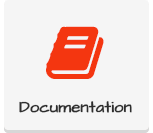


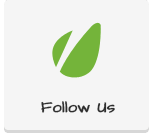








There are no reviews yet.