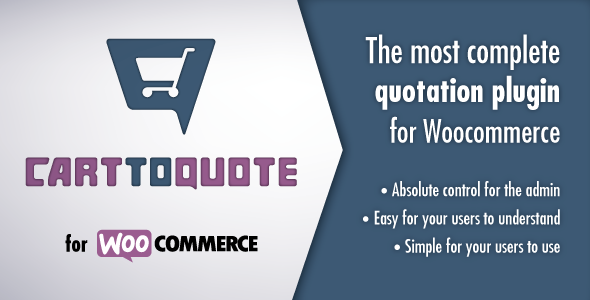
A Comprehensive Review of Cart to Quote for WooCommerce
WooCommerce version 8+ compatible!
Introduction
Cart to Quote for WooCommerce is the most complete quoting or "Request a Quote" plugin for WooCommerce and WordPress. With this plugin, you can engage your customers by creating special offers or discounts for them, and boost your sales instantly. In this review, we will delve into the features, requirements, and usage of this plugin.
Key Features
- Integrates with any theme: By using the default WooCommerce design, this plugin ensures a seamless integration with any theme.
- Supports "Woocommerce Product Add-Ons" plugin: This plugin is compatible with the popular "Woocommerce Product Add-Ons" plugin, allowing for more customization options.
- Works for both logged-in and guest users: This plugin is designed to work for both logged-in and guest users, ensuring a smooth experience for all customers.
- Per user role access to the "add to quote" button: The plugin allows you to control access to the "add to quote" button per user role, ensuring that only authorized users can initiate a quote request.
- Admin can create quotes for existing users or anyone with an email address: This feature allows shop managers to create quotes for existing users or anyone with an email address, streamlining the quote creation process.
- Auto creates PDF attachment with the quote details: The plugin automatically generates a PDF attachment with the quote details, making it easy to send quotes to customers.
- Quote expiry, reminder, and follow-up date can be set per quote: This feature enables you to set a custom quote expiry, reminder, and follow-up date for each quote, ensuring timely communication with customers.
Requirements
- WordPress 5.0+
- Woocommerce 7+
- PHP 7.4+
Usage
To set up the Cart to Quote for WooCommerce plugin, navigate to your WordPress administration panel, click on WooCommerce -> Settings, and click on the Cart to Quote Tab.
- Always prompt for log in: Disallow access to guests and prompt for log in even in single quotes.
- Require account: Allow access to the plugin functionality, but require login to submit quote list.
- Add quotes list on my account: Add the quotes list before the orders list on WooCommerce my account page.
For Developers
- Templating: You can override any of the plugin templates in the same way you do for WooCommerce.
- Hooks: Many hooks are in place, allowing you to extend the plugin’s functionality.
Changelog
The plugin has an extensive changelog, detailing all the updates, features, and bug fixes.
Frequently Asked Questions
- Are variable products supported? Yes, they are.
- Will it work with this (any not tested by us) plugin? Please ask!
- I need this change on the plugin. Will you do it for me? If this is a change that will benefit all buyers, we may consider it. If it is a customization, then we are sorry, but this is not included in the support.
Conclusion
In conclusion, Cart to Quote for WooCommerce is a robust and feature-rich plugin that can help you boost your sales by providing a seamless quoting experience for your customers. With its extensive settings, compatibility with popular themes and plugins, and support for developers, this plugin is a must-have for any WooCommerce store owner.
Rating
I rate this plugin 4.5 out of 5 stars. The only area for improvement is the complexity of the settings, which may be overwhelming for new users.
Recommendation
I highly recommend Cart to Quote for WooCommerce to any WooCommerce store owner looking to provide a more engaging and personalized experience for their customers.
User Reviews
Be the first to review “Cart to Quote for Woocommerce”
Introduction to Cart to Quote for WooCommerce
Cart to Quote is a popular WooCommerce plugin that allows your customers to request a custom quote for a product or a cart full of products. This plugin is ideal for businesses that offer bespoke or custom-made products, or those that require a more personalized approach to selling. With Cart to Quote, you can provide a seamless experience for your customers, allowing them to submit a quote request and receive a personalized quote from your team.
In this tutorial, we will walk you through the step-by-step process of setting up and using the Cart to Quote plugin for WooCommerce. By the end of this tutorial, you will be able to configure the plugin and start receiving quote requests from your customers.
Table of Contents
- Setting up Cart to Quote
- Configuring the Quote Request Form
- Customizing the Quote Request Form
- Managing Quote Requests
- Creating and Sending Quotes
- Integrate with Your Existing WooCommerce Store
Setting up Cart to Quote
To set up Cart to Quote, follow these steps:
- Log in to your WordPress dashboard and navigate to the Plugins page.
- Click on "Add New" and search for "Cart to Quote".
- Install and activate the plugin.
- Once activated, click on the "Cart to Quote" menu item on the left-hand side of the dashboard.
- Click on the "Settings" tab and configure the plugin settings as desired. You can choose to allow quote requests for specific product categories, set a quote request threshold, and more.
Configuring the Quote Request Form
The quote request form is the first step in the Cart to Quote process. Here's how to configure it:
- Click on the "Quote Request Form" tab in the Cart to Quote settings.
- Choose the form layout you prefer: simple, detailed, or custom.
- Customize the form fields as needed. You can add or remove fields, change their labels, and more.
- Click "Save Changes" to save your form configuration.
Customizing the Quote Request Form
You can further customize the quote request form by adding custom fields, conditional logic, and more. Here's how:
- Click on the "Custom Fields" tab in the Quote Request Form settings.
- Add custom fields as needed. You can choose from a range of field types, including text, date, and dropdown.
- Use conditional logic to hide or show fields based on customer input.
- Click "Save Changes" to save your custom field configuration.
Managing Quote Requests
Once you've set up the quote request form, customers can submit quote requests. Here's how to manage these requests:
- Click on the "Quote Requests" tab in the Cart to Quote menu.
- View and manage all incoming quote requests.
- Filter quote requests by status, product, and more.
- Respond to quote requests by sending a custom quote or declining the request.
Creating and Sending Quotes
When a customer submits a quote request, you can create and send a custom quote. Here's how:
- Click on the "Quote Requests" tab in the Cart to Quote menu.
- View the quote request details and click on the "Create Quote" button.
- Enter the quote details, including product information, pricing, and more.
- Click "Send Quote" to send the quote to the customer.
Integrating with Your Existing WooCommerce Store
Cart to Quote integrates seamlessly with your existing WooCommerce store. Here's how:
- Ensure you have WooCommerce installed and activated.
- Cart to Quote will automatically add a "Get a Quote" button to your product pages.
- Customers can click on this button to submit a quote request.
- Cart to Quote will automatically update the quote request status and notify you of new requests.
That's it! With Cart to Quote, you can provide a seamless experience for your customers, allowing them to request custom quotes for your products. By following this tutorial, you've learned how to set up and use the Cart to Quote plugin for WooCommerce. Happy quoting!
Cart to Quote Settings
General cart_to_quote_enable_cart_to_quote = true
Quote Settings woocommerce_cart_to_quote_quote_currency = USD woocommerce_cart_to_quote_quote_currency_pos = after_price woocommerce_cart_to_quote_quote_total_display = subtotal woocommerce_cart_to_quote_quote_rounding = 2
Cart to Quote Form woocommerce_cart_to_quote_form_title = Get Quote woocommerce_cart_to_quote_form_button_text = Send Quote Request woocommerce_cart_to_quote_form_fields_order = billing_first_name, billing_last_name, billing_email, billing_phone, shipping_address_1
Email Settings woocommerce_cart_to_quote_quote_email_from_name = Cart to Quote woocommerce_cart_to_quote_quote_email_from_email = [from_email] woocommerce_cart_to_quote_quote_email_subject = Your Quote Request
Integration Settings woocommerce_cart_to_quote_integration_type = product woocommerce_cart_to_quote_integration_product_id = [product_id]
Debugging woocommerce_cart_to_quote_debug_mode = false
Here are the features, requirements, and usage instructions for the Cart to Quote for Woocommerce plugin:
Features:
- Integrates with any theme by using the default Woocommerce design
- Supports Woocommerce Product Add-Ons plugin
- Works for both logged in and guest users
- Per user role access to the "add to quote" button
- Can be limited to logged in users only
- User friendly and self-explanatory administration panel fully integrated with Woocommerce
- Orders alike quotes administration; native WordPress plugin
- Admin can create quotes for existing users or anyone but just knowing his/her email address
- Ability to add custom attachment to any quote and send to the customer
- Auto creates PDF attachment with the quote details to be sent to the customer
- Admin can edit and approve or decline any quote request
- Quote expiry, reminder and follow up date can be set per quote
- Easily edit the content of each email via the plugin options
- No need for another plugin; it works out of the box with WordPress and Woocommerce
- Compatible with Woocommerce Variations to Table – Grid
Requirements:
- WordPress 5.0+
- Woocommerce 7+
- PHP 7.4+
Usage:
- Navigate to the Woocommerce settings page and click on the "Cart to Quote" tab
- Configure the plugin settings as desired
- Add the "add to quote" button to the product page by enabling the option in the plugin settings
- Customers can then add products to a quote list and submit it for review
- The shop manager can review the quote and approve or decline it
- The customer can then review and accept the quote, and proceed to checkout
Hooks:
- Many hooks are in place to allow customization and extension of the plugin's functionality
- Search the code for a full list of hooks
Frequently Asked Questions:
- Are variable products supported?
- Yes, they are.
- Will it work with this (any not tested by us) plugin?
- Please ask!
- I need this change on the plugin. Will you do it for me?
- If this is a change that will benefit all buyers, we may consider it. If it is a customization, then we are sorry, but this is not included in the support.
- How many quotes can it handle?
- This really depends on the server and site optimization.
Changelog:
- 1.0.19 - 31 Aug 2024: Fix CSS fixes for better compatibility with more themes
- 1.0.18 - 30 Aug 2024: Feature: The count on the menu mini quote list refreshes on quote list change
- 1.0.17 - 13 Aug 2024: Feature: Added menu icon and mini quote list dropdown option
- 1.0.16 - 04 Oct 2023: Fix PHP 8 compatibility
- 1.0.15 - 11/24/2021: Fix resolved conflict with "Google Doc Embedder" plugin
- 1.0.14 - 11/22/2021: Feature: Added PDF comment per quote
- 1.0.13 - 11/05/2019: Fix In some cases the plugin's setting would not save
- 1.0.12 - 02/14/2019: Fix In some cases displaying prices with tax would display a warning creating a wsod on post
- 1.0.11 - 09/06/2018: Fix On some DB setups the product would not be added to the quotelist
- 1.0.10 - 08/01/2018: Fix Added several checks in order to avoid errors from popping up
- 1.0.9 - 10/20/2017: Feature: Woocommerce v3.2 compatibility
- 1.0.8 - 04/30/2017: Feature: Woocommerce v3.0 compatibility
- 1.0.7 - 01/19/2017: Feature: Added the option to customize the text on the email headers
- 1.0.6 - 01/03/2017: Feature: Added "Woocommerce Product Addons" plugin support
- 1.0.5 - 10/23/2016: Feature: Added the option to remove prices from your site
- 1.0.4 - 09/13/2016: Feature: Added compatibility with additional popular themes
- 1.0.3 - 09/09/2016: Feature: Added support for ajax refreshing of the quotelist widget
- 1.0.2 - 08/23/2016: Feature: Enable/disable "add to quote" functionality per product
- 1.0.1 - 08/19/2016: Bug: Missing comma was preventing DB table from being created
- 1.0.0 - 08/15/2016: Initial release










There are no reviews yet.