Cassia – Photography Portfolio Theme
$79.00
296 sales
LIVE PREVIEW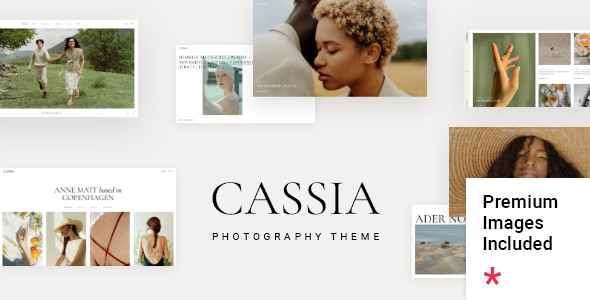
Cassia – Photography Portfolio Theme Review
Introduction
As a photographer, creating a stunning portfolio that showcases your work is crucial for attracting new clients and building your brand. Cassia, a modern photography portfolio theme, is designed to help you achieve just that. With its captivating animated portfolio, photography agency, gallery, and photo proofing templates, Cassia is the perfect companion to your camera lens. In this review, we’ll dive into the features, pros, and cons of Cassia to help you decide if it’s the right theme for your photography business.
Features
Cassia boasts a wide range of features that make it an ideal choice for photographers. Some of the key features include:
- Easy-to-use powerful admin interface
- One-click import of demo site
- 12 predesigned homepages
- Practical inner pages
- Elementor Page Builder plugin compatibility
- Slider Revolution Responsive WordPress Plugin included
- Compatible with WooCommerce plugin for eCommerce
- Compatible with Qi Addons for Elementor plugin
- Compatible with Qi Blocks for Gutenberg plugin
- Compatible with QODE Wishlist for WooCommerce plugin
- Proofing Galleries module
- Large collection of custom shortcodes
- Horizontal Portfolio Showcase shortcode
- Portfolio List shortcode
- Portfolio Gallery layout
- Portfolio Masonry layout
- Portfolio Justified Gallery layout
- Portfolio Slider layout
- Portfolio List "Load More" Pagination
- Portfolio List "Infinite Scroll" Pagination
- Portfolio List Standard Pagination
- Various portfolio single layouts
- Portfolio Single Gallery layout
- Portfolio Single Slider layouts
- Portfolio Single Images layouts
- Portfolio Full Width Images layout
- Three Item Portfolio List shortcode
- Portfolio Project Info shortcode
- Awards List shortcode
- Author List shortcode
- Comparison Pricing Table shortcode
- Pricing Table shortcode
- Image Hotspots shortcode
- Masonry Gallery List shortcode
- Project Showcase Slider shortcode
- Showcase Slider shortcode
- Workflow shortcode
- Clients List shortcode
- Image Marquee shortcode
- Text Marquee shortcode
- Product List shortcode
- Product Categories List shortcode
- Blog List shortcode
- Customizable blog layouts
- Custom Post Formats: Audio, Video, Standard, Gallery, Link, Quote
- Button shortcode
- Call To Action shortcode
- Countdown shortcode
- Counter shortcode
- Custom Fonts shortcode
- Dropcaps shortcode
- Google Map shortcode
- Highlight shortcode
- Social Share functionality
- Image Gallery shortcode
- Image With Text shortcode
- Icon List Item shortcode
- Icon shortcode
- Icon With Text shortcode
- Info Section shortcode
- Instagram List shortcode
- Progress Bar shortcode
- Section Title shortcode
- Separator shortcode
- Single Image shortcode
- Tabs shortcode
- Team List shortcode
- Team shortcode
- Testimonials List shortcode
- Swapping Image Gallery shortcode
- Video Button shortcode
- 5 Header types
- Minimal Header
- Standard Header
- Divided Header
- Vertical Sliding Header
- Vertical Header
- Multiple Header behaviors
- Side Area
- Integrated Search
- Optional separate logo for Mobile Header
- Separate styles for Mobile Header
- Optional separate logo for light and dark header versions
- Optional separate logo for Sticky header type
- Header Top and Header Bottom Widget Areas
- Customizable Mega Menu
- Variable grid size
- Back to Top button functionality
- Content Entry Animations
- Author Info widget
- Banner widget
- Blog List widget
- Button widget
- Contact Info widget
- Custom Font widget
- Icon widget
- Icon List Item widget
- Instagram List widget
- Search Opener widget
- Side Area Opener widget
- Separator widget
- Simple Blog List widget
- Single Image widget
- Social Share widget
- Social Icons Group widget
- Title widget
- WooCommerce Side Area Cart widget
- Footer Top and Footer Bottom
- Customizable Footer Top with 1-4 Columns layouts
- Customizable Footer Bottom with 2 Column layouts
- Child Theme included
- Custom Widget Areas
- Responsive Design
- Retina Ready
- Font Elegant font pack
- Font Awesome font pack
- Translation Ready
- WPML compatible
- Contact Form 7 compatible
- Highly customizable typography settings
- Separate typography settings for responsive
- 1000+ Google Fonts
Update Log
Cassia has a robust update log, with frequent updates to ensure compatibility with the latest WordPress and plugin versions. The update log includes:
- Version 1.4 – May 31th, 2024: Updated Cassia Core plugin to 1.4, updated Revolution Slider plugin to 6.7.12, and fixed fatal error with QODE Quick View for WooCommerce 1.0.3.
- Version 1.3.1 – May 31th, 2024: Updated Cassia Core plugin to 1.3.1 and fixed QODE Quick View for WooCommerce compatibility.
- Version 1.3 – May 14th, 2024: Added WordPress 6.5.3 compatibility, added WooCommerce 8.8.3 compatibility, added QODE Quick View for WooCommerce plugin as required, and updated Cassia Core plugin to 1.3.
- Version 1.2 – March 26th, 2024: Updated Cassia Core plugin to 1.2 and improved QODE Wishlist for WooCommerce compatibility.
- Version 1.1 – March 23th, 2024: Added QODE Wishlist for WooCommerce plugin as required, updated Qode Framework plugin to 1.2.2, updated Cassia Core plugin to 1.1, and updated Revolution Slider plugin to 6.6.20.
Pros and Cons
Pros:
- Highly customizable with a wide range of features and shortcodes
- Responsive design and retina-ready
- Compatible with WooCommerce and various plugins
- Regular updates to ensure compatibility with the latest WordPress and plugin versions
- Affordable price point
Cons:
- Steep learning curve due to the extensive number of features and shortcodes
- Some users may find the theme’s design and layout options overwhelming
- Limited support for non-photography related businesses
Conclusion
Cassia is an excellent choice for photographers looking for a modern and highly customizable portfolio theme. With its extensive range of features and shortcodes, Cassia offers unparalleled flexibility and control over the design and layout of your website. While it may have a steep learning curve, the theme’s regular updates and compatibility with various plugins make it a worthwhile investment for photographers.
User Reviews
Be the first to review “Cassia – Photography Portfolio Theme” Cancel reply
Introduction to Cassia - Photography Portfolio Theme
Welcome! In this tutorial, you will learn how to customize and use the Cassia - Photography Portfolio Theme on your WordPress website. Whether you're a professional photographer or a hobbyist enthusiast, Cassia is the perfect theme to showcase your stunning work and create a website that reflects your unique artistic style.
Cassia is a modern, retina-ready, and responsive WordPress theme specifically designed for photographers. With its clean and sophisticated design, Cassia provides an elegant platform to display your photography portfolio, blog articles, and other content to your audience. In the following tutorial, we'll walk you through the basics of setting up and customizing the Cassia theme for your photography website.
Before we begin, please note that this tutorial assumes a basic understanding of WordPress. If you're new to WordPress, we recommend creating a test site or viewing our WordPress basics tutorial on YouTube.
Step-by-Step Tutorial: Configuring and Customizing Your Cassia Photography Portfolio Website
Step 1: Installing and Activating the Cassia Theme
- Log in to your WordPress dashboard and select the "Appearance" option from the left-hand navigation menu.
- Select "Themes" and upload the Cassia theme via the "Add New Theme" button.
- Activate the Cassia theme by clicking the "Active" button.
Step 2: Setting up the Homepage
- Click on the "Page" option from the dashboard menu and create a new page titled "Home." This will be your landing page.
- Move the "Featured" Section widget to the top widget area by dragging and dropping it.
- Arrange the widgets as desired; you can add more widget areas by clicking the gear icon and selecting "Layout" from the dropdown list.
- Add high-quality images to the page to showcase your photography expertise.
Step 3: Creating a Portfolio Grid
- Click the "Portfolio" option and create a new portfolio list. Name it something unique, such as "Sample Portfolio."
- Install and activate the "Pricing Table" plugin via the WordPress plugin repository if you want to include dynamic pricing tables in your galleries.
- Configure gallery settings by going to WordPress Dashboard > Settings > Customizer > Portfolio.
- Set the grid items per row to 2, 3, 4, or 5 depending on your preference.
- Adjust the maximum number of items to the number of galleries you desire to display.
- Enable or disable the slider on the portfolio page using the toggle button.
- Customize the text "Gallery" and "Browse All" by clicking "Portfolio" and then navigating to the "Custom Links" section.
- Add your galleries to your portfolio list and customize any settings as needed.
Step 4: Configuration and Customization
- Go to WordPress Dashboard > Settings > Customizer.
- Configure navigation options:
- Logotype: Upload your favorite logo or image.
- Navigation menu: Make sure the primary menu area is set to the same location as your portfolio nav menu.
- Pagination: Choose whether you'd like to display pagination settings.
- Adjust layouts:
- Layout Presets: Select from custom-designed layouts or create custom layouts using the layout-builder tool.
- Sidebar Layout: Choose the alignment and position of your website's sidebar.
- Color Scheme and Typography:
- Color Palette: Import or create a custom palette that suits your photography business.
- Typography Settings: Adjust font sizes and line heights for your posts, pages, and images.
Step 5: Adding Content and Visuals
- Craft engaging content for your gallery pages, including titles and descriptions.
- Add images and videos to your posts and pages.
- Utilize the "Cassia" plugin for managing your portfolio, blog entries, and testimonials.
- Install and activate Cassia via the WordPress Repository.
- Configure testimonial settings, including colors, fonts, and overall layout.
- Add metadata and alt text to optimize your images for search engine optimization (SEO).
That's it! With the Cassia - Photography Portfolio Theme, you're only a few steps away from creating a stunning photography portfolio website.
Here are the settings examples for Cassia - Photography Portfolio Theme:
Header Settings
To configure the header settings, go to Appearance > Customize > Header. Here, you can upload your logo, set the logo width and height, and choose the logo position.
Navigation Menu
To configure the navigation menu, go to Appearance > Customize > Menus. Here, you can create a new menu, add menu items, and set the menu location.
Portfolio Settings
To configure the portfolio settings, go to Appearance > Customize > Portfolio. Here, you can set the portfolio layout, number of columns, and portfolio categories.
Blog Settings
To configure the blog settings, go to Appearance > Customize > Blog. Here, you can set the blog layout, number of posts per page, and blog categories.
Footer Settings
To configure the footer settings, go to Appearance > Customize > Footer. Here, you can add your copyright text, social media links, and set the footer layout.
Typography Settings
To configure the typography settings, go to Appearance > Customize > Typography. Here, you can set the font family, font size, and line height for headings and body text.
Color Settings
To configure the color settings, go to Appearance > Customize > Colors. Here, you can set the primary color, secondary color, and background color for the theme.
Image Settings
To configure the image settings, go to Appearance > Customize > Images. Here, you can set the image sizes, image compression, and image lazy loading.
Responsive Settings
To configure the responsive settings, go to Appearance > Customize > Responsive. Here, you can set the responsive layout, tablet layout, and mobile layout.
Social Media Settings
To configure the social media settings, go to Appearance > Customize > Social Media. Here, you can add your social media links and set the social media icons.
Here are the features mentioned in the content:
- Easy-to-Use Powerful Admin Interface
- One-click import of demo site
- 12 predesigned homepages
- Practical inner pages
- Elementor Page Builder plugin compatible
- Slider Revolution Responsive WordPress Plugin included ($109 value)
- Compatible with the WooCommerce plugin for eCommerce
- Compatible with the Qi Addons for Elementor plugin
- Compatible with the Qi Blocks for Gutenberg plugin
- Compatible with the QODE Wishlist for WooCommerce plugin
- Proofing Galleries module
- Large collection of custom shortcodes
- Horizontal Portfolio Showcase shortcode
- Portfolio List shortcode
- Portfolio Gallery layout
- Portfolio Masonry layout
- Portfolio Justified Gallery layout
- Portfolio Slider layout
- Portfolio List "Load More" Pagination
- Portfolio List "Infinite Scroll" Pagination
- Portfolio List Standard Pagination
- Various portfolio single layouts
- Portfolio Single Gallery layout
- Portfolio Single Slider layouts
- Portfolio Single Images layouts
- Portfolio Full Width Images layout
- Three Item Portfolio List shortcode
- Portfolio Project Info shortcode
- Awards List shortcode
- Author List shortcode
- Comparison Pricing Table shortcode
- Pricing Table shortcode
- Image Hotspots shortcode
- Masonry Gallery List shortcode
- Project Showcase Slider shortcode
- Showcase Slider shortcode
- Workflow shortcode
- Clients List shortcode
- Image Marquee shortcode
- Text Marquee shortcode
- Product List shortcode
- Product Categories List shortcode
- Blog List shortcode
- Customizable blog layouts
- Custom Post Formats: Audio, Video, Standard, Gallery, Link, Quote
- Button shortcode
- Call To Action shortcode
- Countdown shortcode
- Counter shortcode
- Custom Fonts shortcode
- Dropcaps shortcode
- Google Map shortcode
- Highlight shortcode
- Social Share functionality
- Image Gallery shortcode
- Image With Text shortcode
- Icon List Item shortcode
- Icon shortcode
- Icon With Text shortcode
- Info Section shortcode
- Instagram List shortcode
- Progress Bar shortcode
- Section Title shortcode
- Separator shortcode
- Single Image shortcode
- Tabs shortcode
- Team List shortcode
- Team shortcode
- Testimonials List shortcode
- Swapping Image Gallery shortcode
- Video Button shortcode
- 5 Header types
- Minimal Header
- Standard Header
- Divided Header
- Vertical Sliding Header
- Vertical Header
- Multiple Header behaviors
- Side Area
- Integrated Search
- Optional separate logo for Mobile Header
- Separate styles for Mobile Header
- Optional separate logo for light and dark header versions
- Optional separate logo for Sticky header type
- Header Top and Header Bottom Widget Areas
- Customizable Mega Menu
- Variable grid size
- Back to Top button functionality
- Content Entry Animations
- Author Info widget
- Banner widget
- Blog List widget
- Button widget
- Contact Info widget
- Custom Font widget
- Icon widget
- Icon List Item widget
- Instagram List widget
- Search Opener widget
- Side Area Opener widget
- Separator widget
- Simple Blog List widget
- Single Image widget
- Social Share widget
- Social Icons Group widget
- Title widget
- WooCommerce Side Area Cart widget
- Footer Top and Footer Bottom
- Customizable Footer Top with 1-4 Columns layouts
- Customizable Footer Bottom with 2 Column layouts
- Child Theme included
- Custom Widget Areas
- Responsive Design
- Retina Ready
- Font Elegant font pack
- Font Awesome font pack
- Translation Ready
- WPML compatible
- Contact Form 7 compatible
- Highly customizable typography settings
- Separate typography settings for responsive
- 1000+ Google Fonts
Let me know if you'd like me to extract any specific information or if you have any further questions!
Related Products

$79.00









There are no reviews yet.