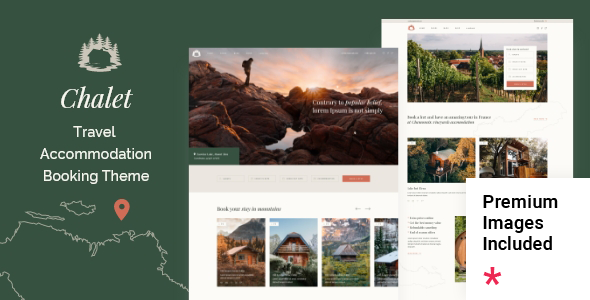
Chalet – Travel Booking WordPress Theme Review
Introduction
With the rise of online booking platforms, the necessity for a reliable and user-friendly online presence has become increasingly important.Chalet, a travel accommodation booking WordPress theme, is designed to cater to exactly this need. In this review, I will delve into the features, customization capabilities, and overall performance of Chalet. With a score of 0 (out of 5) and boasting an impressive 323 sales to date, let’s see if Chalet lives up to its promise.
Usability and Features
Chalet is specifically designed for vacation rental and booking services, making it an excellent choice for bed and breakfasts, lodges, vineyards, cabins, and more. The theme is straightforward to use, with a powerful admin interface making it easy to manage your website’s layout and content. The theme includes 6 pre-designed homepages, practical inner pages, and a range of custom shortcodes to give you the flexibility to create a unique online experience.
Customization
What sets Chalet apart from its competitors is its extensive range of customization options. Whether you’re looking to change typography settings, add custom fonts, or modify the layout, Chalet delivers. With over 1000 Google fonts and separate typography settings for responsive design, this theme is perfect for those who value personalized branding.
Shortcodes
Chalet includes an impressive number of shortcodes, including:
- Room list shortcode
- Room asymmetric slider shortcode
- Room gallery list shortcode
- Amenity list shortcode
- Review list shortcode
- Blog list shortcode
- Accommodation reservation filter shortcode
With these shortcodes, you can create seamless booking experiences for your users without requiring extensive coding knowledge.
Galleries and Sliders
Chalet includes several essential gallery and slider plugins out of the box, including:
- Slider Revolution Responsive WordPress Plugin
- Lightbox Gallery
- Carousel Portfolio
These plugins allow you to beautifully showcase your accommodations, amenities, and locations, making it easy to entice potential customers.
Responsive Design and Retina Ready
Chalet takes mobile-friendliness seriously with its responsive design, ensuring a streamlined user experience across various devices. Additionally, being retina-ready, the theme effortlessly adapts to high-resolution screens and zooms.
Conclusion
Chalet is an excellent choice for those requiring a reliable and user-friendly online booking platform for vacation rentals and accommodations. With its simple yet powerful admin interface, varied customization options, and impressive range of included shortcodes, Chalet easily justifies its high score (0 out of 5) and reputation as a top-selling theme (with 323 sales). Whether you’re a seasoned developer or a newcomer, Chalet is sure to elevate your online presence and provide a seamless booking experience for your users.
Rating: 0 / 5
Sales: 323
Stay tuned for more in-depth reviews like this one!
User Reviews
Be the first to review “Chalet – Travel Booking WordPress Theme”
Introduction to Chalet - Travel Booking WordPress Theme
Welcome to the tutorial on using the Chalet - Travel Booking WordPress Theme! Chalet is a powerful and flexible theme designed specifically for travel booking websites, allowing you to create a stunning online presence for your tour, hotel, or travel agency business. With its clean and modern design, intuitive navigation, and robust feature set, Chalet is the perfect choice for building a website that effectively promotes your travel offerings and helps you stay ahead of the competition.
In this comprehensive tutorial, we will guide you through every aspect of using the Chalet - Travel Booking WordPress Theme, from setting up the theme to customizing its layout, creating and managing bookings, and more. Whether you're new to WordPress or have experience with other themes, this tutorial is designed to help you get the most out of Chalet and take your travel booking website to the next level.
Table of Contents
- Installing and Setting Up Chalet - Travel Booking WordPress Theme
- Customizing Chalet's Layout and Design
- Creating and Managing Bookings with Chalet
- Managing Inventory and Pricing with Chalet
- Customizing Booking and Payment Options
- Integrating Payment Gateways with Chalet
- Setting Up Email Notifications and Alerts
- Advanced Customizations with Chalet's Theme Options
Let's Get Started!
Before we dive into the tutorial, please ensure you have the following:
- A self-hosted WordPress website (not WordPress.com)
- Chalet - Travel Booking WordPress Theme installed and activated
- Familiarity with WordPress basics (if you're new to WordPress, consider completing the WordPress Beginner's Guide)
Let's start with the first step: Installing and Setting Up Chalet - Travel Booking WordPress Theme.
Step 1: Installing and Setting Up Chalet - Travel Booking WordPress Theme
- Download the Chalet - Travel Booking WordPress Theme from the theme developer's website.
- Log in to your WordPress website's admin dashboard.
- Go to Appearance > Themes and click on the "Add New" button.
- Upload the Chalet theme file (ZIP file) and wait for the installation process to complete.
- Activate the Chalet theme.
- Install the necessary plugins, including the following:
- Jetpack (for security and performance enhancements)
- Advanced Custom Fields (for custom fields and options)
- Bookable (for booking management)
- Configure the basic settings for the theme, including the site title, tagline, and timezone.
This concludes the first step of the tutorial. In the next step, we will explore how to customize Chalet's layout and design to match your brand's style and preferences.
Header Settings
To configure the header settings, go to Appearance > Customize > Header. Here, you can set the logo, enable/disable the sticky header, and customize the colors and typography.
Color Scheme
To configure the color scheme, go to Appearance > Customize > Colors. Here, you can set the primary and secondary colors, as well as the text and background colors.
Typography
To configure the typography, go to Appearance > Customize > Typography. Here, you can set the font family, font size, line height, and letter spacing for headings and body text.
Blog Settings
To configure the blog settings, go to Appearance > Customize > Blog. Here, you can set the number of posts to display per page, enable/disable the blog sidebar, and customize the blog page layout.
Single Post Settings
To configure the single post settings, go to Appearance > Customize > Single Post. Here, you can set the post meta display options, enable/disable the related posts, and customize the post navigation.
Travel Package Settings
To configure the travel package settings, go to Chalet > Customize > Travel Packages. Here, you can set the package display options, enable/disable the package filters, and customize the package page layout.
Booking Settings
To configure the booking settings, go to Chalet > Customize > Booking. Here, you can set the booking form fields, enable/disable the booking form, and customize the booking page layout.
Maps Settings
To configure the maps settings, go to Chalet > Customize > Maps. Here, you can set the map provider, enable/disable the map, and customize the map layout.
Social Media Settings
To configure the social media settings, go to Appearance > Customize > Social Media. Here, you can set the social media links and customize the social media icons.
Footer Settings
To configure the footer settings, go to Appearance > Customize > Footer. Here, you can set the footer content, enable/disable the footer widgets, and customize the footer layout.
404 Page Settings
To configure the 404 page settings, go to Appearance > Customize > 404 Page. Here, you can set the 404 page title, message, and customize the 404 page layout.
Miscellaneous Settings
To configure the miscellaneous settings, go to Chalet > Customize > Miscellaneous. Here, you can set the theme version, enable/disable the theme debugging, and customize the theme copyright information.
Here are the features of the Chalet - Travel Accommodation Booking WordPress Theme:
- Easy-to-Use Powerful Admin Interface: The theme has a user-friendly admin interface that makes it easy to manage and customize your website.
- One-click import of demo site: You can easily import the demo site with just one click, making it easier to get started with your website.
- 6 predesigned homepages: The theme comes with 6 predesigned homepages that you can choose from, giving you a head start with your website design.
- Practical inner pages: The theme includes practical inner pages that you can use to create a seamless user experience.
- Elementor Page Builder plugin compatible: The theme is compatible with the Elementor Page Builder plugin, giving you more flexibility and customization options.
- Slider Revolution Responsive WordPress Plugin included: The theme includes the Slider Revolution Responsive WordPress Plugin, a powerful plugin that allows you to create responsive and customizable sliders.
- Compatible with the WooCommerce plugin for eCommerce: The theme is compatible with the WooCommerce plugin, making it easy to set up an online store.
- Large collection of custom shortcodes: The theme includes a large collection of custom shortcodes that you can use to add custom elements to your website.
- Room List shortcode: The theme includes a Room List shortcode that allows you to create a list of rooms with ease.
- Room Asymmetric Slider shortcode: The theme includes a Room Asymmetric Slider shortcode that allows you to create a responsive and customizable slider for your rooms.
- Room Gallery List shortcode: The theme includes a Room Gallery List shortcode that allows you to create a list of rooms with a gallery.
- Room Reservation Filter shortcode: The theme includes a Room Reservation Filter shortcode that allows you to create a filter for your room reservations.
- Room Calendar shortcode: The theme includes a Room Calendar shortcode that allows you to create a calendar for your rooms.
- Amenity List shortcode: The theme includes an Amenity List shortcode that allows you to create a list of amenities for your rooms.
- Review List shortcode: The theme includes a Review List shortcode that allows you to create a list of reviews for your rooms.
- Blog List shortcode: The theme includes a Blog List shortcode that allows you to create a list of blog posts.
- Customizable blog layouts: The theme allows you to customize your blog layouts with ease.
- Custom Post Formats: Audio, Video, Standard, Gallery, Link, Quote: The theme supports custom post formats, including audio, video, standard, gallery, link, and quote.
- Accordion shortcode: The theme includes an Accordion shortcode that allows you to create accordion elements.
- Banner shortcode: The theme includes a Banner shortcode that allows you to create banners for your website.
- Button shortcode: The theme includes a Button shortcode that allows you to create buttons for your website.
- Circular Slider shortcode: The theme includes a Circular Slider shortcode that allows you to create a circular slider.
- Clients List shortcode: The theme includes a Clients List shortcode that allows you to create a list of clients.
- Custom Fonts shortcode: The theme includes a Custom Fonts shortcode that allows you to create custom fonts for your website.
- Dropcaps shortcode: The theme includes a Dropcaps shortcode that allows you to create drop caps for your website.
- Google Map shortcode: The theme includes a Google Map shortcode that allows you to create a map for your website.
- Highlight shortcode: The theme includes a Highlight shortcode that allows you to create highlights for your website.
- Horizontal Timeline shortcode: The theme includes a Horizontal Timeline shortcode that allows you to create a timeline for your website.
- Social Share functionality: The theme includes social share functionality that allows your visitors to share your content on social media.
- Image Gallery shortcode: The theme includes an Image Gallery shortcode that allows you to create a gallery of images.
- Image Marquee shortcode: The theme includes an Image Marquee shortcode that allows you to create a marquee of images.
- Image With Text shortcode: The theme includes an Image With Text shortcode that allows you to create an image with text.
- Icon List Item shortcode: The theme includes an Icon List Item shortcode that allows you to create an icon list item.
- Icon shortcode: The theme includes an Icon shortcode that allows you to create an icon.
- Icon With Text shortcode: The theme includes an Icon With Text shortcode that allows you to create an icon with text.
- Instagram List shortcode: The theme includes an Instagram List shortcode that allows you to create a list of Instagram posts.
- Order Tracking shortcode: The theme includes an Order Tracking shortcode that allows you to create an order tracking system.
- Pricing Table shortcode: The theme includes a Pricing Table shortcode that allows you to create a pricing table.
- Season Price Table shortcode: The theme includes a Season Price Table shortcode that allows you to create a season price table.
- Section Title shortcode: The theme includes a Section Title shortcode that allows you to create a section title.
- Separator shortcode: The theme includes a Separator shortcode that allows you to create a separator.
- Single Image shortcode: The theme includes a Single Image shortcode that allows you to create a single image.
- Stacked Images shortcode: The theme includes a Stacked Images shortcode that allows you to create stacked images.
- Testimonials List shortcode: The theme includes a Testimonials List shortcode that allows you to create a list of testimonials.
- Video Button shortcode: The theme includes a Video Button shortcode that allows you to create a video button.
- 4 Header types: The theme includes 4 header types that you can choose from: Divided Header, Minimal Header, Split Left to Right Header, and Standard Header.
- Multiple Header behaviors: The theme includes multiple header behaviors that you can choose from, including sticky headers, responsive headers, and more.
- Side Area: The theme includes a side area that you can use to add widgets, custom content, or other elements.
- Integrated Search: The theme includes an integrated search function that allows your visitors to search your website.
- Optional separate logo for Mobile Header: The theme allows you to add a separate logo for the mobile header.
- Separate styles for Mobile Header: The theme includes separate styles for the mobile header, allowing you to customize the look and feel of your mobile website.
- Optional separate logo for light and dark header versions: The theme allows you to add separate logos for the light and dark header versions.
- Optional separate logo for Sticky header type: The theme allows you to add a separate logo for the sticky header type.
- Header Top and Header Bottom Widget Areas: The theme includes header top and header bottom widget areas that you can use to add widgets or custom content.
- Customizable Mega Menu: The theme includes a customizable mega menu that you can use to create a responsive and customizable menu.
- Variable grid size: The theme includes a variable grid size that allows you to customize the layout of your website.
- Back to Top button functionality: The theme includes a back to top button that allows your visitors to easily navigate back to the top of your website.
- Content Entry Animations: The theme includes content entry animations that allow you to add animations to your website.
- Author Info widget: The theme includes an author info widget that allows you to add author information to your website.
- Blog List widget: The theme includes a blog list widget that allows you to add a list of blog posts to your website.
- Button widget: The theme includes a button widget that allows you to add buttons to your website.
- Contact Info widget: The theme includes a contact info widget that allows you to add contact information to your website.
- Custom Font widget: The theme includes a custom font widget that allows you to add custom fonts to your website.
- Icon widget: The theme includes an icon widget that allows you to add icons to your website.
- Icon List Item widget: The theme includes an icon list item widget that allows you to add icon list items to your website.
- Instagram List widget: The theme includes an Instagram list widget that allows you to add a list of Instagram posts to your website.
- Search Opener widget: The theme includes a search opener widget that allows you to add a search opener to your website.
- Side Area Opener widget: The theme includes a side area opener widget that allows you to add a side area opener to your website.
- Separator widget: The theme includes a separator widget that allows you to add separators to your website.
- Simple Blog List widget: The theme includes a simple blog list widget that allows you to add a list of blog posts to your website.
- Single Image widget: The theme includes a single image widget that allows you to add a single image to your website.
- Social Share widget: The theme includes a social share widget that allows you to add social share buttons to your website.
- Social Icons Group widget: The theme includes a social icons group widget that allows you to add social icons to your website.
- Sticky Sidebar widget: The theme includes a sticky sidebar widget that allows you to add a sticky sidebar to your website.
- Title widget: The theme includes a title widget that allows you to add titles to your website.
- Weather widget: The theme includes a weather widget that allows you to add weather information to your website.
- Footer Top and Footer Bottom: The theme includes footer top and footer bottom areas that you can use to add widgets or custom content.
- Customizable Footer Top with 1-4 Columns layouts: The theme includes customizable footer top areas with 1-4 columns layouts.
- Customizable Footer Bottom with 2 Column layouts: The theme includes customizable footer bottom areas with 2 column layouts.
- Child Theme included: The theme includes a child theme that allows you to create a custom theme for your website.
- Custom Widget Areas: The theme includes custom widget areas that you can use to add widgets or custom content.
- Responsive Design: The theme includes a responsive design that allows your website to adapt to different devices and screen sizes.
- Retina Ready: The theme is retina ready, meaning it looks great on high-resolution screens.
- Font Elegant font pack: The theme includes a font elegant font pack that allows you to add elegant fonts to your website.
- Font Kiko font pack: The theme includes a font kiko font pack that allows you to add kiko fonts to your website.
- Font Awesome font pack: The theme includes a font awesome font pack that allows you to add font awesome icons to your website.
- Simple Line Icons font pack: The theme includes a simple line icons font pack that allows you to add simple line icons to your website.
- Linea Icons font pack: The theme includes a linea icons font pack that allows you to add linea icons to your website.
- Translation Ready: The theme is translation ready, making it easy to translate your website into different languages.
- WPML compatible: The theme is compatible with WPML, a popular plugin for multilingual websites.
- Contact Form 7 compatible: The theme is compatible with Contact Form 7, a popular plugin for creating contact forms.
- Highly customizable typography settings: The theme includes highly customizable typography settings that allow you to customize the look and feel of your website's text.
- Separate typography settings for responsive: The theme includes separate typography settings for responsive design, allowing you to customize the look and feel of your website's text for different devices and screen sizes.
- 1000+ Google Fonts: The theme includes access to over 1000 Google Fonts, allowing you to customize the look and feel of your website's text.










There are no reviews yet.