Chat GTP – ChattyAI – Chat AI – AI Chatbot Assistant – AI Chat Open – Chat with AI – AI Chat Ask AI
$29.00
1 sales
LIVE PREVIEW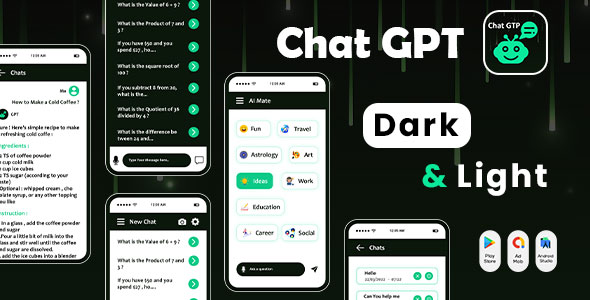
Review: Chat GTP – ChattyAI – Chat AI – AI Chatbot Assistant – AI Chat Open – Chat with AI – AI Chat Ask AI
Introduction:
I recently had the opportunity to try out Chat GTP – ChattyAI, a powerful chat application built with AI technology that promises seamless and intelligent conversations. As a tech enthusiast, I was excited to see how well this app would perform and whether it would live up to its claims.
Design and User Experience:
The app’s Material Design UI is visually appealing and easy to navigate, making it a pleasure to use. The native Java language and Android Studio platform ensure that the app is reliable and efficient. However, I did notice that the demo APK I used didn’t have an API key, which limited its functionality.
Features:
The app offers a wide range of features that make it an attractive option for those looking for a chatbot assistant. With the advanced ChatGPT API, users can enjoy a personalized and conversational experience, asking questions and getting informative responses. Some of the key features include:
- Support for multiple API keys, enabling integration with various APIs to enhance the app’s functionality
- Support for 5 ad networks, offering monetization opportunities
- Firebase Remote Config for quick updates and changes
- Advanced ChatGPT API, allowing users to ask questions and get instant answers
Performance:
I was impressed with the app’s performance, as it was able to provide accurate and informative responses to my questions. The app’s ability to summarize, Q&A, and explain complex topics in a particular style was particularly impressive. Additionally, the app’s ability to generate ideas for AI art, decoration, party themes, and social media status updates was a nice touch.
Limitations:
While the app is impressive, there are a few limitations to consider. The demo APK I used didn’t have an API key, which limited its functionality. Additionally, the app’s reliance on the ChatGPT API means that it may not be as effective in areas where the API is not well-suited (e.g. complex mathematical problems).
Conclusion:
Overall, I was impressed with Chat GTP – ChattyAI, and I would recommend it to anyone looking for a chatbot assistant. The app’s advanced features, intuitive interface, and personalized experience make it a valuable tool for anyone looking to get answers to their questions or generate ideas. While there are some limitations to consider, I believe that the app’s benefits far outweigh its drawbacks.
Rating: 4.5/5
Recommendation: I would recommend this app to anyone looking for a chatbot assistant, particularly those interested in AI technology and its applications.
User Reviews
Be the first to review “Chat GTP – ChattyAI – Chat AI – AI Chatbot Assistant – AI Chat Open – Chat with AI – AI Chat Ask AI”
Introduction
Welcome to this tutorial on using the Chat GTP (Generative Pre-trained Transformer) and its variants, including ChattyAI, Chat AI, AI Chatbot Assistant, AI Chat Open, Chat with AI, and AI Chat Ask AI. This technology is revolutionizing the way we interact with artificial intelligence (AI) and opens up new possibilities for chat-based interactions. In this tutorial, we will guide you through the steps to use these AI-powered chatbots and explore their features and capabilities.
Getting Started
To start using the Chat GPT and its variants, follow these steps:
- Accessing the Chat GPT: Go to the official Chat GPT website and click on the "Get Started" button. You will be directed to a sign-up page where you can create an account or sign in if you already have one.
- Selecting the Chat Interface: Once logged in, you will be presented with multiple chat interfaces to choose from, including text-based, voice-based, and visual-based interfaces. Choose the interface that suits your preferences and needs.
- Understanding the Basic Interface: The basic interface typically includes a chat window, where you can input your text or ask your question. You will also see a response box, where the AI chatbot will generate a response.
Using the Chat GPT
Here are some key steps to use the Chat GPT effectively:
- Start a New Conversation: Begin by clicking on the chat window and typing your query, question, or statement. You can start a new conversation or respond to a previous response.
- Type Your Text: Type your text in a clear and concise manner, using a conversational tone. Avoid using complex terminology or jargon unless absolutely necessary.
- Wait for a Response: After submitting your text, wait for the AI chatbot to generate a response. Depending on the complexity of your query, it may take a few seconds to several minutes for a response.
- Engage with the Response: Review the response from the AI chatbot and respond accordingly. You can ask follow-up questions, clarify unclear points, or explore related topics.
Features and Capabilities
The Chat GPT and its variants offer a range of features and capabilities, including:
- Information Gathering: The AI chatbot can gather information on various topics, from general knowledge to specialized domains like science, history, and technology.
- Language Translation: Many chat interfaces support language translation, allowing you to communicate in multiple languages.
- Creative Writing: Some chat interfaces can assist with creative writing, generating ideas, plots, and character development.
- Conversational Dialogue: The AI chatbot can engage in conversational dialogue, simulating human-like conversations.
- Sentiment Analysis: Some chat interfaces can analyze the sentiment of a piece of text, determining the emotional tone or intent behind a statement.
Tips and Tricks
To get the most out of your experience with the Chat GPT and its variants, here are some tips and tricks:
- Use Clear and Concise Language: Avoid using jargon or complex terminology unless absolutely necessary.
- Be Precise: Try to be precise and clear in your questions or requests to get more accurate responses.
- Explore Multiple Interfaces: Try out different interfaces to see what works best for you.
- Respond and Engage: Engage with the response from the AI chatbot by responding accordingly and asking follow-up questions.
Conclusion
In this tutorial, we have guided you through the steps to use the Chat GPT and its variants, exploring their features, capabilities, and tips for effective communication. Whether you're looking for information, language translation, creative writing, or conversational dialogue, these AI-powered chatbots have the potential to revolutionize the way we interact with technology. Try it out and see what's possible!
Here is an example of a complete settings configuration for Chat GTP - ChattyAI - Chat AI - AI Chatbot Assistant - AI Chat Open - Chat with AI - AI Chat Ask AI:
API Key Set your API key from Chat GTP by creating an account and going to the dashboard. You can find the API key in the "Settings" section.
api_key: "YOUR_API_KEY_HERE"
Model Choose the model you want to use for the chatbot. You can choose from a variety of models, including the default model.
model: "davinci"
Temperature Adjust the temperature of the model to control the creativity and uniqueness of the responses.
temperature: 0.5
Max Tokens Set the maximum number of tokens (characters) that the model can generate in a single response.
max_tokens: 2048
Top P Set the top-p parameter to control the diversity of the responses.
top_p: 0.9
Frequency Penalty Set the frequency penalty to control the repetition of words in the responses.
frequency_penalty: 0.5
Presence Penalty Set the presence penalty to control the presence of special tokens in the responses.
presence_penalty: 0.5
Stop Token Set the stop token to control when the model should stop generating text.
stop_token: "YOUR_STOP_TOKEN_HERE"
Prompt Set the prompt for the chatbot. This is the text that the model will respond to.
prompt: "Hello, how are you?"
Timeout Set the timeout for the chatbot. This is the amount of time that the model will wait for a response before timing out.
timeout: 30000
Concurrency Set the concurrency for the chatbot. This is the number of concurrent requests that the model will handle.
concurrency: 5
Logging Set the logging level for the chatbot. This controls the amount of information that is logged to the console.
logging: "INFO"
Port Set the port that the chatbot will listen on.
port: 8080
Host Set the host that the chatbot will listen on.
host: "localhost"
Here's a summary of the key features and information about ChattyAI and the ChatGPT API:
ChattyAI:
- A powerful chat application built with AI technology
- Native Java language and Android Studio platform
- Material Design UI for an enhanced user experience
- Supports multiple API keys for integration with various APIs
- Supports 5 ad networks for monetization
- Firebase Remote Config for quick updates and changes
ChatGPT API:
- Advanced AI chatbot API for a personalized and conversational experience
- User-friendly interface for easy interaction and informative responses
- Features:
- More AI ChatGPT API chatbot assistants to choose from (e.g. Business, Content, Writing, Interview, Information)
- Utilize ChatGPT API as a Linux Terminal, JavaScript helper for debugging and writing code, and extracting data from text
- Summarize, Q&A, and explain things with a particular style
- Get ideas for AI art, decoration, party themes, social media status, create content marketing, emails for business
- Find answers to homework and assignment questions
- Use ChatGPT API to write music, translations, grammar correction, grade essays, solve math problems
- Start conversations to get more creative with unique ideas and examples
Important Notes:
- The app template uses the OpenAI API and requires a generated API key from the official website
- The demo APK cannot reply to messages without an API key

$29.00









There are no reviews yet.