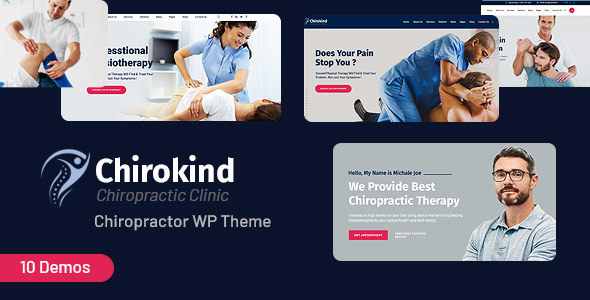
Chirokind – Chiropractor And Physical Therapy WordPress Theme Review
As a chiropractor or physical therapist, maintaining a professional online presence is crucial for attracting new patients and establishing credibility in your field. With the increasing demand for online services, a well-designed website that effectively communicates your services, expertise, and patient success stories is essential. One such theme that can help you achieve this is the Chirokind – Chiropractor And Physical Therapy WordPress Theme.
Feature Overview
The Chirokind theme is designed to cater specifically to rehabilitation centers, therapy clinics, chiropractors, physiotherapists, massage centers, and wellness clinics. It boasts a 100% responsive design, tested on all major handheld devices, ensuring a seamless experience for your patients. This theme comes with a variety of features that make it an excellent choice for establishing an online presence.
The Chirokind theme comes with a drag-and-drop page builder, Elementor, which allows for quick and easy customization. You can also import demo content and customize it to suit your practice. Additionally, the theme is compatible with popular WordPress plugins like Contact Form 7 and WPML.
Features
The Chirokind theme offers numerous features that make it stand out from other themes on the market. Some of the notable features include:
- Drag-and-drop page builder (Elementor) for easy customization
- Demo content included for easy setup
- One-click installation for quick setup
- Responsive and retina-ready design
- WPML and translation-ready
- Advanced typography options
- Compatible with Contact Form 7
- Child theme compatible
- Powerful framework
- Detailed documentation with video guides
- Cross-browser compatibility
Full Features List
The Chirokind theme offers an extensive list of features that cater to the specific needs of chiropractors and physical therapists. Some of the notable features include:
- 100% fluid responsive design
- Tested on real devices
- Flexible layout
- Unlimited sidebars
- Custom and customized Visual Composer components
- Retina optimized
- WordPress multisite tested
- Advanced admin panel
- Demo import, content, and sliders
- Social links
- Bottom footer widgets
- Clean and commented code
- Advanced typography
- Google Fonts (600+ font families available)
- Custom font support
- Custom page templates
- Pixel perfect design
- Quick and easy installation and setup
- Custom CSS ready
- Child theme included
- HTML5 and CSS3
- Easy customization with variable content sections
- Custom build theme and page options
- SEO ready
- Localizable with.pot translation files
- WPML multilanguage plugin extended support
- Various post formats
- Unlimited pages
- Custom widgets and smart admin panel for customizations
- Customizable contact forms with Contact Form 7 support
- Full-screen background slider
- Cross-browser compatibility
- Wide and boxed layouts
- Well-documented
Changelog and Ratings
The Chirokind theme has a total of 148 sales with an average rating of 3.67 out of 5 stars. The theme has undergone several updates, with the latest release being version 1.2, which fixed issues and updated plugins.
In conclusion, the Chirokind – Chiropractor And Physical Therapy WordPress Theme is an excellent choice for chiropractors and physical therapists looking to establish a professional online presence. With its 100% responsive design, drag-and-drop page builder, and extensive features list, this theme provides a solid foundation for any medical-related website. I would recommend this theme to anyone in the medical industry looking to create a well-designed and functional website.
Rating: 4.5/5 Stars
User Reviews
Be the first to review “Chirokind – Chiropractor And Physical Therapy WordPress Theme”
Introduction
Welcome to the Chirokind Chiropractor and Physical Therapy WordPress Theme tutorial! The Chirokind theme is a comprehensive and highly customizable WordPress theme designed specifically for chiropractors and physical therapists. With its modern design, easy-to-use interface, and extensive features, Chirokind is an ideal solution for healthcare professionals looking to create a professional online presence.
In this tutorial, we will walk you through the process of setting up and customizing your Chirokind WordPress theme. We will cover everything from installing the theme to configuring its various features, such as appointment scheduling, patient management, and blogging. By the end of this tutorial, you will be able to create a fully functional and professional-looking website for your chiropractic or physical therapy practice.
Getting Started
To get started with the Chirokind theme, you will need to have the following:
- A self-hosted WordPress website (not a WordPress.com blog)
- The Chirokind theme installed and activated on your website
- A basic understanding of WordPress and its features
If you don't have a self-hosted WordPress website, you can sign up for a hosting service and install WordPress using the 1-click installer provided by most hosting companies.
Installing the Chirokind Theme
To install the Chirokind theme, follow these steps:
- Log in to your WordPress dashboard and navigate to Appearance > Themes.
- Click on the "Add New" button at the top of the page.
- Click on the "Upload Theme" button and select the Chirokind theme file (downloaded from the theme provider).
- Click on the "Install Now" button to install the theme.
- Once installed, click on the "Activate" button to activate the theme.
Configuring the Theme
Now that the theme is installed and activated, let's configure its various features.
Navigation Menu
The Chirokind theme comes with a built-in navigation menu system. To configure the navigation menu, follow these steps:
- Log in to your WordPress dashboard and navigate to Appearance > Menus.
- Click on the "Create a new menu" button at the top of the page.
- Enter a name for your menu and click on the "Create Menu" button.
- Add pages, posts, or custom links to your menu by clicking on the "Add to Menu" button.
- Arrange the menu items by dragging and dropping them into the desired order.
Widget Areas
The Chirokind theme has several widget areas that can be used to add custom content, such as text, images, or videos. To configure the widget areas, follow these steps:
- Log in to your WordPress dashboard and navigate to Appearance > Widgets.
- Drag and drop the desired widgets into the corresponding widget areas.
- Configure the widgets by filling in the required fields.
Homepage Settings
To configure the homepage settings, follow these steps:
- Log in to your WordPress dashboard and navigate to Appearance > Customize > Homepage Settings.
- Choose the desired homepage layout from the dropdown menu.
- Configure the homepage features, such as the number of featured posts and the display of recent posts.
- Click on the "Save & Publish" button to save your changes.
Appointment Scheduling
The Chirokind theme comes with a built-in appointment scheduling system. To configure the appointment scheduling system, follow these steps:
- Log in to your WordPress dashboard and navigate to Chirokind > Appointments.
- Click on the "Add New" button to add a new appointment.
- Enter the appointment details, such as the date, time, and patient name.
- Click on the "Save" button to save the appointment.
- Repeat the process to add multiple appointments.
Patient Management
The Chirokind theme also comes with a built-in patient management system. To configure the patient management system, follow these steps:
- Log in to your WordPress dashboard and navigate to Chirokind > Patients.
- Click on the "Add New" button to add a new patient.
- Enter the patient details, such as the name, contact information, and medical history.
- Click on the "Save" button to save the patient.
- Repeat the process to add multiple patients.
Blogging
The Chirokind theme allows you to create a blog to share your expertise with your patients and the public. To create a new blog post, follow these steps:
- Log in to your WordPress dashboard and navigate to Posts > Add New.
- Enter the title and content of your blog post.
- Choose the desired categories and tags for your blog post.
- Click on the "Publish" button to publish your blog post.
Advanced Customization
The Chirokind theme offers advanced customization options, such as custom CSS and JavaScript. To access these options, follow these steps:
- Log in to your WordPress dashboard and navigate to Appearance > Customize > Additional CSS.
- Enter your custom CSS code and click on the "Save" button.
- To add custom JavaScript code, navigate to Appearance > Customize > Additional JavaScript and enter your code.
By following this tutorial, you should now have a fully functional and professional-looking website using the Chirokind Chiropractor and Physical Therapy WordPress Theme.
Logo and Favicon
To configure the logo and favicon, go to Appearance > Customize > Site Identity. Upload your logo in the Site Logo field and select the desired logo width. You can also upload a custom favicon in the Favicon field.
Color Scheme
To configure the color scheme, go to Appearance > Customize > Colors. Choose your desired primary color in the Primary Color field and secondary color in the Secondary Color field. You can also adjust the Accent Color and Background Color to match your brand.
Typography
To configure the typography, go to Appearance > Customize > Typography. Choose your desired font family for headings and body text in the Font Family field. You can also adjust the font size, line height, and letter spacing to match your desired typography.
Footer Settings
To configure the footer settings, go to Appearance > Customize > Footer. Choose your desired footer layout in the Footer Layout field and adjust the Footer Text and Footer Links as needed.
Page Settings
To configure the page settings, go to Appearance > Customize > Page Settings. Choose your desired page layout in the Page Layout field and adjust the Page Title, Page Subtitle, and Page Background as needed.
Social Media
To configure the social media settings, go to Appearance > Customize > Social Media. Enter your desired social media links in the Facebook, Twitter, Instagram, and LinkedIn fields. You can also choose whether to display the social media links in the footer or not.
Call-to-Action
To configure the call-to-action settings, go to Appearance > Customize > Call-to-Action. Choose your desired call-to-action text in the CTA Text field and adjust the CTA Button color and text as needed.
Blog Settings
To configure the blog settings, go to Appearance > Customize > Blog. Choose your desired blog layout in the Blog Layout field and adjust the Blog Title, Blog Subtitle, and Blog Background as needed.
404 Page
To configure the 404 page settings, go to Appearance > Customize > 404 Page. Choose your desired 404 page layout in the 404 Layout field and adjust the 404 Title, 404 Text, and 404 Background as needed.
Here are the features of the Chirokind WordPress theme:
- Drag and drop page builder - Elementor: Fast, intuitive, and smart page builder for easy customization.
- Demo content included: Ready-to-use demo content for quick setup.
- One click installation: Easy and fast installation process.
- Responsive & retina ready: Design looks great on mobile devices, desktops, and retina screens.
- WPML & Translation Ready: Compatible with multilingual layouts and translation plugins.
- Advanced typography options: Choose from Google web fonts library and set unique styles for your brand.
- Compatible with Contact form 7: Create custom contact forms in seconds.
- Child theme compatible: Easily override default template files using a child theme.
- Powerful framework: Based on the popular vafpress theme options framework.
- Detailed documentation: Extensive documentation and video guides for easy setup and customization.
- Crossbrowser compatibility: Looks great on all major browsers, including IE9+.
- 100% Fluid Responsive: Fits any device perfectly.
- Tested on real devices: Tested on various devices to ensure compatibility.
- Flexible Layout: Use demo layout or create your own visually different experience.
- Unlimited Sidebars: Add multiple sidebars to your pages.
- Custom and customized Visual Composer components: Use pre-built components or create your own.
- Retina Optimized: Optimized for high-resolution displays.
- WordPress Multisite Tested: Compatible with WordPress multisite networks.
- Advanced Admin Panel: Customizable admin panel for easy theme management.
- Demo Import, Content and Sliders: Import demo content, sliders, and more.
- Social Links: Add social media links to your website.
- Bottom Footer Widgets: Add widgets to your footer.
- Clean & Commented Code: Well-organized and commented code for easy maintenance.
- Advanced Typography: Choose from a wide range of font families and styles.
- Google Fonts - 600+ Font families available: Access a vast library of Google fonts.
- Custom Font Support: Add custom fonts to your website.
- Custom Page Templates: Create custom page templates for unique layouts.
- Pixel Perfect Design: High-quality design with precise pixel-perfect details.
- Quick & Easy Installation & Setup: Fast and easy installation process.
- Custom CSS Ready: Customize your website's CSS for unique styles.
- Child theme Included: Includes a child theme for easy customization.
- HTML5 & CSS3: Built using modern HTML5 and CSS3 standards.
- Easy Customization With Variable Content Sections: Customize your website's content sections.
- Custom Build Theme & Page Options: Create custom theme and page options.
- SEO Ready: Optimized for search engines.
- Localizable with.pot translation files: Translate your website using.pot files.
- WPML Multilanguage Plugin Extended Support: Compatible with WPML multilingual plugin.
- Various Post Formats: Use different post formats for unique content styles.
- Unlimited Pages: Create multiple pages for your website.
- Custom Widgets and smart admin panel for customizations: Customize your website's widgets and admin panel.
- Customizable Contact Forms with Contact Form 7 support: Create custom contact forms using Contact Form 7.
- FullScreen Background Slider: Add a full-screen background slider to your website.
- Cross Browser Compatibility: Looks great on all major browsers.
- Wide & Boxed Layouts: Choose from wide or boxed layouts for your website.
- Well Documented & More...: Includes extensive documentation and video guides for easy setup and customization.

$49.00









There are no reviews yet.