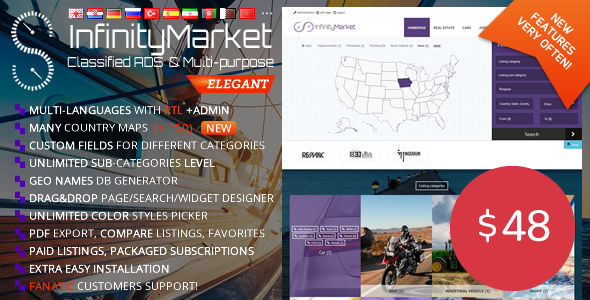
Review:
Title: Exceptionally Powerful and Flexible Classifieds Script – Infinity Market Review
Rating: (4.95/5)
Introduction:
Infinity Market is an expertly crafted classifieds script that offers an unbeaten combination of flexibility, extensibility, and convenience. With its user-centric design and innovative features, this script is poised to revolutionize the way individuals and businesses interact and participate in online classifieds exchanges.
Key Features and Highlights:
- Customizable Fields with Visual Editors: Customise fields with visual editors like textareas, inputs, dropdowns, and uploading capabilities, making it ridiculously easy to create the necessary fields for your listing data.
- RTL (Right-to-Left) Support: Say hello to effortless RTL translation. Infinity Market supports Right-to-Left languages like Hebrew, Arabic, and Others.
- Translations and Multilingual Support: Infinity Market is available in multiple languages, allowing customers to interact with the listing in their native tongue.
What I liked?
-
Documentation and Support: Infinity Market comes with comprehensive documentation that covers everything from setting up the script to configuring listing fields and customizing themes.
-
Front-End and Back-End User Interface: Both ends of the script boast polished, user-friendly interfaces with intuitive navigation and easy access controls.
- Monetization Options: Support for various monetization formats, including PayPal, credit card payments, and commissions, allows you to craft a revenue stream tailored to your needs.
Technical Requirements:
- Operating System: Any compatible PHP and MySQL setup
I highly recommend Infinity Market classifieds script for those embarking on a complex platform development journey. Infinity market’s adaptability and responsive design ensure seamless transitions through various devices and user needs.
Conclusion: Without a doubt, Infinity Market is an exceptional Classified ads script that offers versatility in its features, extensibility, and the willingness to evolve with customer reviews and suggestions. This user-centric script is bound to revolutionize the world of online classifieds by taking the lead in both accessibility and user experience. Go ahead and give it a try!
User Reviews
Be the first to review “Classified Ads Script – Infinity Market”
Introduction to the Classified Ads Script - Infinity Market
Infinity Market is a comprehensive classified ads script designed to help you create a seamless and user-friendly experience for your website's users. With its robust features and customization options, Infinity Market enables you to set up a fully functional classified ads platform on your website. In this tutorial, we will guide you through the process of setting up and using the Infinity Market classified ads script.
Step 1: Installing and Setting Up Infinity Market
- Download the Infinity Market script from the official website and extract the zip file to a directory on your web server.
- Create a new database and import the Infinity Market SQL file provided in the zip file.
- Edit the
config.phpfile and update the database connection settings with your own database credentials. - Upload the script files to your web server, ensuring that the
infinitymarketdirectory is writable by the web server. - Visit your website's URL to access the Infinity Market admin panel. You can do this by accessing
http://yourwebsite.com/infinitymarket(replaceyourwebsite.comwith your actual website URL).
Step 2: Creating a Classified Ads Category
- Log in to the Infinity Market admin panel and click on the "Categories" tab.
- Click the "Add Category" button to create a new category.
- Fill in the category name, description, and settings as desired.
- Set the category visibility and other options as needed.
- Click the "Save" button to save the category.
Step 3: Creating a Classified Ads Listing
- Log in to the Infinity Market admin panel and click on the "Listings" tab.
- Click the "Add Listing" button to create a new listing.
- Fill in the listing title, description, price, and other details as desired.
- Upload the listing images by clicking the "Add Images" button.
- Select the category for the listing by clicking the "Browse Categories" button.
- Set the listing's status to "Active" or "Draft" depending on your preference.
- Click the "Save" button to save the listing.
Step 4: Viewing and Editing Classified Ads Listings
- Log in to the Infinity Market admin panel and click on the "Listings" tab.
- Click on a specific listing to view its details.
- You can edit the listing by clicking the "Edit" button.
- Make changes to the listing details as desired and click the "Save" button.
- You can also toggle the listing's status, delete it, or use other actions as needed.
Step 5: Creating a Search and Filtering System
- Infinity Market comes with a built-in search and filtering system. To enable it, go to the "Search" tab in the admin panel.
- Click the "Enable Search" button to enable the search functionality.
- Set the search filters by specifying the fields you want users to be able to search by (e.g., title, description, category, etc.).
- Customize the search form by adding or removing search fields as needed.
Step 6: Enabling Payment and Contact Features
- To enable payment and contact features for your classified ads script, go to the "Settings" tab in the admin panel.
- Enable the "Payment" option and configure the payment gateways as desired (e.g., PayPal, Stripe, etc.).
- Enable the "Contact" option and set up the contact form fields (e.g., email, phone number, etc.).
Step 7: Customizing the Script and User Interface
- Infinity Market allows for extensive customization of the script and user interface. You can edit the script's theme, add custom CSS, and modify the UI using the built-in tools.
- To access the theme editor, go to the "Theme" tab in the admin panel and click the "Edit" button.
- You can also use custom JavaScript and CSS files to further customize the script's functionality and appearance.
Step 8: Publishing Your Classified Ads Script
- Once you have completed setting up and customizing the Infinity Market script, you can publish it to your website.
- Upload the script files to your web server and configure the necessary settings.
- Test the script by visiting your website and trying out the features as a user.
By following this tutorial, you should be able to successfully set up and use the Infinity Market classified ads script.
Here is an example of how to configure the Classified Ads Script - Infinity Market:
Database Settings
DB_HOST = 'localhost' DB_NAME = 'classified_ads' DB_USER = 'root' DB_PASSWORD = 'password'
System Settings
SITE_NAME = 'Infinity Market' SITE_EMAIL = 'info@infinitymarket.com' CONTACT_EMAIL = 'contact@infinitymarket.com' COOKIE_EXPIRE = 31536000
Admin Settings
ADMIN_USERNAME = 'admin' ADMIN_PASSWORD = 'password' ADMIN_NAME = 'Infinity Market Admin' ADMIN_EMAIL = 'admin@infinitymarket.com'
Category Settings
CATEGORY_1 = 'For Sale' CATEGORY_2 = 'Wanted' CATEGORY_3 = 'Services' CATEGORY_4 = 'Classifieds'
Currency Settings
CURRENCY = 'USD' CURRENCY_SIMBOL = '$' EXCHANGE_RATE = 1
Payment Gateway Settings
PAYPAL_SANDBOX_CLIENT_ID = 'sandbox_client_id' PAYPAL_SANDBOX_CLIENT_SECRET = 'sandbox_client_secret' PAYPAL_PRODUCTION_CLIENT_ID = 'production_client_id' PAYPAL_PRODUCTION_CLIENT_SECRET = 'production_client_secret'
Upload Settings
UPLOAD_DIR = 'uploads' MAX_FILE_SIZE = 10485760 ALLOWED_EXTENSIONS = ['jpg', 'jpeg', 'png', 'gif']
Miscellaneous Settings
SHOW_SEARCH_RESULT = True SHOW_NAVIGATION = True SHOW_FOOTER = True
Here are the features of the Classified Ads Script - Infinity Market:
General Features
- Extra Flexible and Modern Classifieds Multi-Purpose Portal solution
- Industry innovative features designed for easy customization, translation, and use
- Mobile apps available on market (Android and iOS)
Business Directory Version
- Available as a separate product
- Features a Business Directory Store Finder Local template
Similar WordPress Theme
- Available as a separate product
- Yordy Multipurpose Directory Listings theme
Unique Features
- Custom fields with visual editors (textareas, inputs, dropdowns, upload)
- Amenities and distances direct from Admin interface (No programming skills needed)
- Ready to use multilanguage (Backend+Frontend) features
- Real-time multicurrency support (different currency and different price on different language)
- JSON API ready to connect with Mobile apps and other services
- Dependent fields logic on submission, search form, results listing, and listing preview
- Real-time CSS/Javascript minimizing and caching for faster loading
Main Features
- Earn money providing listing and featured submissions for visitors on portal with PayPal/Cash/Bank transfer payment support
- Earn money with Google AdSense or other similar services
- Custom categories with sub-levels, separate fields for different categories supported
- Google Maps view for listing with populated GPS coordinates/selected location (GPS is not required, but optional)
- More than 150 Geo SVG maps included for many countries
- User registration can be disabled
- Real-time multicurrency support (different currency and different price on different language)
- Supported front-end and backend user-types/roles with submissions: Admin, Agent, and front-end Agent/User with admin verification
- Front-end Facebook login for extra lazy guys
- Each agent/agency and user have public profile page with all listings, logo can be listed on homepage
- Enquires system for you and your agents in administration
- Review system, Add to Favorites, Sharing options
- PDF Export for printing, Compare up to 4 listings at once
- Scrollable Featured ads on homepage
- Extra easy to use, drag & drop multi-image upload, reorder images, pages, fields, widgets, search form fields
- Email alerts with possible customization via Admin interface
- Google reCaptcha support against spam
- Popular SEO techniques integrated, nice URI, customizable meta description, keywords for any page, auto-xml sitemap generator
- Innovative drag & drop Menu and pages builder with logical page structure embedded
- Backup your database and files direct from administration
- Track your visitors with Google Analytics
- Embedded YouTube videos supported for listings
- Watermark on images supported
- Responsive and Mobile friendly, based on Bootstrap 3
- JSON API, RSS feeds are available
- Based on Codeigniter, so if you know it you can easily customize anything you want
- Simple update to higher version via updater script
- Incredible support, documentation, knowledge base, FAQ section, and quick answering on any issue!
Server Requirements
- PHP version 5.6 or newer
- MySQL (4.1+)
Documentation
- Template user guide
- Knowledge base, FAQ, Support center
- Admin, User demo
- Frontend user login and location submission
Updates
- The script has a version history with detailed changelogs for each update.
- The update instructions are provided for each version.










There are no reviews yet.