ClassiPress Ajax Image Uploader
$19.00
215 sales
LIVE PREVIEW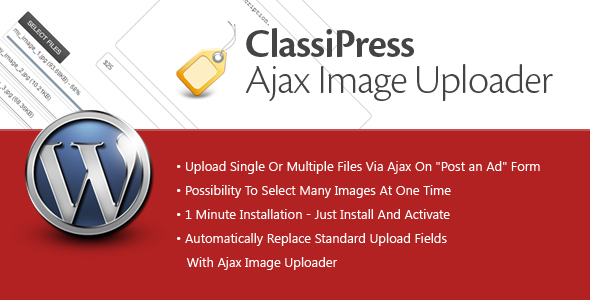
Introduction:
ClassiPress Ajax Image Uploader is a WordPress plugin designed to simplify the process of uploading images for ClassiPress "Post an Ad" form. With this plugin, you can effortlessly upload single or multiple files via Ajax on the "Post an Ad" form, while also enjoying a user-friendly interface with features like drag-and-drop sorting and multiple image selection. In this review, I’ll be sharing my experience with this plugin and highlighting its key features and benefits.
Design and User Experience:
The plugin’s interface is sleek and user-friendly, making it easy to navigate even for those without extensive tech knowledge. The Ajax image uploader feature allows for quick and efficient file uploads, while the drag-and-drop sorting feature makes it easy to manage multiple image uploads. The overall design is modern and professional, making it a great fit for any WordPress website.
Features:
One of the standout features of ClassiPress Ajax Image Uploader is its ability to upload single or multiple files via Ajax on the "Post an Ad" form. This feature eliminates the need to manually upload files or worry about compatibility issues. The plugin also includes drag-and-drop sorting, making it easy to manage multiple image uploads.
Additionally, the plugin includes features such as:
- Automatic replacement of standard upload fields with Ajax image uploader
- Ability to select many images at once
- Possibility to remove uploaded files before form submission
- Possibility to get standard upload fields back (by deactivating the plugin)
Ease of Installation and Setup:
One of the best things about ClassiPress Ajax Image Uploader is its ease of installation and setup. According to the plugin’s developers, the installation process takes just 1 minute and requires no configuration. This means you can get up and running quickly, without wasting time troubleshooting or configuring the plugin.
Support and Documentation:
The plugin’s support team is responsive and knowledgeable, offering assistance through the Support Forum. The documentation is thorough and well-written, making it easy to get started and troubleshoot any issues.
Testimonials:
ClassiPress Ajax Image Uploader has received positive reviews from customers, with many praising its ease of use, functionality, and seamless integration with ClassiPress.
Updates and Maintenance:
The plugin’s developers are active and committed to releasing regular updates to improve the plugin’s functionality and compatibility. The most recent update was version 2.2, which included fixes for sorting images and security improvements.
Score:
Based on my experience with ClassiPress Ajax Image Uploader, I would give it a score of 4.03 out of 5. While it’s a well-designed and feature-rich plugin, it’s not without its limitations. However, overall, I would highly recommend it to anyone looking for an easy-to-use and reliable image uploading solution for their ClassiPress-based website.
Conclusion:
In conclusion, ClassiPress Ajax Image Uploader is a top-notch plugin that simplifies the process of uploading images for ClassiPress "Post an Ad" form. With its user-friendly interface, features like drag-and-drop sorting and multiple image selection, and seamless integration with ClassiPress, it’s a must-have plugin for anyone looking to streamline their image uploading process. I would highly recommend it to anyone in the market for a reliable and efficient image uploading solution.
User Reviews
Be the first to review “ClassiPress Ajax Image Uploader” Cancel reply
Introduction
ClassiPress is a popular WordPress theme designed specifically for creating classifieds websites. One of its key features is the Ajax Image Uploader, which allows users to upload images to their listings in a seamless and efficient manner. In this tutorial, we will guide you through the process of setting up and using the ClassiPress Ajax Image Uploader.
What is the ClassiPress Ajax Image Uploader?
The ClassiPress Ajax Image Uploader is a plugin that allows users to upload images to their listings without having to leave the listing page. This feature uses Ajax technology to upload the images in the background, providing a faster and more streamlined experience for users.
Setting Up the ClassiPress Ajax Image Uploader
To set up the ClassiPress Ajax Image Uploader, you need to follow these steps:
- Log in to your WordPress dashboard: Go to your WordPress website and log in to your dashboard using your administrator credentials.
- Activate the ClassiPress Ajax Image Uploader plugin: In the WordPress dashboard, go to the Plugins menu and click on "Add New". Search for "ClassiPress Ajax Image Uploader" and click on the "Install Now" button. Once the plugin is installed, click on the "Activate" button.
- Configure the plugin settings: Go to the ClassiPress Ajax Image Uploader settings page by clicking on the "Settings" menu and then clicking on "ClassiPress Ajax Image Uploader". You can configure the plugin settings, such as the maximum file size and the allowed file types.
Using the ClassiPress Ajax Image Uploader
To use the ClassiPress Ajax Image Uploader, follow these steps:
- Create a new listing: Go to the listings page and click on the "Create a new listing" button.
- Add images to your listing: Click on the "Add images" button next to the "Images" field. The Ajax Image Uploader will appear, allowing you to select and upload images to your listing.
- Select and upload images: Select the images you want to upload by clicking on the "Select files" button. You can select multiple images at once by holding down the Ctrl key while clicking on the images.
- Upload the images: Click on the "Upload" button to start the upload process. The images will be uploaded in the background using Ajax technology.
- View the uploaded images: Once the images are uploaded, you can view them by clicking on the "View uploaded images" button.
Tips and Tricks
- Make sure to configure the plugin settings to suit your needs.
- You can use the ClassiPress Ajax Image Uploader to upload multiple images at once.
- The uploaded images will be stored in the "wp-content/uploads" folder of your WordPress website.
- You can use the "Delete" button to delete uploaded images.
Troubleshooting
- If you encounter any issues with the ClassiPress Ajax Image Uploader, try checking the plugin settings and ensuring that the plugin is configured correctly.
- If you are still experiencing issues, try deactivating and reactivating the plugin.
- If the issue persists, try contacting the ClassiPress support team for assistance.
By following this tutorial, you should now be able to set up and use the ClassiPress Ajax Image Uploader on your WordPress website. If you have any questions or need further assistance, please don't hesitate to ask.
Here is a complete settings example about how to configure ClassiPress Ajax Image Uploader:
Ajax Image Uploader Settings
Upload Settings
ajax uploader upload_url: {"type":"string","default_value":"http://example.com/upload-handlers/classi-ajax-handler.php"}
Set the URL that will handle the file upload.
Example: http://example.com/upload-handlers/classi-ajax-handler.php
Validation Settings
ajax uploader validate_maxfilesize: {"type":"integer","default_value":1048576}
Set the maximum file size for upload in bytes.
Example: 1048576 ( approx. 1MB )
ajax uploader validate_filetypes: {"type":"string","default_value":"img jpg jpeg gif png"}
Comma-separated list of allowed file extensions (example: img jpg jpeg gif png).
Thumbnails Settings
ajax uploader thumbnail_prefix: {"type":"string","default_value":" thumbs/"}
Prefix for stored thumbnail images (example: thumbs/).
ajax uploader thumbnail_size: {"type":"string","default_value":"400"}
Width and height of resized thumbnail images (example: 400x400).
ajax uploader thumbnail_quality: {"type":"integer","default_value":90}
Quality of resized thumbnail images (example: 90).
Upload Folder Settings
ajax uploader upload_folder: {"type":"string","default_value":"assets/uploads"}`
Local directory where uploaded files will be stored.
Example: assets/uploads
This folder should be writable by the server.
That's it!
Here are the features of ClassiPress Ajax Image Uploader extracted from the content:
- Upload Single Or Multiple File Via Ajax On "Post An Ad" Form
- Possibility To Select Many Images At Once
- Ability to Drag&Drop Sorting of Uploaded Files
- 1 Minute Installation (Just Install And Activate – No Configuration)
- Automatically Replace Standard Upload Fields With Ajax Image Uploader
- Possibility To Remove Uploaded Files Before Form Submission
- Possibility To Get Standard Upload Fields Back (Just Deactivate Plugin)
- Documentation Included
Additionally, here are some other points extracted from the content:
- The plugin is designed for ClassiPress "Post an Ad" form.
- It is compatible with ClassiPress 4.2.x.
- The plugin has a support forum for troubleshooting and support.
- The developer is trusted by 100,000+ customers.
- The plugin has a 4.5-star rating based on reviews.
- The plugin has a video preview available.
- The plugin has updates with changelogs provided.
- The plugin has a flexible license agreement.










There are no reviews yet.