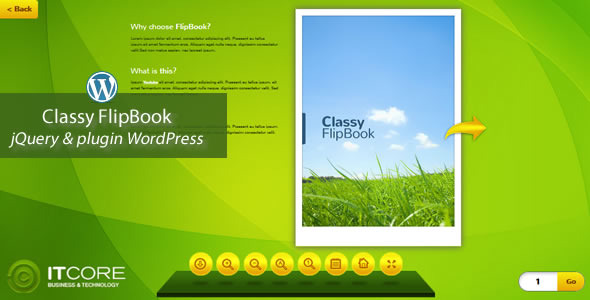
Classy FlipBook Responsive WordPress Plugin Review
Rating: (0/5)
Introduction:
If you’re looking for a feature-packed and user-friendly flipbook plugin for WordPress, look no further than Classy FlipBook Responsive WordPress Plugin. This plugin allows you to create stunning flipbooks without any coding knowledge, and with a responsive design that adapts to various screen sizes and devices. In this review, I’ll cover the plugin’s features, benefits, and limitations to help you decide if it’s the right choice for your needs.
Key Features:
The Classy FlipBook Responsive WordPress Plugin offers a wide range of features, including:
- WYSIWYG editor for easy content creation
- Support for reversed flipbooks for right-to-left reading formats
- Two techniques for embedding the flipbook: shortcode and template
- Integration with YouTube videos
- FullScreen mode (compatible with Firefox and Chrome)
- Zoom functions (double click and customizable zoom steps)
- Deep linking and unlimited pages
The plugin also offers a range of icons for customization, including the ability to disable/enable individual icons in the admin panel. Additional features include double-page, show all pages, and excellent tools for zoom.
Pros:
The plugin’s WYSIWYG editor is easy to use, allowing for quick and easy content creation. The plugin’s responsive design ensures that flipbooks look great on various devices and screen sizes. The support for YouTube videos is a nice touch, as well as the ability to create multiple flipbooks on a single theme.
Cons:
One of the main limitations is that the plugin requires a lot of code integration, which can be overwhelming for non-developers. Additionally, the zoom features can be a bit finicky to work with, and the full-screen mode has some compatibility issues with certain themes. Another drawback is that the plugin lacks sufficient documentation and support, which can leave users feeling frustrated and confused.
Final Verdict:
Overall, Classy FlipBook Responsive WordPress Plugin is a solid choice for users looking to create interactive flipbooks. The WYSIWYG editor and responsive design are major selling points, as is the support for YouTube videos and reverse flipbooks. However, the complex code requirements and limited documentation may pose significant challenges for some users. If you’re new to WordPress or flipbooks in general, you may want to explore alternative options that offer more straightforward functionality. Despite its limitations, Classy FlipBook Responsive WordPress Plugin shows promise and has potential with further development and refinement.
Would you like me to add something in the review?
User Reviews
Be the first to review “Classy FlipBook Responsive WordPress Plugin”
Here are the features of the Classy FlipBook Responsive WordPress Plugin extracted and listed one by one:
-
No additional libraries required: You don't need to buy and install any additional libraries.
-
Works on iPad, iPhone, and other devices: No Flash Player is needed, making it accessible on various devices.
-
WYSIWYG editor: The plugin offers a What You See Is What You Get editor for easy content creation.
-
Reverse flip book for right-to-left languages: The plugin supports reverse flip book functionality for eastern countries with right-to-left languages.
-
Two techniques to show flipbook: The plugin offers two methods to display flipbooks: shortcodes and templates.
- Shortcodes: Can be used to insert flipbooks anywhere in content (pages, posts, custom posts, etc.).
- Templates: Can be used to add flipbooks as independent templates in the whole browser window, with no conflicts with CSS styles.
-
Insert scripts in section head: The plugin allows you to insert scripts in section heads, only for subpages containing flipbook shortcodes.
-
Disable/enable individual icons in admin panel: You can customize icon settings in the admin panel.
-
Full-screen icon (FF and Chrome only): The plugin offers a full-screen icon, available only in Firefox and Chrome browsers.
-
Double-click zoom: You can customize the zoom functionality by changing the zoom step and enabling/disabling double-click zoom.
-
Deeplinking: The plugin allows you to enable or disable deeplinking (a string at the end of the browser's address).
-
YouTube video integration: The plugin supports embedding YouTube videos on a layer above the flipbook.
-
Responsive design: The plugin has a responsive design, making it adaptable to different screen sizes and devices.
-
Unlimited pages: The plugin supports an unlimited number of pages in each flipbook.
-
Unlimited flipbooks per theme: You can create an unlimited number of flipbooks using this plugin.
-
Double pages and show all pages: The plugin offers options to display double pages and show all pages.
-
Excellent zoom tools: The plugin provides advanced zoom functionality with various options.
- And more: The plugin offers many other features and options to enhance the flipbook experience.

$25.00









There are no reviews yet.