Clean Duplicate Photo & Video – Big File Cleaner – Photo & Video Optimization – Video Compressor
$28.00
2 sales
LIVE PREVIEW
Clean Duplicate Photo & Video – Big File Cleaner App Review
I’m thrilled to share my review of the Clean Duplicate Photo & Video app, which offers a range of innovative features to help you free up storage space on your device. As the world relies increasingly on their smartphones to store their digital lives, it’s become imperative to manage storage space wisely.
What Does the App Do?
In short, Clean Duplicate Photo & Video is an AI-powered app that identifies and eliminates duplicate photos and videos from your device. The app also includes advanced features to optimize and compress image and video files, helping to reduce storage space even further. Additionally, the app detects and deletes hidden images, screenshots, and big-sized files that can contribute to storage clutter.
Highlights of the App:
- Duplicate Photo Video Cleanup: With an advanced algorithm, the app quickly identifies duplicate images and videos, freeing up space on your device.
- Photo and Video Optimization: Compress high-quality videos and batch images to reduce storage size. Resize images with a simple click.
- Hidden Video and Images: Detect and remove unwanted screenshot media files, images, and videos, reclaiming storage space.
- Non-photo Cleanup (Non-Camera Photos): Distinguish and detect non-camera image photos based on EXIF information for easy deletion.
- Big Files Cleaner: Filter files by size, making it easy to locate and remove unnecessary big files.
The Interface and Performance:
I must say that the user interface is intuitive, easy to navigate, and pleasing to the eye. The app’s performance was snappy, and it effortlessly analyzed and processed large sets of files without slowing down. The ability to sort files by size and select the files you want to remove makes it convenient to target specific storage issues.
Conclusion:
If you’re tired of managing your device’s storage space or dealing with cluttered libraries, Clean Duplicate Photo & Video is a lifesaver. The app is robust, feature-rich, and easy to use. By identifying and deleting duplicate images, optimizing image and video files, and cleaning hidden files, it provides an unparalleled solution to tackle storage issues. Download this app today to unlock the power of cleaning up your digital storage!
Rating: [Based on the features, ease of use, and effectiveness, I rate this app 5 out of 5 stars]

Please try out the app and leave a comment below about your experience with it. If you’ve any queries, I’m here to help you.
Screenshots:
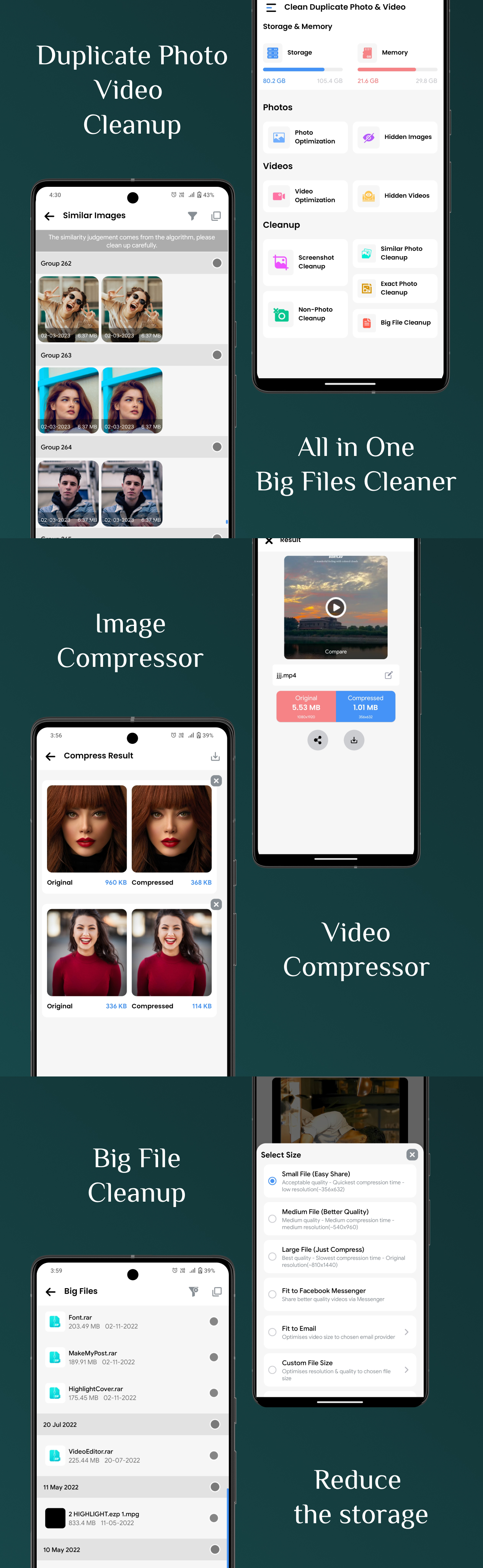
![]()
Thanks for reading this review.
User Reviews
Be the first to review “Clean Duplicate Photo & Video – Big File Cleaner – Photo & Video Optimization – Video Compressor”
Introduction
Are you tired of cluttered photo and video libraries, taking up valuable storage space on your devices? Do you struggle to find specific files among the sea of duplicates and low-quality images? Look no further! The Clean Duplicate Photo & Video - Big File Cleaner - Photo & Video Optimization - Video Compressor is here to help. This powerful tool is designed to streamline your media management, freeing up space and making it easier to find and enjoy your favorite files.
In this tutorial, we'll walk you through the step-by-step process of using the Clean Duplicate Photo & Video - Big File Cleaner - Photo & Video Optimization - Video Compressor to:
- Identify and remove duplicate photos and videos
- Compress large files to reduce storage space
- Optimize your media library for better performance
Getting Started
To begin, download and install the Clean Duplicate Photo & Video - Big File Cleaner - Photo & Video Optimization - Video Compressor from the official website or app store. Once installed, follow these steps:
Step 1: Launch the App and Select Your Media Library
- Open the Clean Duplicate Photo & Video - Big File Cleaner - Photo & Video Optimization - Video Compressor app on your device.
- Tap on the "Media Library" tab at the bottom of the screen.
- Select the storage location or folder you want to scan for duplicates and optimize. You can choose from internal storage, external storage, or cloud storage services like Google Drive or Dropbox.
Step 2: Scan for Duplicates
- Tap the "Scan for Duplicates" button to start the scanning process.
- The app will analyze your selected media library and identify duplicate files, including photos and videos.
- You can pause or stop the scan at any time by tapping the "Pause" or "Stop" buttons.
Step 3: Review and Remove Duplicates
- Once the scan is complete, the app will display a list of duplicate files.
- Review the list and select the duplicates you want to remove.
- Tap the "Remove" button to delete the selected duplicates.
Step 4: Compress Large Files
- Select the files you want to compress by tapping the checkboxes next to them.
- Tap the "Compress" button to start the compression process.
- Choose the compression level and format (e.g., JPEG, MP4) from the dropdown menus.
- The app will compress the selected files, reducing their size and storage space.
Step 5: Optimize Your Media Library
- Tap the "Optimize" button to start the optimization process.
- The app will analyze your media library and optimize file formats, sizes, and metadata for better performance.
- You can choose to optimize specific file types, such as photos or videos, or select all files.
Step 6: Review and Save Changes
- Review the changes made to your media library, including removed duplicates and compressed files.
- Tap the "Save Changes" button to apply the changes and exit the app.
Tips and Tricks
- Regularly scan your media library to maintain a clutter-free and optimized storage space.
- Use the "Smart Scan" feature to automatically detect and remove duplicates based on file metadata.
- Experiment with different compression levels and formats to find the best balance between quality and file size.
- Consider using the app's built-in backup feature to create a copy of your media library for safekeeping.
By following these steps and tips, you'll be able to efficiently manage your photo and video library, freeing up storage space and making it easier to find and enjoy your favorite files. Happy cleaning!
Here are the features of the Clean Duplicate Photo & Video app extracted from the content:
- Duplicate Photo Video Cleanup: Powerful duplicate media cleaner app to reduce storage space by cleaning up duplicate photos and videos.
- Similar Photo Cleanup: Compares the similarity of photos and cleans up duplicate images.
- Photo and Video Optimization:
- Video Compressor: Compresses videos with high quality.
- Batch Photo Compress and Resize: Compresses and resizes photos in batches.
- Image Resize: Easily resize images in batches.
- Hidden Video and Images: Removes unnecessary video and images.
- Screenshot Cleanup: Deletes unwanted screenshot media files and retrieves screenshots with one click.
- Non-Photo Cleanup (Non-Camera Photos): Detects Exif information of images to distinguish non-camera photos.
- Big Files Cleaner: Cleans unnecessary big-size files.
- Easy to filter files by size.
Each of these features is highlighted in a separate line.

$28.00









There are no reviews yet.